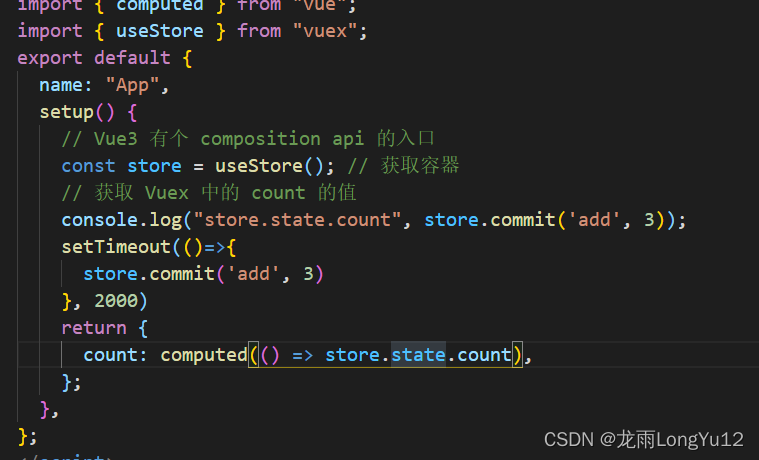目录
2、新建文件夹 store ,在里面新建文件 index.js
6、修改 count 的值,这个和在 vue2 中的写法一样:
1、引入依赖:
npm i vuex2、新建文件夹 store ,在里面新建文件 index.js
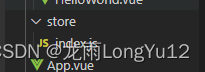
3、index.js文件内容:
import { createStore } from 'vuex'
export default createStore({
state: {
},
mutations: {
},
actions: {
},
modules: {
}
})
4、在 main.js 中引入
import store from './store'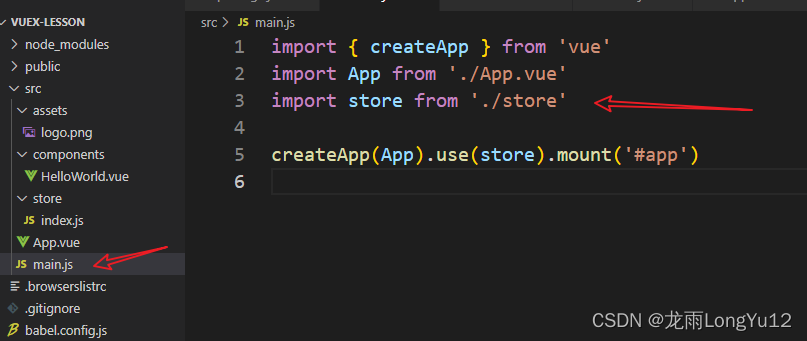 5、使用
5、使用
在 store/index.js 的 state 中添加 count: 0

在任一组件文件中:加入下面代码:
import { useStore } from "vuex";
export default {
name: "App",
setup() {
// Vue3 有个 composition api 的入口
const store = useStore();// 获取容器
},
};
获取到容器 store 后 ,获取 Vuex 中的 count 的值,通过?store.state.count 来获取。

?
直接在 template 中使用,目前可以使用旧版本写法
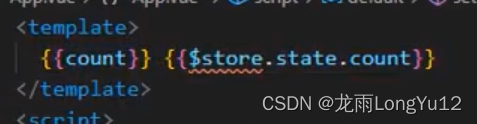
?如果想要字段?count 改变后,页面显示数据也改变,需要引入 vue?的计算属性 computed
<template>
<img alt="Vue logo" src="./assets/logo.png" />
<h1>Vuex</h1>
<h1>{{ count }}</h1>
</template>
<script>
import { computed } from "vue";
import { useStore } from "vuex";
export default {
name: "App",
setup() {
// Vue3 有个 composition api 的入口
const store = useStore(); // 获取容器
// 获取 Vuex 中的 count 的值
console.log("store.state.count", store.state.count);
return {
count: computed(() => store.state.count),
};
},
};
</script>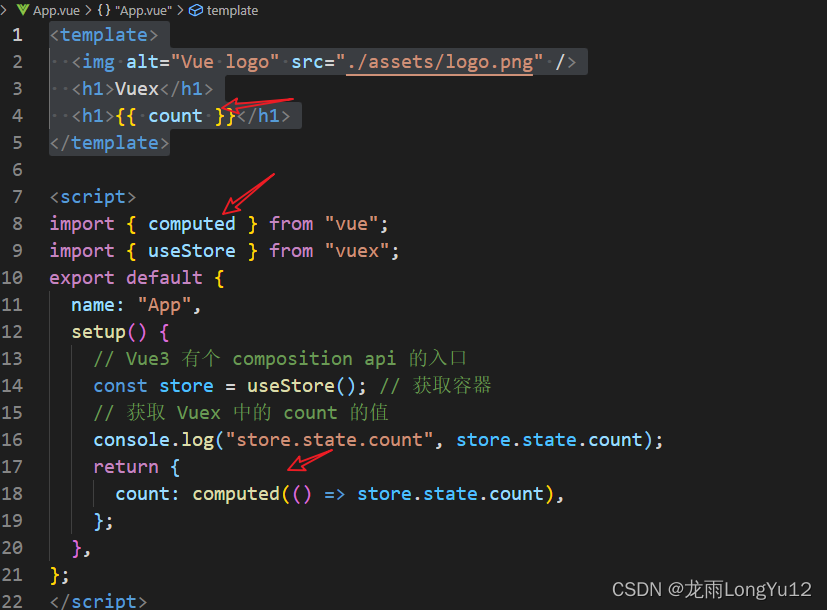
6、修改 count 的值,这个和在 vue2 中的写法一样:
在 store/index.js 中添加下面代码:
mutations: {
add(state, payload) {
state.count += payload
}
},在 要修改? count 的值的组件中通过 commit 来修改
store.commit('add', 3)