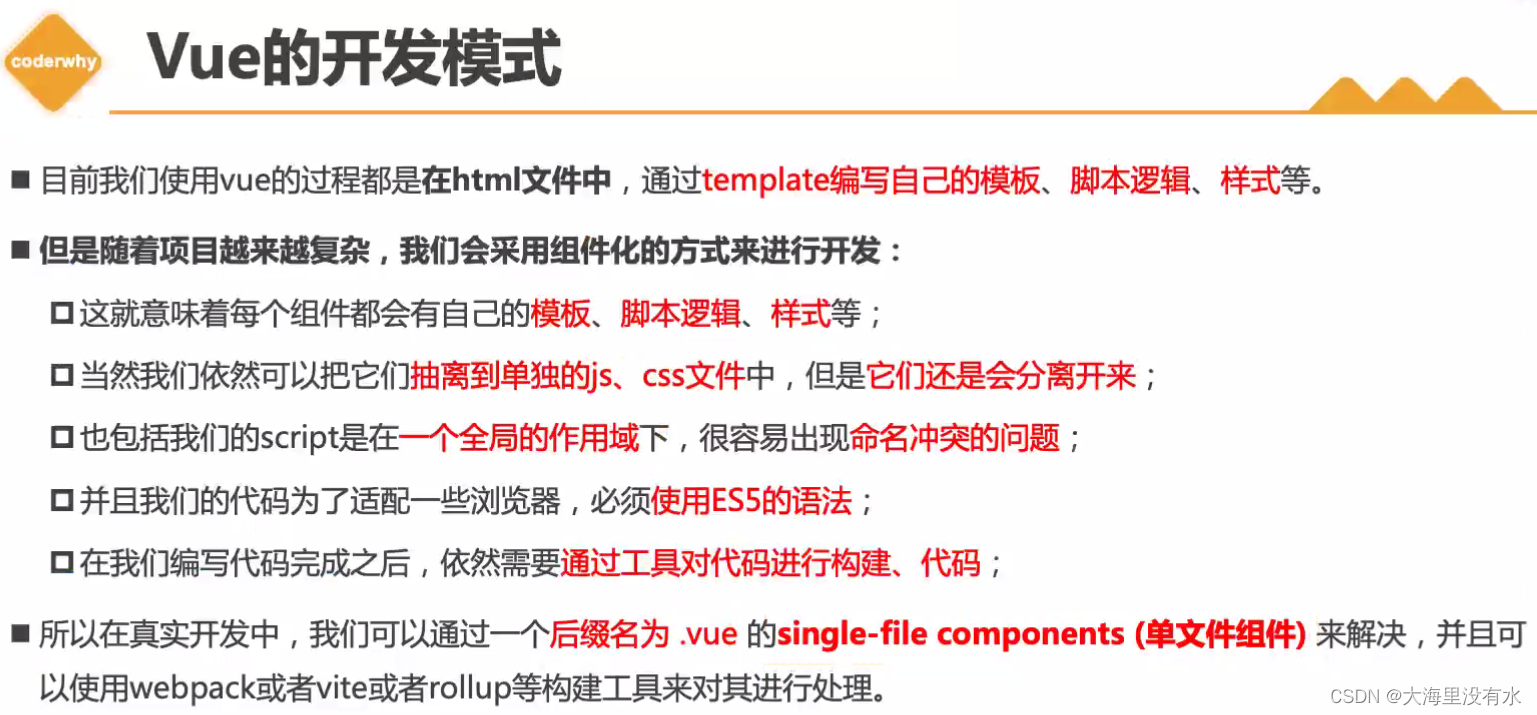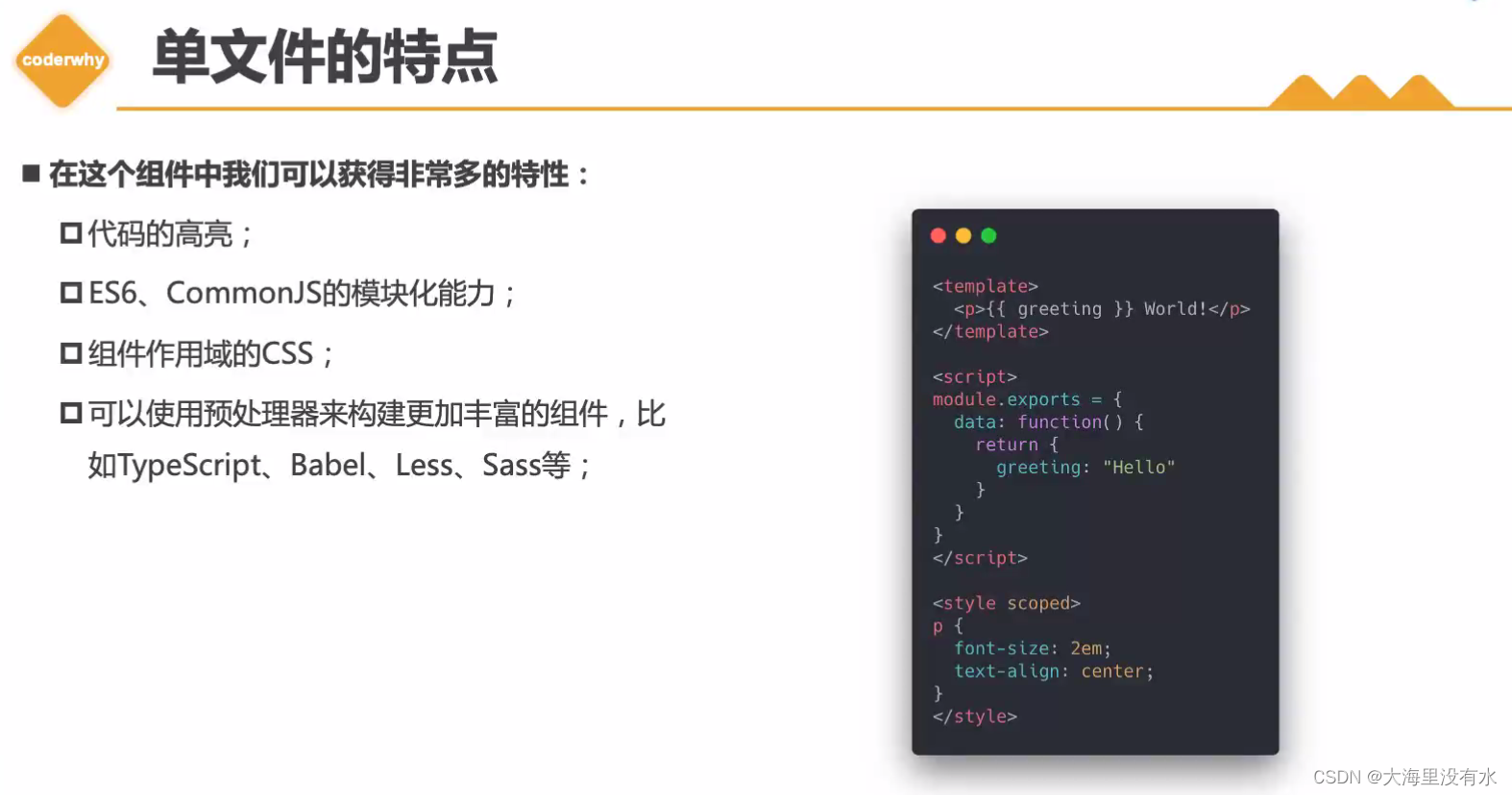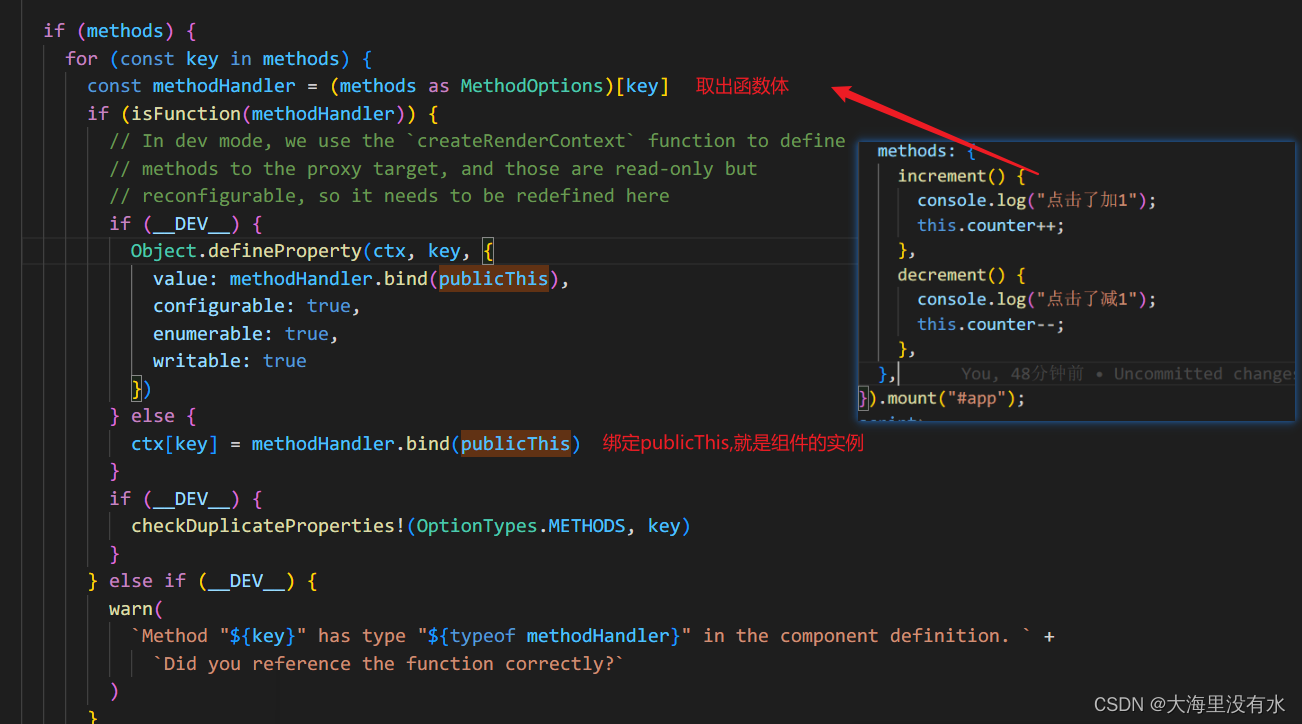项目仓库: https://github.com/chenfenbgin/vue3code
vue3 官网学习地址:https://staging-cn.vuejs.org
一、vue3基础
1、vue3改变
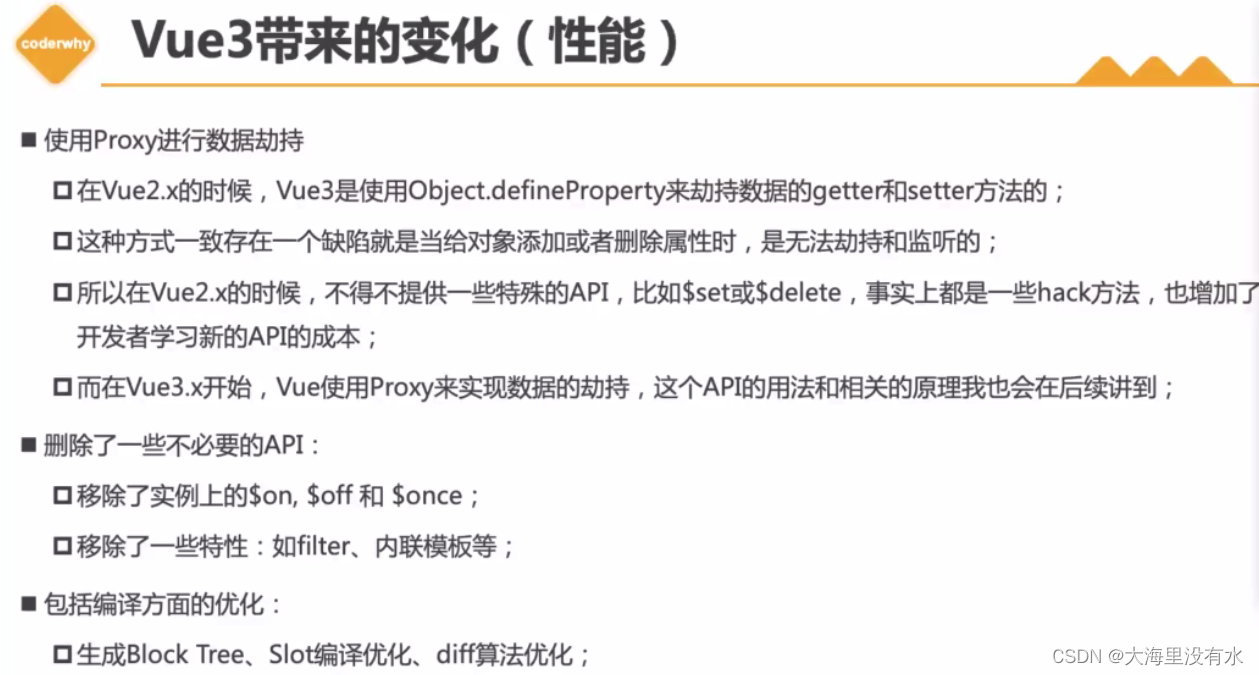
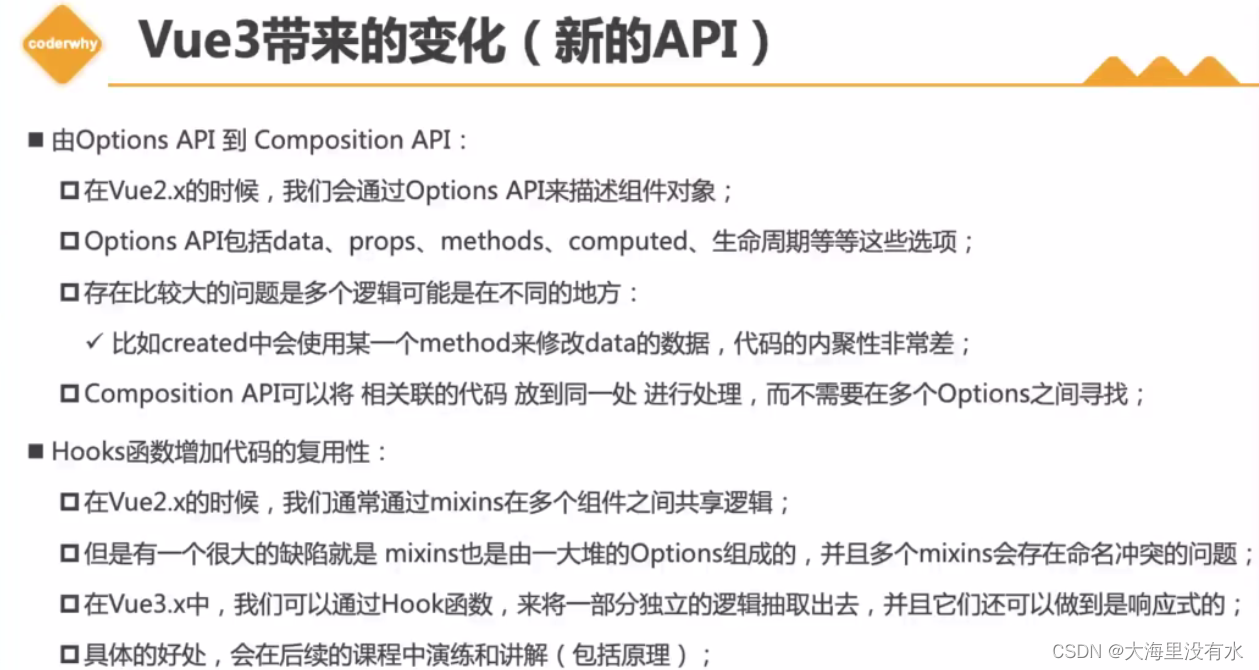
2、vue引入
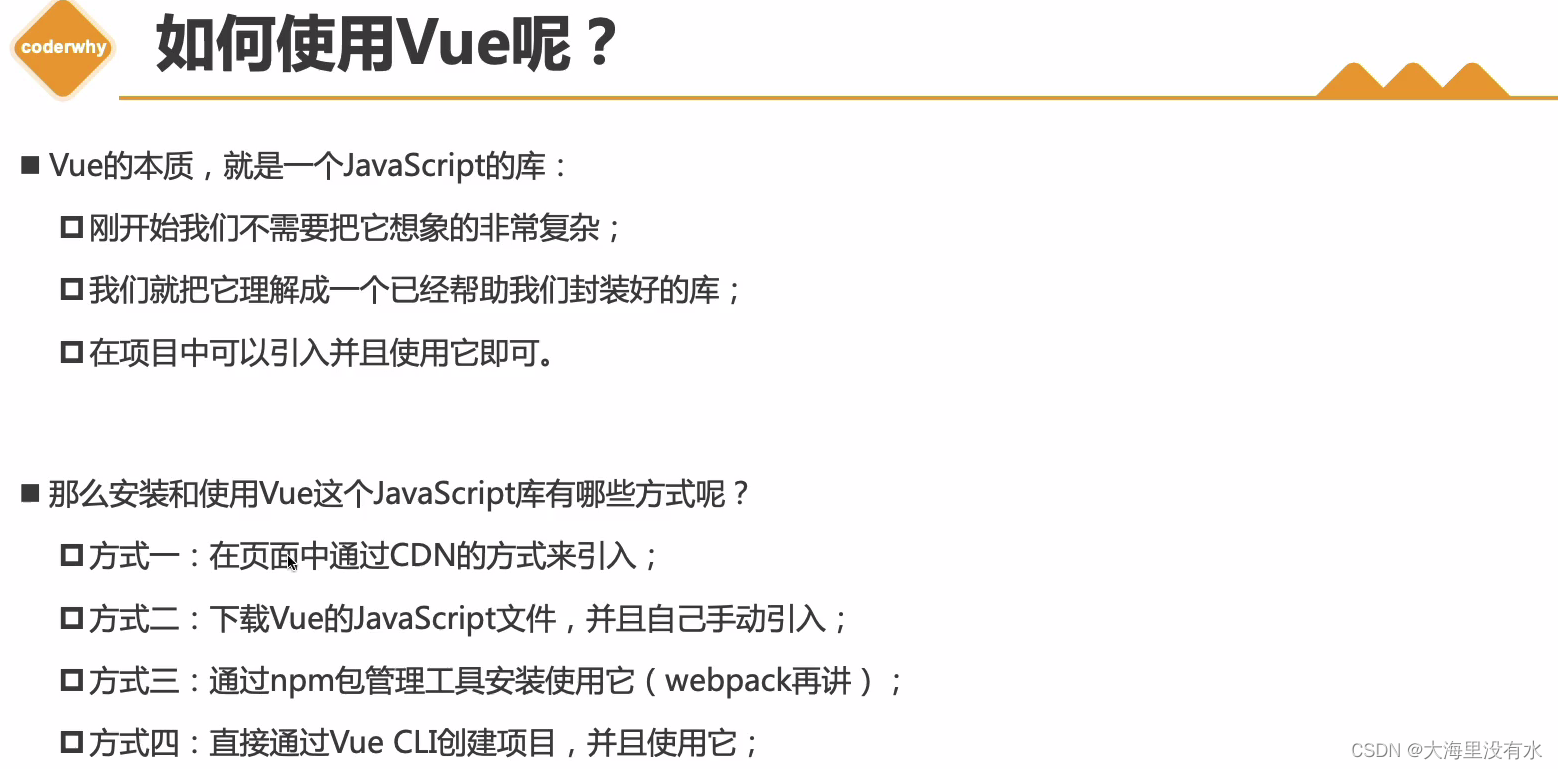
2.1、CDN引入
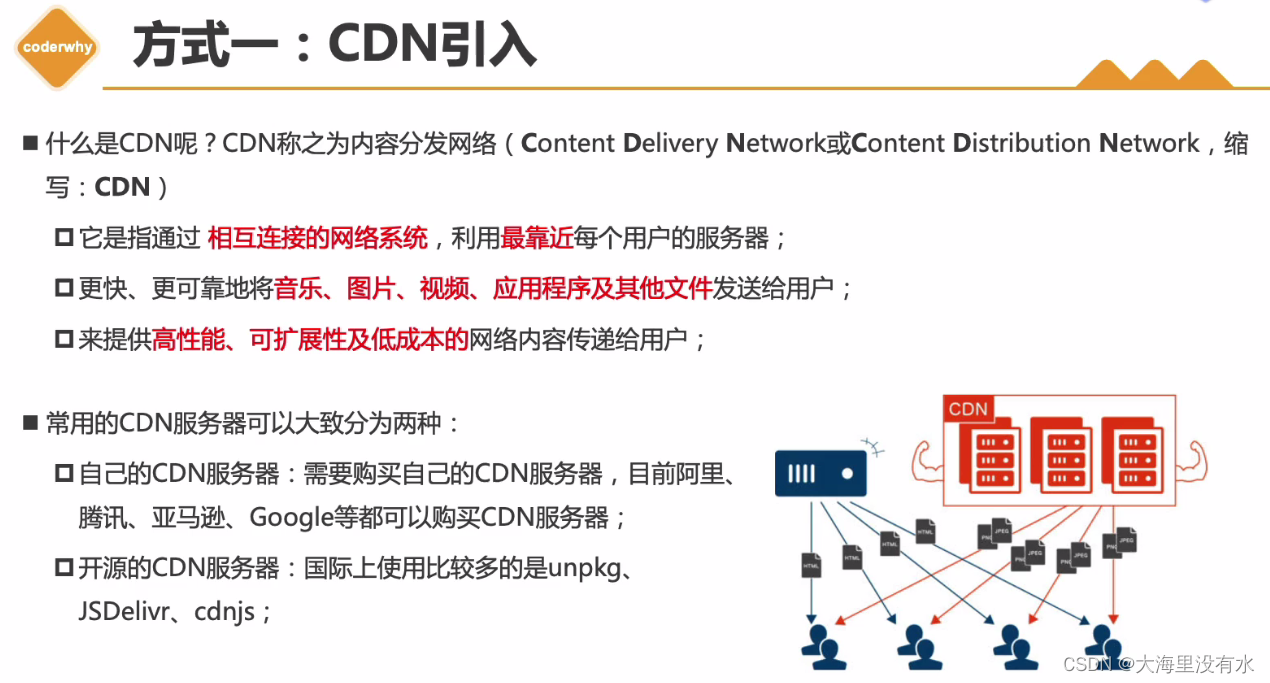
<!DOCTYPE html>
<html lang="en">
<head>
<meta charset="UTF-8" />
<meta http-equiv="X-UA-Compatible" content="IE=edge" />
<meta name="viewport" content="width=device-width, initial-scale=1.0" />
<title>Document</title>
</head>
<body>
<div id="app"></div>
<!-- 引入vue3源代码 -->
<script src="https://unpkg.com/vue@3"></script>
<!-- 使用 -->
<script>
const chen = {
template: "<h2>hello world</h2>",
};
const app = Vue.createApp(chen);
// 挂载,这里不需要我们写document.getxxx,它内部会自己执行的,直接写#app
app.mount("#app");
</script>
</body>
</html>

2.2、下载 - 本地引入
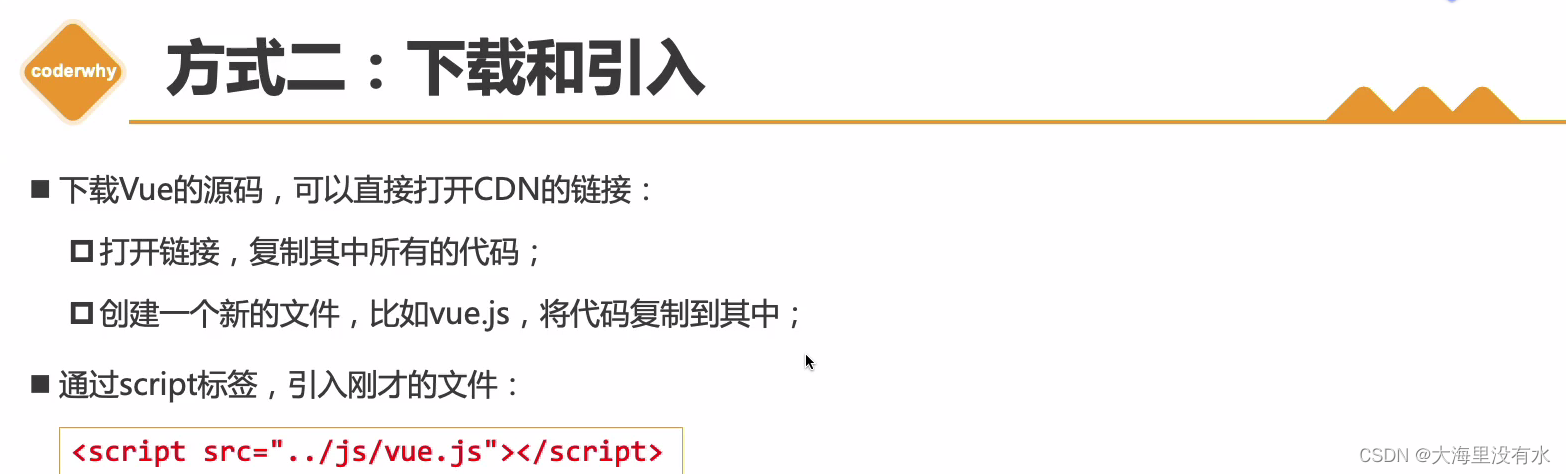
<!DOCTYPE html>
<html lang="en">
<head>
<meta charset="UTF-8" />
<meta http-equiv="X-UA-Compatible" content="IE=edge" />
<meta name="viewport" content="width=device-width, initial-scale=1.0" />
<title>Document</title>
</head>
<body>
<div id="app"></div>
<!-- 引入本地下载的vue。js -->
<script src="./js/vue.js"></script>
<script>
// 不需要返回一个变量在进行挂载,使用链式编程
Vue.createApp({
template: "<h2>hello world2</h2",
}).mount("#app");
</script>
</body>
</html>
3、计数器
3.1、原生实现
<!DOCTYPE html>
<html lang="en">
<head>
<meta charset="UTF-8" />
<meta http-equiv="X-UA-Compatible" content="IE=edge" />
<meta name="viewport" content="width=device-width, initial-scale=1.0" />
<title>Document</title>
</head>
<body>
<h2 class="counter">0</h2>
<button class="increment" @click="increment">+1</button>
<button class="decrement" @click="decrement">-1</button>
<script>
//1.获取所有的元素
const counterEL = document.querySelector(".counter");
const incrementEL = document.querySelector(".increment");
const decrementEL = document.querySelector(".decrement");
//2.定义变量
let counter = 100;
counterEL.innerHTML = counter;
//3.监听按钮的点击
incrementEL.addEventListener("click", () => {
counter += 1;
counterEL.innerHTML = counter;
});
decrementEL.addEventListener("click", () => {
counter -= 1;
counterEL.innerHTML = counter;
});
</script>
</body>
</html>
3.2、vue实现
<!DOCTYPE html>
<html lang="en">
<head>
<meta charset="UTF-8" />
<meta http-equiv="X-UA-Compatible" content="IE=edge" />
<meta name="viewport" content="width=device-width, initial-scale=1.0" />
<title>Document</title>
</head>
<body>
<!-- template属性: 就是我们要渲染的信息,我们看到的html标签,这些标签会替换掉到我们挂载的innerHTML上 -->
<div id="app">
<!-- 这里的内容在挂载之前是会被清空的。 -->
哈哈哈
</div>
<!-- <script src="./js/vue.js"></script> -->
<script src="https://unpkg.com/vue@3"></script>
<script>
Vue.createApp({
template: `
<div>
<h2>{{message}}</h2>
<h2>{{counter}}</h2>
<button @click="increment">+1</button>
<button @click="decrement">-1</button>
</div>
`,
data: function () {
// 下面的这些属性是可以被加入到响应式中的,并且可以在上面的模板中使用
return {
message: "hello world vue.js",
counter: 100,
};
},
methods: {
increment() {
console.log("点击了加1");
this.counter++;
},
decrement() {
console.log("点击了减1");
this.counter--;
},
},
}).mount("#app");
</script>
</body>
</html>
4、声明式和命令式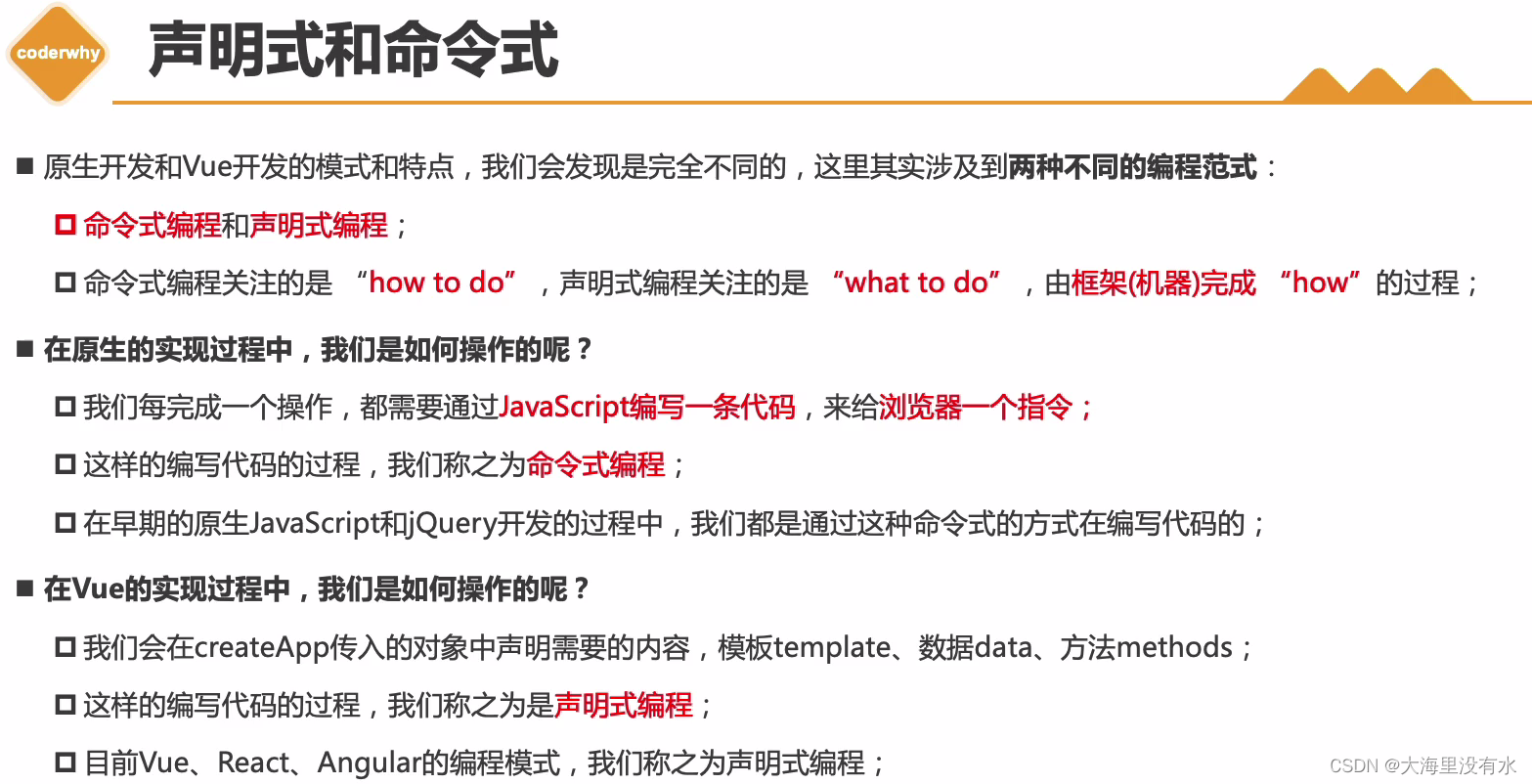
5、MVVM
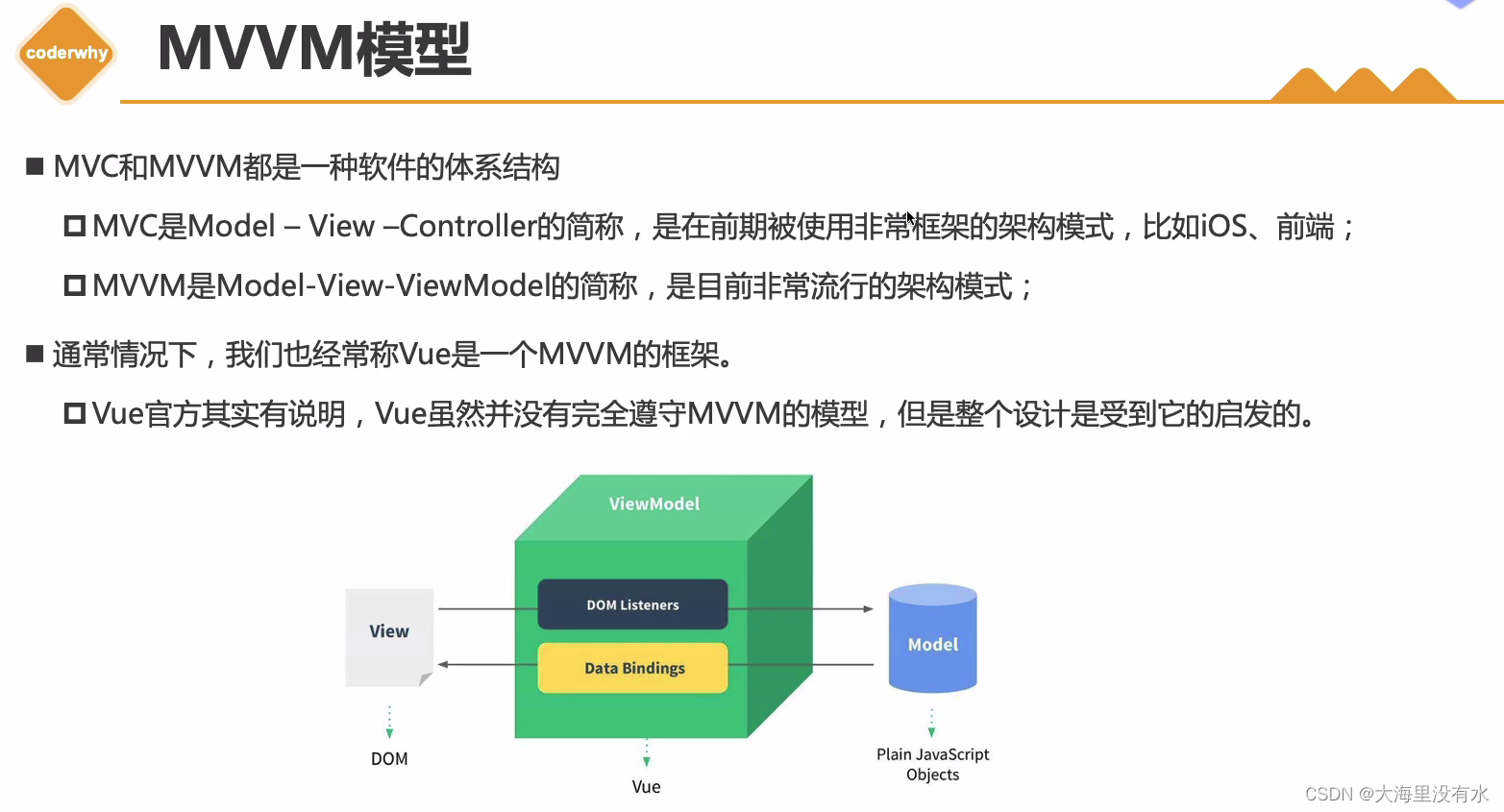
6、template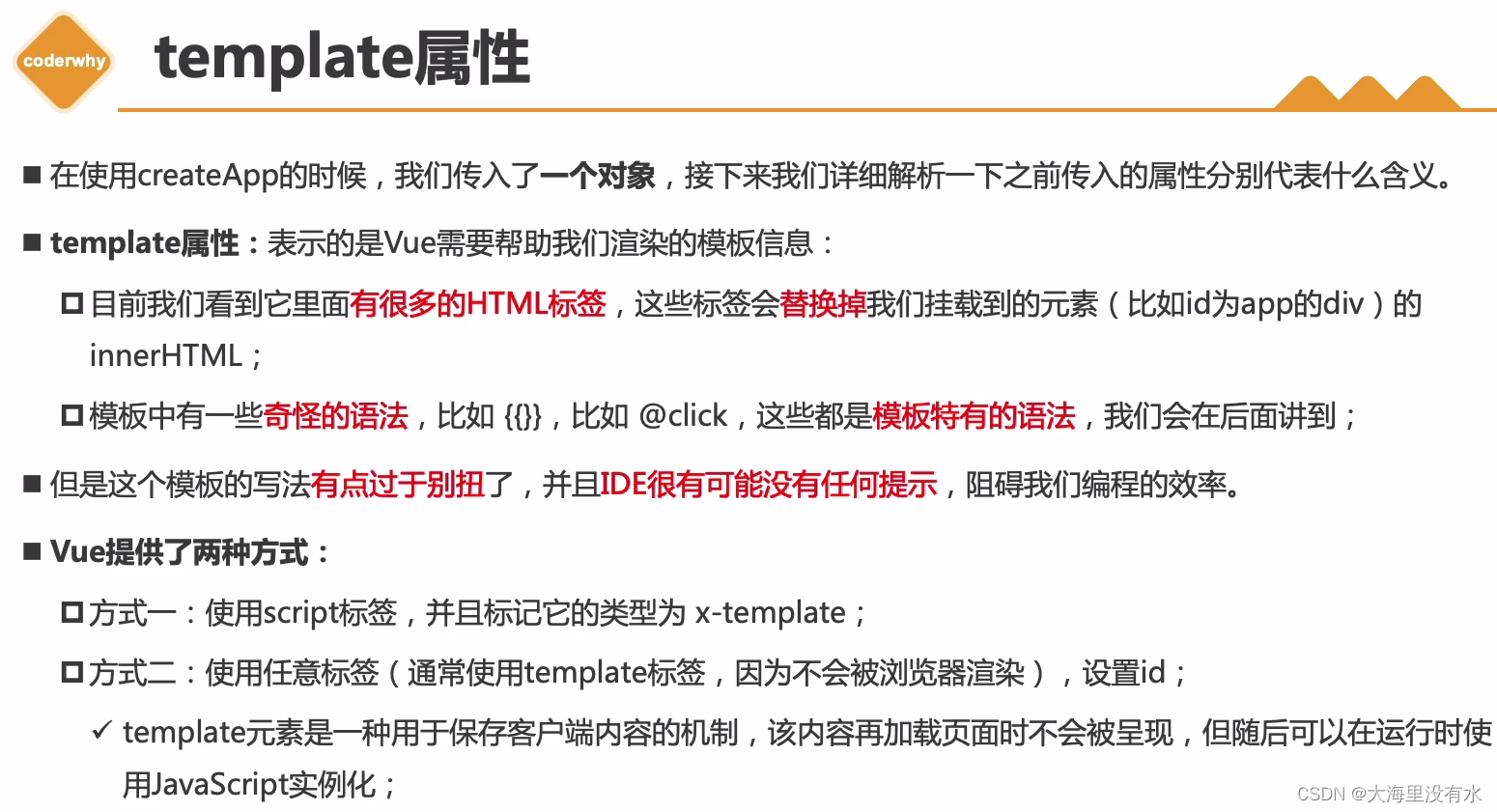
6.1、template写法一:
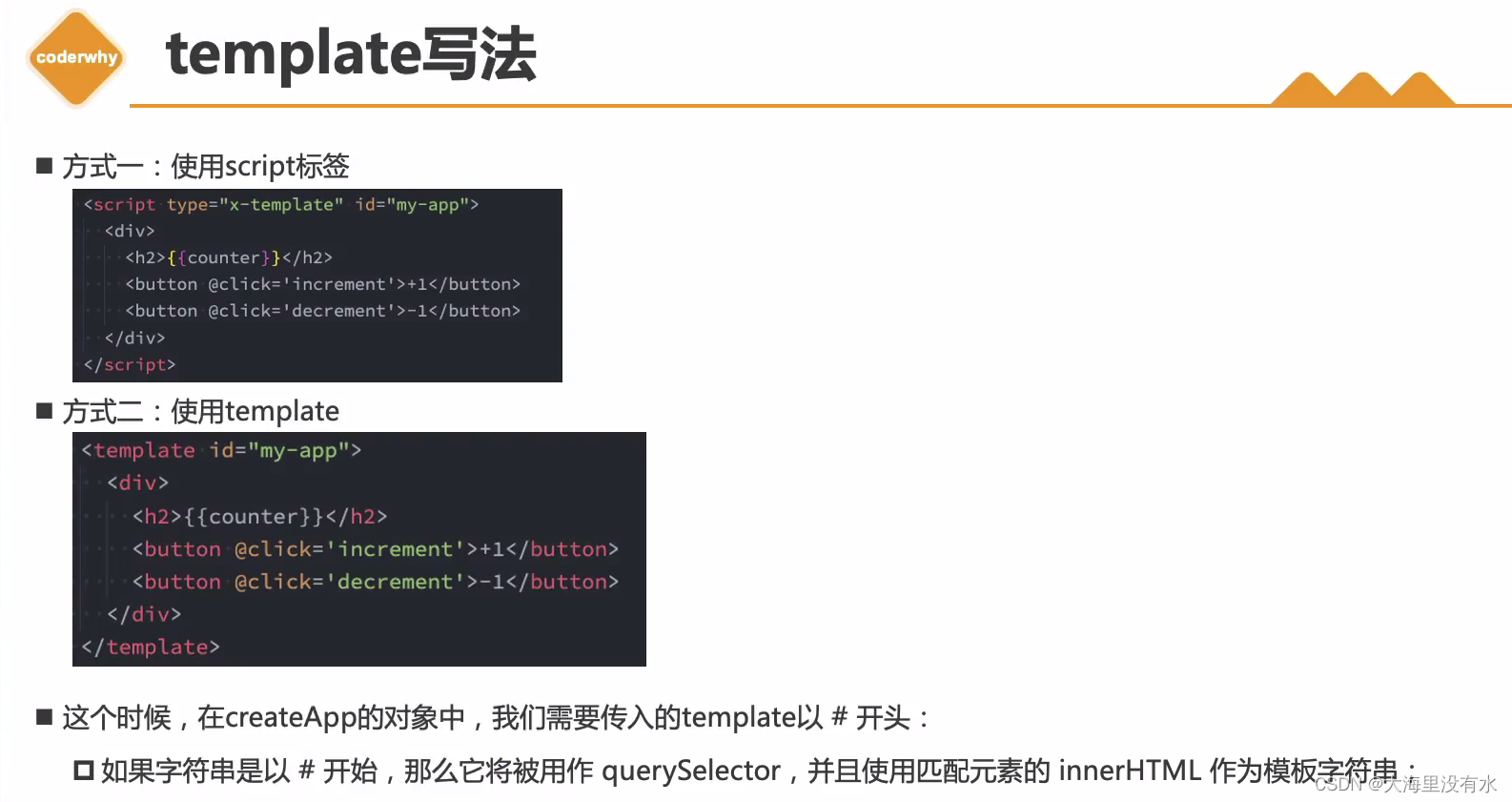
<!DOCTYPE html>
<html lang="en">
<head>
<meta charset="UTF-8" />
<meta http-equiv="X-UA-Compatible" content="IE=edge" />
<meta name="viewport" content="width=device-width, initial-scale=1.0" />
<title>Document</title>
</head>
<body>
<div id="app">哈哈哈</div>
<script type="x-template" id="chen">
<div>
<h2>{{message}}</h2>
<h2>{{counter}}</h2>
<button @click="increment">+1</button>
<button @click="decrement">-1</button>
</div>
</script>
<script src="https://unpkg.com/vue@3"></script>
<script>
Vue.createApp({
/**
* 在执行createApp的对象中 ,如果我们传入的template以#开头,
* 它会被用作querySeletor,并且使用匹配元素的innerHTML作为模板字符串;
*
* 内部执行document.querySeletor("#chen"),也就是拿到该标签的内容,放到这里template: ''
*/
template: "#chen",
data: function () {
return {
message: "hello world vue.js",
counter: 100,
};
},
methods: {
increment() {
console.log("点击了加1");
this.counter++;
},
decrement() {
console.log("点击了减1");
this.counter--;
},
},
}).mount("#app");
</script>
</body>
</html>
6.2、template写法2:
<!DOCTYPE html>
<html lang="en">
<head>
<meta charset="UTF-8" />
<meta http-equiv="X-UA-Compatible" content="IE=edge" />
<meta name="viewport" content="width=device-width, initial-scale=1.0" />
<title>Document</title>
</head>
<body>
<div id="app">哈哈哈</div>
<!-- 这个template是html中默认就有的,而且template里面的东西是不会被浏览器渲染的;
虽然解析器在加载页面时确实会加载<template>元素的内容,但这样做只是确保内容有效,
但内容时不会被渲染的。这个是被JavaScript使用的, vue会读取
如果这里template -> 改成div,这里是会渲染两次的
-->
<template id="chen">
<div>
<h2>{{message}}</h2>
<h2>{{counter}}</h2>
<button @click="increment">+1</button>
<button @click="decrement">-1</button>
</div>
</template>
<script src="https://unpkg.com/vue@3"></script>
<script>
Vue.createApp({
template: "#chen",
data: function () {
return {
message: "hello world vue.js",
counter: 100,
};
},
methods: {
increment() {
console.log("点击了加1");
this.counter++;
},
decrement() {
console.log("点击了减1");
this.counter--;
},
//不可以使用箭头函数的方式写
// btnClick: () => {
// // this === window? 不可以
// // 写成箭头函数时,这个this就是一个window
// // 在箭头函数中时不绑定this的
// console.log(this);
// }
},
}).mount("#app");
const foo = function () {
console.log(this); //this是 window
};
foo(); //this是 window, 这个函数在执行的时候,其实是会做一个window的绑定的,也就是window.foo(); 隐式绑定
const obj = { bar: foo };
obj.bar(); //obj
</script>
</body>
</html>
7、data
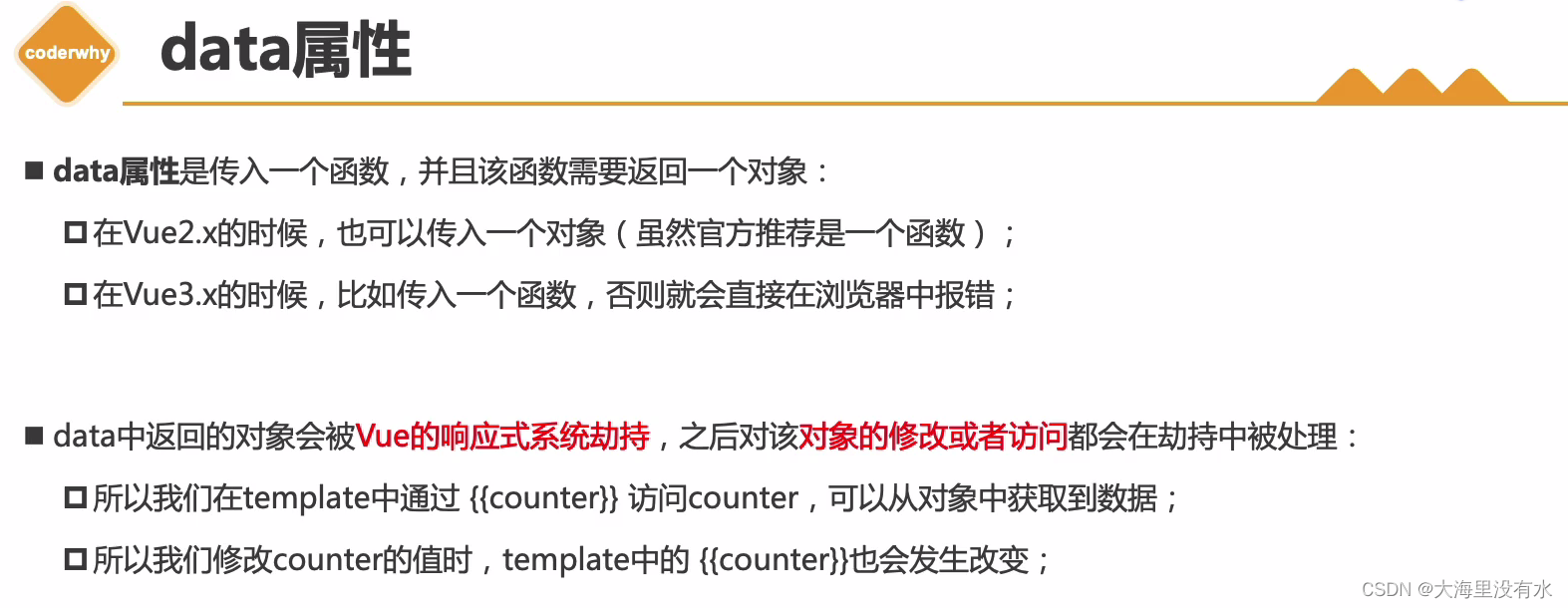
8、method
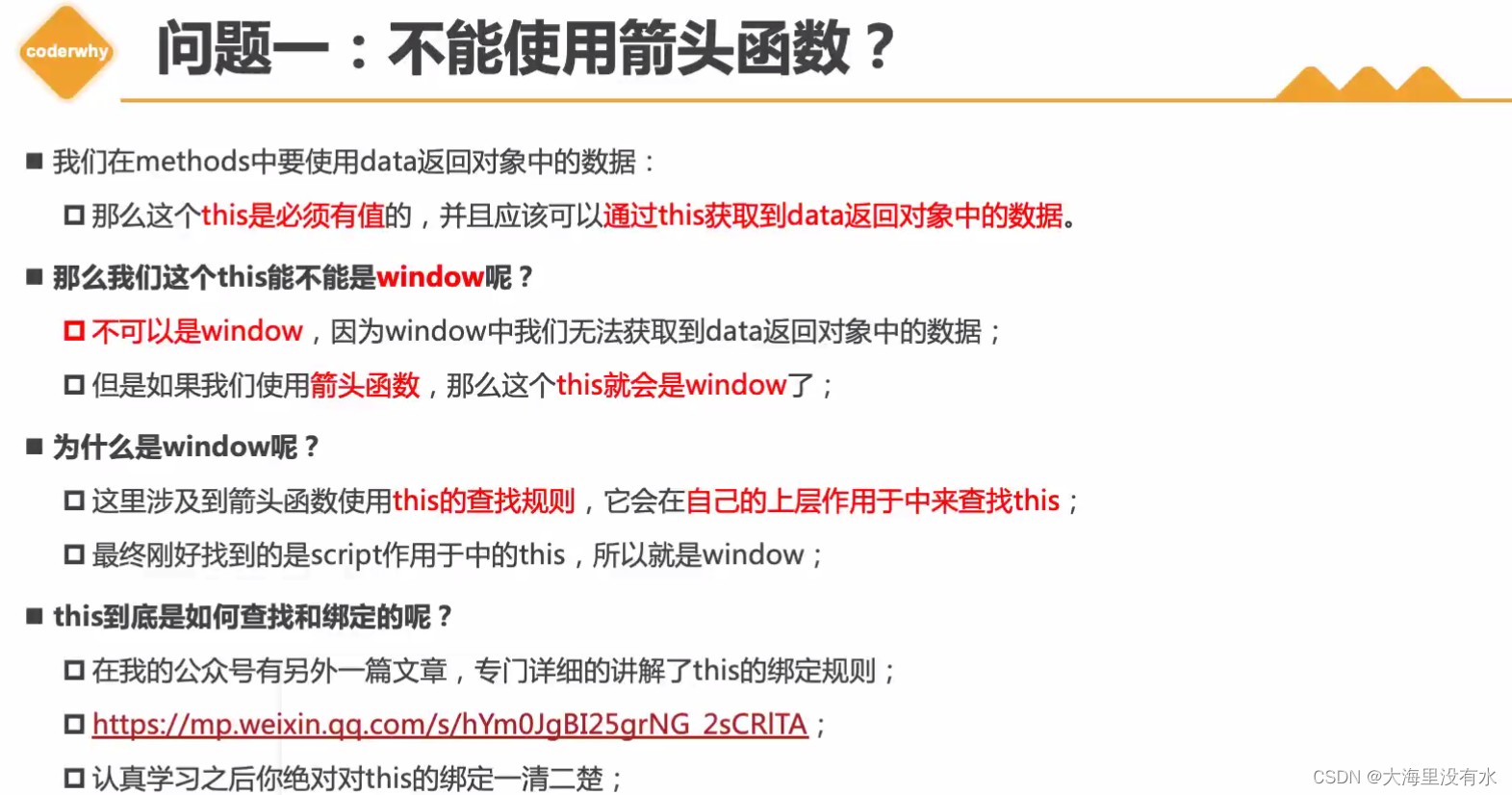
注:this绑定是就是我们组件对应的代理对象了
9、语法
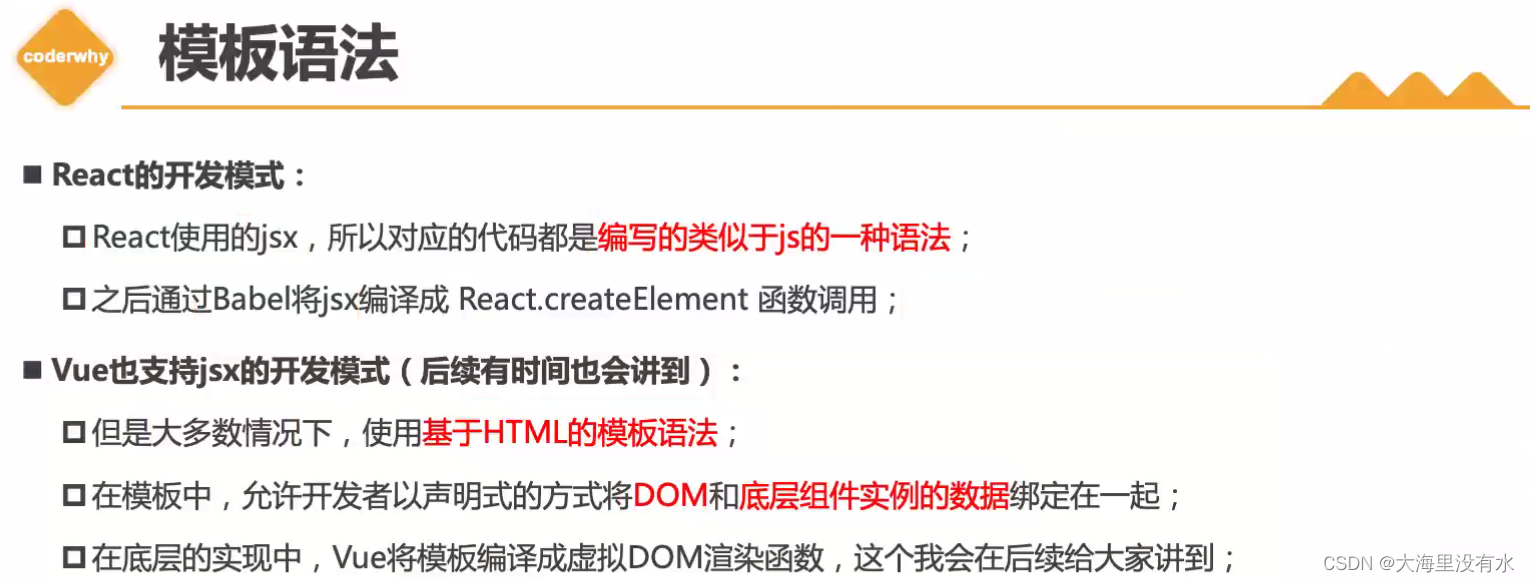
9.1、Mustche
9.2、v-once
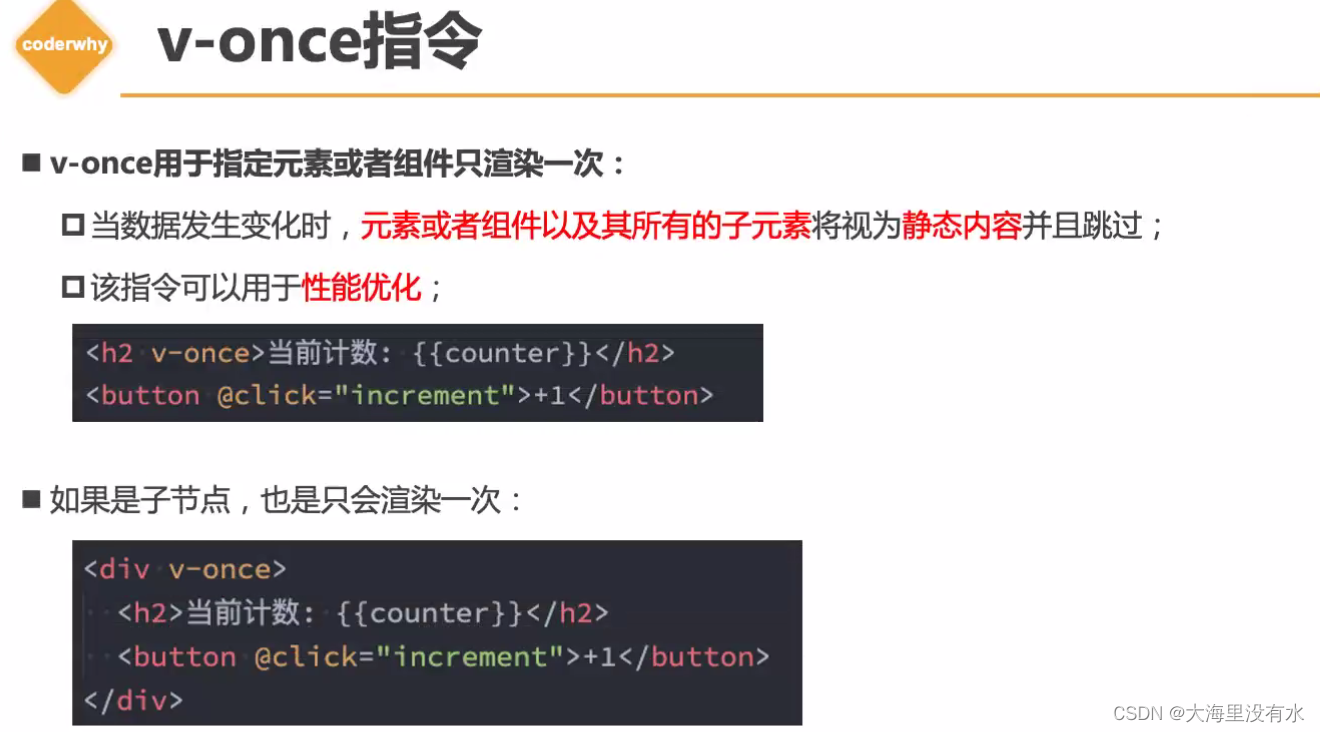
<!DOCTYPE html>
<html lang="en">
<head>
<meta charset="UTF-8" />
<meta http-equiv="X-UA-Compatible" content="IE=edge" />
<meta name="viewport" content="width=device-width, initial-scale=1.0" />
<title>Document</title>
</head>
<body>
<div id="app"></div>
<template id="chen">
<h2>{{counter}}</h2>
<!-- 只渲染一次,并且是所有子组件都不会渲染的 -->
<div v-once>
<h2>{{counter}}</h2>
<h2>{{message}}</h2>
</div>
<button @click="increment">+1</button>
</template>
<script src="https://unpkg.com/vue@3"></script>
<script>
Vue.createApp({
template: "#chen",
data: function () {
return {
counter: 100,
message: "hello",
};
},
methods: {
increment() {
this.counter++;
},
},
}).mount("#app");
</script>
</body>
</html>

9.3、v-html
<!DOCTYPE html>
<html lang="en">
<head>
<meta charset="UTF-8" />
<meta http-equiv="X-UA-Compatible" content="IE=edge" />
<meta name="viewport" content="width=device-width, initial-scale=1.0" />
<title>Document</title>
</head>
<body>
<div id="app"></div>
<template id="chen">
<div>
<!-- 如果是这样展示,就只是展示 <span style="color: red; background: bule">哈哈哈哈</span> -->
{{message}}
</div>
<div v-html="message"></div>
</template>
<script src="../js/vue.js"></script>
<script>
Vue.createApp({
template: "#chen",
data: function () {
return {
message:
'<span style="color: red; background: bule">哈哈哈哈</span>',
};
},
methods: {},
}).mount("#app");
</script>
</body>
</html>
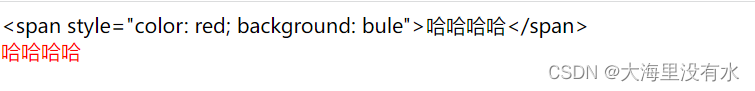
9.4、v-pre
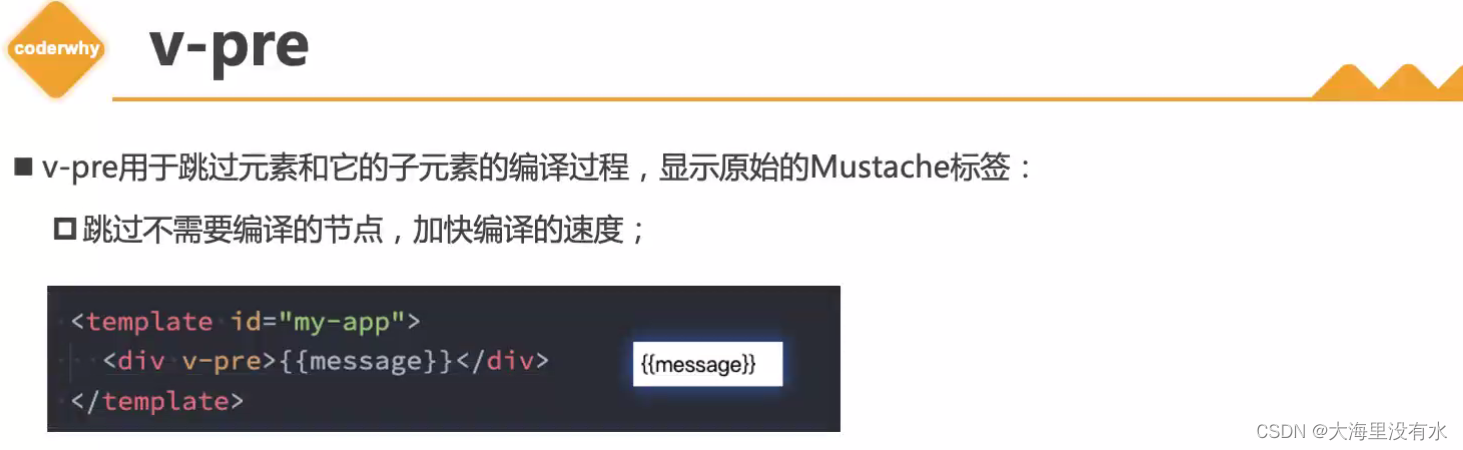
9.5、v-bind
9.5.1、基本使用
<!DOCTYPE html>
<html lang="en">
<head>
<meta charset="UTF-8" />
<meta http-equiv="X-UA-Compatible" content="IE=edge" />
<meta name="viewport" content="width=device-width, initial-scale=1.0" />
<title>Document</title>
</head>
<body>
<div id="app"></div>
<!-- vue2 template模板中只能有一个根元素 -->
<!-- vue3 template模板中允许有两个或多个根元素 -->
<template id="chen">
<img :src="imgUrl" />
<a :href="link">百度一下</a>
</template>
<script src="https://unpkg.com/vue@3"></script>
<script>
Vue.createApp({
template: "#chen",
data: function () {
return {
imgUrl: "https://avatars.githubusercontent.com/u/54337779?s=40&v=4",
link: "https://www.baidu.com",
};
},
methods: {},
}).mount("#app");
</script>
</body>
</html>

9.5.2、v-bind绑定class - 对象语法
<!DOCTYPE html>
<html lang="en">
<head>
<meta charset="UTF-8" />
<meta http-equiv="X-UA-Compatible" content="IE=edge" />
<meta name="viewport" content="width=device-width, initial-scale=1.0" />
<title>Document</title>
<style>
.active {
color: red;
}
</style>
</head>
<body>
<div id="app"></div>
<template id="chen">
<!-- 对象语法: {'active': boolean} 当后面的值为true是,active才会绑定进来 -->
<!-- 也可以有多个键值对. 'active'单引号可以不加的 -->
<div :class="{'active': isActive, 'title': true}">小陈必胜</div>
<!-- 默认的class 和动态的class 结合 -->
<div class="abc dde" :class="{'active': isActive, 'title': true}">
小陈必胜
</div>
<button @click="toggle">切换</button>
<!-- 将对象放到一个单独的属性中 -->
<div class="abc dde" :class="classObj">小陈必胜</div>
<!-- 将返回的对象放到一个methods方法中, 当然也可以使用computed-->
<div class="abc dde" :class="getClassObj()">小陈必胜</div>
</template>
<script src="https://unpkg.com/vue@3"></script>
<script>
Vue.createApp({
template: "#chen",
data: function () {
return {
message: "hello world",
isActive: false,
classObj: { active: true, title: true },
};
},
methods: {
toggle() {
this.isActive = !this.isActive;
},
getClassObj() {
return {
active: true,
title: true,
};
},
},
}).mount("#app");
</script>
</body>
</html>

9.5.3、v-bind绑定class - 数组语法
<!DOCTYPE html>
<html lang="en">
<head>
<meta charset="UTF-8" />
<meta http-equiv="X-UA-Compatible" content="IE=edge" />
<meta name="viewport" content="width=device-width, initial-scale=1.0" />
<title>Document</title>
<style>
.active {
color: red;
}
</style>
</head>
<body>
<div id="app"></div>
<template id="chen">
<div :class="['abc', title]">哈哈哈</div>
<!-- 数组里允许嵌套对象语法、三元运算符 -->
<div :class="['abc', title, isActive ? 'active': '', {active: isActive}]">
哈哈哈a
</div>
</template>
<script src="https://unpkg.com/vue@3"></script>
<script>
Vue.createApp({
template: "#chen",
data: function () {
return {
title: "ddd",
isActive: true,
};
},
methods: {},
}).mount("#app");
</script>
</body>
</html>

9.5.4、v-bind绑定style- 对象语法
<!DOCTYPE html>
<html lang="en">
<head>
<meta charset="UTF-8" />
<meta http-equiv="X-UA-Compatible" content="IE=edge" />
<meta name="viewport" content="width=device-width, initial-scale=1.0" />
<title>Document</title>
</head>
<body>
<div id="app"></div>
<template id="chen">
<!-- 之前我们是这么写的 -->
<div style="color: red">嘻嘻嘻</div>
<!-- 现在我们使用对象语法 , red不加单引号,无法显示红色,因为被当前变量-->
<div :style="{color: 'red'}">哈哈哈</div>
<div :style="{color: finalColor}">哈哈哈</div>
<!-- 这里可以使用短横线,也可以使用驼峰,fontSize,但是短横线需要使用''-->
<div :style="{color: finalColor, 'font-size': '59px'}">哈哈哈</div>
<!-- 也可以直接绑定一个对象 -->
<div :style="finalStyleObj">呵呵黑</div>
<!-- 放到方法中 -->
<div :style="getfinalStyleObj()">呵呵黑2</div>
</template>
<script src="https://unpkg.com/vue@3"></script>
<script>
Vue.createApp({
template: "#chen",
data: function () {
return {
finalColor: "red",
finalStyleObj: {
// 可以写成 'font-size': '34px',
fontSize: "20px",
backgroundColor: "red",
},
};
},
methods: {
getfinalStyleObj() {
return {
fontSize: "20px",
backgroundColor: "blue",
};
},
},
}).mount("#app");
</script>
</body>
</html>
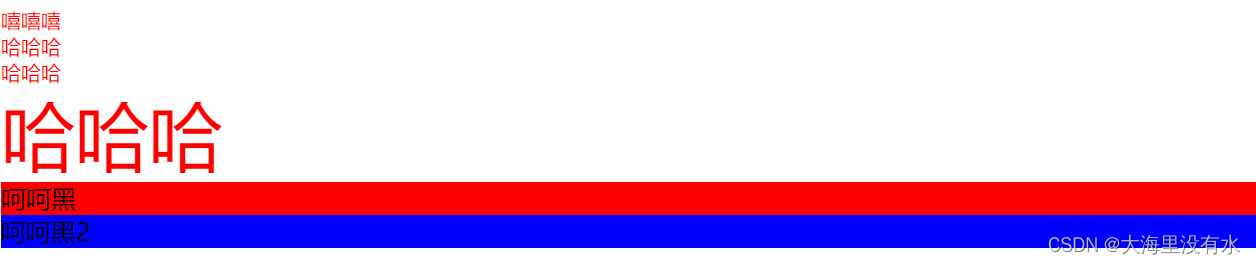
9.5.5、 v-bind绑定style- 数组语法
<!DOCTYPE html>
<html lang="en">
<head>
<meta charset="UTF-8" />
<meta http-equiv="X-UA-Compatible" content="IE=edge" />
<meta name="viewport" content="width=device-width, initial-scale=1.0" />
<title>Document</title>
</head>
<body>
<div id="app"></div>
<template id="chen">
<!-- 两个对象属性会进行合并 -->
<div :style="[styleObj, styleObj1]">hhh</div>
</template>
<script src="https://unpkg.com/vue@3"></script>
<script>
Vue.createApp({
template: "#chen",
data: function () {
return {
styleObj: {
color: "red",
fontSize: "23px",
},
styleObj1: {
textDecoration: "underline",
},
};
},
methods: {},
}).mount("#app");
</script>
</body>
</html>
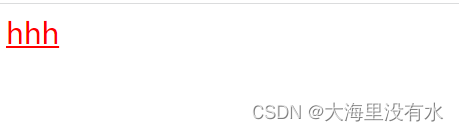
9.5.6、v-bind 动态绑定属性名称
<!DOCTYPE html>
<html lang="en">
<head>
<meta charset="UTF-8" />
<meta http-equiv="X-UA-Compatible" content="IE=edge" />
<meta name="viewport" content="width=device-width, initial-scale=1.0" />
<title>Document</title>
</head>
<body>
<div id="app"></div>
<template id="chen">
<div :[name]="value">呵呵黑</div>
</template>
<script src="https://unpkg.com/vue@3"></script>
<script>
Vue.createApp({
template: "#chen",
data: function () {
return {
name: "abcde",
value: "keobd",
};
},
methods: {},
}).mount("#app");
</script>
</body>
</html>
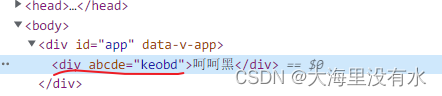
9.5.7、v-bind 属性直接绑定一个对象
<!DOCTYPE html>
<html lang="en">
<head>
<meta charset="UTF-8" />
<meta http-equiv="X-UA-Compatible" content="IE=edge" />
<meta name="viewport" content="width=device-width, initial-scale=1.0" />
<title>Document</title>
</head>
<body>
<div id="app"></div>
<template id="chen">
<!-- 如果使用对象绑定属性的效果的话,出来的效果是这样的, class="name age height" -->
<div :class="info">陈氏史实</div>
<!-- 我们需要的是这样的效果 name="chen" age="23" -->
<div :="info">陈氏史实2</div>
</template>
<script src="https://unpkg.com/vue@3"></script>
<script>
Vue.createApp({
template: "#chen",
data: function () {
return {
info: {
name: "chen",
age: 23,
height: 2.4,
},
};
},
methods: {},
}).mount("#app");
</script>
</body>
</html>
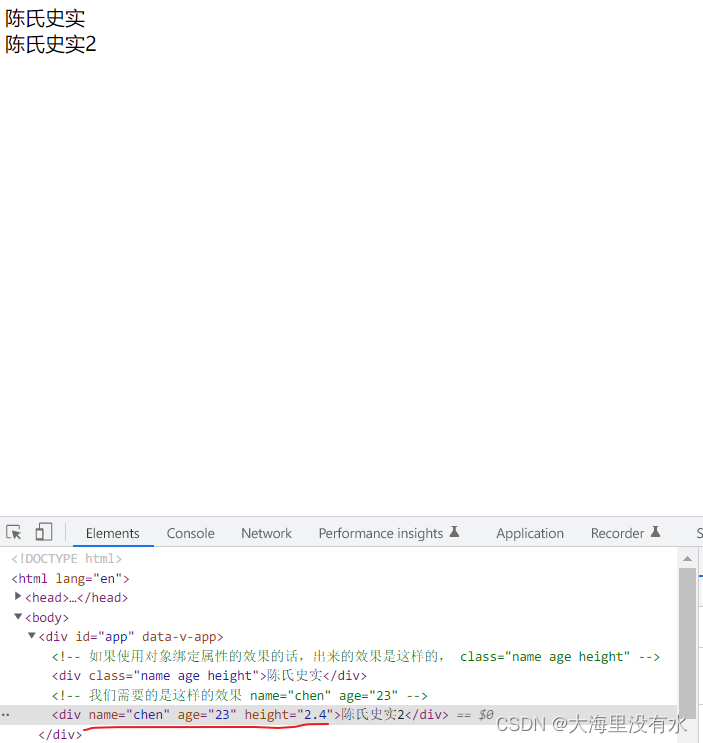
9.6、v-on绑定事件
9.6.1、v-on基本使用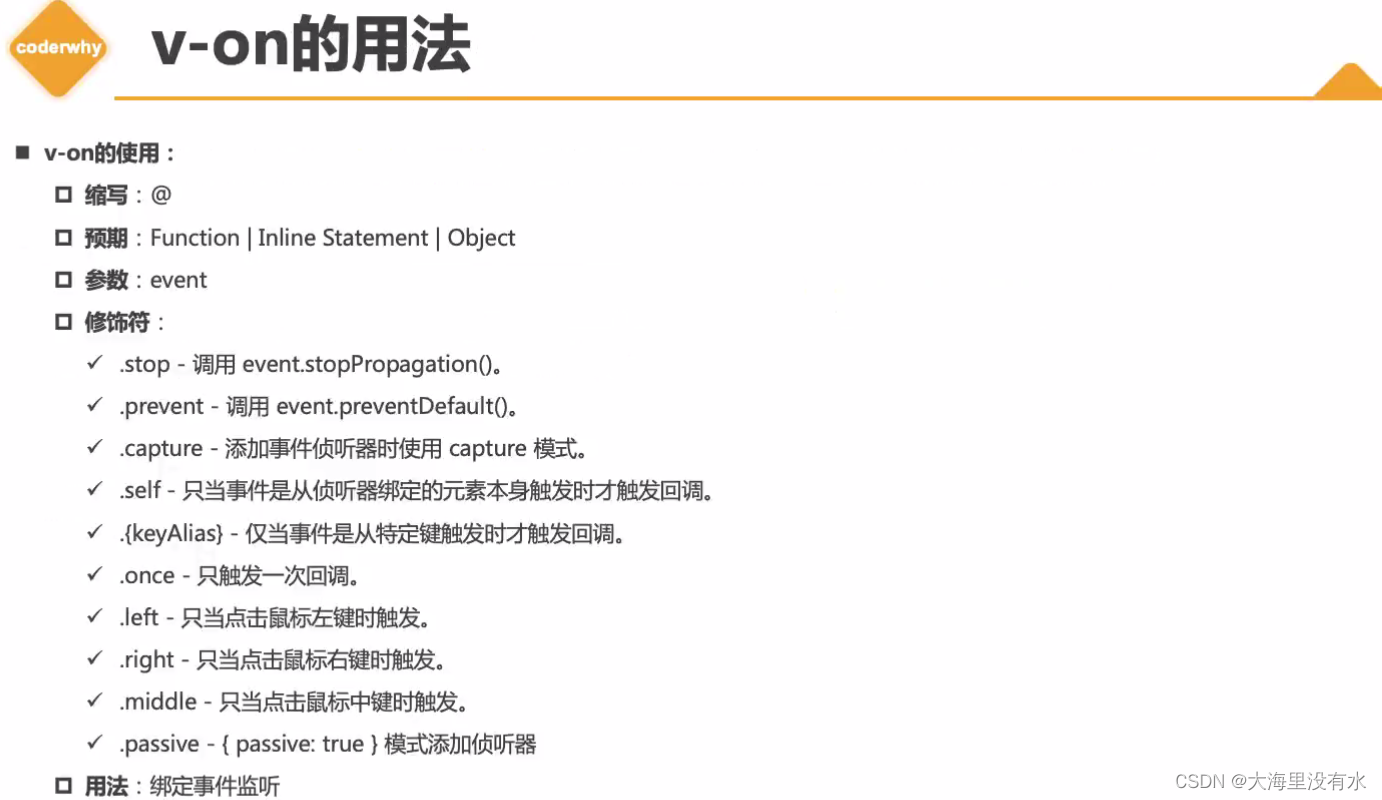
<!DOCTYPE html>
<html lang="en">
<head>
<meta charset="UTF-8" />
<meta http-equiv="X-UA-Compatible" content="IE=edge" />
<meta name="viewport" content="width=device-width, initial-scale=1.0" />
<title>Document</title>
<style>
.area {
width: 300px;
height: 300px;
background: red;
}
</style>
</head>
<body>
<div id="app"></div>
<template id="chen">
<!-- 完整写法: v-on:监听的事件="methods中的方法" -->
<!-- <button v-on:click="btnClick">按钮1</button> -->
<button @click="btnClick">按钮1</button>
<div class="area" @mousemove="mouse">区域</div>
<!-- 可以绑定一个表达式: inline statement -->
<button @click="counter++">{{counter}}</button>
<!-- 可以绑定一个对象,绑定多个方法 -->
<div class="area" v-on="{click: btnClick, mousemove: mouse}">
<!-- 语法糖 -->
<div class="area" @="{click: btnClick, mousemove: mouse}">
{{counter}}
</div>
</template>
<script src="https://unpkg.com/vue@3"></script>
<script>
Vue.createApp({
template: "#chen",
data: function () {
return {
counter: 1100,
};
},
methods: {
btnClick() {
console.log("点击了按钮1");
},
mouse() {
console.log("在area里面移动");
},
},
}).mount("#app");
</script>
</body>
</html>
9.6.2、v-on 传递参数

<!DOCTYPE html>
<html lang="en">
<head>
<meta charset="UTF-8" />
<meta http-equiv="X-UA-Compatible" content="IE=edge" />
<meta name="viewport" content="width=device-width, initial-scale=1.0" />
<title>Document</title>
</head>
<body>
<div id="app"></div>
<template id="chen">
<!-- 默认传入event对象,可以在方法中直接获取 -->
<button @click="btnClick">按钮1</button>
<!-- $event可以获取到事件发生时的事件对象 -->
<button @click="btnClick1($event, 'chen')">按钮1</button>
</template>
<script src="https://unpkg.com/vue@3"></script>
<script>
Vue.createApp({
template: "#chen",
data: function () {
return {};
},
methods: {
// vue内部默认传过来event对象
btnClick() {
console.log(event);
},
btnClick1(event, name) {
console.log(event);
console.log(name);
},
},
}).mount("#app");
</script>
</body>
</html>
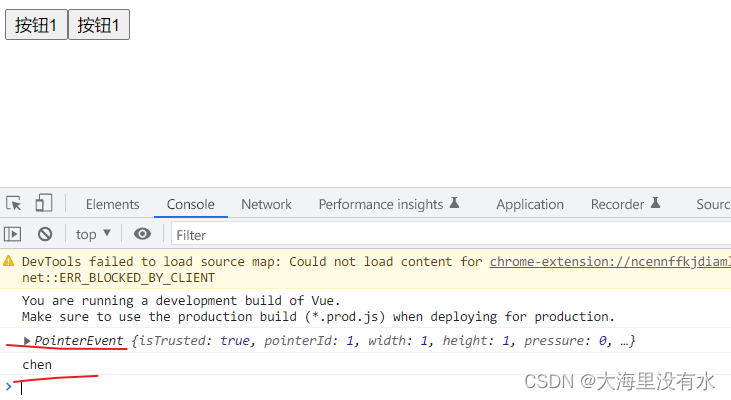
9.6.3、v-on 修饰符
<!DOCTYPE html>
<html lang="en">
<head>
<meta charset="UTF-8" />
<meta http-equiv="X-UA-Compatible" content="IE=edge" />
<meta name="viewport" content="width=device-width, initial-scale=1.0" />
<title>Document</title>
</head>
<body>
<div id="app"></div>
<template id="chen">
<div @click="divClick">
<button @click.stop="btnClick">按钮</button>
</div>
</template>
<script src="https://unpkg.com/vue@3"></script>
<script>
Vue.createApp({
template: "#chen",
data: function () {
return {};
},
methods: {
divClick() {
console.log("divclick");
},
btnClick() {
console.log("btnclick");
},
},
}).mount("#app");
</script>
</body>
</html>
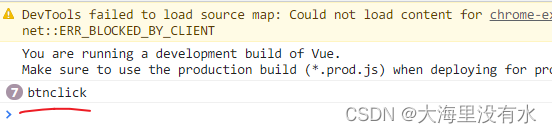
9.7、条件渲染
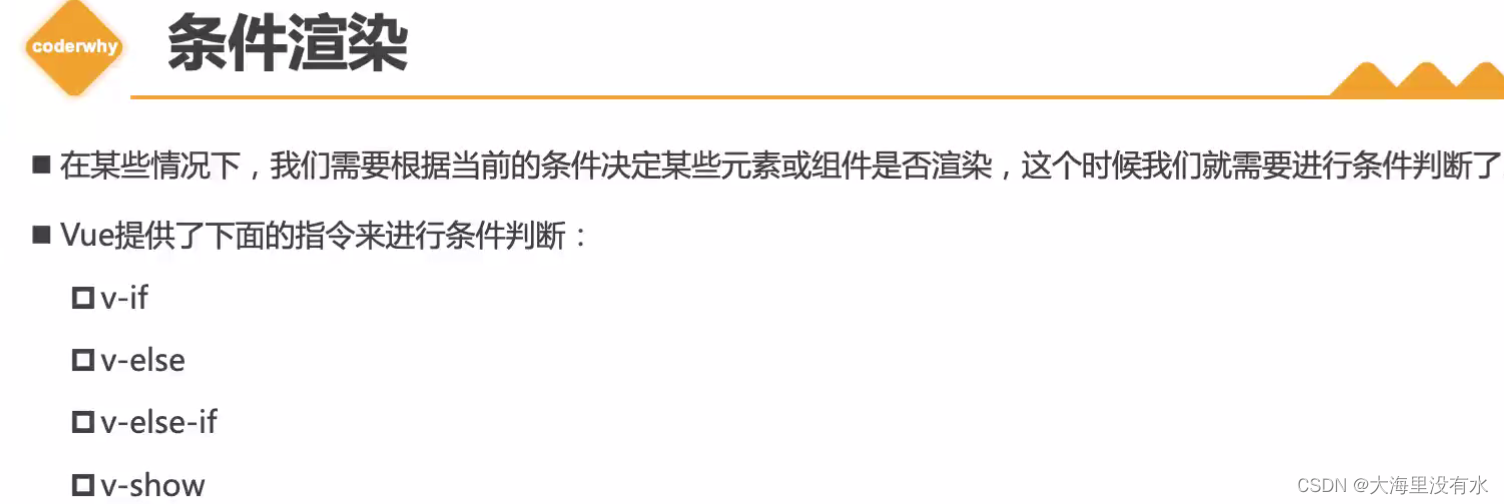
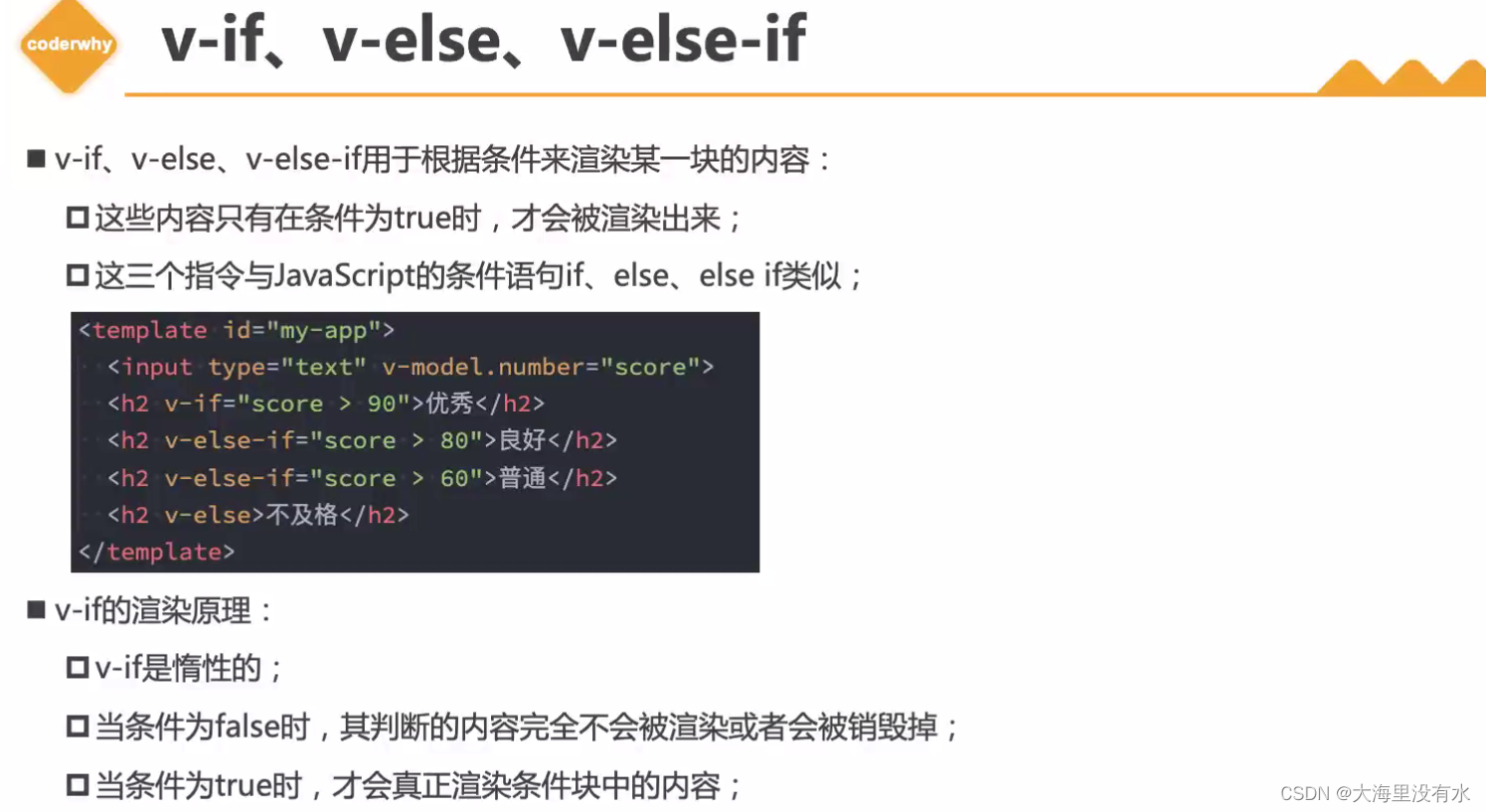
9.7.1、v-if多条件渲染
<!DOCTYPE html>
<html lang="en">
<head>
<meta charset="UTF-8" />
<meta http-equiv="X-UA-Compatible" content="IE=edge" />
<meta name="viewport" content="width=device-width, initial-scale=1.0" />
<title>Document</title>
</head>
<body>
<div id="app"></div>
<!-- v-if时惰性的,
当条件为false时,其判断的内容完全不会被渲染或者会被销毁
当条件为true时,才会真正渲染条件块中的内容;
-->
<template id="chen">
<h2 v-if="score > 90">优秀</h2>
<h2 v-else-if="score > 60">良好</h2>
<h2 v-else>不及格</h2>
</template>
<script src="https://unpkg.com/vue@3"></script>
<script>
Vue.createApp({
template: "#chen",
data: function () {
return {
score: 90,
};
},
methods: {},
}).mount("#app");
</script>
</body>
</html>
9.7.2、v-if结合template
<!DOCTYPE html>
<html lang="en">
<head>
<meta charset="UTF-8" />
<meta http-equiv="X-UA-Compatible" content="IE=edge" />
<meta name="viewport" content="width=device-width, initial-scale=1.0" />
<title>Document</title>
</head>
<body>
<div id="app"></div>
<template id="chen">
<!-- 这样加的话,我们渲染出来会多一个div元素,我们可以将 div 改为 template,
template最终是不会存在的
-->
<!-- <div v-if="isShowHa">
<h2>哈哈哈</h2>
<h2>哈哈哈</h2>
<h2>哈哈哈</h2>
</div>
<div v-else>
<h2>呵呵呵</h2>
<h2>呵呵呵</h2>
<h2>呵呵呵</h2>
</div> -->
<template v-if="isShowHa">
<h2>哈哈哈</h2>
<h2>哈哈哈</h2>
<h2>哈哈哈</h2>
</template>
<template v-else>
<h2>呵呵呵</h2>
<h2>呵呵呵</h2>
<h2>呵呵呵</h2>
</template>
</template>
<script src="https://unpkg.com/vue@3"></script>
<script>
Vue.createApp({
template: "#chen",
data: function () {
return {
isShowHa: true,
};
},
methods: {},
}).mount("#app");
</script>
</body>
</html>
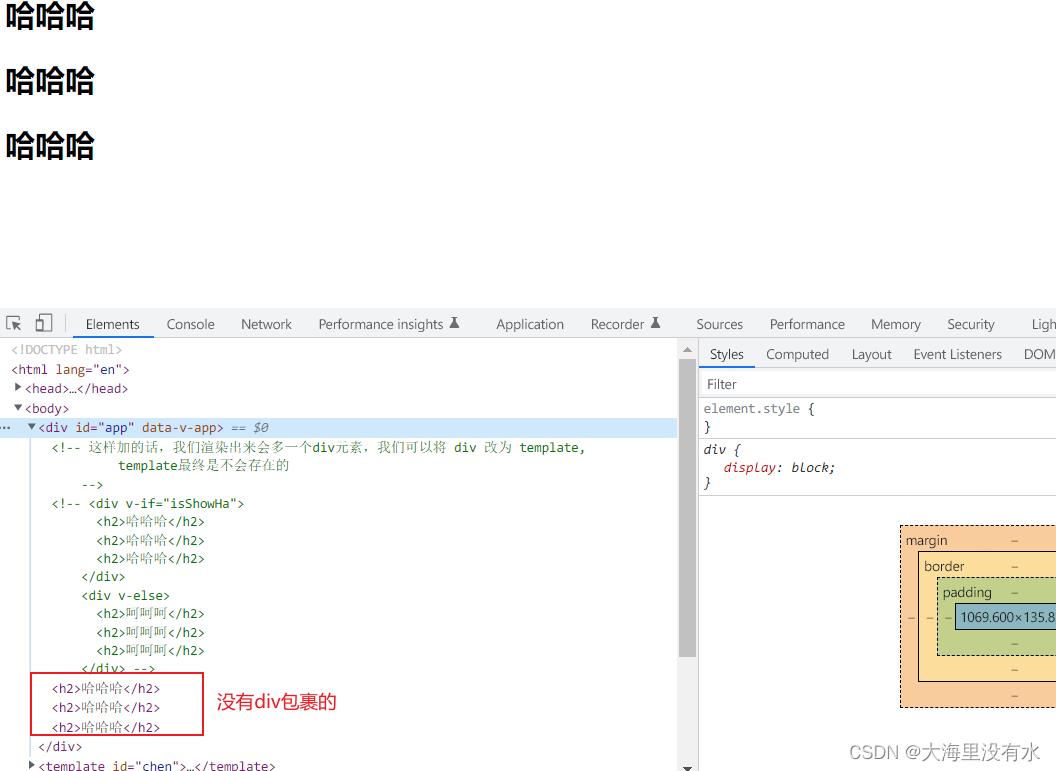
9.7.3、v-show
<!DOCTYPE html>
<html lang="en">
<head>
<meta charset="UTF-8" />
<meta http-equiv="X-UA-Compatible" content="IE=edge" />
<meta name="viewport" content="width=device-width, initial-scale=1.0" />
<title>Document</title>
</head>
<body>
<div id="app"></div>
<template id="chen">
<!-- v-show和v-if的区别:
v-show不支持template;
v-show不可以和v-else使用
v-show无论是否需要显示到浏览器上,他的Dom实际时有渲染的,只是通过css的属性display来进行切换
v-if为false,他对应的元素不会被渲染到 Dom 中
-->
<h2 v-if="isShow">哈哈哈哈</h2>
<h2 v-show="isShow">哈哈哈哈</h2>
</template>
<script src="https://unpkg.com/vue@3"></script>
<script>
Vue.createApp({
template: "#chen",
data: function () {
return {
isShow: !true,
};
},
methods: {},
}).mount("#app");
</script>
</body>
</html>
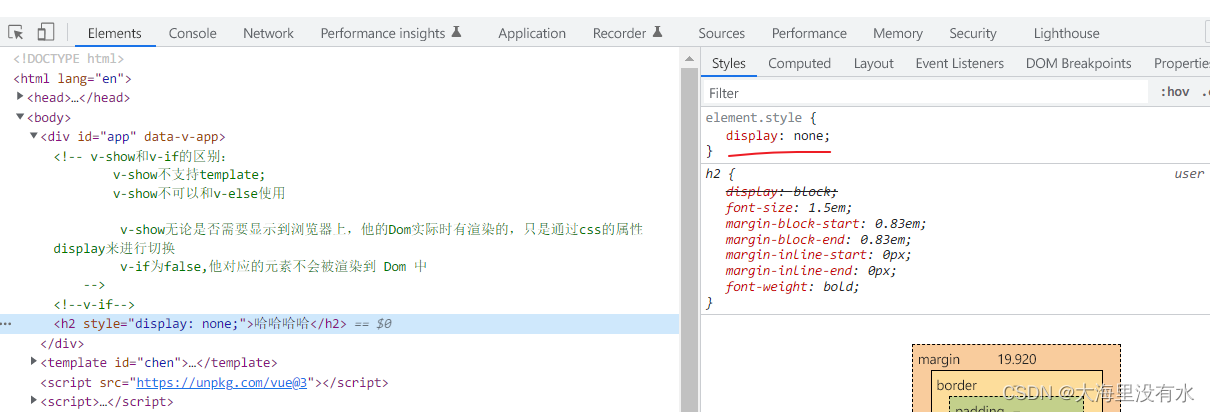
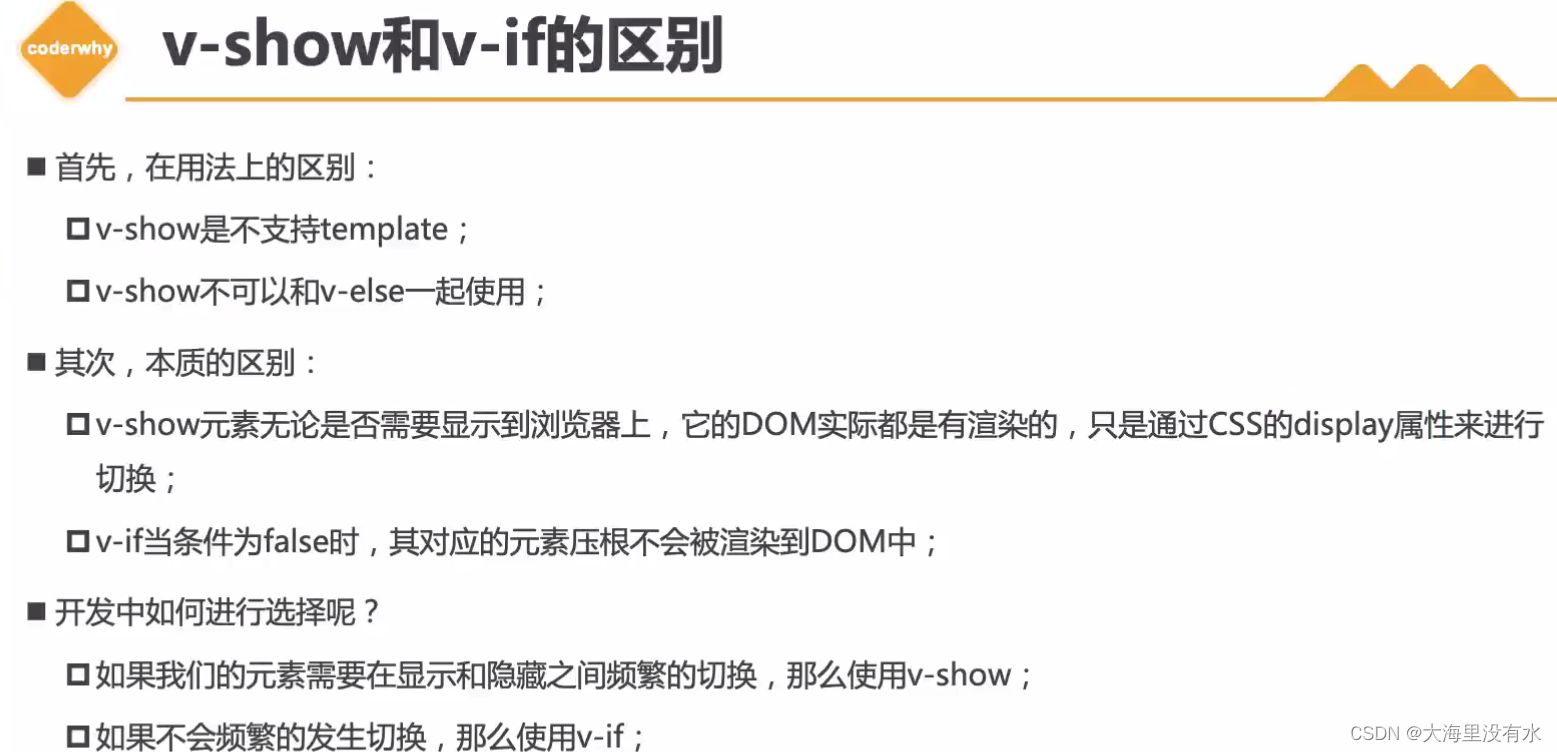
9.8、v-for
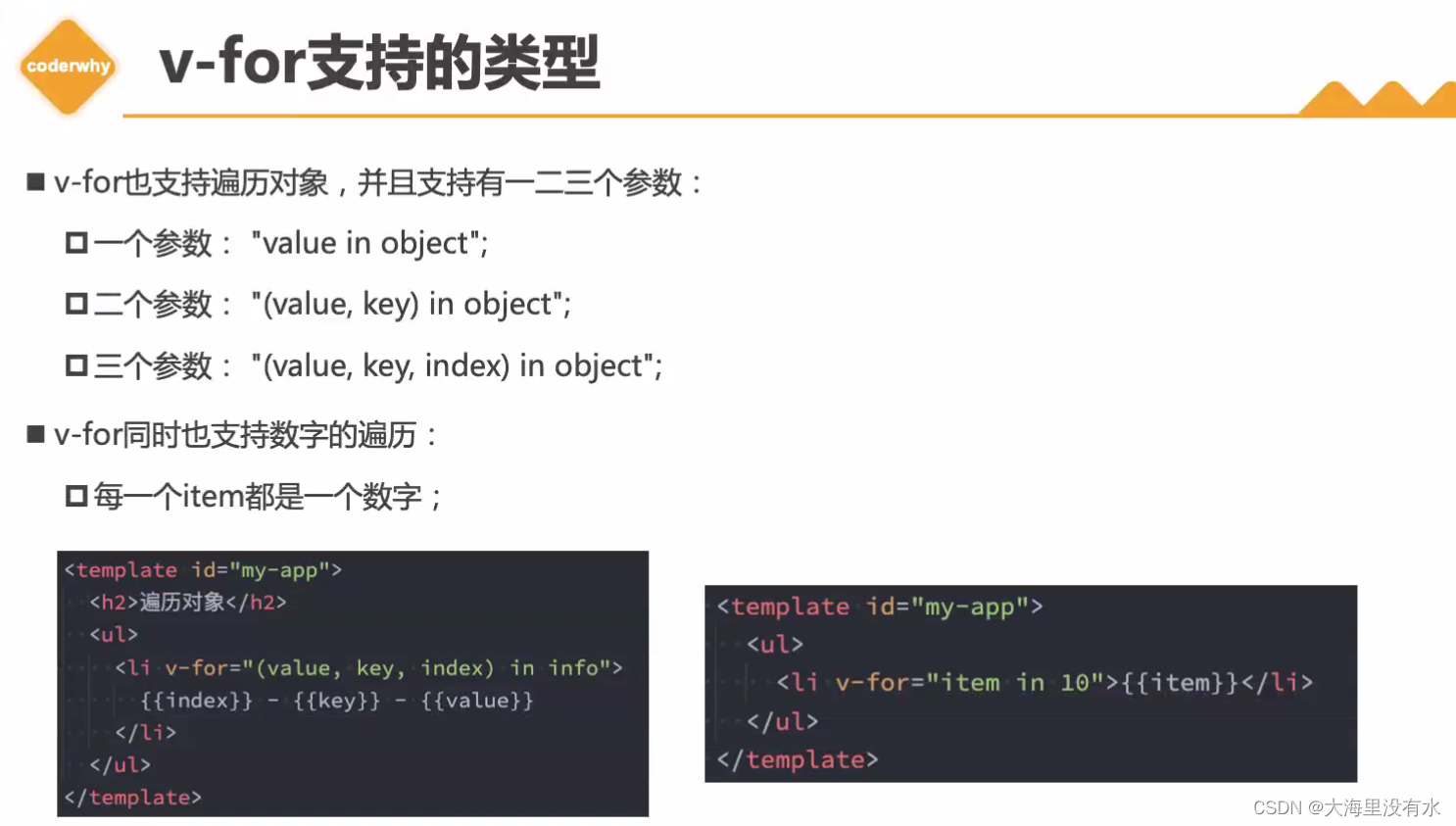
<!DOCTYPE html>
<html lang="en">
<head>
<meta charset="UTF-8" />
<meta http-equiv="X-UA-Compatible" content="IE=edge" />
<meta name="viewport" content="width=device-width, initial-scale=1.0" />
<title>Document</title>
</head>
<body>
<div id="app"></div>
<template id="chen">
<!-- v-for遍历数组 -->
<h2>动漫列表</h2>
<ul>
<li v-for="(item,index) in movies">{{index + 1}}.{{item}}</li>
</ul>
<!-- v-for遍历对象属性 -->
<h2>个人中心</h2>
<ul>
<!-- 如果只写一个,拿到的是value的值,Chen, 12, 12.2 -->
<li v-for="value in info">{{value}}</li>
</ul>
<ul>
<li v-for="(value,key) in info">{{value}}-{{key}}</li>
</ul>
<ul>
<li v-for="(value, key, index) in info">{{value}}-{{key}}-{{index}}</li>
</ul>
<!-- 遍历数字 -->
<ul>
<li v-for="(num, index) in 10">{{num}}-{{index}}</li>
</ul>
</template>
<script src="https://unpkg.com/vue@3"></script>
<script>
Vue.createApp({
template: "#chen",
data: function () {
return {
movies: ["火影忍者", "斗罗大陆", "斗破苍穹"],
info: {
name: "Chen",
age: 12,
height: 12.2,
},
};
},
methods: {},
}).mount("#app");
</script>
</body>
</html>
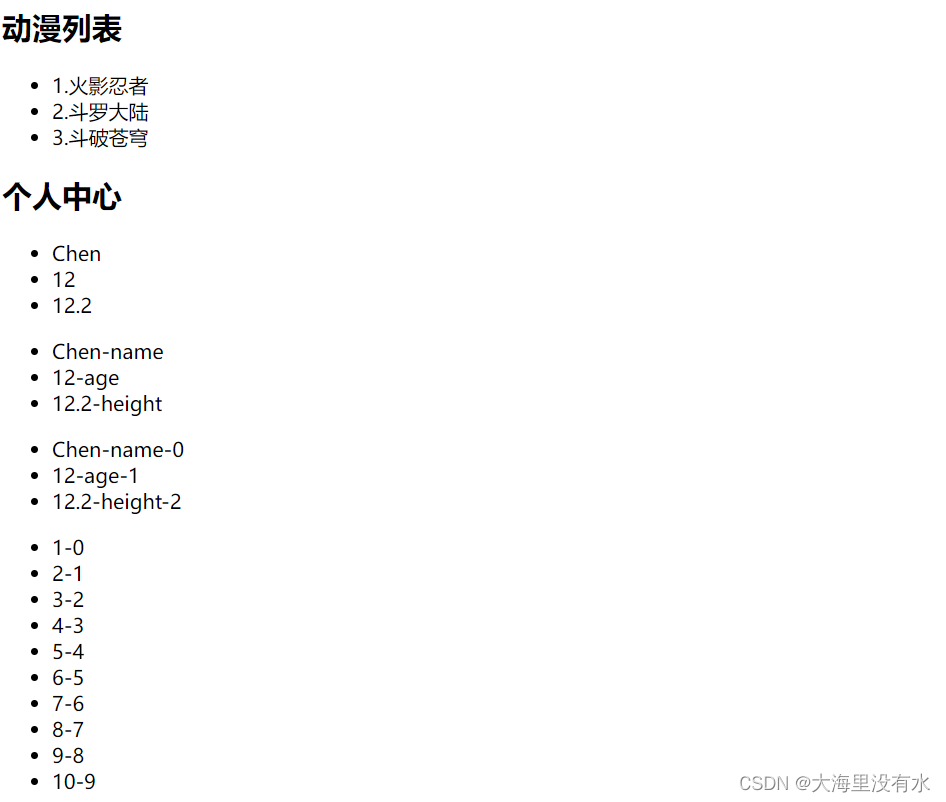
9.8.1 v-for与template结合使用
<!DOCTYPE html>
<html lang="en">
<head>
<meta charset="UTF-8" />
<meta http-equiv="X-UA-Compatible" content="IE=edge" />
<meta name="viewport" content="width=device-width, initial-scale=1.0" />
<title>Document</title>
<style>
.line {
list-style: none;
border-top: 1px solid black;
margin-bottom: 10px;
}
</style>
</head>
<body>
<div id="app"></div>
<template id="chen">
<ul>
<!-- 不推荐ul, hr 里面包含 div ,性能问题, 我们可以将其改为 template-->
<div v-for="(value, key) in info">
<li>{{key}}</li>
<li>{{value}}</li>
<hr />
</div>
</ul>
<ul>
<template v-for="(value, key) in info">
<li>{{key}}</li>
<li>{{value}}</li>
<li class="line"></li>
</template>
</ul>
</template>
<script src="https://unpkg.com/vue@3"></script>
<script>
Vue.createApp({
template: "#chen",
data: function () {
return {
info: {
name: "Chen",
age: 12,
height: 12.2,
},
};
},
methods: {},
}).mount("#app");
</script>
</body>
</html>
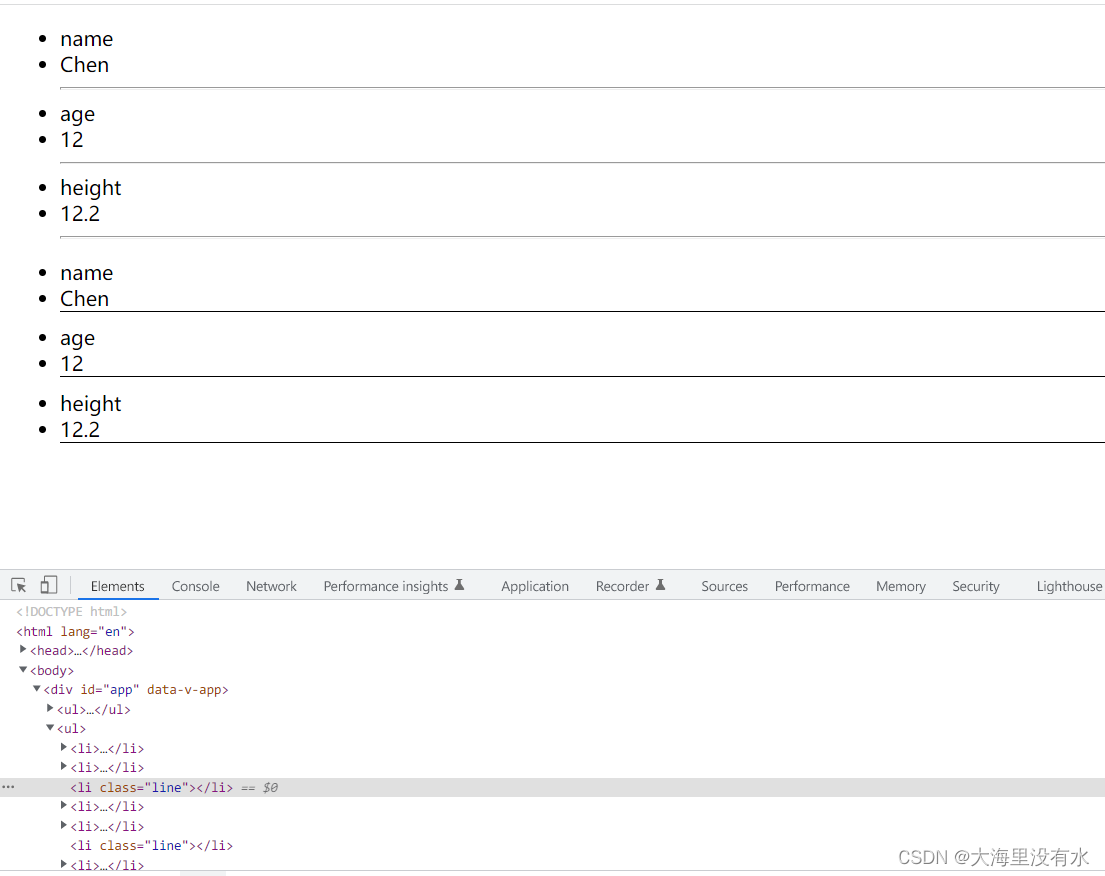
9.8.2、 v-for中key的作用
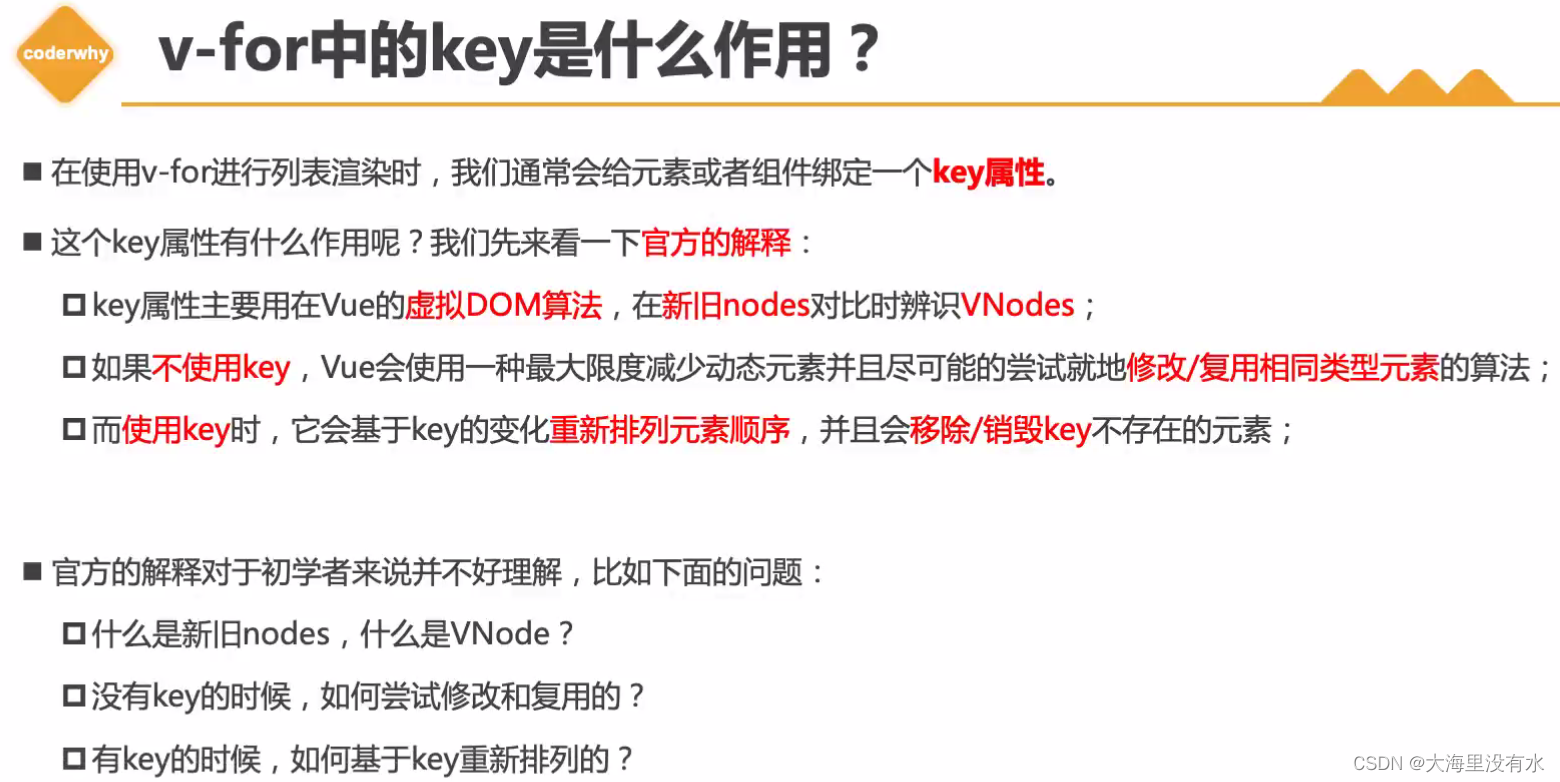
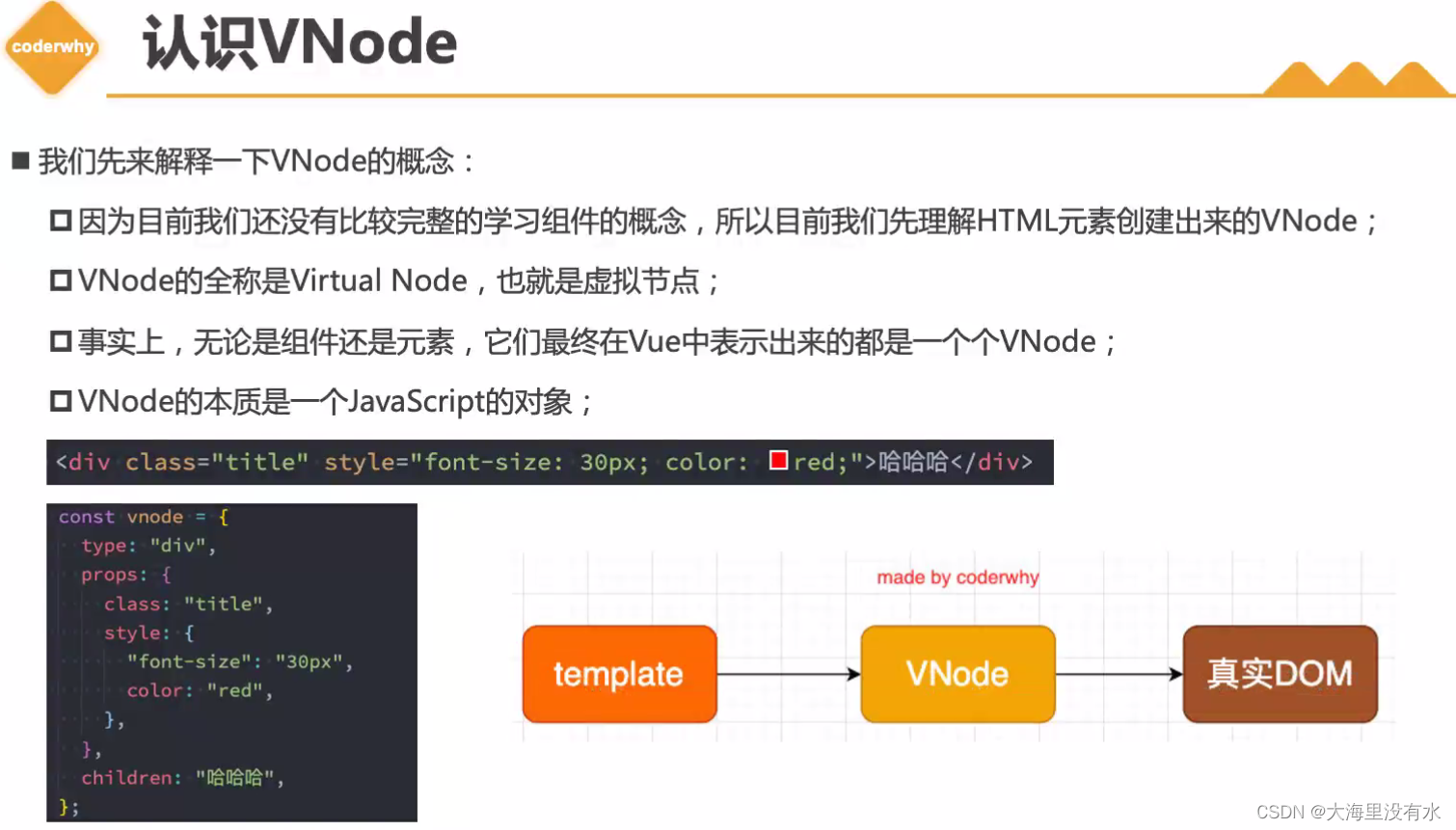
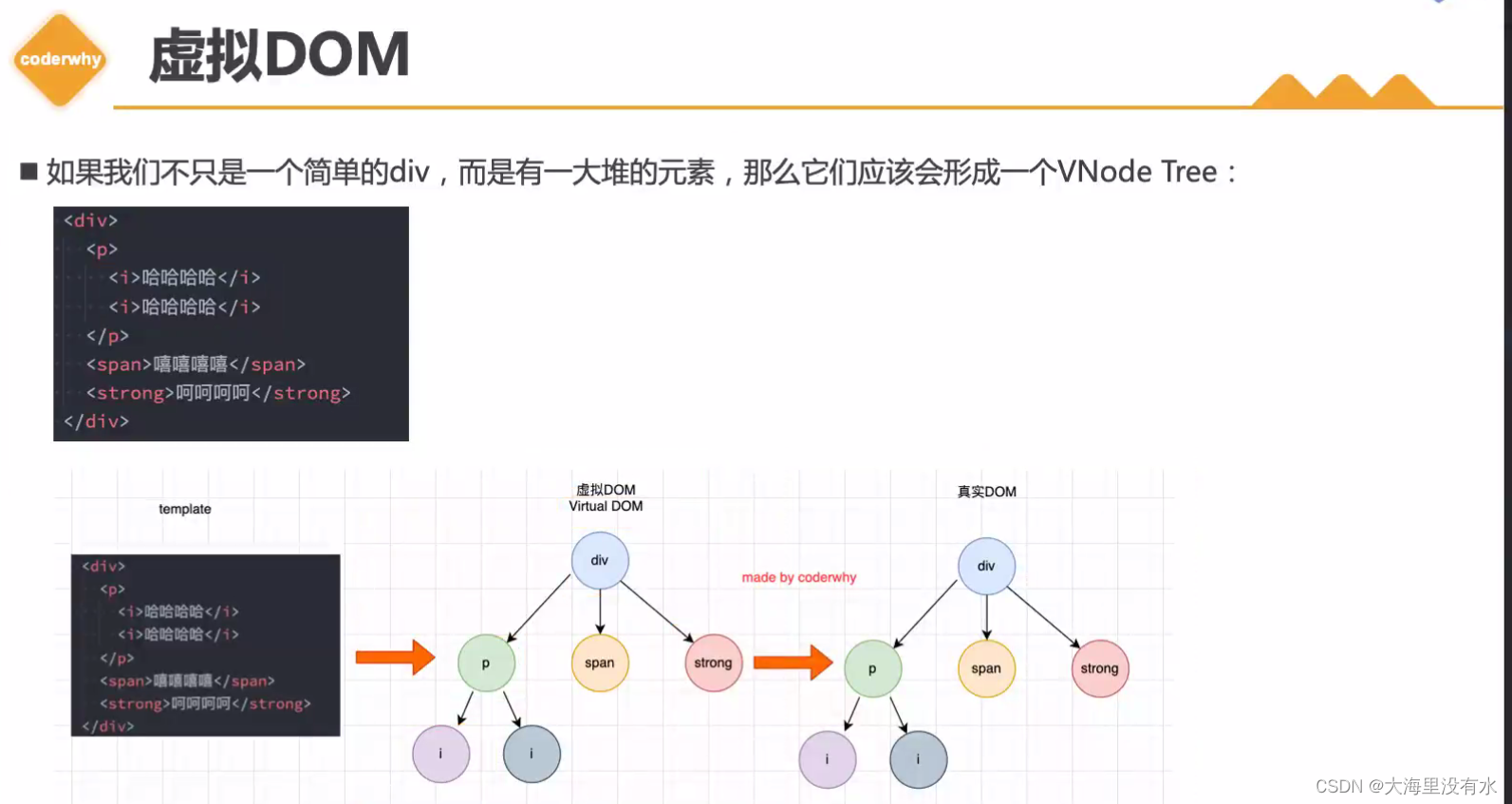
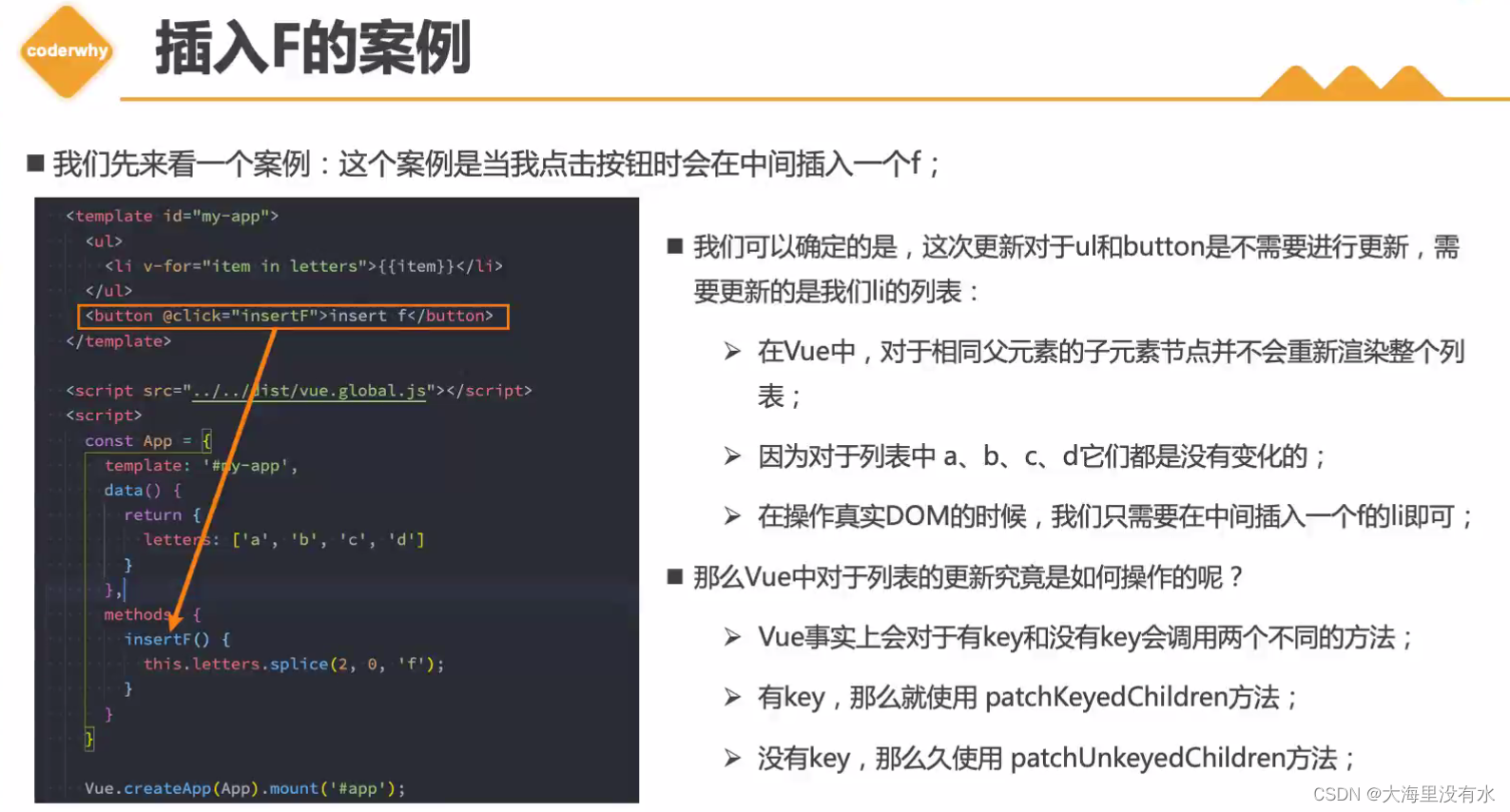
没有key的算法, 源码如下

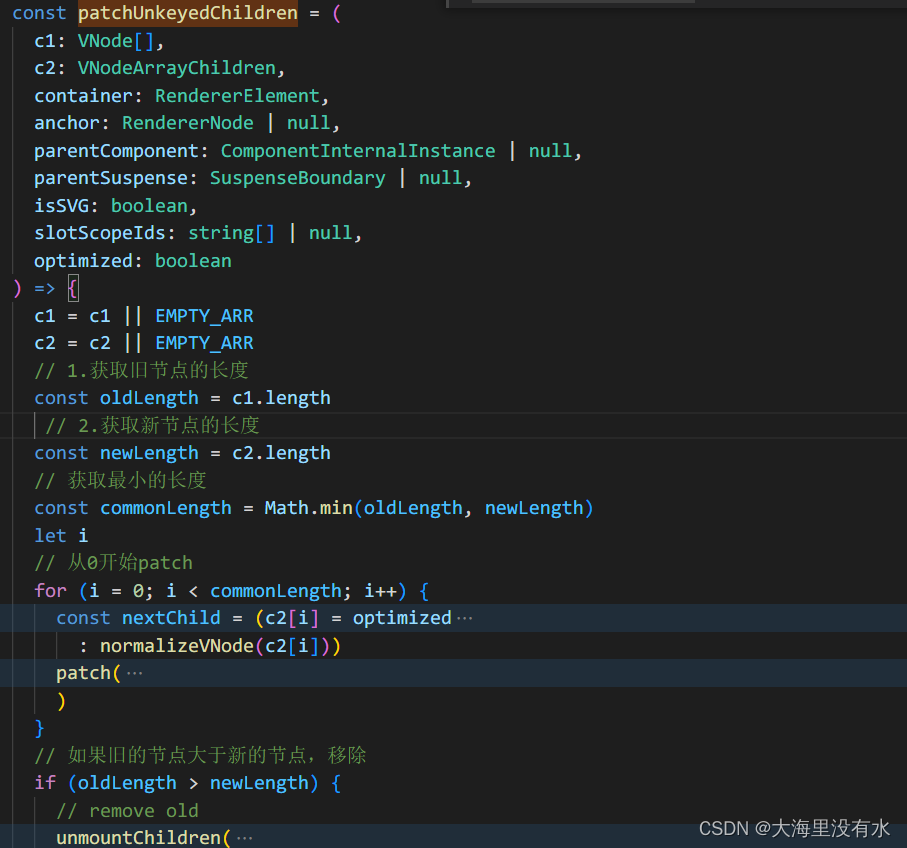
有key的算法, 源码如下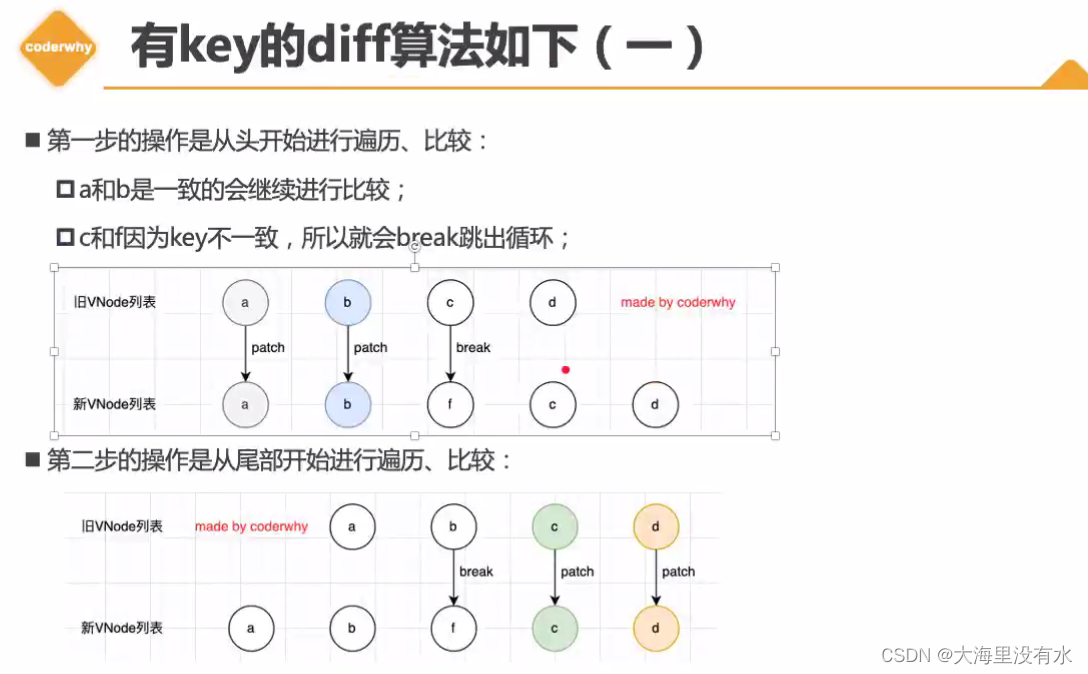
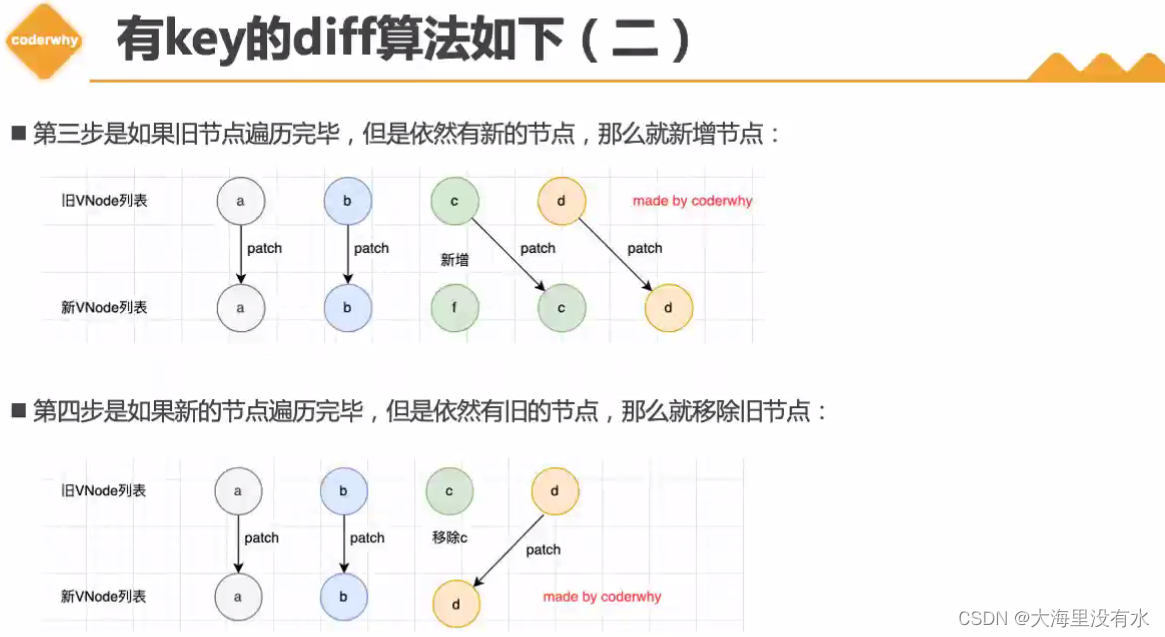
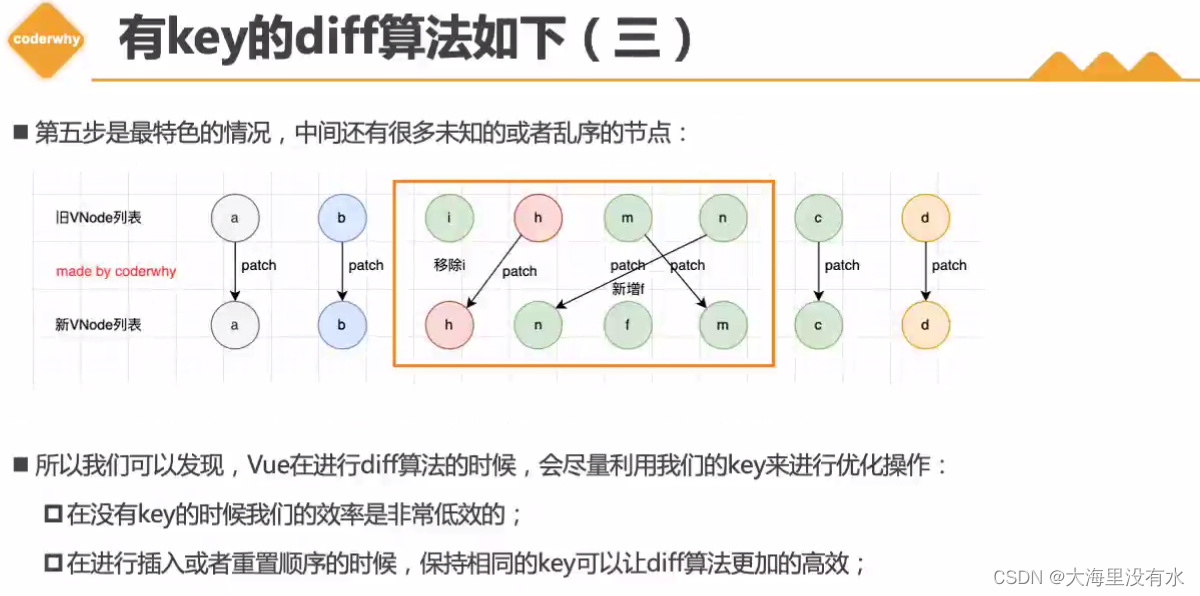
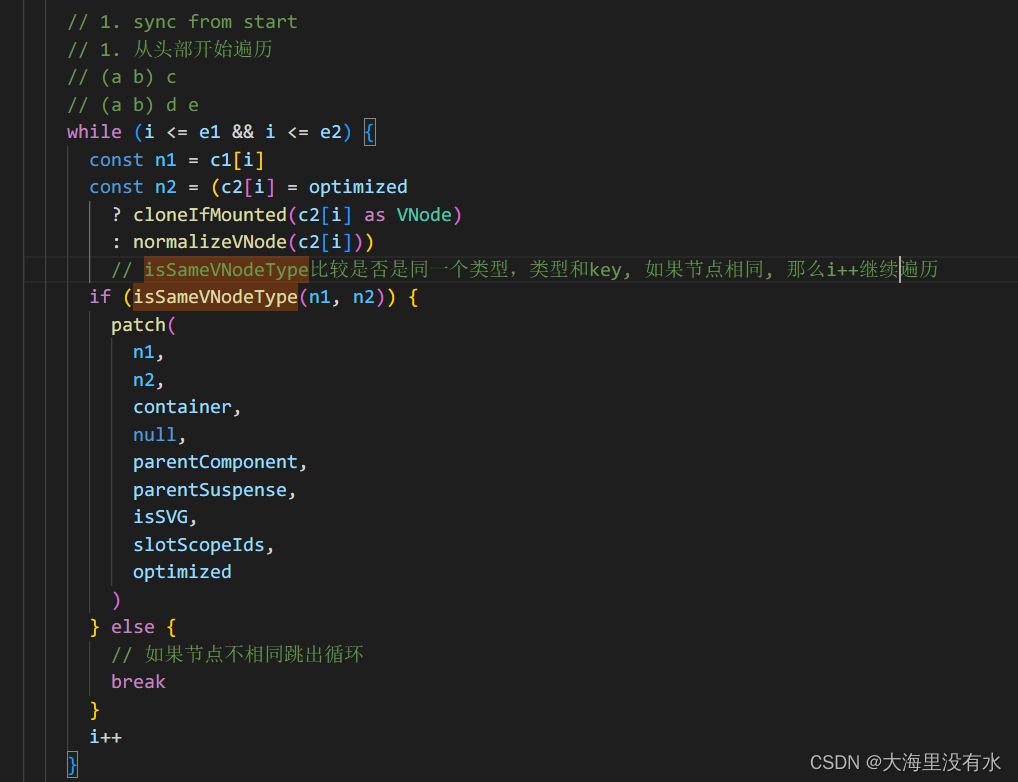
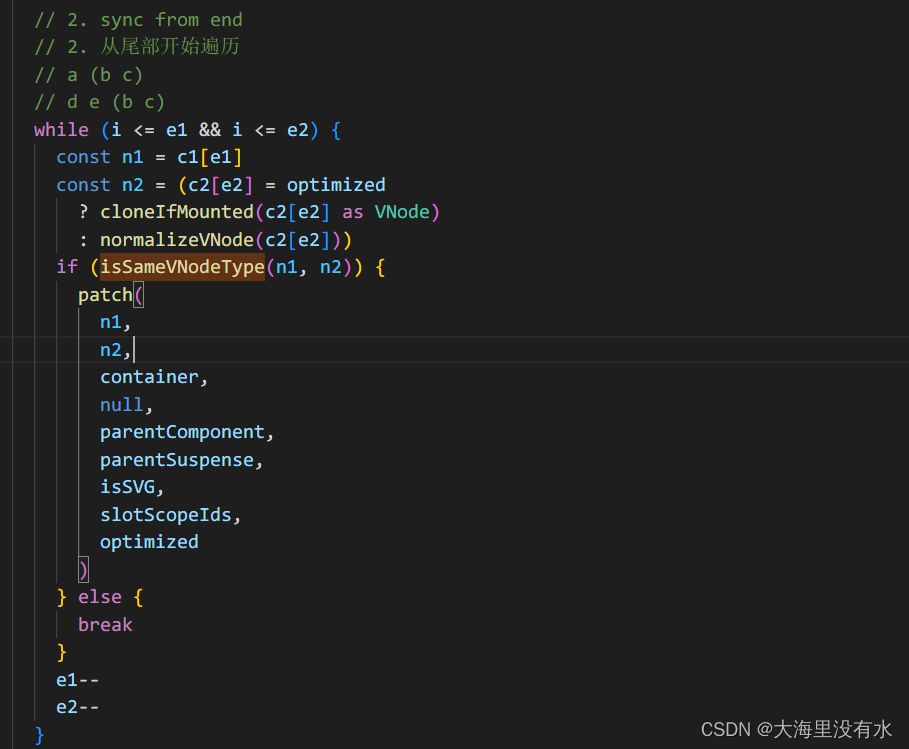
10、method 和 计算属性(对于任何包含响应式的数据)
<!DOCTYPE html>
<html lang="en">
<head>
<meta charset="UTF-8" />
<meta http-equiv="X-UA-Compatible" content="IE=edge" />
<meta name="viewport" content="width=device-width, initial-scale=1.0" />
<title>Document</title>
</head>
<body>
<div id="app"></div>
<template id="chen">
<button @click="changeFirstName">修改按钮</button>
<h2>{{ fullName}}</h2>
<h2>{{ fullName}}</h2>
<h2>{{ fullName}}</h2>
<!-- data中的数据是响应式的,只要发生改变,就会刷新页面 -->
<h2>{{ getFullName() }}</h2>
<h2>{{ getFullName() }}</h2>
<h2>{{ getFullName() }}</h2>
</template>
<script src="https://unpkg.com/vue@3"></script>
<script>
Vue.createApp({
template: "#chen",
data: function () {
return {
firstName: "chen",
lastName: "ping",
};
},
computed: {
// 计算属性是有缓存的,当我们多次使用计算属性时,计算属性中的运算只有执行一次。
// 计算属性会随着依赖的数据(firstName)的改变,而重新进行计算
fullName() {
console.log("computed");
return this.firstName + " " + this.lastName;
},
},
methods: {
getFullName() {
console.log("methods");
return this.firstName + " " + this.lastName;
},
changeFirstName() {
this.firstName = "madongmei";
},
},
}).mount("#app");
</script>
</body>
</html>
10.1、计算属性的setter/getter
<!DOCTYPE html>
<html lang="en">
<head>
<meta charset="UTF-8" />
<meta http-equiv="X-UA-Compatible" content="IE=edge" />
<meta name="viewport" content="width=device-width, initial-scale=1.0" />
<title>Document</title>
</head>
<body>
<div id="app"></div>
<template id="chen">
<button @click="changeFullName">修改按钮</button>
<h2>{{ fullname }}</h2>
</template>
<script src="https://unpkg.com/vue@3"></script>
<script>
Vue.createApp({
template: "#chen",
data: function () {
return {
firstName: "chen",
lastName: "ping",
};
},
computed: {
//fullName 的 getter方法,后面跟的是一个函数,这个getter方法在我们使用计算属性的时候会进行调用
// fullName: function() {
// console.log("computed");
// return this.firstName + " " + this.lastName;
// },
//计算属性的完整写法
fullname: {
get: function () {
return this.firstName + " " + this.lastName;
},
// 给计算属性设置新的值
set: function (newValue) {
const names = newValue.split(" ");
this.firstName = names[0];
this.lastName = names[1];
console.log("设置计算属性的值", newValue);
},
},
},
methods: {
changeFullName() {
// 一旦给计算属性赋值, 就会调他的set方法,
this.fullname = "chen bairen";
},
},
}).mount("#app");
</script>
</body>
</html>
源码computed 对传入函数 和 对象两种情况的判断 :NOOP是空的函数实现
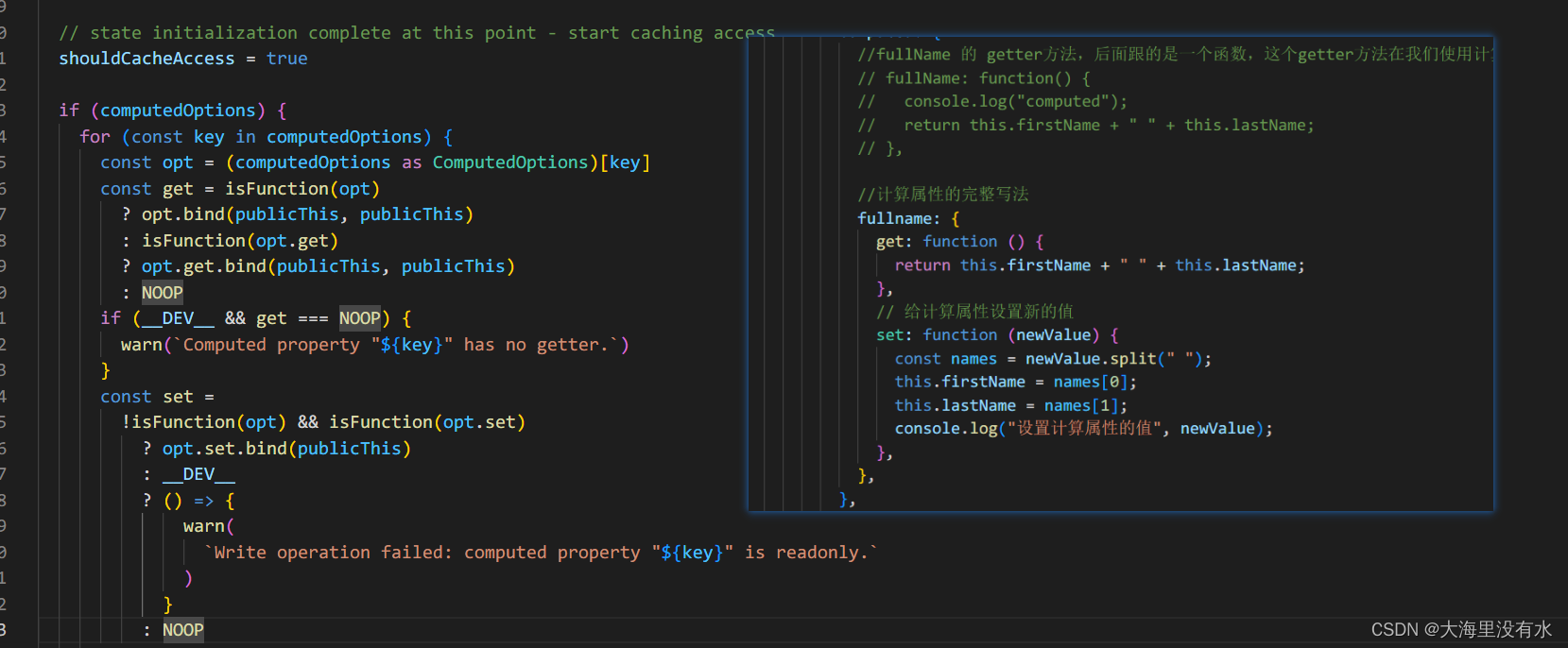
11、侦听器watch
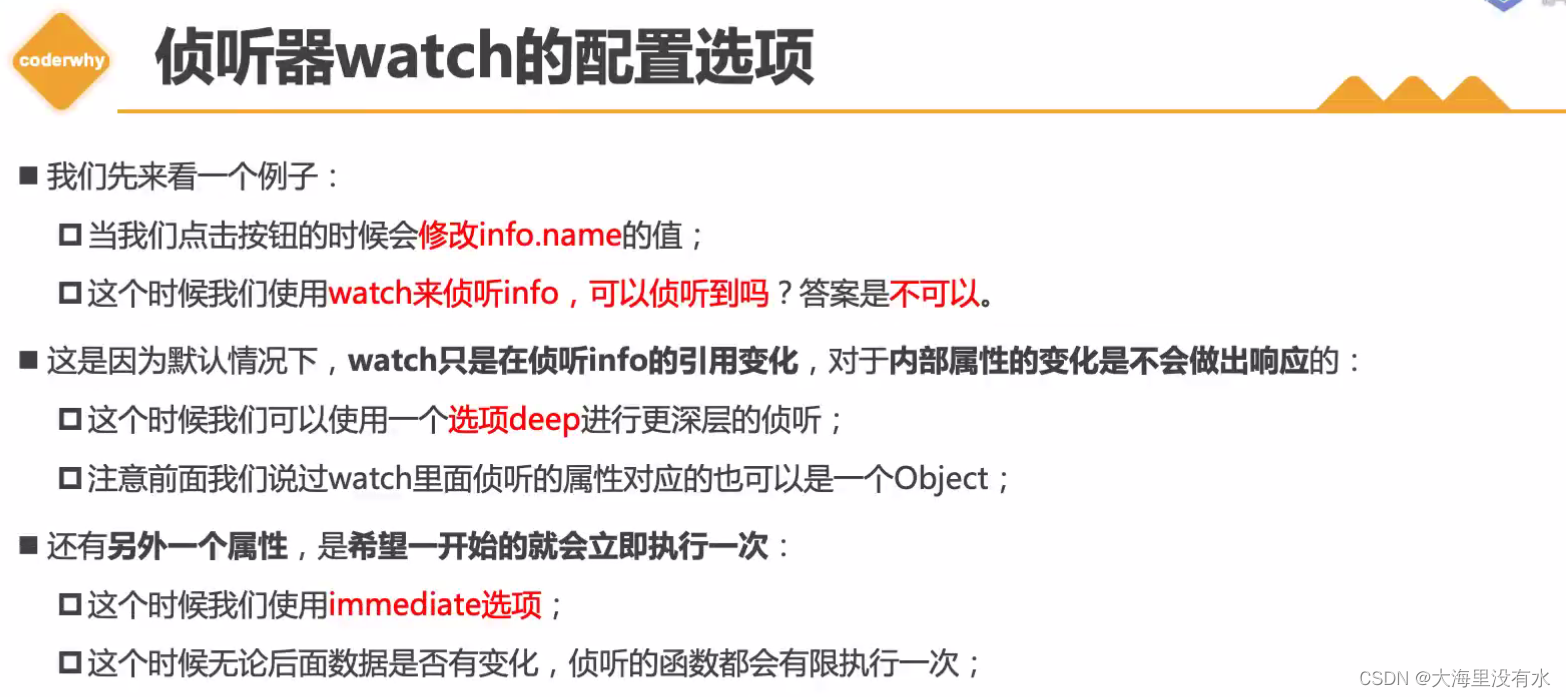

<!DOCTYPE html>
<html lang="en">
<head>
<meta charset="UTF-8" />
<meta http-equiv="X-UA-Compatible" content="IE=edge" />
<meta name="viewport" content="width=device-width, initial-scale=1.0" />
<title>Document</title>
</head>
<body>
<div id="app"></div>
<template id="chen">
<h2>{{ info.name}}</h2>
<!-- <h2>{{ info.nba.name}}</h2> -->
<button @click="changeInfo">改变info</button>
<!-- 上面的<h2>{{ info.name}}</h2>是可以发送改变的,但是watch中没侦听到 -->
<button @click="changeInfoName">改变info中的name</button>
<button @click="changeInfoNbaName">改变info.nba.中的name</button>
</template>
<script src="https://unpkg.com/vue@3"></script>
<script>
Vue.createApp({
template: "#chen",
data() {
return {
info: { name: "chen", age: 13, nba: { name: "xiao" } },
};
},
// watch 可以跟函数、对象、数组
watch: {
// info(newInfo, oldInfo){
// console.log("newInfo: ", newInfo, "oldValue", oldInfo)
// }
// 方式一: 深度监听, 不管多深都可以侦听到的
// 上面的写法,跟下面的写法是一样的
// info: {
// handler: function (newInfo, oldInfo) {
// // 打印的值一样,是因为他两个用的是同一个引用,如果需要监听旧的值,需要拷贝一份
// // console.log("newInfo: ", newInfo, "oldValue", oldInfo)
// console.log("newInfo:", newInfo.info, "oldValue", oldInfo.info)
// },
// deep: true, // 深度监听,可以监听到changeInfoName函数中的改变
// immediate: true // 深度监听/立即执行(一定会执行一次)
// },
// 方式二: 监听info里面的name,还有另一个种写法:
"info.name": function (newValue, oldValue) {
console.log("newValue, oldValue", newValue, oldValue);
},
},
methods: {
changeInfo() {
this.info = { name: "ping" };
},
// watch 无法监听到, 默认情况下我们的监听器只会针对监听的 数据本身的改变,(内部发生的改变是不能监听的)
changeInfoName() {
this.info.name = "hahha";
},
changeInfoNbaName() {
this.info.nba.name = "辰";
},
},
created() {
// 方式三: this.$watch
// 可以有返回值
const unwatch = this.$watch(
"info.name",
function (newValue, oldValue) {
console.log("------", newValue, oldValue);
},
{
deep: true,
immediate: true,
}
);
// 调用unwatch可以取消监听
},
}).mount("#app");
</script>
</body>
</html>
12、v-model

<!DOCTYPE html>
<html lang="en">
<head>
<meta charset="UTF-8" />
<meta http-equiv="X-UA-Compatible" content="IE=edge" />
<meta name="viewport" content="width=device-width, initial-scale=1.0" />
<title>Document</title>
</head>
<body>
<div id="app"></div>
<template id="chen">
<!-- 第一种实现: 分了两步:
1.v-bind value的绑定
2.监听input事件,更新message的值
-->
<input type="text" :value="message" @input="inputChange" />
<!-- 等价于 @input事件: 只要输入修改, 事件立马触发-->
<input
type="text"
:value="message"
@input="message = $event.target.value"
/>
<!-- 第二种实现 -->
<input type="text" v-model="message" />
<h2>{{message}}</h2>
</template>
<script src="https://unpkg.com/vue@3"></script>
<script>
Vue.createApp({
template: "#chen",
data: function () {
return {
message: "hell world",
};
},
methods: {
inputChange(event) {
this.message = event.target.value;
},
},
}).mount("#app");
</script>
</body>
</html>
<!DOCTYPE html>
<html lang="en">
<head>
<meta charset="UTF-8" />
<meta http-equiv="X-UA-Compatible" content="IE=edge" />
<meta name="viewport" content="width=device-width, initial-scale=1.0" />
<title>Document</title>
</head>
<body>
<div id="app"></div>
<template id="chen">
<!-- 1.绑定textarea -->
<label for="intro">
自我介绍
<textarea
name="intro"
id="intro"
cols="30"
rows="10"
v-model="intro"
></textarea>
</label>
<h2>intro: {{ intro }}</h2>
<!-- 2. checkbox -->
<!-- 2.1 单选框 -->
<label for="agree">
<input id="agree" type="checkbox" v-model="isAgree" />同意协议
<h2>isAgree: {{isAgree}}</h2>
</label>
<!-- 2.2 多选框 -->
<span>你的爱好: </span>
<label for="basketball">
<input
id="basketball"
type="checkbox"
v-model="hobbies"
value="basketball"
/>篮球
</label>
<label for="football">
<input
id="football"
type="checkbox"
v-model="hobbies"
value="football"
/>足球
</label>
<label for="tennis">
<input
id="tennis"
type="checkbox"
v-model="hobbies"
value="tennis"
/>网球
</label>
<h2>hobbies: {{hobbies}}</h2>
<!-- 3.radio -->
<span>你的性别: </span>
<label for="male">
<input id="male" type="radio" v-model="gender" value="male" />男
</label>
<label for="female">
<input id="female" type="radio" v-model="gender" value="female" />女
</label>
<h2>gender: {{gender}}</h2>
<!-- 4.select -->
<span>喜欢的水果:</span>
<select v-model="fruit" multiple size="2">
<option v-for="item of fruits" :value="item">{{item.value}}</option>
<option value="apple">苹果</option>
<option value="orange">橘子</option>
<option value="banana">香蕉</option>
</select>
<h2>fruit: {{fruit}}</h2>
</template>
<script src="https://unpkg.com/vue@3"></script>
<script>
Vue.createApp({
template: "#chen",
data: function () {
return {
intro: "hello world",
isAgree: false,
hobbies: [],
gender: "",
fruit: "orange",
};
},
methods: {},
}).mount("#app");
</script>
</body>
</html>
12.1 v-model修饰符
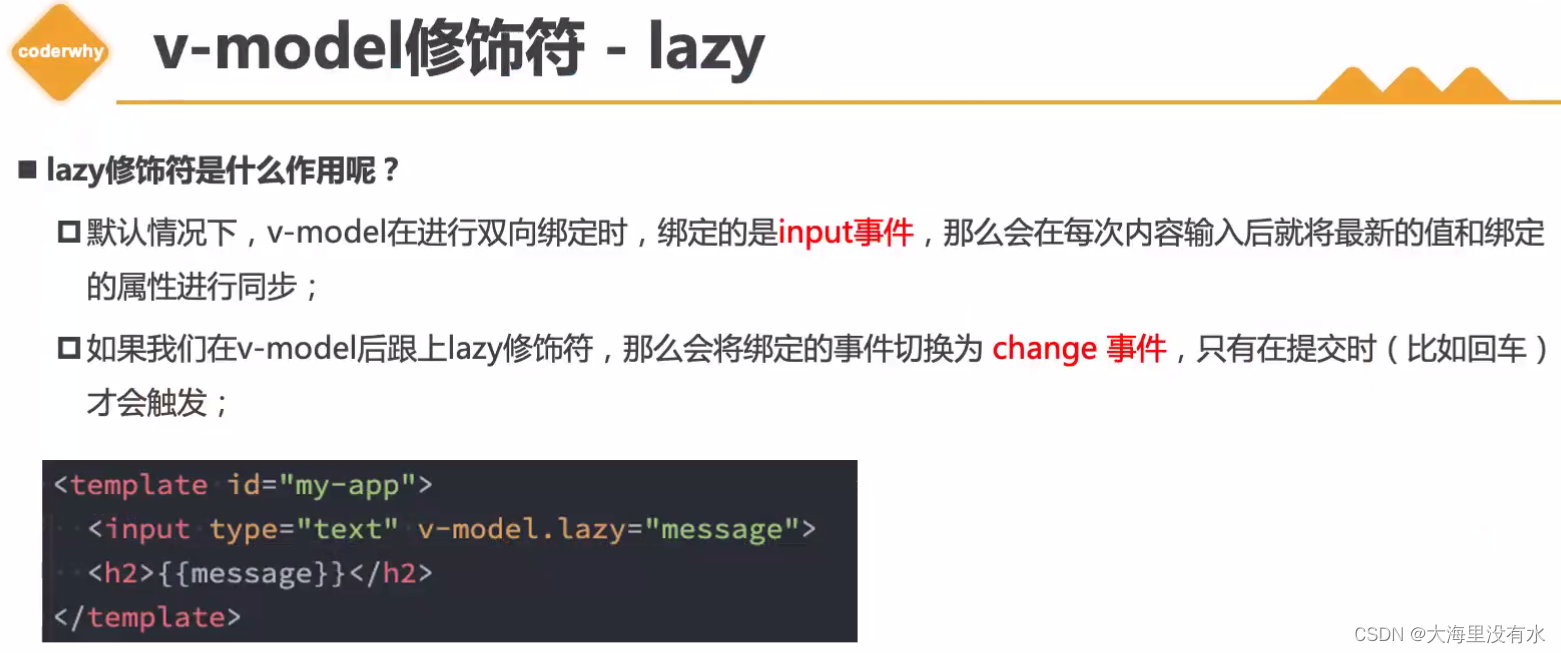
<!DOCTYPE html>
<html lang="en">
<head>
<meta charset="UTF-8" />
<meta http-equiv="X-UA-Compatible" content="IE=edge" />
<meta name="viewport" content="width=device-width, initial-scale=1.0" />
<title>Document</title>
</head>
<body>
<div id="app"></div>
<template id="chen">
<!-- 只有点击回车才触发
默认情况下,v-model在进行双向绑定时,绑定的是input事件,那么会在每次内容输入后就将最新的值和绑定的属性进行同步;
如果我们在v-model后跟上lazy修饰符,那么会将绑定的事件切换为 change 事件,只有在提交时(比如回车)才会触发;
-->
<!-- 1.lazy修饰符 -->
<!-- <input type="text" v-model.lazy="message"> -->
<!-- 2.number修饰符 -->
<!-- <input type="text" v-model.number="message"> //一旦赋值,就会转换为string -->
<input type="text" v-model.trim="message" />
<h2>{{message}}</h2>
<button @click="getType">查看数据类型</button>
</template>
<script src="https://unpkg.com/vue@3"></script>
<script>
Vue.createApp({
template: "#chen",
data: function () {
return {
// message: 'hello world'
message: 1000, //message总是string类型,即使在我们设置type为number也是string类型;如果我们希望转换为数字类型,那么可以使用 .number 修饰符:
};
},
methods: {
getType() {
console.log(this.message, typeof this.message);
},
},
}).mount("#app");
</script>
</body>
</html>
二、vue组件
1、组件树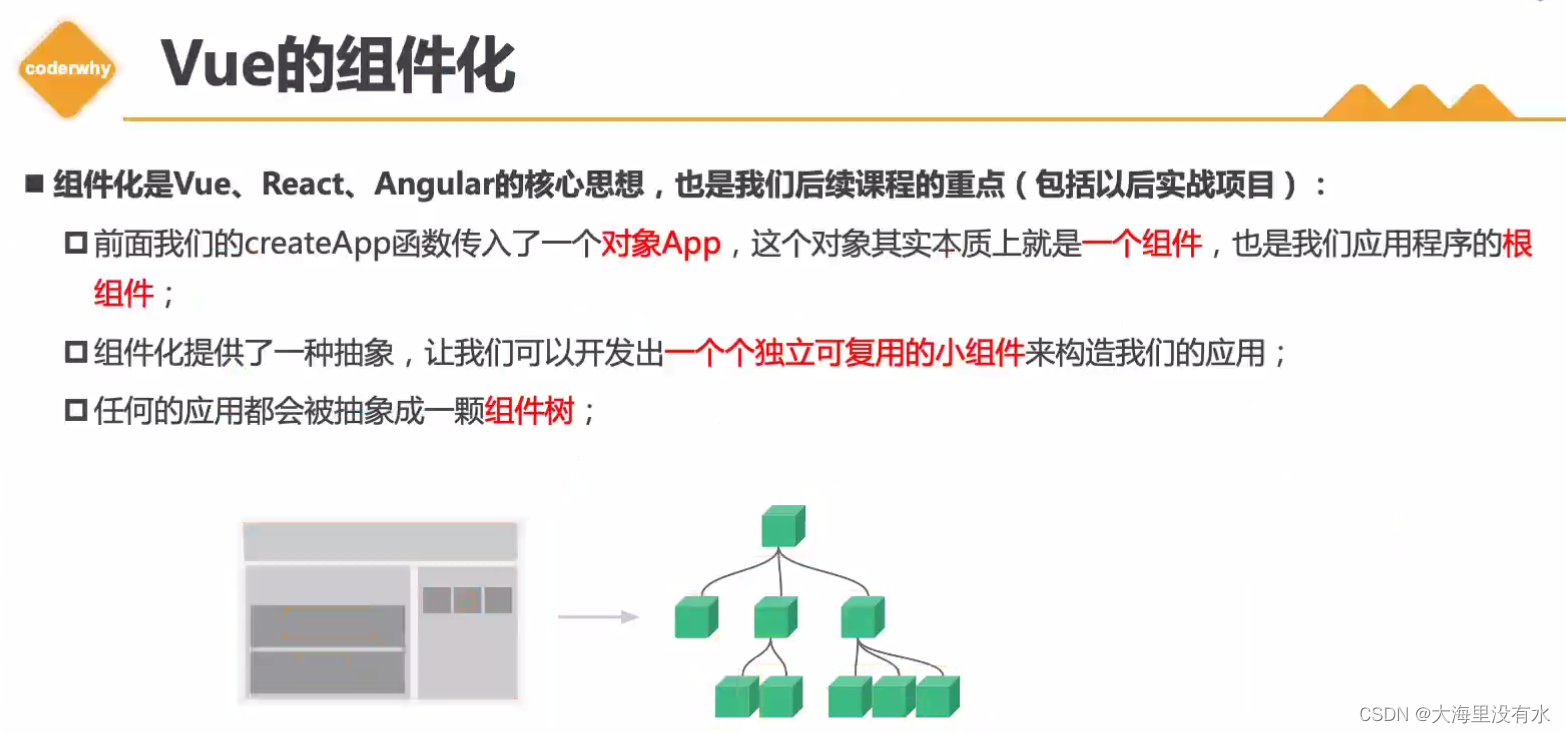
2、注册局部组件
<!DOCTYPE html>
<html lang="en">
<head>
<meta charset="UTF-8" />
<meta http-equiv="X-UA-Compatible" content="IE=edge" />
<meta name="viewport" content="width=device-width, initial-scale=1.0" />
<title>Document</title>
</head>
<body>
<div id="app"></div>
<!-- 比如我们注册了三个全局组件:ComponentA、ComponentB、ComponentC;
在开发中我们只使用了ComponentA、ComponentB,如果ComponentC没有用到但是我们依然在全局进行了注册,
那么就意味着类似于webpack这种打包工具在打包我们的项目时,我们依然会对其进行打包;
这样最终打包出的JavaScript包就会有关于ComponentC的内容,用户在下载对应的JavaScript时也会增加包的大小;
-->
<template id="chen">
<h2>{{message}}</h2>
<component-a></component-a>
</template>
<template id="component-a">
<h2>我是组件a</h2>
<p>我是内容</p>
</template>
<script src="https://unpkg.com/vue@3"></script>
<script>
const ComponentA = {
template: "#component-a",
};
const App = {
template: "#chen",
// 局部注册
components: {
//key: 组件名称
//value: 组件对象
ComponentA: ComponentA,
},
data() {
return {
message: "hello world",
};
},
};
const app = Vue.createApp(App);
app.mount("#app");
</script>
</body>
</html>