效果:V-if成立时,元素出现;不成立时,元素不显示。
V-if成立时,元素出现
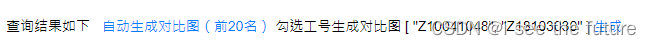
不成立时,元素不显示
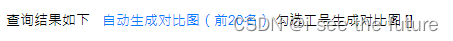
代码
关键点: < a v-if=“checkedNames.length > 0” :href=“‘/PPDASH/compare_by_different_employee2/’+this.checkedNames” >生成
{% extends 'PPDASH/base.html' %}
{% load static %}
{% block body_block %}
<!-- 调整color的js脚本开始 -->
<script>
window.onload = function(){
paradom1 = document.getElementsByClassName("p1")
console.log(paradom1)
for (i = 0 ; i < paradom1.length; i++) {
var para = document.getElementsByClassName("p1")[i];if (para.textContent <=35) {para.style.color = "red";}else if (para.textContent <65) {para.style.color = "orange";}else{para.style.color = "green";}
}
}
</script>
<!-- 调整color的js脚本介绍 -->
<script src="https://cdn.jsdelivr.net/npm/vue/dist/vue.js"></script>
<div class="container-fluid" id="app">
<p class="my-3">
查询结果如下
<a href="/PPDASH/compare_by_different_employee/{{ employee_list }}/" >自动生成对比图(前20名)</a>
<span>勾选工号生成对比图</span>
<span>[[ checkedNames ]]</span>
<a v-if="checkedNames.length > 0" :href="'/PPDASH/compare_by_different_employee2/'+this.checkedNames" >生成</a>
</p>
<table class="table table-striped table-bordered" >
<thead>
<tr style="color:White;background-color:#3366FF;font-family:微軟正黑體,Tahoma,Arial,微軟雅黑體;font-size:10px;">
<th scope="col">勾选</th>
<th scope="col">工號</th>
<th scope="col" style="width:80px;">姓名</th>
<th scope="col">部門</th>
<th scope="col">Level</th>
<th scope="col">Function</th>
<th scope="col">批次</th>
<th scope="col">接纳反馈</th>
<th scope="col">学习敏锐度</th>
<th scope="col">结果导向</th>
<th scope="col">全局思维</th>
<th scope="col">适应力</th>
<th scope="col">成就他人</th>
<th scope="col">领导意愿</th>
<th scope="col">平衡人际与任务</th>
<th scope="col">辅导*</th>
<th scope="col">授权委责*</th>
<th scope="col">建立成功团队*</th>
<th scope="col">管理人际关系*</th>
<th scope="col">影响力*</th>
<th scope="col">建立伙伴关系*</th>
<th scope="col">计划与组织*</th>
</tr>
</thead>
{% for employee in pageInfo.object_list %}
<tr valign="middle" style="color:Black;border-color:#E0E0E0;font-size:10px;">
<td><input type="checkbox" id="{{ employee.eid }}" value="{{ employee.eid }}" v-model="checkedNames" /></td>
<td><a href="/PPDASH/search_results/{{ employee.eid }}/">{{ employee.eid }}</a></td>
<td>{{ employee.name }}</td>
<td>{{ employee.dept_code }}</td>
<td>{{ employee.level }}</td>
<td>{{ employee.function }}</td>
<td>{{ employee.batch }}</td>
<td class="p1">{{ employee.score_jieshoufankui }}</td>
<td class="p1">{{ employee.score_xueximinruidu }}</td>
<td class="p1">{{ employee.score_jieguodaoxiang }}</td>
<td class="p1">{{ employee.score_quanjusiwei }}</td>
<td class="p1">{{ employee.score_shiyingli }}</td>
<td class="p1">{{ employee.score_chengjiutaren }}</td>
<td class="p1">{{ employee.score_lingdaoyiyuan }}</td>
<td class="p1">{{ employee.score_pinghengrenjiyurenwu }}</td>
<td class="p1">{{ employee.score_fudao }}</td>
<td class="p1">{{ employee.score_shouquanweize }}</td>
<td class="p1">{{ employee.score_jianlichenggongtuandui }}</td>
<td class="p1">{{ employee.score_guanlirenjiguanxi }}</td>
<td class="p1">{{ employee.score_yingxiangli }}</td>
<td class="p1">{{ employee.score_jianlihuobanguanxi }}</td>
<td class="p1">{{ employee.score_jihuayuzuzhi }}</td>
</tr>
{% endfor %}
</table>
<!--分页功能-->
<div class="pagelist">
{% if pageInfo.has_previous %}
<a href="{% url 'search_results' pageInfo.previous_page_number %}">上一页</a>
{% endif %}
{% if pageInfo.object_list %}
{% for page in pageInfo.paginator.page_range %}
{% if pageInfo.number == page %}
<a href="javascript:;" class="curPage">本页</a>
{% else %}
<a href="{% url 'search_results' page %}">{{ page }}</a>
{% endif %}
{% endfor %}
{% endif %}
{% if pageInfo.has_next %}
<a href="{% url 'search_results' pageInfo.next_page_number %}">下一页</a>
{% endif %}
</div>
</div>
<script type="text/javascript">
// 获取变量值
// var plantid_list_js = JSON.parse('{{ plantid_list|safe }}');
// var function_list_js = JSON.parse('{{ function_list|safe }}');
// var name_list_js = JSON.parse('{{ name_list|safe }}');
var app = new Vue({
delimiters:['[[', ']]'],
el: '#app',
data() {
return {
checkedNames: [],
// message_plantid: '',
// message_dept: '',
// message_function: '',
// message_eid: '',
// message_name: '',
// // options: ['P1','P3','P6','其他'],
// plantid_options: plantid_list_js,
// function_options: function_list_js,
// name_options: name_list_js,
}
},
methods:{
// add:function () {
// this.arrlist.push()
// }
},
computed: {
// // 计算属性的 getter
// checkedNames_trim: function () {
// // `this` 指向 vm 实例
// return this.checkedNames
// }
}
});
</script>
{% endblock %}
<!-- 不用页脚 -->
{% block footer_block %}
{% endblock %}