目录
pinia 是什么?
pinia 是一个轻量级的状态管理工具(vuex? 作用类似?)(pinia和vuex 是同一团团开发,官方文档地址:Pinia 中文文档),尤雨溪大佬说以后推介使用pinia组件,那其中肯定是有它自己独特的优势,接下来学习一波......
1.pinia 的优势
- vue3、vue2 都支持
- 抛弃了MUtations? 的操作,只有state、getters和actions
- 不需要嵌套模块,符合vue3的Compostition api
- 更完善的 typescript 支持,无需创建自定义复杂的包装类型来支持 TypeScript,所有内容都是类型化的,并且 API 的设计方式尽可能利用 TS 类型推断
- 更简单的写法,代码更清晰简洁,支持 和 语法
- 非常轻量,只有1kb的大小
2.在项目中安装pinia
npm install pinia3.在store 中引用
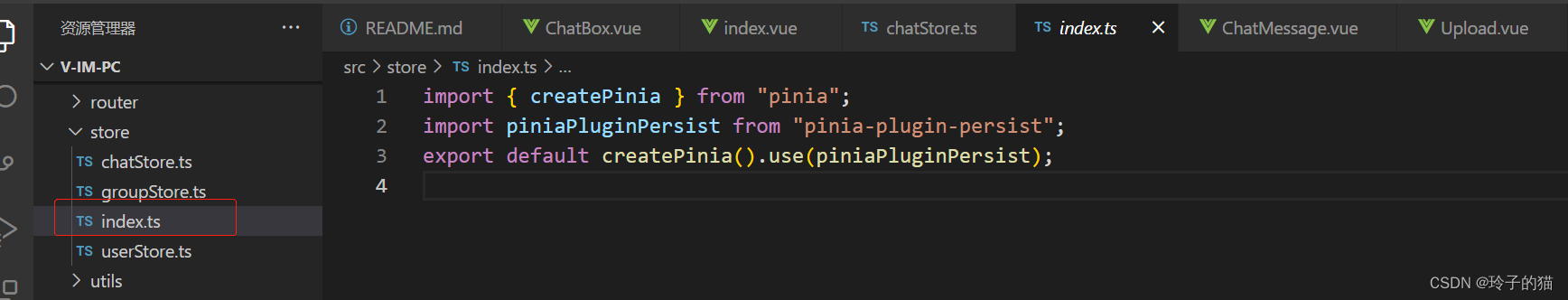
4.main.ts 中引用
import store from "./store";
app.use(store).use(router).use(ElementPlus).mount("#app");5.定义状态仓库
// src/store/index.ts
// 引入仓库定义函数
import { defineStore } from 'pinia'
// 传入2个参数,定义仓库并导出
// 第一个参数唯一不可重复,字符串类型,作为仓库ID以区分仓库
// 第二个参数,以对象形式配置仓库的state,getters,actions
// 配置 state getters actions
export const mainStore = defineStore('main', {
// state 类似组件的data选项,函数形式返回对象
state: () => {
return {
msg: 'hello world!',
counter: 0
}
},
getters: {},
actions: {}
})6.如何调用
<template>
<button @click="handleClick">修改状态数据</button>
<!-- 模板内不需要加.value -->
<p>{{store.counter}}</p>
<!-- 或者使用解构之后的 -->
<p>{{counter}}</p>
</template>
?
<script setup>
// 导入状态仓库
import { mainStore } from "../store/index.ts";
// 使普通数据变响应式的函数
import { storeToRefs } from "pinia";
// 实例化仓库
const store = mainStore();
// 解构并使数据具有响应式
const { counter } = storeToRefs(store);
?
// 点击 + 1;
function handleClick() {
// ref数据这里需要加.value访问
counter.value++;
}
</script>7.数据持久化
npm i pinia-plugin-persist // src/store/index.ts
// 引入仓库定义函数
import { defineStore } from 'pinia'
// 传入2个参数,定义仓库并导出
// 第一个参数唯一不可重复,字符串类型,作为仓库ID以区分仓库
// 第二个参数,以对象形式配置仓库的state,getters,actions
// 配置 state getters actions
export const mainStore = defineStore('main', {
// state 类似组件的data选项,函数形式返回对象
state: () => {
return {
msg: 'hello world!',
counter: 0
}
},
persist: {
enabled: true, // 开启缓存 默认会存储在本地localstorage
storage: sessionStorage, // 缓存使用方式
paths:[] // 需要缓存键
},
getters: {},
actions: {}
})