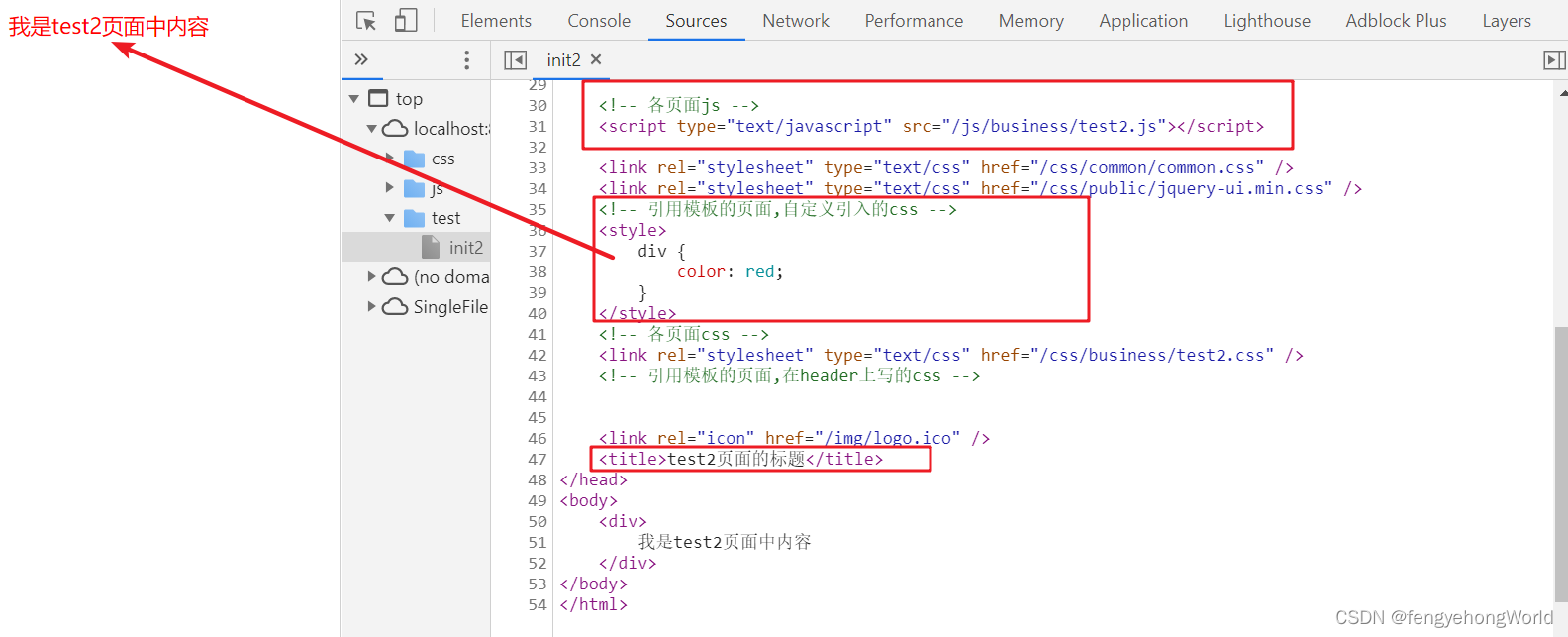参考资料:
一. 前期准备
?后台
application.yml配置文件
# 自定义配置信息
search:
# 最多检索出300条数据
max-count: 300
import org.springframework.beans.factory.annotation.Value;
import org.springframework.context.annotation.Configuration;
// 标记为该类为配置文件类,并取了一个别名
@Configuration("configInfo")
public class ConfigInfo {
// 一定要设置为public,不能是private,否则thymeleaf无法访问
@Value("${search.max-count}")
public String searchCount;
}
?前台
commonModule.js
模块js文件,所有函数通过模块的方法导出
const personUtils = {
getName() {
console.log('名字为贾飞天');
},
getAge() {
console.log('年龄为20岁');
}
};
const sendMail = () => {
console.log('发送邮件');
};
export {
personUtils,
sendMail
};
test1.js
测试页面的js文件,该文件中用到了模块js放到window上的模块函数和后台的配置信息
$(function() {
// 调用模板html绑定在window对象上的方法
window.personUtils.getName();
setTimeout(() => {
// searchCount来源于共通模板中的js中
console.log(searchCount);
}, 200);
});
二. 模板文件
1.如果项目中每个页面都需要单独引入通过的js和css的话,不好维护
因此通过在模板文件中创建共通head,批量引入.
2.每个页面引入模板中的head之后,原有页面上的head将会失效,会被模板中的head覆盖掉.但是部分页面除了引入共通head的需求之外,还需要不会被模板覆盖掉的自定义head.
3.正是因为2.的需求,所以才添加了head(id,links,scripts,styles,title),配合?: _可以确保links,scripts有值的时候,将各页面单独引入的内容和模板head中的内容共同引,没值的时候不进行任何操作.
<!DOCTYPE html>
<html xmlns:th="http://www.thymeleaf.org" lang="ja">
<!-- 共通的head -->
<head th:fragment="head(id,links,scripts,styles,title)">
<meta charset="UTF-8">
<meta name="viewport" content="width=device-width, initial-scale=1.0, user-scalable=no">
<!--插件js-->
<script type="text/javascript" th:src="@{/js/public/jquery-3.6.0.min.js}"></script>
<!--共通js-->
<script type="text/javascript" th:src="@{/js/common/common.js}"></script>
<!-- 共通模块js -->
<script type="module" th:inline="javascript">
// 从自定义模块js中的函数统一放入window对象中
import {
personUtils,
sendMail
} from /*[[@{/js/common/commonModule.js}]]*/ '';
window.personUtils = personUtils;
window.sendMail = sendMail;
</script>
<!-- 后台共通数据 -->
<script th:inline="javascript" type="text/javascript">
// 后台配置文件中的信息
const searchCount = [[${@configInfo.searchCount}]];
</script>
<!--
引用模板的页面,自定义引入的js
「 ?: _ 」 表示当scripts不存在的时候,不执行替换操作
-->
<th:block th:replace="${scripts} ?: _" />
<!-- 各页面js,通过id变量实现了各画面引入自己的js文件 -->
<script type="text/javascript" th:src="@{'/js/business/' + ${id} + '.js'}"></script>
<link rel="stylesheet" type="text/css" th:href="@{/css/common/common.css}" />
<link rel="stylesheet" type="text/css" th:href="@{/css/public/jquery-ui.min.css}" />
<!-- 引用模板的页面,自定义引入的css -->
<th:block th:replace="${styles} ?: _" />
<!-- 各页面css,通过id变量实现了各画面引入自己的css文件 -->
<link rel="stylesheet" type="text/css" th:href="@{'/css/business/' + ${id} + '.css'}" />
<!-- 引用模板的页面,在header上写的css -->
<th:block th:replace="${links} ?: _" />
<link rel="icon" th:href="@{/img/logo.ico}" />
<title th:replace="${title} ?: _">模板中的标题</title>
</head>
<body>
<div th:fragment="Admin_Content">
<!-- 当该片段被使用的使用,使用片段的页面会对[[*{name}]]进行解析 -->
您好,尊贵的管理员,你的名叫[[*{name}]]
</div>
<footer th:fragment="footer_fragment">
Copyright ?测试系统页脚
</footer>
</body>
</html>
三. 页面
?页面一
1.links = ~{::link} 中的 links 为模板head中的变量名, ~{::link} 表示引用当前页面head中的link标签,如果当前页面的head中不存在link标签的话,还可以**links = ~{}**来表示.
2.可以根据当前登录用户的权限来决定模板中的片段是否要被引入
<!DOCTYPE html>
<html lang="en" xmlns:th="http://www.thymeleaf.org">
<head th:replace="layout/layout :: head(
id = 'test1'
,links = ~{::link}
,scripts = ~{::script}
,styles = ~{::style}
,title = ~{::title}
)">
<!-- 该页面中完全使用模板中的header,没有自定义的内容-->
</head>
<body>
<div id="container" th:object="${entity}">
<!--
当isAdmin为true的时候,会使用模板中的片段来代替
当isAdmin为false的时候
: _ 表示什么都不做,因此div内原本的内容会被保留
: ~{} 表示替换为空片段,因此整个div会被清空
-->
<div th:replace="*{isAdmin} ? ~{layout/layout :: Admin_Content} : _">
你好,普通用户,你的名字叫[[*{name}]]
</div>
<hr>
<th:block th:replace="*{isAdmin} ? ~{layout/layout :: Admin_Content} : ~{}">
<div>你好,普通用户,你的名字叫[[*{name}]]</div>
</th:block>
<hr>
</div>
<!-- 引入模板的中的页脚 -->
<div th:replace="layout/layout :: footer_fragment"></div>
</body>
</html>
😋打开页面1的时候,head部分的效果
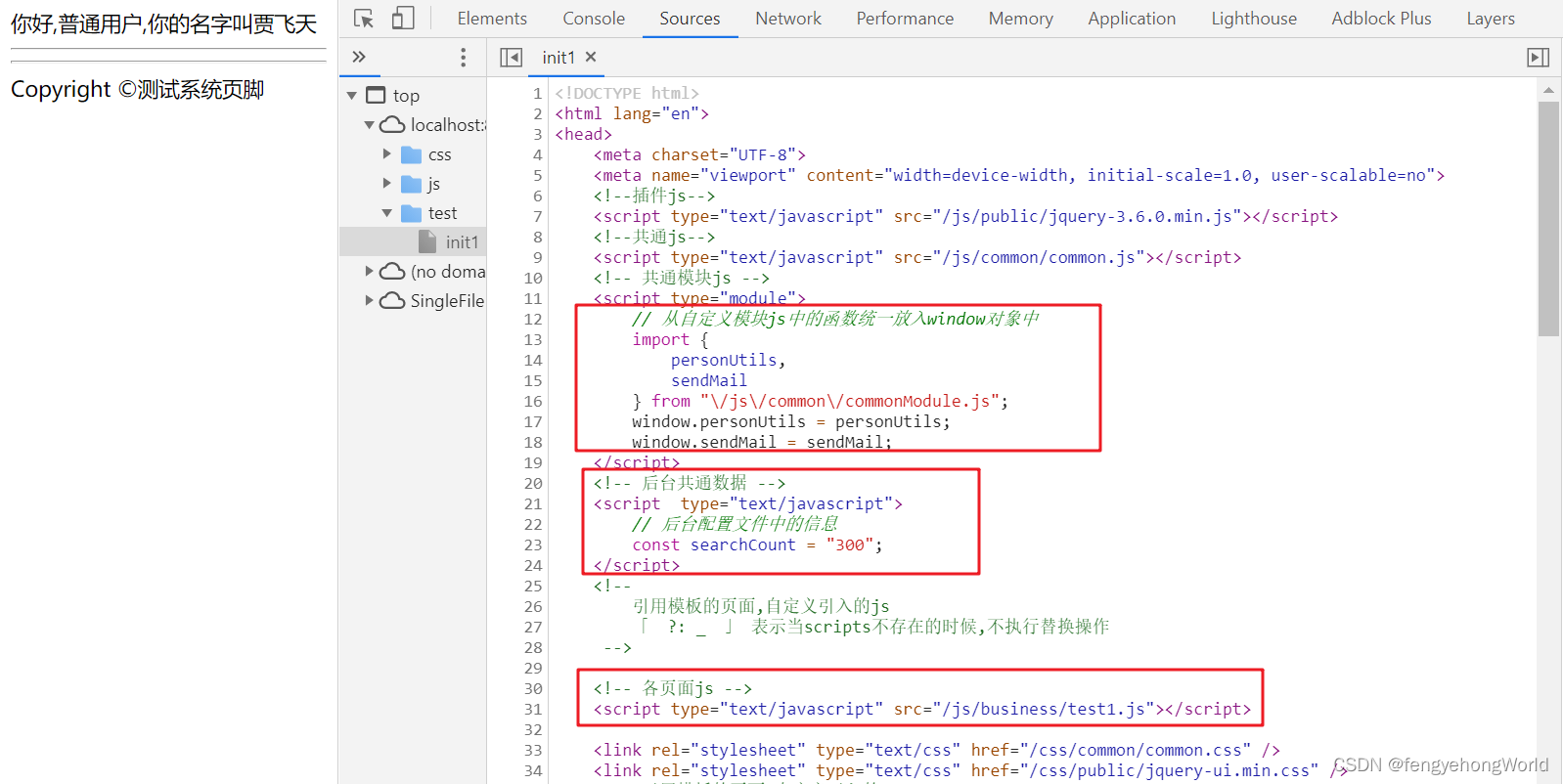
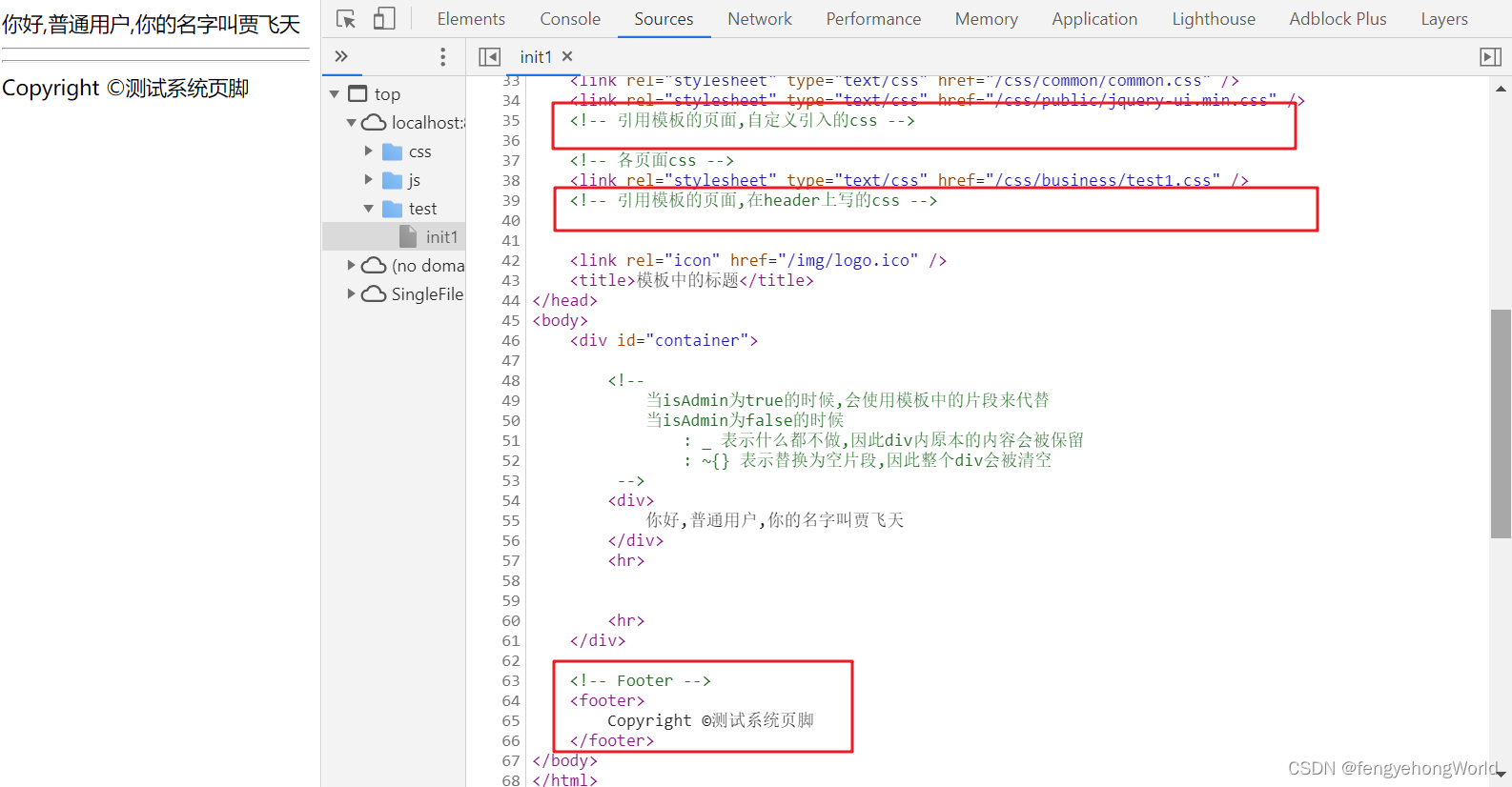
😋当使用管理员登录的时候,使用了管理员片段
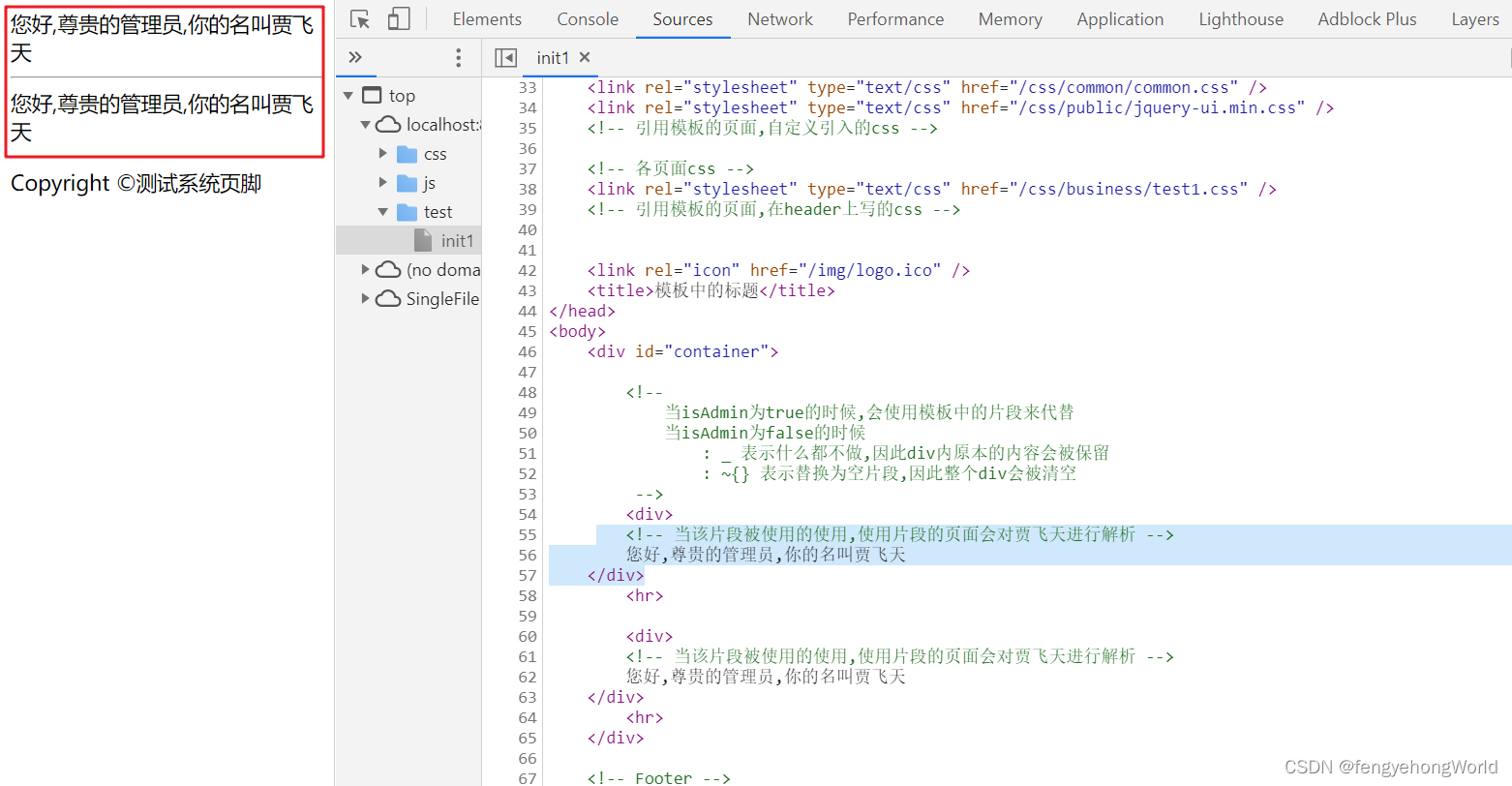
🥰JS中的函数执行结果
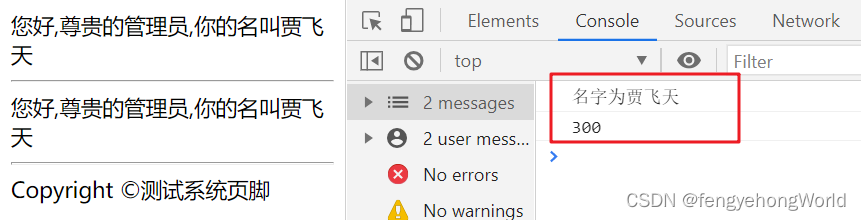
?页面二
1.在页面的head中添加了自定义title ,因此没有使用模板中的共通title.
2.在页面的head中添加了style标签,最终添加的style标签反映到了html的head部.
3.页面中没有额外的css和js文件引入,因此可以用null或者~{}来占位参数.
<!DOCTYPE html>
<html lang="en" xmlns:th="http://www.thymeleaf.org">
<head th:replace="layout/layout :: head(
id = 'test2'
,links = null
,scripts = ~{}
,styles = ~{::style}
,title = ~{::title}
)">
<!-- 在header中添加本页面的style样式 -->
<style>
div {
color: red;
}
</style>
<!-- 不使用模板中的标题,使用自定义的标题 -->
<title>test2页面的标题</title>
</head>
<body>
<div>
我是test2页面中内容
</div>
</body>
</html>