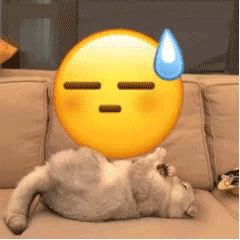
自己造轮子好累, 起因是用别人的封装组件时发现在父容器缩放(transform:scale、zoom)情况下需要拖拽缩放的组件的鼠标位置有偏移,看文档看源码找不到自定义缩放比例的地方,痛苦。
实现效果
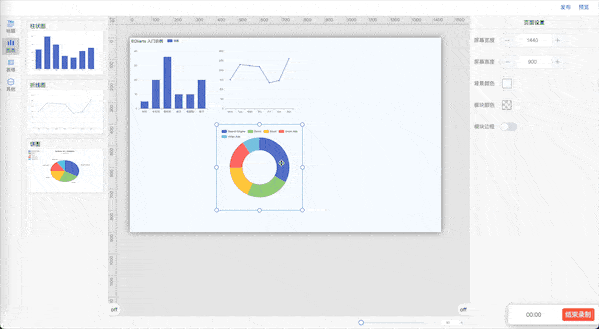
代码
<template>
<div class="ct-grid-item-resize">
<!-- 左右-->
<div @mousedown="handleCircleMouseDown($event, modelValue, 'left')" class="circle circle-left ew-resize"></div>
<div @mousedown="handleCircleMouseDown($event, modelValue, 'right')" class="circle circle-right ew-resize"></div>
<!-- 上下-->
<div @mousedown="handleCircleMouseDown($event, modelValue, 'top')" class="circle circle-top ns-resize"></div>
<div @mousedown="handleCircleMouseDown($event, modelValue, 'bottom')" class="circle circle-bottom ns-resize"></div>
<!-- 左上右下-->
<div
@mousedown="handleCircleMouseDown($event, modelValue, 'leftTop')"
class="circle nwse-resize"
style="top: -10px; left: -10px"
></div>
<div
@mousedown="handleCircleMouseDown($event, modelValue, 'rightBottom')"
class="circle nwse-resize"
style="bottom: -10px; right: -10px"
></div>
<!-- 左下右上-->
<div
@mousedown="handleCircleMouseDown($event, modelValue, 'leftBottom')"
class="circle nesw-resize"
style="bottom: -10px; left: -10px"
></div>
<div
@mousedown="handleCircleMouseDown($event, modelValue, 'rightTop')"
class="circle nesw-resize"
style="top: -10px; right: -10px"
></div>
</div>
</template>
<script>
export default {
name: 'homepage-resize',
props: {
modelValue: {
type: Object,
default: () => {},
},
isMove: {
type: Boolean,
default: false,
},
scale: {
type: Number,
default: 1,
},
},
data() {
return {
clientX: 0,
clientY: 0,
w: 0,
h: 0,
x: 0,
y: 0,
isCircleMove: false,
}
},
computed: {
scaleVal() {
return this.scale || 1
},
},
methods: {
handleCircleMouseDown(event, item, type) {
console.log('handleCircleMouseDown')
event.stopPropagation()
this.clientX = event.clientX
this.clientY = event.clientY
this.w = item.w
this.h = item.h
this.x = item.x
this.y = item.y
this.isCircleMove = true
this.$emit('update:isMove', true)
document.onmousemove = (ev) => {
let _w = (this.clientX - ev.clientX) / this.scaleVal
let _h = (this.clientY - ev.clientY) / this.scaleVal
if (_w < 0 && Math.abs(_w) >= this.w) {
return false
}
if (_h < 0 && Math.abs(_h) >= this.h) {
return false
}
this.handleCircleMouseMove(ev, item, type)
}
document.onmouseup = () => {
document.onmousemove = document.onmouseup = null
this.isCircleMove = false
this.$emit('update:isMove', false)
}
},
handleCircleMouseMove(ev, item, type) {
console.log('handleCircleMouseMove')
if (this.isCircleMove) {
//左
if (type === 'left') {
item.w = this.w + (this.clientX - ev.clientX) / this.scaleVal
item.x = this.x + (ev.clientX - this.clientX) / this.scaleVal
}
// 右
if (type === 'right') {
item.w = this.w + (ev.clientX - this.clientX) / this.scaleVal
}
// 上
if (type === 'top') {
item.h = this.h + (this.clientY - ev.clientY) / this.scaleVal
item.y = this.y + (ev.clientY - this.clientY) / this.scaleVal
}
// 下
if (type === 'bottom') {
item.h = this.h + (ev.clientY - this.clientY) / this.scaleVal
}
// 左上
if (type === 'leftTop') {
item.w = this.w + (this.clientX - ev.clientX) / this.scaleVal
item.x = this.x + (ev.clientX - this.clientX) / this.scaleVal
item.h = this.h + (this.clientY - ev.clientY) / this.scaleVal
item.y = this.y + (ev.clientY - this.clientY) / this.scaleVal
}
// 左下
if (type === 'leftBottom') {
item.w = this.w + (this.clientX - ev.clientX) / this.scaleVal
item.x = this.x + (ev.clientX - this.clientX) / this.scaleVal
item.h = this.h + (ev.clientY - this.clientY) / this.scaleVal
}
// 右上
if (type === 'rightTop') {
item.w = this.w + (ev.clientX - this.clientX) / this.scaleVal
item.h = this.h + (this.clientY - ev.clientY) / this.scaleVal
item.y = this.y + (ev.clientY - this.clientY) / this.scaleVal
}
// 右下
if (type === 'rightBottom') {
item.w = this.w + (ev.clientX - this.clientX) / this.scaleVal
item.h = this.h + (ev.clientY - this.clientY) / this.scaleVal
}
this.$emit('update:modelValue', item)
}
},
},
}
</script>
<style lang="scss" scoped>
.ct-grid-item-resize {
z-index: 2000;
height: 100%;
width: 100%;
position: absolute;
top: 0;
left: 0;
.circle {
position: absolute;
border-radius: 50%;
height: 20px;
width: 20px;
border: 2px solid #2d60f6;
background: white;
&.circle-left {
top: calc(50% - 10px);
left: -11px;
}
&.circle-right {
top: calc(50% - 10px);
right: -11px;
}
&.circle-top {
top: -11px;
left: calc(50% - 10px);
}
&.circle-bottom {
bottom: -11px;
left: calc(50% - 10px);
}
&.ew-resize {
cursor: ew-resize;
}
&.ns-resize {
cursor: ns-resize;
}
&.nwse-resize {
cursor: nwse-resize;
}
&.nesw-resize {
cursor: nesw-resize;
}
}
}
</style>