Vue中的计算属性与监视属性
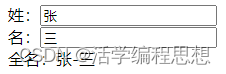
需求分析:
两个输入框进行联动,全名随着两个输入框的输入而变化拼接
使用差值语法实现
<!DOCTYPE html>
<html lang="en">
<head>
<meta charset="UTF-8">
<meta http-equiv="X-UA-Compatible" content="IE=edge">
<meta name="viewport" content="width=device-width, initial-scale=1.0">
<title>姓名案例_差值语法实现</title></title>
<!-- 引入vue -->
<script type="text/javascript" src="../js/vue.js"></script>
</head>
<body>
<!-- 准备好一个容器 -->
<div id="root">
姓:<input type="text" v-model="firstName"><br/><br/>
名:<input type="text" v-model="lastName"><br/><br/>
全名:<span>{{firstName.slice(0, 3)}}--{{lastName}}</span>
</div>
<script type="text/javascript">
Vue.config.productionTip = false // 设置为 false 以阻止 vue 在启动时生成生产提示。
const vm = new Vue({
el:'#root',
data:{
firstName:'张',
lastName:'三'
}
})
console.log(vm)
</script>
</body>
</html>
使用methods实现
<!DOCTYPE html>
<html lang="en">
<head>
<meta charset="UTF-8">
<meta http-equiv="X-UA-Compatible" content="IE=edge">
<meta name="viewport" content="width=device-width, initial-scale=1.0">
<title>姓名案例_methods实现</title></title>
<!-- 引入vue -->
<script type="text/javascript" src="../js/vue.js"></script>
</head>
<body>
<!-- 准备好一个容器 -->
<div id="root">
姓:<input type="text" v-model="firstName"><br/><br/>
名:<input type="text" v-model="lastName"><br/><br/>
全名:<span>{{fullName()}}</span>
</div>
<script type="text/javascript">
Vue.config.productionTip = false // 设置为 false 以阻止 vue 在启动时生成生产提示。
const vm = new Vue({
el:'#root',
data:{
firstName:'张',
lastName:'三'
},
methods: {
fullName() {
return this.firstName + '-' + this.lastName
}
}
})
console.log(vm)
</script>
</body>
</html>
computed 计算属性实现
computed计算属性
-
1、定义:要用的属性不存在,需要通过已有属性计算得来
-
2、原理:底层借助了Objcet.defineproperty()方法提供的getter和setter
-
3、get函数什么时候执行?
(1)初次读取时会执行一次
(2)当依赖的数据发生改变时会被再次调用 -
4、优势:与methods实现相比,内部有缓存机制(复用),效率更高,调试方便
-
5、备注
(1)计算属性最终会出现在vm上,直接读取使用即可
(2)如果计算属性要被修改,那必须写set函数去响应修改,且set中要引起计算时依赖的数据发生改变
(3)如果计算属性确定不考虑修改,可以使用计算属性的简写形式
<!DOCTYPE html>
<html lang="en">
<head>
<meta charset="UTF-8">
<meta http-equiv="X-UA-Compatible" content="IE=edge">
<meta name="viewport" content="width=device-width, initial-scale=1.0">
<title>姓名案例_计算属性实现</title>
</title>
<!-- 引入vue -->
<script type="text/javascript" src="../js/vue.js"></script>
</head>
<body>
<!-- 准备好一个容器 -->
<div id="root">
姓:<input type="text" v-model="firstName"><br /><br />
名:<input type="text" v-model="lastName"><br /><br />
全名:<span>{{fullName}}</span>
</div>
<script type="text/javascript">
Vue.config.productionTip = false // 设置为 false 以阻止 vue 在启动时生成生产提示。
const vm = new Vue({
el: '#root',
data: {
firstName: '张',
lastName: '三'
},
computed: {
// fullName: {
// // get 有什么作用?当有人读取 fullName时,get就会被调用,且返回值就作为 fullName 的值
// // get 什么时候调用?1、初次读取fullName 时 2、所依赖的数据发生变化时
// get() {
// console.log("get 被调用了");
// return this.firstName + '-' + this.lastName
// },
// // set 什么时候调用,当fullName 被修改时
// set(value) {
// const arr = value.split('-');
// this.firstName = arr[0]
// this.lastName = arr[1]
// }
// },
// 简写
fullName() {
console.log('get被调用了');
return this.firstName + '-' + this.lastName
}
}
})
console.log(vm)
</script>
</body>
</html>
监听属性
<!DOCTYPE html>
<html lang="en">
<head>
<meta charset="UTF-8">
<meta http-equiv="X-UA-Compatible" content="IE=edge">
<meta name="viewport" content="width=device-width, initial-scale=1.0">
<title>姓名案例_差值语法实现</title></title>
<!-- 引入vue -->
<script type="text/javascript" src="../js/vue.js"></script>
</head>
<body>
<!-- 准备好一个容器 -->
<div id="root">
<h2>今天天气很{{info}}</h2>
<!-- <button @click="isHot = !isHot">切换天气</button> -->
<button @click="changeWeather">切换天气</button>
</div>
<script type="text/javascript">
Vue.config.productionTip = false // 设置为 false 以阻止 vue 在启动时生成生产提示。
new Vue({
el:'#root',
data:{
isHot:true
},
computed:{
info() {
return this.isHot ? '炎热' : '凉爽'
}
},
methods: {
changeWeather() {
this.isHot = !this.isHot
}
},
})
</script>
</body>
</html>
侦听属性基本用法
watch监视属性
- 1、当被监视的属性变化时,回调函数自动调用,进行相关操作
- 2、监视的属性必须存在,才能进行监视,既可以监视data,也可以监视计算属性
- 3、配置项属性**immediate:false,改为 true,**则初始化时调用一次
handler(newValue,oldValue) - 4、监视有两种写法
(1)创建Vue时传入watch: {}配置
(2)通过vm.$watch()监视
<!DOCTYPE html>
<html lang="en">
<head>
<meta charset="UTF-8">
<meta http-equiv="X-UA-Compatible" content="IE=edge">
<meta name="viewport" content="width=device-width, initial-scale=1.0">
<title>天气案例_监视属性</title>
</title>
<!-- 引入vue -->
<script type="text/javascript" src="../js/vue.js"></script>
</head>
<body>
<!-- 准备好一个容器 -->
<div id="root">
<h2>今天天气很{{info}}</h2>
<!-- <button @click="isHot = !isHot">切换天气</button> -->
<button @click="changeWeather">切换天气</button>
</div>
<script type="text/javascript">
Vue.config.productionTip = false // 设置为 false 以阻止 vue 在启动时生成生产提示。
const vm = new Vue({
el: '#root',
data: {
isHot: true
},
computed: {
info() {
return this.isHot ? '炎热' : '凉爽'
}
},
methods: {
changeWeather() {
this.isHot = !this.isHot
}
},
// 第一种监视写法:如果很明确监视对象 用这个
// watch:{
// isHot:{
// // immediate: true, 初始化时让handler 调用一下
// // handler 什么时候调用?当isHot发生改变时
// handler(newValue, oldValue) {
// console.log('isHot 被修改了', newValue, oldValue);
// }
// }
// }
})
// 第二种监视写法
vm.$watch('isHot', {
// immediate: true, 初始化时让handler 调用一下
// handler 什么时候调用?当isHot发生改变时
handler(newValue, oldValue) {
console.log('isHot 被修改了', newValue, oldValue);
}
})
</script>
</body>
</html>
深度监听
深度监听
- 1、Vue中的watch默认不监测对象内部值的改变(一层)
- 2、在watch中配置
deep:true可以监测对象内部值的改变(多层)
注意
- 1、Vue自身可以监测对象内部值的改变,但Vue提供的watch默认不可以
- 2、使用watch时根据监视数据的具体结构,决定是否采用深度监视
<!DOCTYPE html>
<html lang="en">
<head>
<meta charset="UTF-8">
<meta http-equiv="X-UA-Compatible" content="IE=edge">
<meta name="viewport" content="width=device-width, initial-scale=1.0">
<title>天气案例_深度监视</title>
<script type="text/javascript" src="../js/vue.js"></script>
</head>
<body>
<div id="root">
<h3>a的值是:{{ numbers.a }}</h3>
<button @click="numbers.a++">点我让a+1</button>
<h3>b的值是:{{ numbers.b }}</h3>
<button @click="numbers.b++">点我让b+1</button>
<button @click="numbers = {a:666,b:888}">彻底替换掉numbers</button>
{{numbers.c.d.e}}
</div>
</body>
<script type="text/javascript">
Vue.config.productionTip = false
const vm = new Vue({
el: '#root',
data: {
isHot: true,
numbers: {
a: 1,
b: 1,
c: {
d: {
e: 100
}
}
}
},
watch: {
// 监视多级结构中某个属性的变化
/* 'numbers.a':{
handler(){
console.log('a被改变了')
}
} */
// 监视多级结构中所有属性的变化
numbers: {
deep: true,
handler() {
console.log('numbers改变了')
}
}
}
})
</script>
</html>
监听的简写方法
<!DOCTYPE html>
<html lang="en">
<head>
<meta charset="UTF-8">
<meta http-equiv="X-UA-Compatible" content="IE=edge">
<meta name="viewport" content="width=device-width, initial-scale=1.0">
<title>天气案例_深度监视</title>
<script type="text/javascript" src="../js/vue.js"></script>
</head>
<body>
<div id="root">
<h2>今天天气很好{{info}}</h2>
<button @click="changeWeather">切换天气</button>
</div>
</body>
<script type="text/javascript">
Vue.config.productionTip = false
const vm = new Vue({
el: '#root',
data: {
isHot: true,
},
computed: {
info() {
return this.isHot ? '炎热' : '凉爽'
}
},
methods: {
changeWeather() {
this.isHot = !this.isHot
}
},
watch: {
// 正常写法
isHot: {
// immediate: true, 初始化时让handler 调用一下
// handler 什么时候调用?当isHot发生改变时
handler(newValue, oldValue) {
console.log('isHot 被修改了', newValue, oldValue);
}
},
// 简写形式
isHot(newValue, oldValue) {
console.log('isHot 被修改了', newValue, oldValue);
}
}
})
// 正常写法
vm.$watch('isHot', {
// immediate: true, 初始化时让handler 调用一下
// handler 什么时候调用?当isHot发生改变时
handler(newValue, oldValue) {
console.log('isHot 被修改了', newValue, oldValue);
}
})
// 简写 简写的代码不能写immediate这样的配置项
vm.$watch('isHot', function(newValue, oldValue) {
console.log('isHot 被修改了', newValue, oldValue);
})
</script>
</html>