vue echarts 漏斗
最近有一个需求漏斗统计,采用的echarts来实现
需要实现如下效果
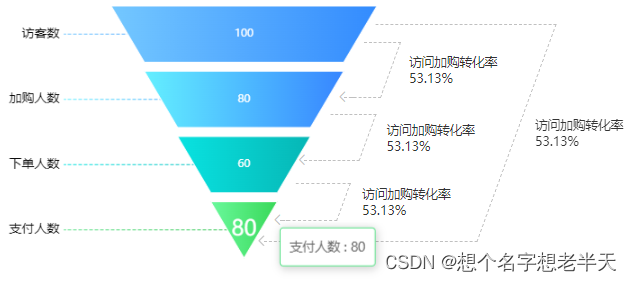
最初版本

旁边有描述,里面要有值;
第一步 首先在项目里安装echarts;
npm install echarts --save
第二步 在 main.js 里面引入echarts(可以按需引入,这里就不做按需引入);
import * as echarts from 'echarts';
Vue.prototype.$echarts = echarts;
第三部 在相关页面中使用echarts;
<template>
<div class='wrap'>
<div ref="myechart" style="width: 500px; height: 800px"></div>
</div>
</template>
//script
mounted() {//挂载后初始化echarts
this.echartsInit();
},
methods:{
echartsInit(){
let that = this
var myChart = that.$echarts.init(that.$refs.myechart);
var option = {
// title: {
// text: 'Funnel'
// },
tooltip: {
trigger: 'item',
formatter: '{a} <br/>{b} : {c}%'
},
// toolbox: {
// feature: {
// dataView: {
// readOnly: false
// },
// restore: {},
// saveAsImage: {}
// }
// },
// legend: {
// data: ['Show', 'Click', 'Visit', 'Inquiry', 'Order']
// },
series: [{
name: 'Funnel',
type: 'funnel',
left: '10%',
top: 60,
bottom: 60,
width: '80%',
min: 0,
max: 100,
minSize: '0%',
maxSize: '100%',
sort: 'descending',
gap: 2,
label: {
show: true,
position: 'left',
fontSize:18
},
labelLine: {
length: 10,
lineStyle: {
width: 1,
type: 'solid'
}
},
itemStyle: {
borderColor: '#fff',
borderWidth: 1
},
emphasis: {
label: {
fontSize: 20
}
},
data: [{
value: 60,
name: 'Visit'
},
{
value: 40,
name: 'Inquiry'
},
{
value: 20,
name: 'Order'
},
{
value: 80,
name: 'Click'
},
{
value: 100,
name: 'Show'
}
]
},
{
name: 'Funnel',
type: 'funnel',
left: '10%',
top: 60,
bottom: 60,
width: '80%',
min: 0,
max: 100,
minSize: '0%',
maxSize: '100%',
sort: 'descending',
gap: 2,
label: {
show: true,
position: 'inside',
formatter:'{c}%',
color:'#fff'
},
labelLine: {
length: 10,
lineStyle: {
width: 1,
type: 'solid'
}
},
itemStyle: {
borderColor: '#fff',
borderWidth: 1
},
emphasis: {
label: {
fontSize: 20
}
},
data: [{
value: 60,
name: 'Visit'
},
{
value: 40,
name: 'Inquiry'
},
{
value: 20,
name: 'Order'
},
{
value: 80,
name: 'Click'
},
{
value: 100,
name: 'Show'
}
],
z: 100
}]
}
myChart.setOption(option);
}
}
实现这个功能实际上是 套了两层数据,如果有更好的方法,可以留言
又是漏斗,昨天实现完这个功能后发现了一个问题,如果数值小的情况下,或者相等;漏斗图就会改变,
变成奇奇怪怪具体看下图

所以优化了一下这个漏斗图;不随值的改变去改变他的形状;
最后的效果图如下:

具体看代码
在上面的代码基础上;
option里面需要修改tooltip //提示框
tooltip: {
trigger: 'item',
formatter(e){
return `${e.name} : ${e.data.values}`//将他动态设置 name就是名字 values是我给他新添加的真实数据
}
},
data里面需要新增一个字段 //values
data: [{
value: 80,
name: '访客数',
values:100
},
{
value: 60,
name: '加购人数',
values:80
},
{
value: 40,
name: '下单人数',
values:60
},
{
value: 20,
name: '支付人数',
values:80
},
],
// 弹窗 和 真实字段都有了 现在金字塔内也需要显示这个真实数据
label: {
show: true,
position: 'inside',
formatter(e){
return `${e.data.values}`
},
color:'#fff',
size:22,
textBorderColor:'#fff'
},
这样就大功告成了!
最终完整代码
<template>
<div class='headerBox'>
<div class='title'>交易漏斗模型</div>
<div class='flexstart' style="position:relative;width:1200px; height: 400px">
<div ref="myechart" style="position:relative;width: 1200px; height: 400px;z-index:2"></div>
<div class='conversionBoxAsk flexstart coversionBox'>
<div class='lineBox'>
<i style='color:#c0c0c0;' class='el-icon-arrow-left icons'></i>
<div class='lines'></div>
<div class='line'></div>
</div>
<div>
<div class='titles'>访问加购转化率</div>
<div class='nums'>53.13%</div>
</div>
</div>
<div class='conversionBoxAdd flexstart coversionBox'>
<div class='lineBox'>
<i style='color:#c0c0c0;' class='el-icon-arrow-left icons'></i>
<div class='lines'></div>
<div class='line'></div>
</div>
<div>
<div class='titles'>访问加购转化率</div>
<div class='nums'>53.13%</div>
</div>
</div>
<div class='conversionBoxBuy flexstart coversionBox'>
<div class='lineBox'>
<i style='color:#c0c0c0;' class='el-icon-arrow-left icons'></i>
<div class='lines'></div>
<div class='line'></div>
</div>
<div>
<div class='titles'>访问加购转化率</div>
<div class='nums'>53.13%</div>
</div>
</div>
<div class='conversionBoxOut flexstart coversionBox'>
<div class='lineBox'>
<i style='color:#c0c0c0;' class='el-icon-arrow-left icons'></i>
<div class='lines'></div>
<div class='line'></div>
</div>
<div>
<div class='titles'>访问加购转化率</div>
<div class='nums'>53.13%</div>
</div>
</div>
</div>
</div>
</template>
<script>
export default {
data() {
return {}
},
mounted() {
this.echartsInit();
},
methods: {
echartsInit() {
let that = this
var myChart = that.$echarts.init(that.$refs.myechart);
var option = {
tooltip: {
trigger: 'item',
formatter(e){
return `${e.name} : ${e.data.values}`
}
},
color: [
new that.$echarts.graphic.LinearGradient(0, 0, 1, 0, [{
offset: 0,
color: '#64F0FF'
},
{
offset: 1,
color: '#3785FF'
}
]),
new that.$echarts.graphic.LinearGradient(0, 0, 1, 0, [{
offset: 0,
color: '#74C8FF'
},
{
offset: 1,
color: '#338BFE'
}
]),
new that.$echarts.graphic.LinearGradient(0, 0, 1, 0, [{
offset: 0,
color: '#09E3E1'
},
{
offset: 1,
color: '#06B6B5'
}
]),
new that.$echarts.graphic.LinearGradient(0, 0, 1, 0, [{
offset: 0,
color: '#61E38E'
},
{
offset: 1,
color: '#33C550'
}
]),
],
series: [{
name: 'Funnel',
type: 'funnel',
left: '10%',
top: 60,
bottom: 60,
width: '41%',
min: 0,
max: 100,
minSize: '0%',
maxSize: '0%',
sort: 'descending',
gap: 10,
label: {
show: true,
position: 'left',
fontSize:14
},
labelLine: {
length: 250,
lineStyle: {
width: 1,
type: 'dashed'
},
},
itemStyle: {
borderColor: '#fff',
borderWidth: 1
},
emphasis: {
label: {
fontSize: 24
}
},
data: [{
value: 80,
name: '访客数',
values:100
},
{
value: 60,
name: '加购人数',
values:80
},
{
value: 40,
name: '下单人数',
values:60
},
{
value: 20,
name: '支付人数',
values:80000000
},
]
},
{
name: 'Funnel',
type: 'funnel',
left: '10%',
top: 60,
bottom: 60,
width: '41%',
min: 0,
max: 100,
minSize: '0%',
maxSize: '100%',
sort: 'descending',
gap: 10,
label: {
show: false
},
itemStyle: {
borderColor: '#fff',
borderWidth: 1
},
emphasis: {
label: {
fontSize: 24
}
},
data: [{
value: 80,
name: '访客数',
values:100
},
{
value: 60,
name: '加购人数',
values:80
},
{
value: 40,
name: '下单人数',
values:60
},
{
value: 20,
name: '支付人数',
values:40
},
]
},
{
name: 'Funnel',
type: 'funnel',
left: '10%',
top: 60,
bottom: 60,
width: '41%',
min: 0,
max: 100,
minSize: '0%',
maxSize: '100%',
sort: 'descending',
gap: 10,
label: {
show: true,
position: 'inside',
formatter(e){
return `${e.data.values}`
},
color:'#fff',
size:22,
textBorderColor:'#fff'
},
labelLine: {
length: 10,
lineStyle: {
width: 1,
type: 'solid'
}
},
itemStyle: {
borderColor: '#fff',
borderWidth: 1
},
emphasis: {
label: {
fontSize: 24,
color:'#000'
}
},
data: [{
value: 80,
name: '访客数',
values:100
},
{
value: 60,
name: '加购人数',
values:80
},
{
value: 40,
name: '下单人数',
values:60
},
{
value: 20,
name: '支付人数',
values:80000000
},
],
z: 100
}]
}
myChart.setOption(option);
this.series = option.series[0]
},
}
}
</script>
<style lang="less"scoped>
.flexstart{
display: flex;
justify-content: flex-start;
align-items: center;
}
.headerBox {
min-width: 1200px;
padding: 20px 24px;
margin-bottom: 16px;
background: #fff;
.title{
color: #2E3458;
font-size: 15px;
padding-bottom: 10px;
border-bottom: 1px solid #F0F0F0;
margin-bottom: 20px;
}
.fgLine{
width: 1px;
height: 42px;
background: #D8D8D8;
margin-right: 50px;
}
.dataBox {
min-width: 180px;
margin-right:40px;
.titlt{
color:#A7A7A7;
font-size: 14px;
}
.line {
width: 1px;
height: 24px;
border-left: 2px solid #1064FF;
margin-right: 5px;
}
.newBox {
color: #333333;
font-size: 26px;
font-weight: bold;
}
.remark{
color: #7d7d7d;
font-size: 14px;
}
.rateBox{
padding: 5px;
margin-left: 7px;
background: #F7F8FA;
img{
width: 8px;
height: 14px;
margin-left: 5px;
}
}
}
.conversionBoxAsk{
position: absolute;
left: 42%;
top: 25%;
.lineBox{
position: relative;
display: flex;
justify-content: flex-start;
align-items: flex-end;
margin-right: 20px;
.lines{
width: 15px;
height: 2px;
border-bottom: 1px dashed #c0c0c0;
margin-left: 5px;
}
.line{
width: 30px;
height: 60px;
border: 1px dashed #c0c0c0;
transform: skew(-20deg);
border-left: 0;
}
.icons{
position: absolute;
bottom: -7px;
left: -10px;
}
}
}
.conversionBoxAdd{
position: absolute;
left: 38%;
top: 45%;
.lineBox{
position: relative;
display: flex;
justify-content: flex-start;
align-items: flex-end;
margin-right: 20px;
.lines{
width: 20px;
height: 2px;
border-bottom: 1px dashed #c0c0c0;
}
.line{
width: 50px;
height: 50px;
border: 1px dashed #c0c0c0;
transform: skew(-20deg);
border-left: 0;
}
.icons{
position: absolute;
bottom: -7px;
left: -10px;
}
}
}
.conversionBoxBuy{
position: absolute;
left: 35%;
top: 64%;
.lineBox{
position: relative;
display: flex;
justify-content: flex-start;
align-items: flex-end;
margin-right: 20px;
.lines{
width: 10px;
height: 2px;
border-bottom: 1px dashed #c0c0c0;
}
.line{
width: 70px;
height: 40px;
border: 1px dashed #c0c0c0;
transform: skew(-20deg);
border-left: 0;
}
.icons{
position: absolute;
bottom: -7px;
left: -10px;
}
}
}
.conversionBoxOut{
position: absolute;
left: 33%;
top: 20%;
.lineBox{
position: relative;
display: flex;
justify-content: flex-start;
align-items: flex-end;
margin-right: 20px;
.line{
width: 200px;
height: 240px;
border: 1px dashed #c0c0c0;
border-left: 0;
transform: skew(-20deg);
}
.lines{
width: 120px;
height: 2px;
border-bottom: 1px dashed #c0c0c0;
}
.icons{
position: absolute;
bottom: -7px;
left: -10px;
}
}
}
.coversionBox{
.titles,.nums{
color: #333333;
font-size: 14px;
}
}
}
</style>
最后附上Echarts官方API地址