目录
天气案例
绑定事件的时候,@xxx="yyy" ? yyy可以写一些简单的语句
<!DOCTYPE html>
<html lang="en">
<head>
<meta charset="UTF-8">
<meta http-equiv="X-UA-Compatible" content="IE=edge">
<meta name="viewport" content="width=device-width, initial-scale=1.0">
<title>Document</title>
<script src="https://cdn.jsdelivr.net/npm/vue@2/dist/vue.js"></script>
</head>
<body>
<div id="root">
<h2>今天天气很{{info}}</h2>
<button @click="changeWeather">切换天气</button>
<!-- <button @click="isHot=!isHot">切换天气</button> -->
</div>
</body>
<script>
Vue.config.productionTip=false//阻止vue在启动时生成生产提示
const vm=new Vue({
el:'#root',
data:{
isHot:true
},
computed:{
info(){
return this.isHot?'炎热':'凉爽'
}
},
methods:{
changeWeather(){
this.isHot=!this.isHot
}
}
})
</script>
</html>监视属性watch
- 当被监视的属性变化时,回调函数自动调用,进行相关操作
- 监视的属性必须存在,才能进行监视
监视的两种写法:
1)new Vue时传入watch配置
2)通过vm.$watch监视
<!DOCTYPE html>
<html lang="en">
<head>
<meta charset="UTF-8">
<meta http-equiv="X-UA-Compatible" content="IE=edge">
<meta name="viewport" content="width=device-width, initial-scale=1.0">
<title>Document</title>
<script src="https://cdn.jsdelivr.net/npm/vue@2/dist/vue.js"></script>
</head>
<body>
<div id="root">
<h2>今天天气很{{info}}</h2>
<button @click="changeWeather">切换天气</button>
</div>
</body>
<script>
Vue.config.productionTip=false//阻止vue在启动时生成生产提示
const vm=new Vue({
el:'#root',
data:{
isHot:true
},
computed:{
info(){
return this.isHot?'炎热':'凉爽'
}
},
methods:{
changeWeather(){
this.isHot=!this.isHot
}
},
// watch:{
// isHot:{
// immediate:true,
// handler(newValue,oldValue){
// console.log('isHot被修改了',newValue,oldValue);
// }
// }
// }
})
vm.$watch('info',{
immediate:true,
handler(newValue,oldValue){
console.log('isHot被修改了',newValue,oldValue);
}
})
</script>
</html>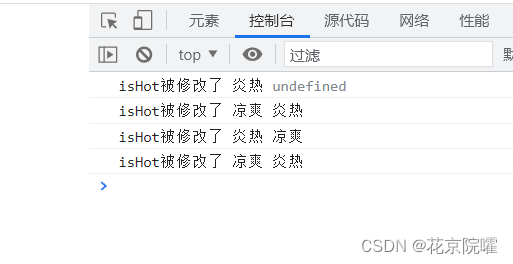
深度监视
- Vue中的watch默认不监测对象内部值的改变(一层)
- 配置deep:true可以监测对象内部值改变(多层)
备注:
- Vue自身可以监测对象内部值的改变,但Vue提供的watch默认不可以
- 使用watch时根据数据结构,决定是否采用深度监视
<!DOCTYPE html>
<html lang="en">
<head>
<meta charset="UTF-8">
<meta http-equiv="X-UA-Compatible" content="IE=edge">
<meta name="viewport" content="width=device-width, initial-scale=1.0">
<title>Document</title>
<script src="https://cdn.jsdelivr.net/npm/vue@2/dist/vue.js"></script>
</head>
<body>
<div id="root">
<h2>今天天气很{{info}}</h2>
<button @click="changeWeather">切换天气</button>
<hr>
<h3>a的值是:{{numbers.a}}</h3>
<button @click="numbers.a++">点我让a+1</button>
<h3>b的值是:{{numbers.b}}</h3>
<button @click="numbers.b++">点我让b+1</button>
<button @click="numbers={a:666,b:888}">彻底换掉numbers</button>
</div>
</body>
<script>
Vue.config.productionTip=false//阻止vue在启动时生成生产提示
const vm=new Vue({
el:'#root',
data:{
isHot:true,
numbers:{
a:1,
b:1
}
},
computed:{
info(){
return this.isHot?'炎热':'凉爽'
}
},
methods:{
changeWeather(){
this.isHot=!this.isHot
}
},
watch:{
isHot:{
immediate:true,
handler(newValue,oldValue){
console.log('isHot被修改了',newValue,oldValue);
}
},
// 监视多级结构中某个属性的变化
// 'numbers.a':{
// handler(){
// console.log('a被改变了');
// }
// },
// 监视多级结构中所有属性的变化
numbers:{
deep:true,
handler(){
console.log('number改变了');
}
}
}
})
</script>
</html>监视简写属性
需要没有immediate和deep属性
简写有两种方式,一在watch,二在全局中
isHot(newValue,oldValue){
console.log('isHot被修改了',newValue,oldValue);
}vm.$watch('isHot',function(newValue,oldValue)){
console.log('isHot被修改了',newValue,oldValue);
}watch对比computed
- computed能完成的功能,watch都可以完成
- watch能完成的功能,computed不一定能完成,例如:watch可以进行异步操作,如setTimeout
两个重要的小原则:
- 所有的Vue管理的函数,最好写成普通函数,这样this的指向才是vm或组件实例对象
- 所有不被Vue所管理的函数(定时器的回调函数、ajax的回调函数、promise的回调函数),最好写成箭头函数,这样this的指向才是vm或组件实例对象
watch:{
firstname(val){
setTimeout(()=>{
this.fullName=val+'-'+this.lastname
})
this.fullName=newValue+'-'+this.lastname
},
lastname(newValue){
this.fullName=this.firstname+'-'+newValue
}
}绑定class样式
- 字符串写法,适用于:样式的类名不确定,需要动态指定
- 数组写法,适用于要绑定的的样式个数不确定,名字也不确定
- 对象写法,适用于要绑定的个数确定,名字也确定,但要动态决定用不用
条件渲染
1.v-if
写法:
- v-if="表达式"
- v-else-if="表达式"
- v-else="表达式”
适用于:切换频率较高的场景
特点:不展示DOM的元素直接被移除
注意:v-if可以和v-else-if、v-else一起使用,但要求结构不能被”打断“
2.v-show
写法:v-show="表达式"
适用于:切换频率较高的场景
特点:不展示的DOM元素未被移除,仅仅是使用样式隐藏掉
3.备注:使用v-if的时候,元素可能无法获取到,而使用v-show一定可以获取到
<!DOCTYPE html>
<html lang="en">
<head>
<meta charset="UTF-8">
<meta http-equiv="X-UA-Compatible" content="IE=edge">
<meta name="viewport" content="width=device-width, initial-scale=1.0">
<title>Document</title>
<script src="https://cdn.jsdelivr.net/npm/vue@2/dist/vue.js"></script>
</head>
<body>
<div id="root">
<h2>当前的n值为:{{n}}</h2>
<button @click="n++">点我n+1</button>
<!-- 使用v-show做条件渲染 -->
<h2 v-show="false">欢迎来到{{name}}</h2>
<h2 v-show="1===1">欢迎来到{{name}}</h2>
<!-- 使用v-if做条件渲染 -->
<h2 v-if="false">欢迎来到{{name}}</h2>
<h2 v-if="1===1">欢迎来到{{name}}</h2>
<!-- v-else和v-else-if -->
<div v-if="n===1">Angular</div>
<div v-else-if="n===2">React</div>
<div v-else-if="n===3">Vue</div>
<div v-else> 哈哈</div>
<div>
<h2 v-show="n===1">你好</h2>
<h2 v-show="n===1">尚硅谷</h2>
<h2 v-show="n===1">北京</h2>
</div>
<!-- v-if与template的配合使用 -->
<template>
<h2>你好</h2>
<h2>guigu</h2>
<h2>北京</h2>
</template>
</div>
</body>
<script>
Vue.config.productionTip=false//阻止vue在启动时生成生产提示
const vm=new Vue({
el:'#root',
data:{
name:'花京院',
n:0
}
})
</script>
</html>列表渲染
v-for指令
- 用于展示列表数据
- 语法:v-for="(item,index) in xxx"? :key="yyy"
- 可遍历:数组、对象、字符串(用的很少)、指定次数(用的很少)
<!DOCTYPE html>
<html lang="en">
<head>
<meta charset="UTF-8" />
<meta http-equiv="X-UA-Compatible" content="IE=edge" />
<meta name="viewport" content="width=device-width, initial-scale=1.0" />
<title>Document</title>
<script src="https://cdn.jsdelivr.net/npm/vue@2/dist/vue.js"></script>
</head>
<body>
<div id="root">
<!-- 遍历数组 -->
<h2>人员列表</h2>
<ul>
<li v-for="(p,index) of persons" :key="index">
<!-- {{p}}--{{index}} -->
{{p.name}}---{{p.age}}---{{index}}--{{p.id}}
</li>
</ul>
<!-- 遍历对象 -->
<h2>汽车信息(遍历对象)</h2>
<ul>
<li v-for="(value,k) of car" :key="k">
<!-- //k表示属性名 -->
{{k}}---{{value}}
</li>
</ul>
<!-- 遍历字符串 -->
<h2>测试遍历字符串(用得少)</h2>
<ul>
<li v-for="(a,b) of str">
<!-- a表示字符串的每个字符,b表示索引值 -->
<!-- char index -->
{{a}}---{{b}}
</li>
</ul>
<!-- 遍历指定次数 -->
<h2>测试遍历指定次数(用得少)</h2>
<ul>
<li v-for="(number,index) of 5" :key="index">
{{index}}----{{number}}
</li>
</ul>
</div>
</body>
<script>
Vue.config.productionTip = false; //阻止vue在启动时生成生产提示
new Vue({
el: "#root",
data: {
// 遍历数组
persons: [
{ id: "001", name: "张三", age: 18 },
{ id: "002", name: "李四", age: 19 },
{ id: "003", name: "王五", age: 20 },
],
car: {
name: "奥迪A8",
price: "70万",
color: "黑色",
},
str:'hello'
},
});
</script>
</html>