实现代码借鉴于《CSS和SVG实现文字渐变、描边、投影》,本文为综合代码
1、实现效果
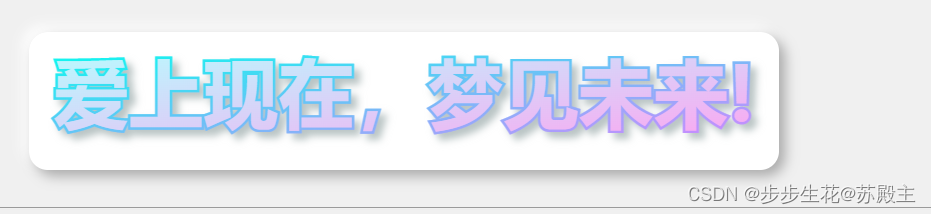
2、父组件
<template>
<div style="background:rgb(240 240 240)">
<SvgWord title="爱上现在,梦见未来!"></SvgWord>
</div>
</template>
<script>
// 导入需要的组件
import SvgWord from '@/components/svgword.vue'
export default {
// 注册组件
components: { SvgWord },
}
</script>
3、子组件
<template>
<div class="svgPra">
<svg class="svgStyle">
<defs>
<!-- 文字颜色渐变 -->
<linearGradient id="gradient" x1="0" y1="0" x2="1" y2="1">
<stop offset="0%" stop-color="#b5ffff" />
<stop offset="100%" stop-color="#fca5f1" />
</linearGradient>
<!-- 描边颜色渐变 -->
<!-- 渐变方向(x1,y1)->(x2,y2) -->
<linearGradient id="gradientStroke" x1="0" y1="0" x2="1" y2="1">
<stop offset="0%" stop-color="#00ffee" />
<stop offset="100%" stop-color="#d585ff" />
</linearGradient>
<!-- 阴影,想要投影渐变,可以写多个,起不同的名字,在css中应用 -->
<filter id="shadow">
<feDropShadow dx="5" dy="5" stdDeviation="3" flood-color="#b9c4c4" />
</filter>
</defs>
<text class="text" x="50%" y="50%">{{title}}</text>
</svg>
</div>
</template>
<script>
export default {
props: ['title'],
}
</script>
<style lang="less" scoped>
.svgPra {
// 边框投影
width: 600px;
height: 110px;
margin: 30px;
border-radius: 15px;
box-shadow: -5px -5px 10px rgb(255, 255, 255);
.svgStyle {
// 边框投影
width: 600px;
height: 110px;
background: white;
box-shadow: 5px 5px 10px #aaa;
border-radius: 15px;
.text {
// 颜色填充
fill: url(#gradient);
// 方向居中
text-anchor: middle;
dominant-baseline: middle;
font-size: 60px;
font-weight: 900;
// 描边
stroke-width: 4px;
stroke: url(#gradientStroke);
paint-order: stroke;
// 投影
// 建议用这个,代码简单整洁;渐变方法:text-shadow: 5px 5px 6px #b9c4c4,5px 5px 6px red;
// text-shadow: 5px 5px 6px #b9c4c4; // 简洁
// svg方法实现投影;渐变方法:filter: url(#shadow1) url(#shadow2);
filter: url(#shadow);
}
}
}
</style>