我在一个页面中引入了一个子组件,我希望在父组件点击(按钮一)事件时切换子组件的值,并且在点击别的按钮(按钮二)的时候将当前子组件的属性保存下来。再点击之前的按钮(按钮一)将子组件还原成原始状态
这里需要你了解keep-alive 的工作原理,如果不懂也能一抹黑的用
组件完整代码:
<script>
export default {
name: 'RKeepAlive',
data() {
return {
vNode: null
}
},
render: function(createElement) {
if (this.vNode) {
return this.vNode
}
return this.$slots.default[0]
},
created() {
this.cache = Object.create(null)
this.param = Object.create(null)
this.keys = []
},
methods: {
keepView(pid) {
return new Promise(resolve => {
const vNode = this.$slots.default[0]
const { cache, keys, param } = this
let id = vNode.elm.id
if (id) {
id = pid
}
const key = id
const data = deepClone(vNode, this.$createElement)
if (cache && cache[key]) {
const len = keys.findIndex(x => x === key)
if (len >= 0) {
keys.splice(len, 1)
keys.push(key)
}
} else {
keys.push(key)
}
cache[key] = data
param[key] = {
data: JSON.parse(JSON.stringify(data.componentInstance._data)),
props: JSON.parse(JSON.stringify(data.componentInstance._props))
}
vNode.data.keepAlive = true
})
},
getView(pid) {
let vNode = this.$slots.default[0]
const { cache, param } = this
const id = pid
const key = id
if (cache[key]) {
this.vNode = Object.create(null)
cache[key].componentInstance._data = JSON.parse(JSON.stringify(param[key].data))
vNode = cache[key]
}
this.vNode = vNode
},
clearView() {
this.vNode = null
}
}
}
function deepClone(vnode, createElement) {
function cloneVNode(node) {
const clonedChildren = node.children && node.children.map(vnode => cloneVNode(vnode))
const cloned = createElement(node.tag, node.data, clonedChildren)
cloned.text = node.text
cloned.isComment = node.isComment
cloned.componentOptions = node.componentOptions
cloned.componentInstance = node.componentInstance
cloned.elm = node.elm
cloned.context = node.context
cloned.ns = node.ns
cloned.isStatic = node.isStatic
cloned.key = node.key
return cloned
}
const clonedVNodes = cloneVNode(vnode)
return clonedVNodes
}
</script>
分析:
这是由vue 提供的一个渲染方法,当VueComponent发生变化时会带动render发生相应渲染
在这里采取了与keep-alive一致的方式,使用slot插入式
render: function(createElement) {
if (this.vNode) {
return this.vNode
}
return this.$slots.default[0]
},
初始化三个data
cache 用来存储this.$slots.default
param用来存储slot插槽中子组件的data
keys 在这里并没有用到,但是保留下来了
created() {
this.cache = Object.create(null)
this.param = Object.create(null)
this.keys = []
},
这个方法是用来存储当前渲染的操作
keepView(pid) {
return new Promise(resolve => {
const vNode = this.$slots.default[0]
const { cache, keys, param } = this
let id = vNode.elm.id
if (id) {
id = pid
}
const key = id
const data = deepClone(vNode, this.$createElement)
if (cache && cache[key]) {
const len = keys.findIndex(x => x === key)
if (len >= 0) {
keys.splice(len, 1)
keys.push(key)
}
} else {
keys.push(key)
}
cache[key] = data
param[key] = {
data: JSON.parse(JSON.stringify(data.componentInstance._data)),
props: JSON.parse(JSON.stringify(data.componentInstance._props))
}
vNode.data.keepAlive = true
console.log(this)
})
},
获取存储的渲染,并还原
这里需要做操作:this.vNode = Object.create(null),在这里是对VueComponent做一个欺骗,如果不进行欺骗vNode是null,VueComponent是不会发起对render的调用的
getView(pid) {
let vNode = this.$slots.default[0]
const { cache, param } = this
const id = pid
const key = id
if (cache[key]) {
this.vNode = Object.create(null)
cache[key].componentInstance._data = JSON.parse(JSON.stringify(param[key].data))
vNode = cache[key]
}
this.vNode = vNode
},
vnode的深度复制
function deepClone(vnode, createElement) {
function cloneVNode(node) {
const clonedChildren = node.children && node.children.map(vnode => cloneVNode(vnode))
const cloned = createElement(node.tag, node.data, clonedChildren)
cloned.text = node.text
cloned.isComment = node.isComment
cloned.componentOptions = node.componentOptions
cloned.componentInstance = node.componentInstance
cloned.elm = node.elm
cloned.context = node.context
cloned.ns = node.ns
cloned.isStatic = node.isStatic
cloned.key = node.key
return cloned
}
const clonedVNodes = cloneVNode(vnode)
return clonedVNodes
}
测试
做一个简单子组件
<template>
<div>
1231321
<el-input v-model="input"></el-input>
{{ids}}
</div>
</template>
<script>
export default {
name: 'TestView',
props: {
ids: {
type: Number,
default: 0
}
},
data() {
return {
input: ''
}
}
}
</script>
测试代码
<el-button @click="test(true)"> 存</el-button>
<el-button @click="test(false)"> 取</el-button>
<el-button @click="test1(false)"> 更新</el-button>
<el-button @click="test2(false)"> 取2</el-button>
<el-button @click="test2(true)"> 清</el-button>
<r-keep-alive ref="keepView">
<component :is="cop" :id="index" :ids="index" />
</r-keep-alive>
import RKeepAlive from '@/rewrite/r-keep-alive.vue'
import testView from '@/rewrite/test-view.vue'
export defalt{
data() {
return{
index: 65535,
cop: 'test-view'
}
},
methods: {
test(item) {
console.log(item)
if (item) {
// 存
this.$refs.keepView.keepView(this.index)
} else {
// 取
this.$refs.keepView.getView(65535)
// this.index = 65535
// this.cop = 'test-view'
}
},
test2(item) {
if (!item) {
this.index = 65536
// this.$refs.keepView.clearView()
} else {
this.$refs.keepView.getView(65536)
}
},
test1() {
this.index = 65536
// this.cop = 'test-viewi'
},
}
}
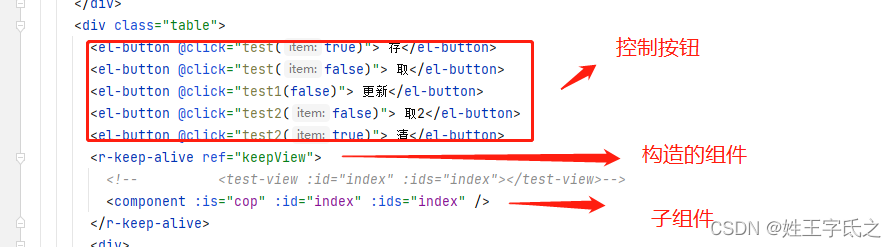
最终展示效果

操作 :
1 在输入框输入: 123
2. 点击存
3. 点击更新 ,从新输入: 321
4. 点击存
5. 点击取(出现 id=65535存的数据)
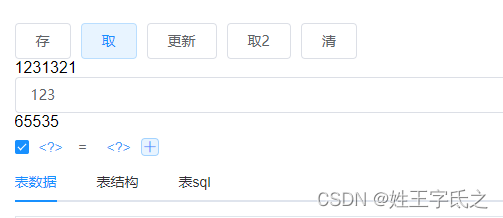
- 点击清 (出现id= 65536存的数据)
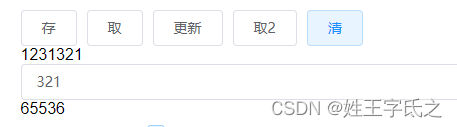
说明:
这是基于vue2 的,vue3没测不知道好不好用
在取值时候一定要先欺骗组件更新了,否则不会过
在同一个子组件的时候this. s l o t s . d e f a u l t [ 0 ] . c o m p o n e n t I n s t a n c e 无论如何都是会改变的,所以选择了使用 p a r a m 在取得时候做替换 t h i s . slots.default[0].componentInstance无论如何都是会改变的,所以选择了使用param在取得时候做替换 this. slots.default[0].componentInstance无论如何都是会改变的,所以选择了使用param在取得时候做替换this.slots.default[0].componentInstance的_props 与prarm.prop之间是不能赋值的,如果赋值,VueComponent不会刷新
最后
本人是全栈,对前端也是一知半解,欢迎大佬来更新方法