Springboot -文件图片上传功能
典型案例:发微博,发微信朋友圈都用到文件上传功能
文件上传时,对页面的form表单有如下的要求
- method =“post” 采用post方式提交数据
- enctype = “multipart/form-data” 采用multipart格式长传文件
- type = “file” 使用input的file控件上传
我采用的前端插件是Elment-ui+Vue
头部分-样式引入
<head>
<meta charset="utf-8">
<title>文件上传</title>
<!-- 引入样式 -->
<link rel="stylesheet" href="../plugins/elementui/index.css">
<link rel="stylesheet" href="../plugins/font-awesome/css/font-awesome.min.css">
<link rel="stylesheet" href="../css/style.css">
</head>
body-页面插件使用
<body>
<div id="app">
//文件上传的一个插件
<el-upload
class="upload-demo"
action="http://localhost/index/upload"
:on-change="handleChange"
:file-list="fileList">
<el-button size="small" type="primary">点击上传</el-button>
<div slot="tip" class="el-upload__tip">只能上传jpg/png文件,且不超过500kb</div>
</el-upload>
//图片上传的一个插件
<el-upload
class="avatar-uploader"
action="http://localhost/index/upload"
:show-file-list="false"
:on-success="handleAvatarSuccess"
:before-upload="beforeAvatarUpload">
<img v-if="imageUrl" :src="imageUrl" class="avatar">
<i v-else class="el-icon-plus avatar-uploader-icon"></i>
</el-upload>
</div>
</body>
script
<!-- 引入组件库 -->
<script src="../js/vue.js"></script>
<script src="../plugins/elementui/index.js"></script>
<script type="text/javascript" src="../js/jquery.min.js"></script>
<script src="../js/axios-0.18.0.js"></script>
<script>
var vue = new Vue({
el: '#app',
data() {
//文件的配置
return {
fileList: [{
name: 'food.jpeg',
url: 'https://fuss10.elemecdn.com/3/63/4e7f3a15429bfda99bce42a18cdd1jpeg.jpeg?imageMogr2/thumbnail/360x360/format/webp/quality/100'
}, {
name: 'food2.jpeg',
url: 'https://fuss10.elemecdn.com/3/63/4e7f3a15429bfda99bce42a18cdd1jpeg.jpeg?imageMogr2/thumbnail/360x360/format/webp/quality/100'
}],
//图片的配置
imageUrl: ''
};
},
methods: {
handleChange(file, fileList) {
this.fileList = fileList.slice(-3);
},
handleAvatarSuccess(res, file) {
this.imageUrl = URL.createObjectURL(file.raw);
},
beforeAvatarUpload(file) {
const isJPG = file.type === 'image/jpeg';
const isLt2M = file.size / 1024 / 1024 < 2;
if (!isJPG) {
this.$message.error('上传头像图片只能是 JPG 格式!');
}
if (!isLt2M) {
this.$message.error('上传头像图片大小不能超过 2MB!');
}
return isJPG && isLt2M;
}
}
})
</script>
注意:其中Elment-ui可以帮我们自动上传并回显,需要更改action路径调用controller,将图片/文件的数据传给后台
@PostMapping("/upload")
public String upload(MultipartFile file){
log.info(file.toString());
return null;
}
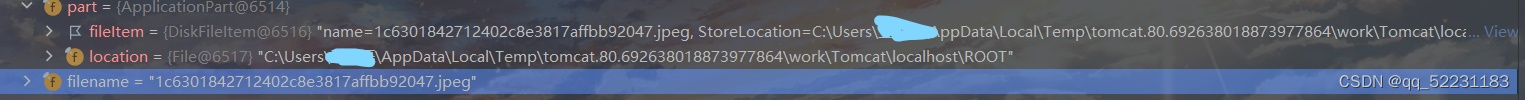

强调:fileName = “file”,这里的fileName要和后面public String upload(MultipartFile xxx)中的xxx保持一致,建议都为file
- 此时file还只是各临时文件,需要转存到指定的位置,否则本次请求后,临时文件会自动删除
解决方法就是:用file.transferTo(new File(…))方法将文件放置在指定目录下,可以通过yml文件配置路径解耦
// 获取yml中配置的指定路径
@Value("${file.path}")
private String basePath;
@PostMapping("/upload")
public String upload(MultipartFile file) throws IOException {
// 获取原始文件名
String originalFilename = file.getOriginalFilename();
// 动态截取文件或图片的后缀:.jpg等
String suffix = originalFilename.substring(originalFilename.lastIndexOf("."));
// 为了防止文件名一样出现覆盖问题,可以使用UUID随机生成
String fileName = UUID.randomUUID().toString()+suffix;//sadfafiuefbf.jpg
// 创建一个目录对象,判断文件夹是否存在
File dir = new File(basePath);
// 目录不存在,需要创建
if (!dir.exists()){
dir.mkdir();
}
// 将文件转存到指定位置
file.transferTo(new File(basePath+fileName));
// 返回文件名称
return fileName;
}
最后是要返回文件名称的,通过保存按钮提交表单,将图片名称存入数据库中
Springboot -文件图片下载功能
上传内容后,我们可以在response接受到上传的文件信息
-
配置前端方法
-
将上传的文件名获取,发出新的路径请求
handleAvatarSuccess(response, file) { this.imageUrl = `http://localhost/index/download?name=${response}` //将图片存入数据库 this.cover = response.data }, -
后端的请求处理
通过输入输出流来获取并回显到页面
-
// 文件下载 @GetMapping("/download") public void downLoad(String name, HttpServletResponse response) throws IOException { // 输入流,通过输入流读取文件内容 FileInputStream fileInputStream = new FileInputStream(new File(basePath+name)); // 输出流,通过输出流将文件写回浏览器,在浏览器展示图片 ServletOutputStream outputStream = response.getOutputStream(); // 设置响应回去的文件类型 response.setContentType("image/jpeg"); int length = 0; byte[] bytes = new byte[1024]; // 将文件内容读取到bytes数组里 while((length = fileInputStream.read(bytes)) != -1){ // 将内容输出 outputStream.write(bytes,0,length); // 刷新 outputStream.flush(); } // 关闭资源 outputStream.close(); fileInputStream.close(); }