导入
我们要实现的效果是点击<el-button>按钮,然后选择excel文件,读取excel文件中的内容,并将内容展示到<el-table>表格中
HTML中的代码
<div class="excel">
<el-upload
class="upload-demo"
action=""
:on-change="handleChange"
:show-file-list="false"
:auto-upload="false"
>
<el-button size="small" type="primary">
读取excel文件
</el-button>
</el-upload>
<el-table :data="tableData" style="width: 100%">
<el-table-column
v-for="item in tabp"
:key="item"
:prop="item"
:label="item"
width="180"
></el-table-column>
<el-table-column label="操作">
<template slot-scope="scope">
<a @click="handleDelete(scope.row)">删除</a> |
<a @click="handelEdit(scope.row)">修改</a>
</template>
</el-table-column>
</el-table>
</div>js部分的代码
GitHub - SheetJS/sheetjs: 📗 SheetJS Community Edition -- Spreadsheet Data Toolkit
npm install xlsx
import * as XLSX from "xlsx/xlsx.mjs";
data() {
return {
tableData: [],
fileContent: '',
file: '',
data: '',
tabp: []
}
},
methods: {
handleDelete(item) {
console.log("handleDelete", item);
},
handelEdit(item) {
console.log("handleDelete", item);
this.input = item.姓名1;
},
// 核心部分代码(handleChange 和 importfile)
handleChange(file, fileList) {
this.fileContent = file.raw;
const fileName = file.name;
const fileType = fileName.substring(fileName.lastIndexOf(".") + 1);
if (this.fileContent) {
if (fileType === "xlsx" || fileType === "xls") {
this.importfile(this.fileContent);
} else {
this.$message({
type: "warning",
message: "附件格式错误,请重新上传!",
});
}
} else {
this.$message({
type: "warning",
message: "请上传附件!",
});
}
},
importfile(obj) {
this.tableData = [];
this.tabp = [];
const reader = new FileReader();
reader.readAsArrayBuffer(obj);
reader.onload = () => {
const buffer = reader.result;
const bytes = new Uint8Array(buffer);
const length = bytes.byteLength;
let binary = "";
for (let i = 0; i < length; i++) {
binary += String.fromCharCode(bytes[i]);
}
const wb = XLSX.read(binary, {
type: "binary",
});
const outdata = XLSX.utils.sheet_to_json(wb.Sheets[wb.SheetNames[0]]);
for (let i in outdata[0]) {
//表格栏信息
this.tabp.push(i);
//i是index,arr[i]是item
}
this.tableData = outdata;
};
},
}如果表格头信息是中文也可以 vue可以直接xx.中文拿值
V3 vite 版 html一样
declare module 'xlsx/xlsx.mjs' {
? export default any
}
import XLSX from "xlsx/xlsx.mjs";
let tableData = ref([]);
let fileContent = ref("");
let file = ref("");
let data = ref("");
let tabp = ref<any[]>([]);
const handleDelete = function (item: any) {
console.log("handleDelete", item);
};
const handelEdit = function (item: any) {
console.log("handleDelete", item.姓名1);
};
// 核心部分代码(handleChange 和 importfile)
const handleChange = function (file: any, fileList: any) {
fileContent.value = file.raw;
const fileName = file.name;
const fileType = fileName.substring(fileName.lastIndexOf(".") + 1);
if (fileContent.value) {
if (fileType === "xlsx" || fileType === "xls") {
importfile(fileContent.value);
} else {
// this.$message({
// type: "warning",
// message: "附件格式错误,请重新上传!",
// });
}
} else {
// this.$message({
// type: "warning",
// message: "请上传附件!",
// });
}
};
const importfile = function (obj: any) {
tableData.value = [];
tabp.value = [];
const reader = new FileReader();
reader.readAsArrayBuffer(obj);
reader.onload = () => {
const buffer = reader.result;
const bytes = new Uint8Array(buffer as any);
const length = bytes.byteLength;
let binary = "";
for (let i = 0; i < length; i++) {
binary += String.fromCharCode(bytes[i]);
}
const wb = XLSX.read(binary, {
type: "binary",
});
const outdata = XLSX.utils.sheet_to_json(wb.Sheets[wb.SheetNames[0]]);
for (let i in outdata[0]) {
//表格栏信息
tabp.value.push(i);
//i是index,arr[i]是item
}
tableData.value = outdata;
};
};
导出
v2
npm install vue-json-excel -S
main.js
import JsonExcel from 'vue-json-excel'
Vue.component('downloadExcel', JsonExcel) //全局注册
或者在vue文件里引入也可
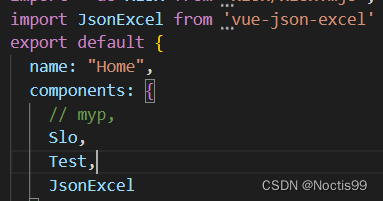
?html代码
<template>
<download-excel
class="export-excel-wrapper"
:data="DetailsForm"
:fields="json_fields"
:header="title"
name="需要导出的表格名字.xls"
>
<!-- 上面可以自定义自己的样式,还可以引用其他组件button -->
<el-button type="success">导出</el-button>
</download-excel>
</template>
data
title: "xx公司表格",
json_fields: {
"排查日期":'date',
"整改隐患内容":'details',
"整改措施":'measure',
"整改时限":'timeLimit',
"应急措施和预案":'plan',
"整改责任人":'personInCharge',
"填表人":'preparer',
"整改资金":'fund',
"整改完成情况":'complete',
"备注":'remark',
},
DetailsForm: [
{
date: "2022-3-10",
details: "卸油区过路灯损坏",
measure: "更换灯泡",
timeLimit: "2022-3-21",
plan: "先使用充电灯代替,贴好安全提醒告示",
personInCharge: "王xx",
preparer: "王xx",
fund: "20元",
complete: "已完成整改",
remark: "重新更换了灯泡",
},
],-
DetailsForm:需要导出的数据
-
title:表格标题 导出时放在表格的第一条 和导入同时使用时建议不设置
-
json_fields:里面的属性是excel表每一列的title的中文版,用多个词组组成的属性名(中间有空格的)要加双引号; 指定接口的json内某些数据下载,若不设置,默认导出源数据的英文对象名
-
一些常用参数

-
V3
npm install vue-json-excel3
declare module 'vue-json-excel3'
-
main.ts
import JsonExcel from "vue-json-excel3";
const app = createApp(App)
app.component("downloadExcel", JsonExcel) -
html
? ? <downloadExcel class="export-excel-wrapper" :data="DetailsForm" :fields="json_fields" name="需要导出的表格名字.xls">
? ? ? <el-button type="success">导出</el-button>
? ? </downloadExcel>
常用参数和v2一样