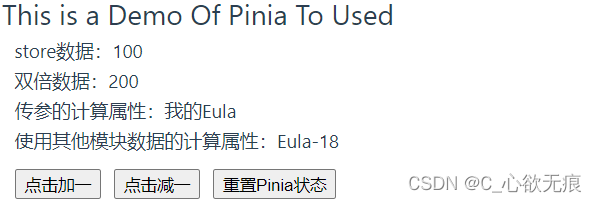什么是 Pinia?
pinia 是由 vue 团队开发的,适用于 vue2 和 vue3 的状态管理库,它允许您跨组件/页面共享状态;
主要侧重于vue3的组合式API,当然Vue2也是可以使用的,本篇将介绍的是vue3使用;
与vuex3或vuex4的比较:
Pinia 不需要额外的Map辅助函数;(setup和组合式Api的使用Pinia更容易,因此不需要map helpers 功能);
Pinia 相比vuex的模块少了Mutaions和Modules;只保留了(State、Getters、Actions以及新增了Plugins);
Pinia 没有命名空间模块;
Pinia 是平面结构(利于解构),没有嵌套,可以任意交叉组合;
为什么使用Pinia?
- dev-tools 支持(安装和使用链接)
- 热更新(在不重新加载页面的情况下修改 Store)
- 可以使用插件扩展 Pinia 功能
- 为 JS 用户提供适当的TypeScript支持或自动填充
- 服务器端渲染支持
1,安装Pinia
yarn add pinia
# 或者使用 npm
npm install pinia
2 ,Pinia 的引入
一般我们在做项目的时候,都会在main.js 或者 main.ts 中引入。
vue3 中引入的使用
import { createPinia } from "pinia";
app.use(createPinia());
3,Pinia的结构
上面也说到:
Pinia 没有命名空间模块;只有State、Getters、Actions模块
Pinia 是平面结构(利于解构),没有嵌套,可以任意交叉组合。
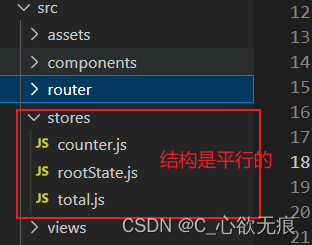
4,Pinia使用
下图是Demo演示的例子:
大家可以拷贝下来自己运行一下,注释都写的非常清楚:
1,State 是store 的核心部分。 在 Pinia 中,状态被定义为返回初始状态的函数;
2,Getters 完全等同于 Store 状态的计算值。可以用 defineStore() 中的 getters 属性定义。 接收“状态”作为第一个参数和鼓励箭头函数的使用;
3,Actions 相当于组件中的 methods。可以使用 defineStore() 中的 actions 属性定义,并且非常适合业务逻辑的处理以及异步的请求;
counter.js
import { ref, computed } from "vue";
import { defineStore } from "pinia";
// 可以引入其他模块
import { rootSore } from "@/stores/rootState";
// Store 是使用 defineStore() 定义的,并且它需要一个唯一名称,作为第一个参数传递:"myId""
export const useStore = defineStore("myId", {
// state 推荐用箭头函数的方式 利于类型推断
state: () => {
return {
counter: 100,
name: "Eula", //优菈
isAdmin: true,
};
},
// 计算属性
// 请注意,在执行此操作时,getter 不再缓存,它们只是您调用的函数。 但是,您可以在 getter 本身内部缓存一些结果
getters: {
/* 1,第一种使用 参数的方式访问 state */
doubleCount: (state) => {
return state.counter * 2;
},
/* 2,第二种使用 常规函数用this访问整个store的实例,不能使用箭头函数 因为箭头函数绑定的是外部this */
trebleCount() {
return this.counter * 3;
},
/* 3,需要将参数传递给getter 因为getter是计算属性 只能返回一个函数以接收任何参数*/
receiveParams: (state) => {
// params 是你调用的时候传进来的值
return (params) => {
console.log("params:", params);
return String(params) + state.name; // 我的优菈
};
},
/* 4,可以访问其他store模块的 state 上面先引用 再使用*/
useOtherStateOfModules: (state) => {
// 实例化其他模块
const otherStore = rootSore();
return state.name + "-" + otherStore.age;
},
},
/* actions Actions 相当于组件中的 methods,它非常适合定义业务逻辑
注意:这里只能用常规函数 可以通过this进行访问store实例
*/
actions: {
/* 自减函数 */
induce() {
console.log(1111);
this.counter--;
},
/* 随机数*/
randomizeCounter() {
this.counter = Math.round(100 * Math.random());
},
},
});
组价中使用:
<template>
<div class="demo">
<h2>This is a Demo Of Pinia To Used</h2>
<p class="store">store数据:{{ store.counter }}</p>
<!--下面了使用了pinia里面的计算属性 -->
<p class="store">双倍数据:{{ store.doubleCount }}</p>
<!-- 下面是传参的 getter -->
<p class="store">传参的计算属性:{{ store.receiveParams("我的") }}</p>
<!-- 下面是使用了其他模块数据的 getter -->
<p class="store">
使用其他模块数据的计算属性:{{ store.useOtherStateOfModules }}
</p>
<div class="btnContent">
<button class="btn" @click="add">点击加一</button>
<button class="btn" @click="reduce">点击减一</button>
<button class="btn" @click="reset">重置Pinia状态</button>
</div>
</div>
</template>
<script setup>
import { reactive, ref, createApp, onMounted } from "vue";
/* 为了从 Store 中提取属性同时保持其响应式,您需要使用storeToRefs()。 它将为任何响应式属性创建 refs。 */
import { storeToRefs } from "pinia";
/* 1,引入对应的store模块 */
import { useStore } from "@/stores/counter";
/* 2,实例化 */
let store = useStore();
/* 3,使用 直接改变状态 */
const add = () => {
// 此处可以直接通过赋值语句改变 state的值;不需要向vuex那样调用actions
store.name = "Wendi";
store.counter++;
console.log("name:", store.name); //改动成功
};
/* 4,通过acions改变状态 */
const reduce = () => {
// 每次点击 就减一
store.induce();
// console.log(store.induce);
console.log("counter:", store.counter);
};
/* 点击重置状态
如果想要将数据重置到最开始更新数据的时候,pinia提供了一个方法:$reset()
*/
const reset = () => {
store.$reset(); // 重置成功
};
</script>
<style>
.btnContent {
margin-top: 10px;
}
.btn {
margin-left: 10px;
}
.store {
margin-left: 10px;
}
</style>
rootState.js (这是另一个模块,在counter.js模块会用到的)
import { defineStore } from "pinia";
/* 这里是rootState的仓库 */
export const rootSore = defineStore("rootId", {
state: () => {
return {
age:18,
};
},
});
5,重置状态
如果想要将数据重置到最开始更新数据的时候,pinia提供了一个方法:$reset();
6,总结
Pinia相对于vuex来说,确实减少的代码量,尤其删除了Mutations模块,在Pinia可以直接对状态进行修改;优化了原先多层嵌套的模块化,使每个模块都能任意访问,交叉组合;