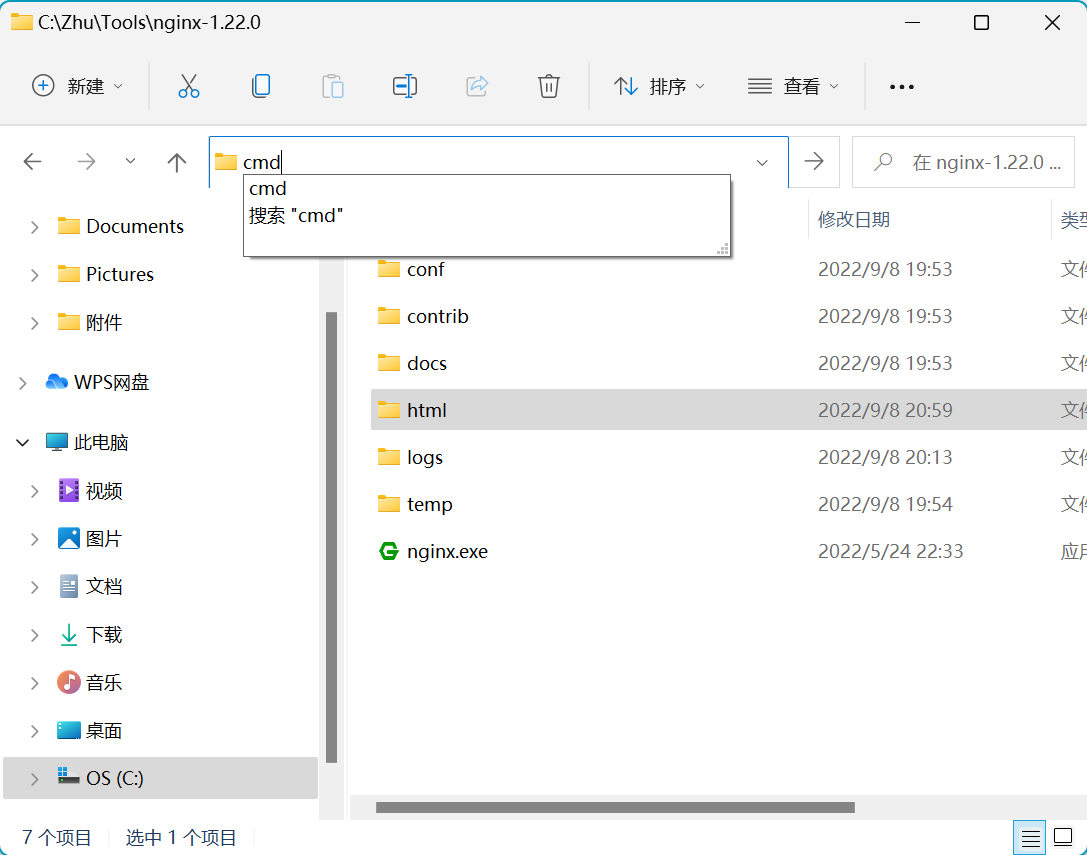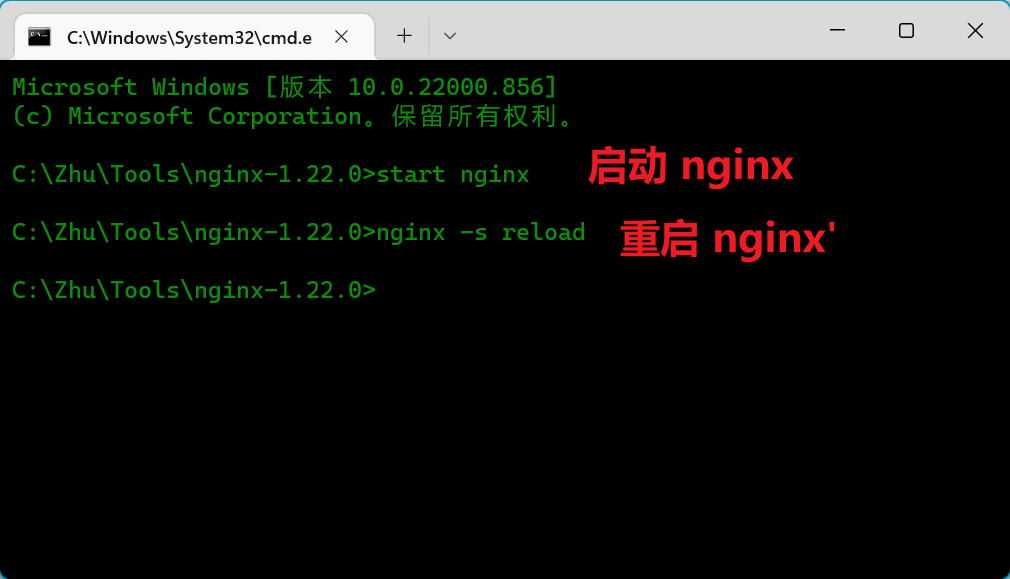一、报错
vue3+TS+Arco项目打包之后nginx部署之后Echarts折线图无法正常展示,报错信息如下

二、分析
原因是在定义div时,使用了vue2中的$refs语法,渲染dom进行绘制echarts时,拿到dom元素之后无法进行 init 初始化,因此 Cannot read properties of undefined(reading 'setOption')报错。
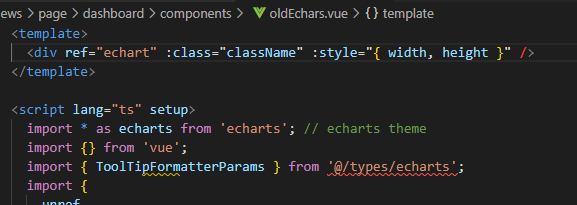
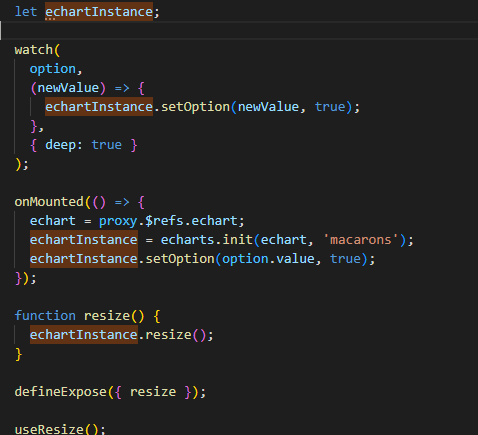
三、解决
1、解决方式一,不建议使用
在取dom元素进行渲染时,使用原生的 document.getElwmwntById进行拿取 dom 元素,之后就可正常对echart 进行 init 初始化
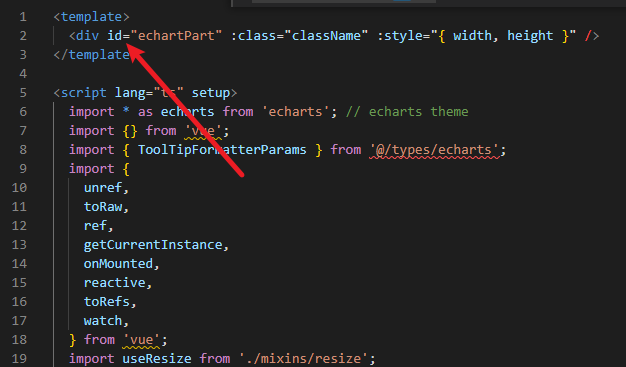
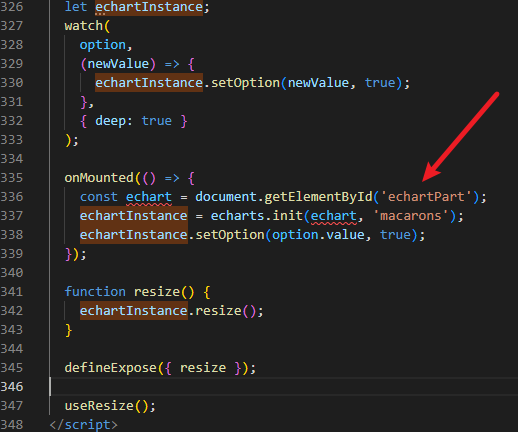
2、解决方式二,建议使用
- 使用ref获取div
- 定义
const echart = ref(); - 在onmounted中进行init:
echarts.init(echart.value, 'macarons'); - 使用nextTick进行异步绘制数据
<template>
<div ref="echart" :class="className" :style="{ width, height }" />
</template>
<script lang="ts" setup>
import * as echarts from 'echarts'; // echarts theme
import {
unref,
toRaw,
ref,
getCurrentInstance,
onMounted,
reactive,
toRefs,
watch,
nextTick,
} from 'vue';
import useResize from './mixins/resize';
const { proxy } = getCurrentInstance();
const echart = ref();
const echartInstance = ref();
const props = defineProps({
// 底图数据 chartData
chartData: {
type: Array,
require: true,
default: () => [],
},
// 真实数据 realData
realData: {
type: Array,
require: true,
default: () => [
'A',
[
[100, 200],
[280, 200],
],
],
},
width: {
type: String,
default: '100%',
},
height: {
type: String,
default: '500px',
},
className: {
type: String,
default: 'chart',
},
autoResize: {
type: Boolean,
default: true,
},
});
const { chartData, realData } = toRefs(props);
const data = reactive({
option: {
title: {
text: '',
left: 'center',
top: 0,
textStyle: {
color: '#409eff',
fontSize: '16',
fontWeight: 'bold',
},
},
grid: {
left: '50',
right: '20',
top: '20',
bottom: '100',
},
legend: {
bottom: 0,
icon: 'circle',
textStyle: {
color: 'white',
},
},
xAxis: {
type: 'time',
scale: true,
boundaryGap: false,
axisLine: {
lineStyle: {
color: '#42ffff',
},
},
axisTick: {
show: true,
alignWithLabel: true,
lineStyle: {
color: '#86909C',
},
interval(idx: number) {
if (idx === 0) return false;
if (idx === 5 - 1) return false;
return true;
},
},
axisLabel: {
color: 'white',
interval: 0.1,
formatter(value: number, idx: number) {
return `${value}秒`;
},
},
},
yAxis: {
type: 'value',
axisLabel: {
color: 'white',
margin: 12,
formatter(value: number, idx: number) {
if (chartData[0] === 'R') {
if (value >= 10000 && value < 10000000) {
return `${value / 10000}万千米`;
}
if (value >= 10000000) {
return `${value / 10000000}千万米`;
}
return `${value}米`;
}
if (chartData[0] === 'A' || chartData[0] === 'E') {
return `${value}度`;
}
},
},
splitLine: {
lineStyle: {
color: '#42ffff',
},
},
},
// tooltip: {
// trigger: 'axis',
// axisPointer: {
// type: 'cross',
// crossStyle: {
// color: '#999',
// },
// },
// },
tooltip: {
show: true,
trigger: 'axis',
formatter (params) {
console.log(12123);
console.log(params[0]);
},
},
series: [
{
name: '实际曲线',
data: [],
type: 'line',
smooth: true,
showSymbol: false,
color: '#f76965',
symbol: 'circle',
symbolSize: 10,
emphasis: {
focus: 'series',
itemStyle: {
borderWidth: 2,
borderColor: '#E0E3FF',
},
},
},
{
name: '底线',
data: [],
type: 'line',
smooth: true,
showSymbol: false,
color: '#93f576',
symbol: 'circle',
symbolSize: 10,
emphasis: {
focus: 'series',
itemStyle: {
borderWidth: 2,
borderColor: '#D9F6FF',
},
},
},
],
dataZoom: [
{
bottom: 40,
type: 'slider',
left: 30,
right: 14,
height: 14,
borderColor: 'transparent',
handleSize: '20',
textStyle: {
color: 'rgba(0,0,0,0)',
},
handleStyle: {
shadowColor: 'rgba(0, 0, 0, 0.2)',
shadowBlur: 4,
},
brushSelect: false,
backgroundColor: '#F2F3F5',
textStyle: {
color: 'rgba(4,28,52,0)',
},
},
{
type: 'inside',
start: 0,
end: 100,
zoomOnMouseWheel: 'ctrl',
},
],
},
});
const { option } = toRefs(data);
const num = ref(100); // 设置判定横坐标渲染的初始值
const tempValue = ref(); // 设置 realData 的最后一项
const realDataLength = ref(0); // 初始化 realData 的数据长度
watch(
realData,
(newValue) => {
let Tempreal = newValue[1];
// console.log('before', Tempreal.length);
console.log('正在准备数据中,请稍等...');
if (Tempreal.length === 0) {
Tempreal = {
a: [
[180, 200],
[280, 300],
],
e: [
[180, 200],
[280, 300],
],
};
} else {
console.log('数据准备完成,已渲染...');
}
let tempY = [];
tempY = Tempreal;
if (newValue[0] === 'A') {
if (Tempreal) {
tempY = Tempreal.a;
if (tempY) {
realDataLength.value = tempY.length - 1;
tempValue.value = tempY[realDataLength.value][0];
}
}
} else if (newValue[0] === 'E') {
if (Tempreal) {
tempY = Tempreal.e;
if (tempY) {
realDataLength.value = tempY.length - 1;
tempValue.value = tempY[realDataLength.value][0];
}
}
}
option.value.series[0].data = tempY;
if (tempValue.value / 100 <= 1) {
if (tempValue.value % 100 >= 80) {
num.value = 200;
} else {
num.value = 100;
}
} else if (tempValue.value % 100 >= 80) {
num.value = (parseInt(tempValue.value / 100) + 2) * 100;
} else {
num.value = (parseInt(tempValue.value / 100) + 1) * 100;
}
// BEGIN_绘制底图数据;
if (
props.chartData[0] === 'A' &&
props.chartData[1] &&
props.chartData[1].a
) {
option.value.title.text = 'A';
option.value.series[1].data = toRaw(
unref(props.chartData[1].a.slice(0, num.value))
);
}
if (
props.chartData[0] === 'E' &&
props.chartData[1] &&
props.chartData[1].e
) {
option.value.title.text = 'E';
option.value.series[1].data = toRaw(
unref(props.chartData[1].e.slice(0, num.value))
);
}
// END_绘制底图数据
},
{ deep: true, immediate: true }
);
watch(
option,
(newValue) => {
echartInstance.value.setOption(newValue, true);
},
{ deep: true }
);
onMounted(() => {
echartInstance.value = echarts.init(echart.value, 'macarons');
nextTick(() => {
echartInstance.value.setOption(option.value, true);
});
});
function resize() {
echartInstance.value.resize();
}
defineExpose({ resize });
useResize();
</script>
<style>
.empty-block {
position: absolute;
top: 42%;
left: 45%;
}
</style>
四、小Tips
输入 cmd 进入命令行窗口