Vue响应式设计思路
Vue响应式主要包含:
- 数据响应式
- 监听数据变化,并在视图中更新
- Vue2使用
Object.defineProperty实现数据劫持 - Vu3使用
Proxy实现数据劫持 - 模板引擎
- 提供描述视图的模板语法
- 插值表达式
{{}} - 指令
v-bind,v-on,v-model,v-for,v-if - 渲染
- 将模板转换为html
- 解析模板,生成
vdom,把vdom渲染为普通dom
数据响应式原理
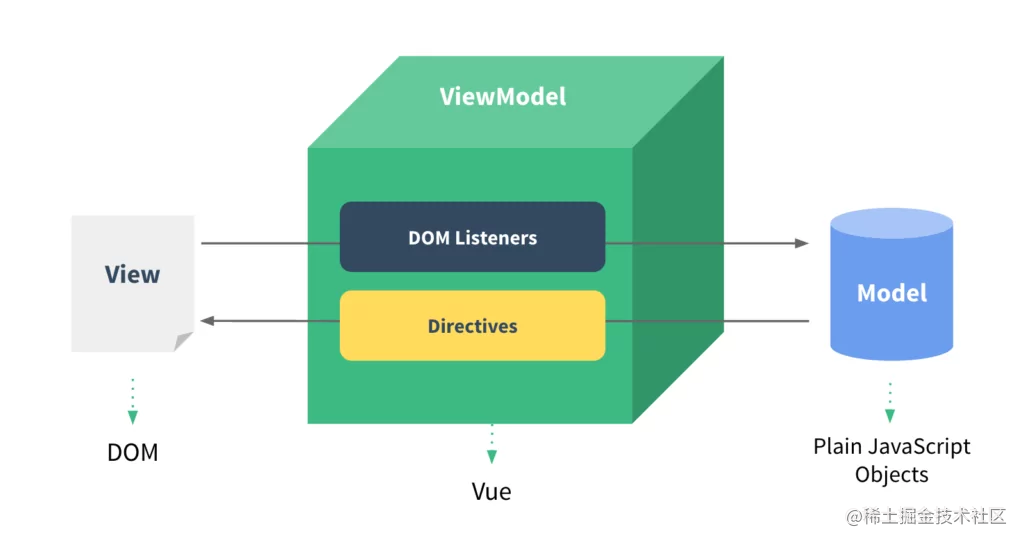
数据变化时能自动更新视图,就是数据响应式
Vue2使用Object.defineProperty实现数据变化的检测
原理解析
new Vue()?先执?初始化,对data执?响应化处理,这个过程发?在Observer中- 同时对模板执?编译,找到其中动态绑定的数据,从
data中获取并初始化视图,这个过程发?在Compile中 - 同时定义?个更新函数和
Watcher实例,将来对应数据变化时,Watcher会调?更新函数 - 由于
data的某个key在?个视图中可能出现多次,所以每个key都需要?个管家Dep来管理多个Watcher - 将来
data中数据?旦发?变化,会?先找到对应的Dep,通知所有Watcher执?更新函数
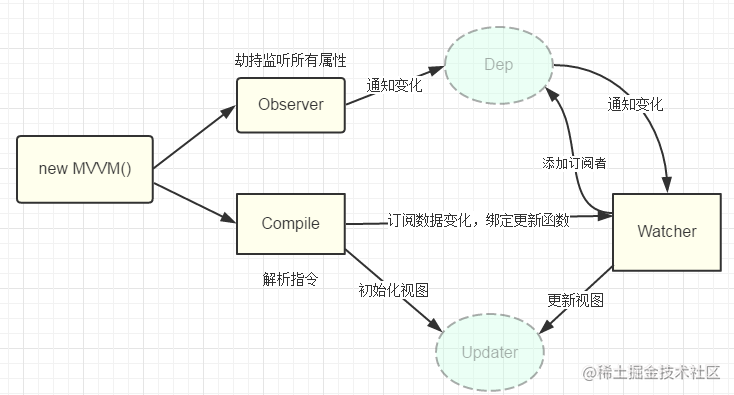
一些关键类说明
CVue:自定义Vue类 Observer:执?数据响应化(分辨数据是对象还是数组) Compile:编译模板,初始化视图,收集依赖(更新函数、 watcher创建) Watcher:执?更新函数(更新dom) Dep:管理多个Watcher实例,批量更新
涉及关键方法说明
observe: 遍历vm.data的所有属性,对其所有属性做响应式,会做简易判断,创建Observer实例进行真正响应式处理
html页面
<!DOCTYPE html>
<html lang="en">
<head>
<meta charset="UTF-8">
<meta http-equiv="X-UA-Compatible" content="IE=edge">
<meta name="viewport" content="width=device-width, initial-scale=1.0">
<title>cvue</title>
<script src="./cvue.js"></script>
</head>
<body>
<div id="app">
<p>{{ count }}</p>
</div>
<script>
const app = new CVue({ el: '#app', data: { count: 0
} }) setInterval(() => { app.count +=1
}, 1000); </script>
</body>
</html>
CVue
- 创建基本CVue构造函数:
- 执?初始化,对
data执?响应化处理
// 自定义Vue类
class CVue {
constructor(options) {
this.$options = options
this.$data = options.data
// 响应化处理
observe(this.$data)
}
}
// 数据响应式, 修改对象的getter,setter
function defineReactive(obj, key, val) {
// 递归处理,处理val是嵌套对象情况
observe(val)
Object.defineProperty(obj, key, {
get() {
return val
},
set(newVal) {
if(val !== newVal) {
console.log(`set ${key}:${newVal}, old is ${val}`)
val = newVal
// 继续进行响应式处理,处理newVal是对象情况
observe(val)
}
}
})
}
// 遍历obj,对其所有属性做响应式
function observe(obj) {
// 只处理对象类型的
if(typeof obj !== 'object' || obj == null) {
return
}
// 实例化Observe实例
new Observe(obj)
}
// 根据传入value的类型做相应的响应式处理
class Observe {
constructor(obj) {
if(Array.isArray(obj)) {
// TODO
} else {
// 对象
this.walk(obj)
}
}
walk(obj) {
// 遍历obj所有属性,调用defineReactive进行响应化
Object.keys(obj).forEach(key => defineReactive(obj, key, obj[key]))
}
}
为vm.$data做代理
方便实例上设置和获取数据
例如
原本应该是
vm.$data.count
vm.$data.count = 233
代理之后后,可以使用如下方式
vm.count
vm.count = 233
给vm.$data做代理
class CVue {
constructor(options) {
// 省略
// 响应化处理
observe(this.$data)
// 代理data上属性到实例上
proxy(this)
}
}
// 把CVue实例上data对象的属性到代理到实例上
function proxy(vm) {
Object.keys(vm.$data).forEach(key => {
Object.defineProperty(vm, key, {
get() {
// 实现 vm.count 取值
return vm.$data[key]
},
set(newVal) {
// 实现 vm.count = 123赋值
vm.$data[key] = newVal
}
})
})
}
参考 前端手写面试题详细解答
编译
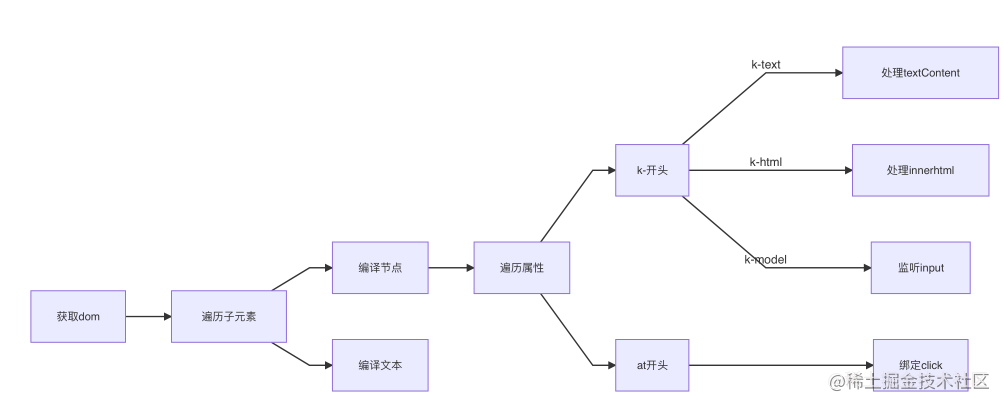
初始化视图
根据节点类型进行编译
class CVue {
constructor(options) {
// 省略。。
// 2 代理data上属性到实例上
proxy(this)
// 3 编译
new Compile(this, this.$options.el)
}
}
// 编译模板中vue语法,初始化视图,更新视图
class Compile {
constructor(vm, el) {
this.$vm = vm
this.$el = document.querySelector(el)
if(this.$el) {
this.complie(this.$el)
}
}
// 编译
complie(el) {
// 取出所有子节点
const childNodes = el.childNodes
// 遍历节点,进行初始化视图
Array.from(childNodes).forEach(node => {
if(this.isElement(node)) {
// TODO
console.log(`编译元素 ${node.nodeName}`)
} else if(this.isInterpolation(node)) {
console.log(`编译插值文本 ${node.nodeName}`)
}
// 递归编译,处理嵌套情况
if(node.childNodes) {
this.complie(node)
}
})
}
// 是元素节点
isElement(node) {
return node.nodeType === 1
}
// 是插值表达式
isInterpolation(node) {
return node.nodeType === 3
&& /\{\{(.*)\}\}/.test(node.textContent)
}
}
编译插值表达式
// 编译模板中vue语法,初始化视图,更新视图
class Compile {
complie(el) {
Array.from(childNodes).forEach(node => {
if(this.isElement(node)) {
console.log(`编译元素 ${node.nodeName}`)
} else if(this.isInterpolation(node)) {
// console.log(`编译插值文本 ${node.textContent}`)
this.complieText(node)
}
// 省略
})
}
// 是插值表达式
isInterpolation(node) {
return node.nodeType === 3
&& /\{\{(.*)\}\}/.test(node.textContent)
}
// 编译插值
complieText(node) {
// RegExp.$1是isInterpolation()中/\{\{(.*)\}\}/匹配出来的组内容
// 相等于{{ count }}中的count
const exp = String(RegExp.$1).trim()
node.textContent = this.$vm[exp]
}
}
编译元素节点和指令
需要取出指令和指令绑定值
使用数据更新视图
// 编译模板中vue语法,初始化视图,更新视图
class Compile {
complie(el) {
Array.from(childNodes).forEach(node => {
if(this.isElement(node)) {
console.log(`编译元素 ${node.nodeName}`)
this.complieElement(node)
}
// 省略
})
}
// 是元素节点
isElement(node) {
return node.nodeType === 1
}
// 编译元素
complieElement(node) {
// 取出元素上属性
const attrs = node.attributes
Array.from(attrs).forEach(attr => {
// c-text="count"中c-text是attr.name,count是attr.value
const { name: attrName, value: exp } = attr
if(this.isDirective(attrName)) {
// 取出指令
const dir = attrName.substring(2)
this[dir] && this[dir](node, exp)
}
})
}
// 是指令
isDirective(attrName) {
return attrName.startsWith('c-')
}
// 处理c-text文本指令
text(node, exp) {
node.textContent = this.$vm[exp]
}
// 处理c-html指令
html(node, exp) {
node.innerHTML = this.$vm[exp]
}
}
以上完成初次渲染,但是数据变化后,不会触发页面更新
依赖收集
视图中会?到data中某key,这称为依赖。
同?个key可能出现多次,每次出现都需要收集(??个Watcher来维护维护他们的关系),此过程称为依赖收集。
多个Watcher需要?个Dep来管理,需要更新时由Dep统?通知。
- data中的key和dep是一对一关系
- 视图中key出现和Watcher关系,key出现一次就对应一个Watcher
- dep和Watcher是一对多关系
实现思路
- 在
defineReactive中为每个key定义一个Dep实例 - 编译阶段,初始化视图时读取key, 会创建
Watcher实例 - 由于读取过程中会触发key的
getter方法,便可以把Watcher实例存储到key对应的Dep实例中 - 当key更新时,触发setter方法,取出对应的
Dep实例,Dep实例调用notiy方法通知所有Watcher更新
定义Watcher类
监听器,数据变化更新对应节点视图
// 创建Watcher监听器,负责更新视图
class Watcher {
// vm vue实例,依赖key,updateFn更新函数(编译阶段传递进来)
constructor(vm, key, updateFn) {
this.$vm = vm
this.$key = key
this.$updateFn = updateFn
}
update() {
// 调用更新函数,获取最新值传递进去
this.$updateFn.call(this.$vm, this.$vm[this.$key])
}
}
修改Compile类中的更新函数,创建Watcher实例
class Complie {
// 省略。。。
// 编译插值
complieText(node) {
// RegExp.$1是isInterpolation()中/\{\{(.*)\}\}/匹配出来的组内容
// 相等于{{ count }}中的count
const exp = String(RegExp.$1).trim()
// node.textContent = this.$vm[exp]
this.update(node, exp, 'text')
}
// 处理c-text文本指令
text(node, exp) {
// node.textContent = this.$vm[exp]
this.update(node, exp, 'text')
}
// 处理c-html指令
html(node, exp) {
// node.innerHTML = this.$vm[exp]
this.update(node, exp, 'html')
}
// 更新函数
update(node, exp, dir) {
const fn = this[`${dir}Updater`]
fn && fn(node, this.$vm[exp])
// 创建监听器
new Watcher(this.$vm, exp, function(newVal) {
fn && fn(node, newVal)
})
}
// 文本更新器
textUpdater(node, value) {
node.textContent = value
}
// html更新器
htmlUpdater(node, value) {
node.innerHTML = value
}
}
定义Dep类
- data的一个属性对应一个Dep实例
- 管理多个
Watcher实例,通知所有Watcher实例更新
// 创建订阅器,每个Dep实例对应data中的一个属性
class Dep {
constructor() {
this.deps = []
}
// 添加Watcher实例
addDep(dep) {
this.deps.push(dep)
}
notify() {
// 通知所有Wather更新视图
this.deps.forEach(dep => dep.update())
}
}
创建Watcher时触发getter
class Watcher {
// vm vue实例,依赖key,updateFn更新函数(编译阶段传递进来)
constructor(vm, key, updateFn) {
// 省略
// 把Wather实例临时挂载在Dep.target上
Dep.target = this
// 获取一次属性,触发getter, 从Dep.target上获取Wather实例存放到Dep实例中
this.$vm[key]
// 添加后,重置Dep.target
Dep.target = null
}
}
defineReactive中作依赖收集,创建Dep实例
function defineReactive(obj, key, val) {
// 递归处理,处理val是嵌套对象情况
observe(val)
const dep = new Dep()
Object.defineProperty(obj, key, {
get() {
Dep.target && dep.addDep(Dep.target)
return val
},
set(newVal) {
if(val !== newVal) {
val = newVal
// 继续进行响应式处理,处理newVal是对象情况
observe(val)
// 更新视图
dep.notify()
}
}
})
}
监听事件指令@xxx
- 在创建vue实例时,需要缓存
methods到vue实例上 - 编译阶段取出methods挂载到Compile实例上
- 编译元素时
- 识别出
v-on指令时,进行事件的绑定 - 识别出
@属性时,进行事件绑定 - 事件绑定:通过指令或者属性获取对应的函数,给元素新增事件监听,使用
bind修改监听函数的this指向为组件实例
// 自定义Vue类
class CVue {
constructor(options) {
this.$methods = options.methods
}
}
// 编译模板中vue语法,初始化视图,更新视图
class Compile {
constructor(vm, el) {
this.$vm = vm
this.$el = document.querySelector(el)
this.$methods = vm.$methods
}
// 编译元素
complieElement(node) {
// 取出元素上属性
const attrs = node.attributes
Array.from(attrs).forEach(attr => {
// c-text="count"中c-text是attr.name,count是attr.value
const { name: attrName, value: exp } = attr
if(this.isDirective(attrName)) {
// 省略。。。
if(this.isEventListener(attrName)) {
// v-on:click, subStr(5)即可截取到click
const eventType = attrName.substring(5)
this.bindEvent(eventType, node, exp)
}
} else if(this.isEventListener(attrName)) {
// @click, subStr(1)即可截取到click
const eventType = attrName.substring(1)
this.bindEvent(eventType, node, exp)
}
})
}
// 是事件监听
isEventListener(attrName) {
return attrName.startsWith('@') || attrName.startsWith('c-on')
}
// 绑定事件
bindEvent(eventType, node, exp) {
// 取出表达式对应函数
const method = this.$methods[exp]
// 增加监听并修改this指向当前组件实例
node.addEventListener(eventType, method.bind(this.$vm))
}
}
v-model双向绑定
实现v-model绑定input元素时的双向绑定功能
// 编译模板中vue语法,初始化视图,更新视图
class Compile {
// 省略...
// 处理c-model指令
model(node, exp) {
// 渲染视图
this.update(node, exp, 'model')
// 监听input变化
node.addEventListener('input', (e) => {
const { value } = e.target
// 更新数据,相当于this.username = 'mio'
this.$vm[exp] = value
})
}
// model更新器
modelUpdater(node, value) {
node.value = value
}
}
数组响应式
- 获取数组原型
- 数组原型创建对象作为数组拦截器
- 重写数组的7个方法
// 数组响应式
// 获取数组原型, 后面修改7个方法
const originProto = Array.prototype
// 创建对象做备份,修改响应式都是在备份的上进行,不影响原始数组方法
const arrayProto = Object.create(originProto)
// 拦截数组方法,在变更时发出通知
;['push', 'pop', 'shift', 'unshift', 'splice', 'sort', 'reverse'].forEach(method => {
// 在备份的原型上做修改
arrayProto[method] = function() {
// 调用原始操作
originProto[method].apply(this, arguments)
// 发出变更通知
console.log(`method:${method} value:${Array.from(arguments)}`)
}
})
class Observe {
constructor(obj) {
if(Array.isArray(obj)) {
// 修改数组原型为自定义的
obj.__proto__ = arrayProto
this.observeArray(obj)
} else {
// 对象
this.walk(obj)
}
}
observeArray(items) {
// 如果数组内部元素时对象,继续做响应化处理
items.forEach(item => observe(item))
}
}