react 、vue 跨域
何为跨域:当当前页面地址的协议、域名、端口三者之间任意一个与请求地址的不同即为跨域
| 当前页面地址 | 被请求的地址 | 是否跨域 | 原因 |
|---|---|---|---|
| http://www.hxhshr.com:8080/ | http://www.hxhshr.com:8080/login | 否 | 同源(协议/域名/端口号相同) |
| http://www.hxhshr.com:8080/ | https://www.hxhshr.com:8080/ | 跨域 | 协议不同(http/https) |
| http://www.hxhshr.com:8080/ | http://bbb.hxhshr.com:8080/ | 跨域 | 域名不同(www/bbb) |
| http://www.hxhshr.com:8080/ | http://www.hxhshr.cn:8080/ | 跨域 | 域名不同(com/cn) |
| http://www.hxhshr.com:8080/ | http://www.bbb.com:8080/ | 跨域 | 域名不同(hxhshr/bbb) |
| http://www.hxhshr.com:8080/ | http://www.hxhshr.com:8081/ | 跨域 | 端口号不同(8080/8081) |
解决跨域方法1:http-proxy-middleware中间件
前提:
//新版node中-save参数可以省略不写
npm i http-proxy-middleware
第一步:在src目录下新建setupProxy.js文件(文件名称必须是这个)
然后写入
const { createProxyMiddleware } = require("http-proxy-middleware");
module.exports = function (app) {
app.use(
//第一个代理
createProxyMiddleware("/api", {// 这个"/api"参数告诉你只要请求地址是以/api开头的就使用这个代理,将把当前地址修改为http://localhost服务器地址
target: "http://localhost", //服务器地址1
changeOrigin: true,//是否开启跨域
logLevel: "debug",//打印
pathRewrite: { "^/api": "" },//
}),
//第二个代理
createProxyMiddleware("/apq", {
target: "http://localhost:8080",//服务器地址2
changeOrigin: true,
pathRewrite: { "^/apq": "" },
})
);
};
配置说明:我这个文件可以代理多个,这就为以后项目做大了,有很多台服务器做准备,一个createProxyMiddleware是一个代理,app相当于工厂,createProxyMiddleware是工厂里的房子。
当然配置多个代理你可以用多个工厂,一个工厂一个房子也行,只不过有点浪费,比如:
const { createProxyMiddleware } = require("http-proxy-middleware");
module.exports = function (app) {
//第一个代理工厂
app.use(
createProxyMiddleware("/api", {
target: "http://localhost",
changeOrigin: true,
logLevel: "debug",
pathRewrite: { "^/api": "" }, //重写路径(old path, new path),把路径中的/api换成空
})
);
//第一个代理工厂
app.use(
createProxyMiddleware("/apq", {
target: "http://localhost:8080",
changeOrigin: true,
logLevel: "debug",
pathRewrite: { "^/apq": "" },
})
);
};
第二步:发送请求(利用axios)
前提下载axios
npm i axios
记得要文件引入axios import axios from "axios";
//对应上面的第一个代理
axios.get("/api/findUsers").then(
//咱发送的请求开头是/api,所以第一个代理检测到/api后就开始
//做代理把原来的协议、域名、端口统统换为http://localhost,
//目前地址相当于http://localhost/api/findUsers,然后第一个
//代理又重写了路径,把路径中的/api换成空,所以最终请求路径
//相当于http://localhost/findUsers。完成跨域
(res) => {
console.log(res);
},
(err) => {
console.log(err);
}
);
//对应上面的第二个代理
axios.get("/apq/findUsers1").then(
(res) => {
console.log(res);
},
(err) => {
console.log(err);
}
);
第三步测试:开启两台服务器一个80端口接口是/findUsers,一个8080端口接口是/findUsers1,

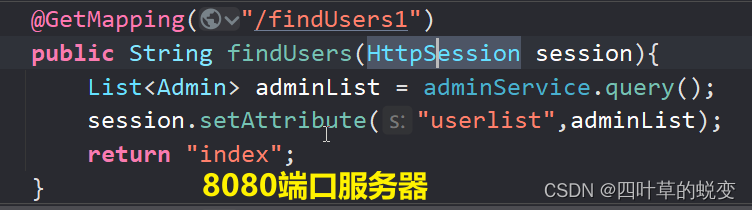
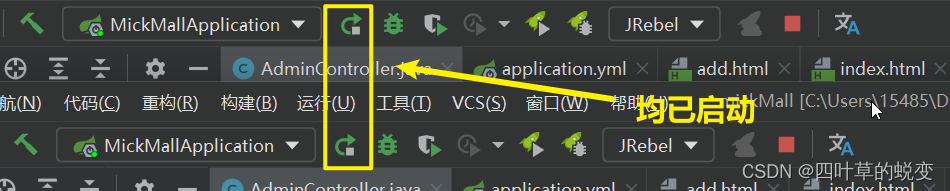
去前端测试吧:
启动项目:
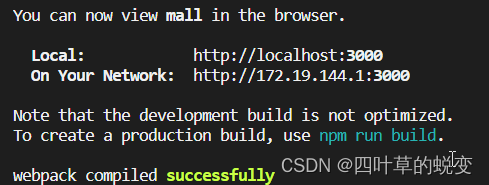
浏览器:
