?1.sku多规格效果图
商品的sku涉及到很多动态表单,因为分为单规格和多规格。而每次一到写动态表单就让人头疼。所以特此记录一下,方便自己下次再用也帮助他人减少麻烦。闲话少叙,先看效果图。
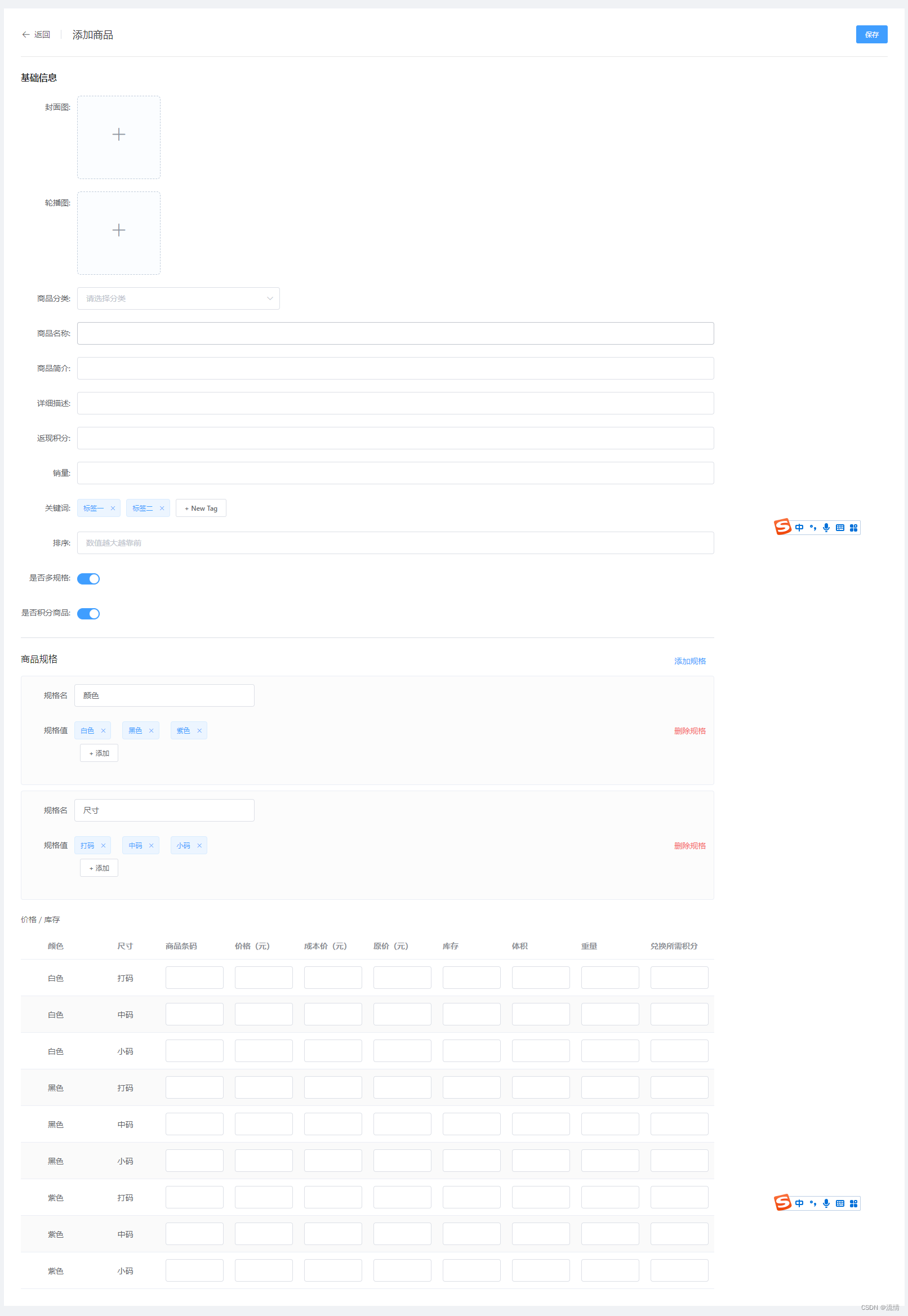
?上面的部分输入表单可以无视了,主要还是动态商品规格sku的添加。上代码:
2.在vue框架中使用
<template>
<div class="goodsdetails">
<div class="title" style="display: flex;justify-content: space-between;align-items: center;">
<el-page-header @back="goBack" :content="title"></el-page-header>
<el-button type="primary" size="small" @click="submit">保存</el-button>
</div><a-divider />
<el-descriptions title="基础信息"></el-descriptions>
<el-form :model="ruleForm" :inline="false" ref="ruleForm" label-width="100px" class="demo-ruleForm">
<el-form-item label="封面图:">
<Uploadimg :limit="1" :key="timer" :filelist="ruleForm.image" @getfile="filelist"></Uploadimg>
</el-form-item>
<el-form-item label="轮播图:">
<Uploadimg :limit="3" :key="timer" :filelist="ruleForm.sliderImage" @getfile="filelistarr"></Uploadimg>
</el-form-item>
<el-form-item label="商品分类:" >
<el-cascader ref="myCascader" style="width:360px" @change="getpositionName" v-model="ruleForm.cateId" :options="options" placeholder="请选择分类" :props="{ emitPath:false,checkStrictly: true,value:'id',label:'name'}" class="ml-4"></el-cascader>
</el-form-item>
<el-form-item label="商品名称:" >
<el-input v-model="ruleForm.storeName"></el-input>
</el-form-item>
<el-form-item label="商品简介:" >
<el-input v-model="ruleForm.storeInfo"></el-input>
</el-form-item>
<el-form-item label="详细描述:" >
<el-input v-model="ruleForm.description"></el-input>
</el-form-item>
<el-form-item label="返现积分:" >
<el-input v-model="ruleForm.giveIntegral" type="number" min=0></el-input>
</el-form-item>
<el-form-item label="销量:" >
<el-input v-model="ruleForm.ficti" type="number" min=0></el-input>
</el-form-item>
<el-form-item label="关键词:" >
<el-tag :key="tag" v-for="tag in dynamicTags" closable :disable-transitions="false" @close="handleClosekey(tag)">
{{tag}}
</el-tag>
<el-input
class="input-new-tag"
v-if="inputVisible"
v-model="inputValue"
ref="saveTagInput"
size="small"
@keyup.enter.native="handleInputConfirmkey"
@blur="handleInputConfirmkey"
>
</el-input>
<el-button v-else class="button-new-tag" size="small" @click="showInputkey">+ New Tag</el-button>
</el-form-item>
<el-form-item label="排序:" >
<el-input v-model="ruleForm.sort" placeholder="数值越大越靠前" type="number" min=0></el-input>
</el-form-item>
<el-form-item label="是否多规格:" >
<el-switch v-model="ruleForm.specType"></el-switch>
</el-form-item>
<el-form-item label="是否积分商品:" >
<el-switch v-model="ruleForm.integralType"></el-switch>
</el-form-item>
<!-- 规格 -->
<el-divider></el-divider>
<div>
<div class="goods-spec" v-if="ruleForm.specType">
<h3>商品规格</h3>
<el-link type="primary" @click="addPrivateSpec" class="goods-spec-add">添加规格</el-link>
</div>
<div v-if="ruleForm.specType" class="goods-container" v-for="(attr, index) in items" :key="index">
<div class="goods-content">
<div class="goods-content-box">
<div class="goods-content-left">
<el-form label-width="80px" style="width:400px">
<el-form-item label="规格名">
<el-input v-model="attr.value" placeholder="请输入规格名"></el-input>
</el-form-item>
<el-form-item label="规格值">
<el-tag v-for="tag in attr.detail" :key="tag" closable :disable-transitions="false" @close="handleClose(tag, attr)">
{{ tag }}
</el-tag>
<el-input
class="input-new-tag"
v-if="attr.inputVisible"
v-model="attr.inputValue"
:ref="`saveTagInput${index}`"
size="small"
@keyup.enter.native="handleInputConfirm(attr.inputValue, attr)"
@blur="handleInputConfirm(attr.inputValue, attr)"
>
</el-input>
<el-button v-else class="button-new-tag" size="small" @click="showInput(attr, index)">+ 添加</el-button>
</el-form-item>
</el-form>
</div>
<div class="goods-content-right">
<el-link type="danger" @click="delPrivateSpec(index)">删除规格</el-link>
</div>
</div>
</div>
</div>
<p style="margin:24px 0 10px 0">价格 / 库存</p>
<el-table ref="multipleTable" :data="tableColumnList.tableBodyList" stripe tooltip-effect="dark" style="width: 100%;margin-top:1%;">
<el-table-column :label="item.propName" :property="item.prop" v-for="item in tableColumnList.tableHeaderList" :key="item.prop" align="center">
<template slot-scope="scope">
<span>{{ scope.row[scope.column.property] }}</span>
</template>
</el-table-column>
<el-table-column label="商品条码">
<template slot-scope="scope">
<el-input v-model="scope.row.barCode"></el-input>
</template>
</el-table-column>
<el-table-column label="价格(元)">
<template slot-scope="scope">
<el-input v-model.number="scope.row.price"></el-input>
</template>
</el-table-column>
<el-table-column label="成本价(元)">
<template slot-scope="scope">
<el-input v-model.number="scope.row.cost"></el-input>
</template>
</el-table-column>
<el-table-column label="原价(元)">
<template slot-scope="scope">
<el-input v-model.number="scope.row.otPrice"></el-input>
</template>
</el-table-column>
<el-table-column label="库存">
<template slot-scope="scope">
<el-input v-model.number="scope.row.stock"></el-input>
</template>
</el-table-column>
<el-table-column label="体积">
<template slot-scope="scope">
<el-input v-model="scope.row.volume"></el-input>
</template>
</el-table-column>
<el-table-column label="重量">
<template slot-scope="scope">
<el-input v-model="scope.row.weight"></el-input>
</template>
</el-table-column>
<el-table-column label="兑换所需积分" v-if="ruleForm.integralType">
<template slot-scope="scope">
<el-input v-model="scope.row.integral"></el-input>
</template>
</el-table-column>
</el-table>
</div>
<!-- <el-button type="primary" style="width: 20%;margin-left: 30%;margin-top: 20px;">保存</el-button> -->
</el-form>
</div>
</template>
<script>
import Uploadimg from "@/components/Uploadimg";
export default {
data(){
return{
ruleForm: {
cateId:'',
cateName:'',
image:[],
sliderImage:[],
storeName: '',
storeInfo: '',
description: '',
giveIntegral: '',
ficti: '',
sort: '',
specType: false,
integralType:false,
},
dynamicTags: ['标签一', '标签二'], //关键词
inputVisible: false,
inputValue: '',
tableColumnList: {
tableHeaderList: [],
tableBodyList: [
{
}
]
// inventory: ''
},
items: [ //sku属性
{
value: '', //规格名
detail: [], //规格值数组
inputVisible: false,
inputValue: ''
}
],
options:[], //商品类列表
id:"", //无则添加有则编辑
timer:'', //刷新子组件
title:"",
}
},
mounted(){
this.title="添加商品"
if(this.$route.query.id){
this.id=this.$route.query.id;
this.title="商品信息"
this.getdetails();
}
this.getoptions();
},
computed: {
// 计算规格
calculateAttribute() {
// 初始化
let obj = {}
this.items.forEach((item) => {
// 判断有没有输入规格名
if (item.value) {
//规格名:规格值 //'颜色':'尺寸'
obj[item.value] = item.detail
}
})
return obj
}
},
watch: {
// 监听规格数据
calculateAttribute(newVal) {
if(!this.ruleForm.specType){return;}
this.attribute(newVal);
// let cloneNewVal = JSON.parse(JSON.stringify(newVal))
// let attrName = [] //规格名数组
// let attrValue = [] //规格值数组
// for (let key in cloneNewVal) {
// attrName.push(key)
// attrValue.push(cloneNewVal[key])
// }
// // 表格内容数据(笛卡尔积算法)
// let finalArr = this.cartesianProductOf(...attrValue)
// let tableObj = {
// tableBodyList: [],
// tableHeaderList: []
// }
// // 表格内容
// tableObj.tableBodyList = finalArr.map((item) => {
// let obj = {
// barCode: '', //商品条码
// cost:0, //成本价
// otPrice:0, //原价
// price:0, //现价
// stock: 0, //库存
// volume:'', //体积
// weight:'', //重量
// }
// for (let i = 0; i < item.length; i++) {
// obj[attrName[i]] = item[i]
// }
// return obj
// })
// this.tableColumnList.tableBodyList = tableObj.tableBodyList //表格内容数据
// // 表头
// let skuTableArr = Object.keys(newVal)
// tableObj.tableHeaderList = skuTableArr.map((item) => {
// return {
// prop: item,
// propName: item
// }
// })
// this.tableColumnList.tableHeaderList = tableObj.tableHeaderList // 表头
},
'ruleForm.specType':{
deep:true,
handler:function(newV,oldV){
if(!newV){
this.tableColumnList= this.$options.data().tableColumnList;
this.items=this.$options.data().items;
}
}
}
},
methods: {
getpositionName(){
const info = this.$refs.myCascader.getCheckedNodes()[0];
this.ruleForm.cateName=info.label;
},
getoptions(){ //获取商品分类列表
const that = this;
this.$api.categorylist({}).then(function (response) {
if(response.code==0){
that.options=that.removeEmptyChildren(response.data);
}else{
that.$message({
message: response.message,
center: true,
type: 'warning',
});
}
})
},
removeEmptyChildren (node) { //杀生
var that=this;
node.forEach(item => {
if ('children' in item && item.children.length === 0) {
delete item.children
} else if ('children' in item && item.children.length) {
that.removeEmptyChildren(item.children)
}
})
return node;
},
attribute(newVal){
var that=this;
this.$api.goodssku(that.items).then(res=>{
if(res.code==0){
// console.log("属性",res);
let cloneNewVal = JSON.parse(JSON.stringify(newVal))
let attrName = [] //规格名数组
let attrValue = [] //规格值数组
for (let key in cloneNewVal) {
attrName.push(key)
attrValue.push(cloneNewVal[key])
}
// 表格内容数据(笛卡尔积算法)
let finalArr = this.cartesianProductOf(...attrValue)
let tableObj = {
tableBodyList: [],
tableHeaderList: []
}
// 表格内容
tableObj.tableBodyList = res.data.map((item) => {
var detail=item.detail;
return Object.assign(item, detail);
})
this.tableColumnList.tableBodyList = tableObj.tableBodyList //表格内容数据
this.tableColumnList.tableBodyList = res.data;
// 表头
let skuTableArr = Object.keys(newVal)
tableObj.tableHeaderList = skuTableArr.map((item) => {
return {
prop: item,
propName: item
}
})
this.tableColumnList.tableHeaderList = tableObj.tableHeaderList // 表头
}else{
this.$message({
message: res.message,
center: true,
});
}
}).catch(err=>{console.log("网络错误",err)})
},
//上传的图片列表
filelist(list){
console.log("封面图片:",list)
this.ruleForm.image=list;
},
filelistarr(list){
console.log("轮播图片:",list)
this.ruleForm.sliderImage=list;
},
goBack(){
this.$router.go(-1);
},
//关键词操作
handleClosekey(tag) {
this.dynamicTags.splice(this.dynamicTags.indexOf(tag), 1);
},
showInputkey() {
this.inputVisible = true;
this.$nextTick(_ => {
this.$refs.saveTagInput.$refs.input.focus();
});
},
handleInputConfirmkey() {
let inputValue = this.inputValue;
if (inputValue) {
this.dynamicTags.push(inputValue);
}
this.inputVisible = false;
this.inputValue = '';
},
//获取详情
getdetails(){
var that=this;
this.$api.goodsdetails({id:that.id}).then(res=>{
if(res.code==0){
console.log("商品:",res);
that.ruleForm=res.data;
that.ruleForm.image=res.data.image.split(",");
that.ruleForm.sliderImage=res.data.sliderImage.split(",");
that.dynamicTags=res.data.keyword.split(",");
that.items=res.data.items.map(item=>{
item.inputValue="";
item.inputVisible=false;
return item;
})
setTimeout(()=>{
let tablearr=[];
for(var i=0; i<res.data.attrs.length;i++){
tablearr.push(Object.assign(that.tableColumnList.tableBodyList[i],res.data.attrs[i]));
}
that.tableColumnList.tableBodyList=tablearr;
},500)
that.timer = new Date().getTime();
}else{
this.$message({
message: res.message,
center: true,
});
}
}).catch(err=>{console.log("网络错误",err)})
},
submit(){
var that=this;
var obj;
if(this.id){ //编辑
obj=JSON.parse(JSON.stringify(that.ruleForm));
obj.id=that.id;
obj.items=that.items;
obj.attrs=that.tableColumnList.tableBodyList;
obj.keyword=that.dynamicTags.toString();
obj.image=obj.image.toString();
obj.sliderImage=obj.sliderImage.toString();
this.$api.goodsedit(obj).then(res=>{
if(res.code==0){
this.$message({
type:"success",
message: res.message,
center: true,
});
that.$router.push({path:'/product/goods'})
}else{
this.$message({
message: res.message,
center: true,
});
}
}).catch(err=>{console.log("网络错误",err)})
}else{
obj=JSON.parse(JSON.stringify(that.ruleForm));
obj.items=that.items;
obj.attrs=that.tableColumnList.tableBodyList;
obj.keyword=that.dynamicTags.toString();
obj.image=obj.image.toString();
obj.sliderImage=obj.sliderImage.toString();
this.$api.goodsadd(obj).then(res=>{
if(res.code==0){
this.$message({
type:"success",
message: res.message,
center: true,
});
that.$router.push({path:'/product/goods'})
}else{
this.$message({
message: res.message,
center: true,
});
}
}).catch(err=>{console.log("网络错误",err)})
}
},
/*****规格*****/
// 添加规格
addPrivateSpec(index) {
this.items.push({
value: '',
detail: [],
inputVisible: false,
inputValue: ''
})
},
delPrivateSpec(index) {
this.items.splice(index, 1)
},
handleInputConfirm(val, attr) {
if (val) {
attr.detail.push(val)
}
attr.inputVisible = false
attr.inputValue = ''
},
handleClose(tag, item) {
item.detail.splice(item.detail.indexOf(tag), 1)
},
showInput(attr, index) {
attr.inputVisible = true
this.$nextTick((_) => {
this.$refs[`saveTagInput${index}`][0].$refs.input.focus()
})
},
// 笛卡尔积算法
cartesianProductOf(...args) {
return args.reduce(
(total, current) => {
let ret = []
total.forEach((a) => {
current.forEach((b) => {
ret.push(a.concat([b]))
})
})
return ret
},
[[]]
)
}
},
components:{
Uploadimg:Uploadimg,
}
};
</script>
<style scoped>
.goodsdetails{
height: 100%;
width: 100%;
background: #FFFFFF;
padding: 30px;
}
.goodsdetails .demo-ruleForm{
width: 100%;
/* display: flex;
align-items: center;
justify-content: space-between;
flex-wrap: wrap; */
}
.goodsdetails .demo-ruleForm>div{
width: 80%;
}
.goodsdetails .el-tag + .el-tag {
margin-left: 10px;
}
.goodsdetails .button-new-tag {
margin-left: 10px;
height: 32px;
line-height: 30px;
padding-top: 0;
padding-bottom: 0;
}
.goodsdetails .input-new-tag {
width: 90px;
margin-left: 10px;
vertical-align: bottom;
}
/* .goodsdetails .uploadimg{
display: flex;
width: 80vw;
} */
.goods-spec {
display: flex;
justify-content: space-between;
margin-bottom: 10px;
}
.goods-spec .goods-spec-add {
margin-right: 15px;
}
.goods-container .button-new-tag {
height: 32px;
line-height: 30px;
padding-top: 0;
padding-bottom: 0;
}
.goods-container .input-new-tag {
width: 90px;
margin-right: 10px;
vertical-align: bottom;
}
.goods-container .el-tag {
margin-right: 10px;
}
.goods-container .goods-content {
margin-bottom: 10px;
padding: 14px;
border: 1px solid #ebeef5;
border-radius: 4px;
background-color: #fcfcfc;
}
.goods-content .goods-content-box {
display: flex;
align-items: center;
}
.goods-content-box .goods-content-left {
flex: 1;
}
</style>
这是单个的vue文件,在使用之前,先确保你项目是否使用了element Ui组件。使用时直接复制到页面就行。可能会报错。
报错1:这里我使用了Uploadimg图片上传组件。主要是上传图片到阿里云oss。删掉即可。
报错2:页面加载时请求了接口,调用了方法this.getoptions();主要是拉取商品分类列表数据。注释和删掉即可。
其他的就是逻辑代码了。可以happy~奔放一下看到具体效果。
码字不易,转载请注明出处,谢谢~