Python数据分析基础
0. 前言
前面我们经历了十分钟学废pandas,相信大家一定都学废了(狗头保命),下面我们开始学习pandas基础知识。
1. Series
import pandas as pd
import numpy as np
# Series
s = pd.Series([1, 3, 6, np.nan, 44, 1])
print(s)
# 默认index从0开始,如果想要按照自己的索引设置,则修改index参数,如:index=[3, 4, 3, 7, 8, 9]
0 1.0
1 3.0
2 6.0
3 NaN
4 44.0
5 1.0
dtype: float64
2.DataFrame
2.1 DataFrame的简单运用
# dataFrame
dates = pd.date_range('2018-08-19', periods=6)
# dates = pd.date_range('2018-08-19', '2018-08-24') # 起始、结束、与上述代码等价
'''
numpy.random.randn(d0, d1,.... ,dn)是从标准正太分布中返回一个或多个样本值。
numpy.random.rand(d0, d1,...,dn)的随机样本位于[0,1]中
(6, 4)表示六行四列数据
'''
df = pd.DataFrame(np.random.randn(6, 4), index=dates, columns=['a', 'b', 'c','d'])
print(df)
# DataFrame既有行索引也有列索引,它可以被看作由Series组成的大字典
a b c d
2018-08-19 -0.193563 0.774822 0.791951 -0.001489
2018-08-20 1.383536 0.013180 -1.013866 0.277929
2018-08-21 0.194067 -0.112442 0.537806 0.775922
2018-08-22 -1.257753 -1.241477 1.099022 0.487283
2018-08-23 -0.383184 -0.299835 -1.212893 0.884345
2018-08-24 0.691404 -1.207610 -0.168567 0.642692
print(df['b'])
2018-08-19 0.774822
2018-08-20 0.013180
2018-08-21 -0.112442
2018-08-22 -1.241477
2018-08-23 -0.299835
2018-08-24 -1.207610
Freq: D, Name: b, dtype: float64
# 未指定行标签和列标签的数据
df1 = pd.DataFrame(np.arange(12).reshape(3,4))
print(df1)
0 1 2 3
0 0 1 2 3
1 4 5 6 7
2 8 9 10 11
# 另一种方式,字典方式,健为列索引
df2 = pd.DataFrame({
'A': [1, 2, 3, 4],
'B': pd.Timestamp('20180819'),
'C': pd.Series([1, 6, 9, 10], dtype='float32'),
'D': np.array([3] * 4, dtype='int32'),
'E': pd.Categorical(['test', 'train', 'test', 'train']),
'F': 'foo'
})
print(df2)
A B C D E F
0 1 2018-08-19 1.0 3 test foo
1 2 2018-08-19 6.0 3 train foo
2 3 2018-08-19 9.0 3 test foo
3 4 2018-08-19 10.0 3 train foo
print(df2.index)
RangeIndex(start=0, stop=4, step=1)
print(df2.columns)
Index(['A', 'B', 'C', 'D', 'E', 'F'], dtype='object')
print(df2.values)
[[1 Timestamp('2018-08-19 00:00:00') 1.0 3 'test' 'foo']
[2 Timestamp('2018-08-19 00:00:00') 6.0 3 'train' 'foo']
[3 Timestamp('2018-08-19 00:00:00') 9.0 3 'test' 'foo']
[4 Timestamp('2018-08-19 00:00:00') 10.0 3 'train' 'foo']]
# 数据总结。
# count:数出有该列有多少行数据
# mean:该列的平均值
# std:标准偏差值(总体标准差),即为方差开根号【√(Σ(x-E(x))2)/n】
# min:最小值
# 25%:正好有25%的样本比这个值高
# 50%:正好有50%的样本比这个值高,即中位数
# 75%:正好有75%的样本比这个值高
'''
对于四分位数的确定,有不同的方法,另外一种方法基于N-1 基础。即
Q1的位置=1+(n-1)x 0.25
Q2的位置=1+(n-1)x 0.5
Q3的位置=1+(n-1)x 0.75
'''
# max:最大值
print(df2.describe())
A C D
count 4.000000 4.000000 4.0
mean 2.500000 6.500000 3.0
std 1.290994 4.041452 0.0
min 1.000000 1.000000 3.0
25% 1.750000 4.750000 3.0
50% 2.500000 7.500000 3.0
75% 3.250000 9.250000 3.0
max 4.000000 10.000000 3.0
# 翻转数据
print(df2.T)
# print(np.transpose(df2))等价于上述操作
0 1 2 \
A 1 2 3
B 2018-08-19 00:00:00 2018-08-19 00:00:00 2018-08-19 00:00:00
C 1 6 9
D 3 3 3
E test train test
F foo foo foo
3
A 4
B 2018-08-19 00:00:00
C 10
D 3
E train
F foo
'''
axis=1表示行
axis=0表示列
默认ascenging(升序)为True
ascending=True表示升序,ascending=False表示降序
下面两行分别表示按行升序和按行降序
'''
print(df2.sort_index(axis=1, ascending=True))
A B C D E F
0 1 2018-08-19 1.0 3 test foo
1 2 2018-08-19 6.0 3 train foo
2 3 2018-08-19 9.0 3 test foo
3 4 2018-08-19 10.0 3 train foo
print(df2.sort_index(axis=1, ascending=False))
F E D C B A
0 foo test 3 1.0 2018-08-19 1
1 foo train 3 6.0 2018-08-19 2
2 foo test 3 9.0 2018-08-19 3
3 foo train 3 10.0 2018-08-19 4
# 表示按列排序与降序排序
print(df2.sort_index(axis=0, ascending=False))
A B C D E F
3 4 2018-08-19 10.0 3 train foo
2 3 2018-08-19 9.0 3 test foo
1 2 2018-08-19 6.0 3 train foo
0 1 2018-08-19 1.0 3 test foo
print(df2.sort_index(axis=0, ascending=True))
A B C D E F
0 1 2018-08-19 1.0 3 test foo
1 2 2018-08-19 6.0 3 train foo
2 3 2018-08-19 9.0 3 test foo
3 4 2018-08-19 10.0 3 train foo
# 对特定列数值排序
# 表示对C列降序排序
print(df2.sort_values(by='C', ascending=False))
A B C D E F
3 4 2018-08-19 10.0 3 train foo
2 3 2018-08-19 9.0 3 test foo
1 2 2018-08-19 6.0 3 train foo
0 1 2018-08-19 1.0 3 test foo
3. 筛选
3.1 实战筛选
import pandas as pd
import numpy as np
dates = pd.date_range('20180819', periods=6)
df = pd.DataFrame(np.arange(24).reshape((6, 4)), index=dates, columns=['A', 'B', 'C', 'D'])
print(df)
A B C D
2018-08-19 0 1 2 3
2018-08-20 4 5 6 7
2018-08-21 8 9 10 11
2018-08-22 12 13 14 15
2018-08-23 16 17 18 19
2018-08-24 20 21 22 23
# 检索A列
print(df['A'])
2018-08-19 0
2018-08-20 4
2018-08-21 8
2018-08-22 12
2018-08-23 16
2018-08-24 20
Freq: D, Name: A, dtype: int32
print(df.A)
2018-08-19 0
2018-08-20 4
2018-08-21 8
2018-08-22 12
2018-08-23 16
2018-08-24 20
Freq: D, Name: A, dtype: int32
# 选择跨越多行或多列
# 选取前三行
print(df[0:3])
A B C D
2018-08-19 0 1 2 3
2018-08-20 4 5 6 7
2018-08-21 8 9 10 11
print(df['2018-08-19': '2018-08-21'])
A B C D
2018-08-19 0 1 2 3
2018-08-20 4 5 6 7
2018-08-21 8 9 10 11
# 根据标签选择数据
# 获取特定行或列
# 指定行数据
print(df.loc['20180819'])
A 0
B 1
C 2
D 3
Name: 2018-08-19 00:00:00, dtype: int32
# 指定列
# 两种方式
print(df.loc[:, 'A':'B'])
A B
2018-08-19 0 1
2018-08-20 4 5
2018-08-21 8 9
2018-08-22 12 13
2018-08-23 16 17
2018-08-24 20 21
print(df.loc[:, ['A', 'B']])
A B
2018-08-19 0 1
2018-08-20 4 5
2018-08-21 8 9
2018-08-22 12 13
2018-08-23 16 17
2018-08-24 20 21
# 行与列同时检索
print(df.loc['20180819', ['A', 'B']])
A 0
B 1
Name: 2018-08-19 00:00:00, dtype: int32
# 根据序列iloc
# 获取特定位置的值
print(df.iloc[3, 1])
13
print(df.iloc[3:5, 1:3]) # 不包含末尾5或3,同列表切片
B C
2018-08-22 13 14
2018-08-23 17 18
# 跨行操作
print(df.iloc[[1, 3, 5], 1:3])
B C
2018-08-20 5 6
2018-08-22 13 14
2018-08-24 21 22
# 混合选择
print(df.ix[:3, ['A', 'C']])
A C
2018-08-19 0 2
2018-08-20 4 6
2018-08-21 8 10
D:\Anaconda3\lib\site-packages\ipykernel_launcher.py:2: DeprecationWarning:
.ix is deprecated. Please use
.loc for label based indexing or
.iloc for positional indexing
See the documentation here:
http://pandas.pydata.org/pandas-docs/stable/indexing.html#ix-indexer-is-deprecated
print(df.iloc[:3, [0, 2]]) # 结果同上
A C
2018-08-19 0 2
2018-08-20 4 6
2018-08-21 8 10
# 通过判断的筛选
print(df[df.A>8])
A B C D
2018-08-22 12 13 14 15
2018-08-23 16 17 18 19
2018-08-24 20 21 22 23
# 通过判断的筛选
print(df.loc[df.A>8])
A B C D
2018-08-22 12 13 14 15
2018-08-23 16 17 18 19
2018-08-24 20 21 22 23
3.2 筛选总结
1. iloc与ix区别
总结:
相同点:iloc可以取相应的值,操作方便,与ix操作类似。
不同点:ix可以混合选择,可以填入column对应的字符选择,而iloc只能采用index索引,对于列数较多的情况下,ix要方便操作许多。
2. loc与iloc区别
总结:
相同点:都可以索引出块数据
不同点:iloc可以检索对应值,两者操作不同。
3. ix与loc、iloc三者的区别
总结:ix是混合loc与iloc操作
如下:对比三者操作,输出结果相同
print(df.loc['20180819', 'A':'B'])
print(df.iloc[0, 0:2])
print(df.ix[0, 'A':'B'])
A 0
B 1
Name: 2018-08-19 00:00:00, dtype: int32
A 0
B 1
Name: 2018-08-19 00:00:00, dtype: int32
A 0
B 1
Name: 2018-08-19 00:00:00, dtype: int32
D:\Anaconda3\lib\site-packages\ipykernel_launcher.py:3: DeprecationWarning:
.ix is deprecated. Please use
.loc for label based indexing or
.iloc for positional indexing
See the documentation here:
http://pandas.pydata.org/pandas-docs/stable/indexing.html#ix-indexer-is-deprecated
This is separate from the ipykernel package so we can avoid doing imports until
4.Pandas设置值
4.1 创建数据
import pandas as pd
import numpy as np
# 创建数据
dates = pd.date_range('20180820', periods=6)
df = pd.DataFrame(np.arange(24).reshape(6, 4), index=dates, columns=['A', 'B', 'C', 'D'])
print(df)
A B C D
2018-08-20 0 1 2 3
2018-08-21 4 5 6 7
2018-08-22 8 9 10 11
2018-08-23 12 13 14 15
2018-08-24 16 17 18 19
2018-08-25 20 21 22 23
4.2 根据位置设置loc与iloc
# 根据位置设置loc与iloc
df.iloc[2, 2] = 111
df.loc['20180820', 'B'] = 2222
print(df)
A B C D
2018-08-20 0 2222 2 3
2018-08-21 4 5 6 7
2018-08-22 8 9 111 11
2018-08-23 12 13 14 15
2018-08-24 16 17 18 19
2018-08-25 20 21 22 23
4.3 根据条件设置
# 根据条件设置
# 更改B中的数,而更改的位置取决于4的位置,并设置相应位置的数为0
df.B[df.A>4] = 0
print(df)
A B C D
2018-08-20 0 2222 2 3
2018-08-21 4 5 6 7
2018-08-22 8 0 111 11
2018-08-23 12 0 14 15
2018-08-24 16 0 18 19
2018-08-25 20 0 22 23
df.B.loc[df.A>4] = 0
print(df)
A B C D
2018-08-20 0 2222 2 3
2018-08-21 4 5 6 7
2018-08-22 8 0 111 11
2018-08-23 12 0 14 15
2018-08-24 16 0 18 19
2018-08-25 20 0 22 23
4.4 按行或列设置
# 按行或列设置
# 列批处理,F列全改为NaN
df['F'] = np.nan
print(df)
A B C D F
2018-08-20 0 2222 2 3 NaN
2018-08-21 4 5 6 7 NaN
2018-08-22 8 0 111 11 NaN
2018-08-23 12 0 14 15 NaN
2018-08-24 16 0 18 19 NaN
2018-08-25 20 0 22 23 NaN
4.5 添加Series序列(长度必须对齐)
df['E'] = pd.Series([1, 2, 3, 4, 5, 6], index = pd.date_range('20180820', periods=6))
print(df)
A B C D F E
2018-08-20 0 2222 2 3 NaN 1
2018-08-21 4 5 6 7 NaN 2
2018-08-22 8 0 111 11 NaN 3
2018-08-23 12 0 14 15 NaN 4
2018-08-24 16 0 18 19 NaN 5
2018-08-25 20 0 22 23 NaN 6
4.6 设定某行某列为特定值
# 设定某行某列为特定值
df.ix['20180820', 'A'] = 56
print(df)
# ix以后要剥离了,尽量不要用了
A B C D F E
2018-08-20 56 2222 2 3 NaN 1
2018-08-21 4 5 6 7 NaN 2
2018-08-22 8 0 111 11 NaN 3
2018-08-23 12 0 14 15 NaN 4
2018-08-24 16 0 18 19 NaN 5
2018-08-25 20 0 22 23 NaN 6
D:\Anaconda3\lib\site-packages\ipykernel_launcher.py:2: DeprecationWarning:
.ix is deprecated. Please use
.loc for label based indexing or
.iloc for positional indexing
See the documentation here:
http://pandas.pydata.org/pandas-docs/stable/indexing.html#ix-indexer-is-deprecated
df.loc['20180820', 'A'] = 67
print(df)
A B C D F E
2018-08-20 67 2222 2 3 NaN 1
2018-08-21 4 5 6 7 NaN 2
2018-08-22 8 0 111 11 NaN 3
2018-08-23 12 0 14 15 NaN 4
2018-08-24 16 0 18 19 NaN 5
2018-08-25 20 0 22 23 NaN 6
df.iloc[0, 0] = 76
print(df)
A B C D F E
2018-08-20 76 2222 2 3 NaN 1
2018-08-21 4 5 6 7 NaN 2
2018-08-22 8 0 111 11 NaN 3
2018-08-23 12 0 14 15 NaN 4
2018-08-24 16 0 18 19 NaN 5
2018-08-25 20 0 22 23 NaN 6
4.7 修改一整行数据
# 修改一整行数据
df.iloc[1] = np.nan # df.iloc[1,:] = np.nan
print(df)
A B C D F E
2018-08-20 76.0 2222.0 2.0 3.0 NaN 1.0
2018-08-21 NaN NaN NaN NaN NaN NaN
2018-08-22 8.0 0.0 111.0 11.0 NaN 3.0
2018-08-23 12.0 0.0 14.0 15.0 NaN 4.0
2018-08-24 16.0 0.0 18.0 19.0 NaN 5.0
2018-08-25 20.0 0.0 22.0 23.0 NaN 6.0
df.loc['20180823'] = np.nan # df.loc['20180823', :] = np.nan
print(df)
A B C D F E
2018-08-20 76.0 2222.0 2.0 3.0 NaN 1.0
2018-08-21 NaN NaN NaN NaN NaN NaN
2018-08-22 8.0 0.0 111.0 11.0 NaN 3.0
2018-08-23 NaN NaN NaN NaN NaN NaN
2018-08-24 16.0 0.0 18.0 19.0 NaN 5.0
2018-08-25 20.0 0.0 22.0 23.0 NaN 6.0
df.ix[2] = np.nan # df.ix[2, :]
print(df)
A B C D F E
2018-08-20 76.0 2222.0 2.0 3.0 NaN 1.0
2018-08-21 NaN NaN NaN NaN NaN NaN
2018-08-22 NaN NaN NaN NaN NaN NaN
2018-08-23 NaN NaN NaN NaN NaN NaN
2018-08-24 16.0 0.0 18.0 19.0 NaN 5.0
2018-08-25 20.0 0.0 22.0 23.0 NaN 6.0
D:\Anaconda3\lib\site-packages\ipykernel_launcher.py:1: DeprecationWarning:
.ix is deprecated. Please use
.loc for label based indexing or
.iloc for positional indexing
See the documentation here:
http://pandas.pydata.org/pandas-docs/stable/indexing.html#ix-indexer-is-deprecated
"""Entry point for launching an IPython kernel.
df.ix['20180824'] = np.nan
print(df)
A B C D F E
2018-08-20 76.0 2222.0 2.0 3.0 NaN 1.0
2018-08-21 NaN NaN NaN NaN NaN NaN
2018-08-22 NaN NaN NaN NaN NaN NaN
2018-08-23 NaN NaN NaN NaN NaN NaN
2018-08-24 NaN NaN NaN NaN NaN NaN
2018-08-25 20.0 0.0 22.0 23.0 NaN 6.0
D:\Anaconda3\lib\site-packages\ipykernel_launcher.py:1: DeprecationWarning:
.ix is deprecated. Please use
.loc for label based indexing or
.iloc for positional indexing
See the documentation here:
http://pandas.pydata.org/pandas-docs/stable/indexing.html#ix-indexer-is-deprecated
"""Entry point for launching an IPython kernel.
5. Pandas处理丢失数据
5.1 创建含NaN的矩阵
# Pandas处理丢失数据
import pandas as pd
import numpy as np
# 创建含NaN的矩阵
# 如何填充和删除NaN数据!
dates = pd.date_range('20180820', periods=6)
df = pd.DataFrame(np.arange(24).reshape((6, 4)), index=dates, columns=['A', 'B', 'C', 'D'])
print(df)
A B C D
2018-08-20 0 1 2 3
2018-08-21 4 5 6 7
2018-08-22 8 9 10 11
2018-08-23 12 13 14 15
2018-08-24 16 17 18 19
2018-08-25 20 21 22 23
# a.reshape(6, 4)等价于a.reshape((6, 4))
df.iloc[0, 1] = np.nan
df.iloc[1, 2] = np.nan
print(df)
A B C D
2018-08-20 0 NaN 2.0 3
2018-08-21 4 5.0 NaN 7
2018-08-22 8 9.0 10.0 11
2018-08-23 12 13.0 14.0 15
2018-08-24 16 17.0 18.0 19
2018-08-25 20 21.0 22.0 23
5.2 删除掉有NaN的行或者列
# 删除掉有NaN的行或列
print(df.dropna()) # 默认是删除掉含有NaN的行
A B C D
2018-08-22 8 9.0 10.0 11
2018-08-23 12 13.0 14.0 15
2018-08-24 16 17.0 18.0 19
2018-08-25 20 21.0 22.0 23
print(df.dropna(
axis = 0, # 0表示对行进行操作;1表示对列进行操作
how = 'any' # 'any':只要存在Nan就drop掉;‘all’:必须全部是NaN才drop掉
))
A B C D
2018-08-22 8 9.0 10.0 11
2018-08-23 12 13.0 14.0 15
2018-08-24 16 17.0 18.0 19
2018-08-25 20 21.0 22.0 23
# 删除掉所有含NaN的列
print(df.dropna(
axis = 1,
how = 'any'
))
A D
2018-08-20 0 3
2018-08-21 4 7
2018-08-22 8 11
2018-08-23 12 15
2018-08-24 16 19
2018-08-25 20 23
5.3 替换NaN值为0或其他
# 替换NaN值为0或者其他
print(df.fillna(value=0))
A B C D
2018-08-20 0 0.0 2.0 3
2018-08-21 4 5.0 0.0 7
2018-08-22 8 9.0 10.0 11
2018-08-23 12 13.0 14.0 15
2018-08-24 16 17.0 18.0 19
2018-08-25 20 21.0 22.0 23
5.4 是否有缺失数据NaN
# 是否有缺失数据NaN
# 是否为空
print(df.isnull())
A B C D
2018-08-20 False True False False
2018-08-21 False False True False
2018-08-22 False False False False
2018-08-23 False False False False
2018-08-24 False False False False
2018-08-25 False False False False
# 是否为NaN
print(df.isna())
A B C D
2018-08-20 False True False False
2018-08-21 False False True False
2018-08-22 False False False False
2018-08-23 False False False False
2018-08-24 False False False False
2018-08-25 False False False False
# 检测某列是否有缺失数据NaN
print(df.isnull().any())
A False
B True
C True
D False
dtype: bool
# 检测数据中是否存在NaN,如果存在就返回True
print(np.any(df.isnull()==True))
True
6. Pandas导入导出
6.1 导入数据
import pandas as pd
data = pd.read_csv('student.csv')
# 打印出data
print(data)
Student ID name age gender
0 1100 Kelly 22 Female
1 1101 Clo 21 Female
2 1102 Tilly 22 Female
3 1103 Tony 24 Male
4 1104 David 20 Male
5 1105 Catty 22 Female
6 1106 M 3 Female
7 1107 N 43 Male
8 1108 A 13 Male
9 1109 S 12 Male
10 1110 David 33 Male
11 1111 Dw 3 Female
12 1112 Q 23 Male
13 1113 W 21 Female
# 前三行
print(data.head(3))
Student ID name age gender
0 1100 Kelly 22 Female
1 1101 Clo 21 Female
2 1102 Tilly 22 Female
# 后三行
print(data.tail(3))
Student ID name age gender
11 1111 Dw 3 Female
12 1112 Q 23 Male
13 1113 W 21 Female
6.2 导出数据
# 将资料存取成pickle
data.to_pickle('student.pickle')
# 读取pickle文件
print(pd.read_pickle('student.pickle'))
Student ID name age gender
0 1100 Kelly 22 Female
1 1101 Clo 21 Female
2 1102 Tilly 22 Female
3 1103 Tony 24 Male
4 1104 David 20 Male
5 1105 Catty 22 Female
6 1106 M 3 Female
7 1107 N 43 Male
8 1108 A 13 Male
9 1109 S 12 Male
10 1110 David 33 Male
11 1111 Dw 3 Female
12 1112 Q 23 Male
13 1113 W 21 Female
7. Pandas合并操作
7.1 Pandas合并concat
import pandas as pd
import numpy as np
# 定义资料集
df1 = pd.DataFrame(np.ones((3, 4)) * 0, columns=['a', 'b', 'c', 'd'])
df2 = pd.DataFrame(np.ones((3, 4)) * 1, columns=['a', 'b', 'c', 'd'])
df3 = pd.DataFrame(np.ones((3, 4)) * 2, columns=['a', 'b', 'c', 'd'])
print(df1)
a b c d
0 0.0 0.0 0.0 0.0
1 0.0 0.0 0.0 0.0
2 0.0 0.0 0.0 0.0
print(df2)
a b c d
0 1.0 1.0 1.0 1.0
1 1.0 1.0 1.0 1.0
2 1.0 1.0 1.0 1.0
print(df3)
a b c d
0 2.0 2.0 2.0 2.0
1 2.0 2.0 2.0 2.0
2 2.0 2.0 2.0 2.0
# concat纵向合并
res = pd.concat([df1, df2, df3], axis=0)
# 打印结果
print(res)
a b c d
0 0.0 0.0 0.0 0.0
1 0.0 0.0 0.0 0.0
2 0.0 0.0 0.0 0.0
0 1.0 1.0 1.0 1.0
1 1.0 1.0 1.0 1.0
2 1.0 1.0 1.0 1.0
0 2.0 2.0 2.0 2.0
1 2.0 2.0 2.0 2.0
2 2.0 2.0 2.0 2.0
# 上述合并过程中,index重复,下面给出重置index方法
# 只需要将index_ignore设定为True即可
res = pd.concat([df1, df2, df3], axis=0, ignore_index=True)
# 打印结果
print(res)
a b c d
0 0.0 0.0 0.0 0.0
1 0.0 0.0 0.0 0.0
2 0.0 0.0 0.0 0.0
3 1.0 1.0 1.0 1.0
4 1.0 1.0 1.0 1.0
5 1.0 1.0 1.0 1.0
6 2.0 2.0 2.0 2.0
7 2.0 2.0 2.0 2.0
8 2.0 2.0 2.0 2.0
# join合并方式
# 定义资料集
df1 = pd.DataFrame(np.ones((3, 4)) * 0, columns=['a', 'b', 'c', 'd'], index=[1, 2, 3])
df2 = pd.DataFrame(np.ones((3, 4)) * 1, columns=['b', 'c', 'd', 'e'], index=[2, 3, 4])
print(df1)
a b c d
1 0.0 0.0 0.0 0.0
2 0.0 0.0 0.0 0.0
3 0.0 0.0 0.0 0.0
print(df2)
b c d e
2 1.0 1.0 1.0 1.0
3 1.0 1.0 1.0 1.0
4 1.0 1.0 1.0 1.0
'''
join='outer',函数默认为join='outer'。此方法是依照column来做纵向合并,有相同的column上下合并到一起,
其他独自的column各自成列,原来没有值的位置皆为NaN填充
'''
# 纵向“外”合并df1与df2
res = pd.concat([df1, df2], axis=0, join='outer')
print(res)
D:\Anaconda3\lib\site-packages\ipykernel_launcher.py:6: FutureWarning: Sorting because non-concatenation axis is not aligned. A future version
of pandas will change to not sort by default.
To accept the future behavior, pass 'sort=False'.
To retain the current behavior and silence the warning, pass 'sort=True'.
a b c d e
1 0.0 0.0 0.0 0.0 NaN
2 0.0 0.0 0.0 0.0 NaN
3 0.0 0.0 0.0 0.0 NaN
2 NaN 1.0 1.0 1.0 1.0
3 NaN 1.0 1.0 1.0 1.0
4 NaN 1.0 1.0 1.0 1.0
# 修改index
res = pd.concat([df1, df2], axis=0, join='outer', ignore_index=True)
print(res)
a b c d e
0 0.0 0.0 0.0 0.0 NaN
1 0.0 0.0 0.0 0.0 NaN
2 0.0 0.0 0.0 0.0 NaN
3 NaN 1.0 1.0 1.0 1.0
4 NaN 1.0 1.0 1.0 1.0
5 NaN 1.0 1.0 1.0 1.0
D:\Anaconda3\lib\site-packages\ipykernel_launcher.py:2: FutureWarning: Sorting because non-concatenation axis is not aligned. A future version
of pandas will change to not sort by default.
To accept the future behavior, pass 'sort=False'.
To retain the current behavior and silence the warning, pass 'sort=True'.
# join='inner'只合并相同的字段
# 纵向“内”合并df1和df2
res = pd.concat([df1, df2], axis=0, join='inner')
# 打印结果
print(res)
b c d
1 0.0 0.0 0.0
2 0.0 0.0 0.0
3 0.0 0.0 0.0
2 1.0 1.0 1.0
3 1.0 1.0 1.0
4 1.0 1.0 1.0
# join_axes(依照axes合并)
# 定义资料集
df1 = pd.DataFrame(np.ones((3, 4)) * 0, columns=['a', 'b', 'c', 'd'], index=[1, 2, 3])
df2 = pd.DataFrame(np.ones((3, 4)) * 1, columns=['b', 'c', 'd', 'e'], index=[2, 3, 4])
print(df1)
a b c d
1 0.0 0.0 0.0 0.0
2 0.0 0.0 0.0 0.0
3 0.0 0.0 0.0 0.0
print(df2)
b c d e
2 1.0 1.0 1.0 1.0
3 1.0 1.0 1.0 1.0
4 1.0 1.0 1.0 1.0
# 依照df1.index进行横向合并
res = pd.concat([df1, df2], axis=1, join_axes=[df1.index])
print(res)
a b c d b c d e
1 0.0 0.0 0.0 0.0 NaN NaN NaN NaN
2 0.0 0.0 0.0 0.0 1.0 1.0 1.0 1.0
3 0.0 0.0 0.0 0.0 1.0 1.0 1.0 1.0
# 移除join_axes参数,打印结果
res = pd.concat([df1, df2], axis=1)
print(res)
a b c d b c d e
1 0.0 0.0 0.0 0.0 NaN NaN NaN NaN
2 0.0 0.0 0.0 0.0 1.0 1.0 1.0 1.0
3 0.0 0.0 0.0 0.0 1.0 1.0 1.0 1.0
4 NaN NaN NaN NaN 1.0 1.0 1.0 1.0
# append(添加数据)
# append只有纵向合并,没有横向合并
# 定义资料集
df1 = pd.DataFrame(np.ones((3, 4)) * 0, columns=['a', 'b', 'c', 'd'])
df2 = pd.DataFrame(np.ones((3, 4)) * 1, columns=['a', 'b', 'c', 'd'])
df3 = pd.DataFrame(np.ones((3, 4)) * 2, columns=['a', 'b', 'c', 'd'])
s1 = pd.Series([1, 2, 3, 4], index=['a', 'b', 'c', 'd'])
# 将df2合并到df1下面,以及重置index,并打印结果
res = df1.append(df2, ignore_index=True)
print(res)
a b c d
0 0.0 0.0 0.0 0.0
1 0.0 0.0 0.0 0.0
2 0.0 0.0 0.0 0.0
3 1.0 1.0 1.0 1.0
4 1.0 1.0 1.0 1.0
5 1.0 1.0 1.0 1.0
# 合并多个df,将df2与df3合并至df1的下面,以及重置index,并打印出结果
res = df1.append([df2, df3], ignore_index=True)
print(res)
a b c d
0 0.0 0.0 0.0 0.0
1 0.0 0.0 0.0 0.0
2 0.0 0.0 0.0 0.0
3 1.0 1.0 1.0 1.0
4 1.0 1.0 1.0 1.0
5 1.0 1.0 1.0 1.0
6 2.0 2.0 2.0 2.0
7 2.0 2.0 2.0 2.0
8 2.0 2.0 2.0 2.0
# 合并Series,将s1合并至df1,以及重置index,并打印结果
res = df1.append(s1, ignore_index=True)
print(res)
a b c d
0 0.0 0.0 0.0 0.0
1 0.0 0.0 0.0 0.0
2 0.0 0.0 0.0 0.0
3 1.0 2.0 3.0 4.0
# 总结:两种常用合并方式
res = pd.concat([df1, df2, df3], axis=0, ignore_index=True)
res1 = df1.append([df2, df3], ignore_index=True)
print(res)
print(res1)
a b c d
0 0.0 0.0 0.0 0.0
1 0.0 0.0 0.0 0.0
2 0.0 0.0 0.0 0.0
3 1.0 1.0 1.0 1.0
4 1.0 1.0 1.0 1.0
5 1.0 1.0 1.0 1.0
6 2.0 2.0 2.0 2.0
7 2.0 2.0 2.0 2.0
8 2.0 2.0 2.0 2.0
a b c d
0 0.0 0.0 0.0 0.0
1 0.0 0.0 0.0 0.0
2 0.0 0.0 0.0 0.0
3 1.0 1.0 1.0 1.0
4 1.0 1.0 1.0 1.0
5 1.0 1.0 1.0 1.0
6 2.0 2.0 2.0 2.0
7 2.0 2.0 2.0 2.0
8 2.0 2.0 2.0 2.0
7.2 Pandas合并merge
7.2.1 定义资料集并打印出来
import pandas as pd
# 依据一组key合并
# 定义资料集并打印出
left = pd.DataFrame({'key': ['K0', 'K1', 'K2', 'K3'],
'A': ['A0', 'A1', 'A2', 'A3'],
'B': ['B0', 'B1', 'B2', 'B3']})
right = pd.DataFrame({'key': ['K0', 'K1', 'K2', 'K3'],
'C': ['C0', 'C1', 'C2', 'C3'],
'D': ['D0', 'D1', 'D2', 'D3']})
print(left)
key A B
0 K0 A0 B0
1 K1 A1 B1
2 K2 A2 B2
3 K3 A3 B3
print(right)
key C D
0 K0 C0 D0
1 K1 C1 D1
2 K2 C2 D2
3 K3 C3 D3
7.2.2 依据key column合并,并打印
# 依据key column合并,并打印
res = pd.merge(left, right, on='key')
print(res)
key A B C D
0 K0 A0 B0 C0 D0
1 K1 A1 B1 C1 D1
2 K2 A2 B2 C2 D2
3 K3 A3 B3 C3 D3
# 依据两组key合并
# 定义资料集并打印出来
left = pd.DataFrame({'key1': ['K0', 'K0', 'K1', 'K2'],
'key2': ['K0', 'K1', 'K0', 'K1'],
'A': ['A0', 'A1', 'A2', 'A3'],
'B': ['B0', 'B1', 'B2', 'B3']})
right = pd.DataFrame({'key1': ['K0', 'K1', 'K1', 'K2'],
'key2': ['K0', 'K0', 'K0', 'K0'],
'C': ['C0', 'C1', 'C2', 'C3'],
'D': ['D0', 'D1', 'D2', 'D3']})
print(left)
key1 key2 A B
0 K0 K0 A0 B0
1 K0 K1 A1 B1
2 K1 K0 A2 B2
3 K2 K1 A3 B3
print(right)
key1 key2 C D
0 K0 K0 C0 D0
1 K1 K0 C1 D1
2 K1 K0 C2 D2
3 K2 K0 C3 D3
7.2.3 两列合并
# 依据key1和key2 column进行合并,并打印出四种结果['left', 'right','outer', 'inner']
res = pd.merge(left, right, on=['key1', 'key2'], how='inner')
print(res)
key1 key2 A B C D
0 K0 K0 A0 B0 C0 D0
1 K1 K0 A2 B2 C1 D1
2 K1 K0 A2 B2 C2 D2
res = pd.merge(left, right, on=['key1', 'key2'], how='outer')
print(res)
key1 key2 A B C D
0 K0 K0 A0 B0 C0 D0
1 K0 K1 A1 B1 NaN NaN
2 K1 K0 A2 B2 C1 D1
3 K1 K0 A2 B2 C2 D2
4 K2 K1 A3 B3 NaN NaN
5 K2 K0 NaN NaN C3 D3
res = pd.merge(left, right, on=['key1', 'key2'], how='left') # 以left为主进行合并
print(res)
key1 key2 A B C D
0 K0 K0 A0 B0 C0 D0
1 K0 K1 A1 B1 NaN NaN
2 K1 K0 A2 B2 C1 D1
3 K1 K0 A2 B2 C2 D2
4 K2 K1 A3 B3 NaN NaN
res = pd.merge(left, right, on=['key1', 'key2'], how='right') # 以right为主进行合并
print(res)
key1 key2 A B C D
0 K0 K0 A0 B0 C0 D0
1 K1 K0 A2 B2 C1 D1
2 K1 K0 A2 B2 C2 D2
3 K2 K0 NaN NaN C3 D3
7.2.4 Indicator设置合并列名称
# indicator
df1 = pd.DataFrame({'coll': [0, 1], 'col_left': ['a', 'b']})
df2 = pd.DataFrame({'coll': [1, 2, 2], 'col_right': [2, 2, 2]})
print(df1)
coll col_left
0 0 a
1 1 b
print(df2)
coll col_right
0 1 2
1 2 2
2 2 2
# 依据coll进行合并,并启用indicator=True,最后打印
res = pd.merge(df1, df2, on='coll', how='outer', indicator=True)
print(res)
coll col_left col_right _merge
0 0 a NaN left_only
1 1 b 2.0 both
2 2 NaN 2.0 right_only
3 2 NaN 2.0 right_only
# 自定义indicator column的名称并打印出
res = pd.merge(df1, df2, on='coll', how='outer', indicator='indicator_column')
print(res)
coll col_left col_right indicator_column
0 0 a NaN left_only
1 1 b 2.0 both
2 2 NaN 2.0 right_only
3 2 NaN 2.0 right_only
7.2.5 依据index合并
# 依据index合并
# 定义资料集并打印出
left = pd.DataFrame({'A': ['A0', 'A1', 'A2'],
'B': ['B0', 'B1', 'B2']},
index = ['K0', 'K1', 'K2'])
right = pd.DataFrame({'C': ['C0', 'C2', 'C3'],
'D': ['D0', 'D2', 'D3']},
index = ['K0', 'K2', 'K3'])
print(left)
A B
K0 A0 B0
K1 A1 B1
K2 A2 B2
print(right)
C D
K0 C0 D0
K2 C2 D2
K3 C3 D3
# 依据左右资料集的index进行合并,how='outer',并打印
res = pd.merge(left, right, left_index=True, right_index=True, how='outer')
print(res)
A B C D
K0 A0 B0 C0 D0
K1 A1 B1 NaN NaN
K2 A2 B2 C2 D2
K3 NaN NaN C3 D3
# 依据左右资料集的index进行合并,how='inner',并打印
res = pd.merge(left, right, left_index=True, right_index=True, how='inner')
print(res)
A B C D
K0 A0 B0 C0 D0
K2 A2 B2 C2 D2
7.2.6 解决overlapping的问题
# 解决overlapping的问题
# 定义资料集
boys = pd.DataFrame({'k': ['K0', 'K1', 'K2'], 'age': [1, 2, 3]})
girls = pd.DataFrame({'k': ['K0', 'K0', 'K3'], 'age': [4, 5, 6]})
print(boys)
k age
0 K0 1
1 K1 2
2 K2 3
print(girls)
k age
0 K0 4
1 K0 5
2 K3 6
# 使用suffixes解决overlapping的问题
# 比如将上面两个合并时,age重复了,则可通过suffixes设置,以此保证不重复,不同命
res = pd.merge(boys, girls, on='k', suffixes=['_boy', '_girl'], how='inner')
print(res)
k age_boy age_girl
0 K0 1 4
1 K0 1 5
8. Pandas plot出图
import pandas as pd
import numpy as np
import matplotlib.pyplot as plt
data = pd.Series(np.random.randn(1000), index=np.arange(1000))
print(data)
0 -0.900869
1 -2.240660
2 -1.341060
3 1.167607
4 0.537295
5 2.060912
6 -0.652946
7 -0.197946
8 -1.487262
9 -0.142167
10 2.138304
11 0.211346
12 -0.292327
13 1.120665
14 0.075635
15 0.512769
16 -0.545445
17 1.144968
18 0.739835
19 1.120818
20 -0.280899
21 0.370114
22 -0.261241
23 0.177805
24 -0.999936
25 0.242468
26 0.303800
27 3.315516
28 -2.445023
29 -0.962314
...
970 -1.474397
971 -0.155966
972 0.194949
973 0.171376
974 -0.630451
975 1.410388
976 1.096179
977 0.484153
978 0.731605
979 0.554297
980 0.867232
981 0.644251
982 0.572517
983 -0.073557
984 0.514066
985 2.157163
986 0.610739
987 -1.196603
988 -1.367025
989 -0.839110
990 -0.446147
991 -1.591431
992 0.416488
993 0.351122
994 -1.084580
995 0.020307
996 -2.021584
997 -0.107877
998 0.307315
999 -0.429553
Length: 1000, dtype: float64
print(data.cumsum()) # 累加和
0 -0.900869
1 -3.141529
2 -4.482588
3 -3.314981
4 -2.777686
5 -0.716774
6 -1.369720
7 -1.567666
8 -3.054928
9 -3.197095
10 -1.058791
11 -0.847445
12 -1.139772
13 -0.019107
14 0.056529
15 0.569298
16 0.023853
17 1.168821
18 1.908656
19 3.029474
20 2.748575
21 3.118689
22 2.857448
23 3.035252
24 2.035316
25 2.277784
26 2.581584
27 5.897101
28 3.452077
29 2.489764
...
970 -2.727075
971 -2.883041
972 -2.688092
973 -2.516716
974 -3.147167
975 -1.736779
976 -0.640599
977 -0.156446
978 0.575159
979 1.129456
980 1.996689
981 2.640940
982 3.213457
983 3.139900
984 3.653966
985 5.811129
986 6.421868
987 5.225265
988 3.858240
989 3.019130
990 2.572983
991 0.981551
992 1.398040
993 1.749162
994 0.664583
995 0.684890
996 -1.336694
997 -1.444571
998 -1.137256
999 -1.566809
Length: 1000, dtype: float64
# data本来就是一个数据,所以我们可以直接plot
data.plot()
plt.show()
输出结果如下图:
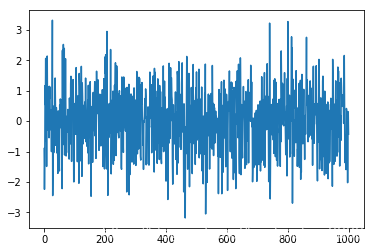
# np.random.randn(1000, 4) 随机生成1000行4列数据
# list("ABCD")会变为['A', 'B', 'C', 'D']
data = pd.DataFrame(
np.random.randn(1000, 4),
index = np.arange(1000),
columns = list("ABCD")
)
data.cumsum() # 默认按列累加
data.plot()
plt.show()
输出结果如下图:
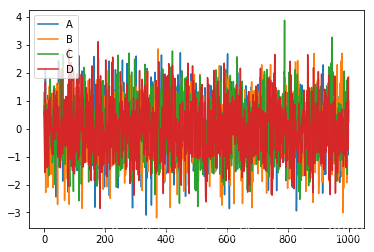
ax = data.plot.scatter(x='A', y='B', color='DarkBlue', label='Class1')
# 将之下这个data画在上一个ax上面
data.plot.scatter(x='A', y='C', color='LightGreen', label='Class2', ax=ax)
plt.show()
输出结果如下图:
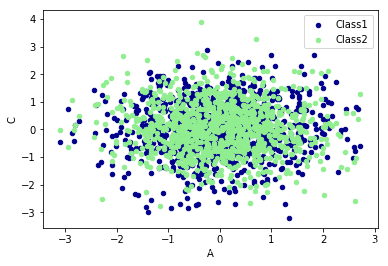
9. 结语
pandas基础更新完毕,下个博客一起做题练习一下。各位珍惜暑假时间,多学习呀!!!这个时间,是真实的,你把握得住(狗头保命)。