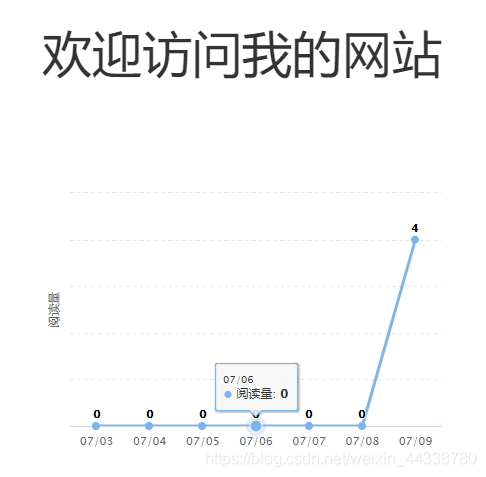14–Django笔记–阅读计数统计和显示
现在博客制作已经完成了阅读计数,但是还没有实现阅读的统计
一、阅读统计
首先在 /mysite/read_statistics/models.py 中添加模型:
...
from django.utils import timezone
...
class ReadDetail(models.Model):
date = models.DateField(default = timezone.now) # 默认时间设置为现在时间
read_num = models.IntegerField(default = 0)
content_type = models.ForeignKey(ContentType, on_delete=models.DO_NOTHING)
object_id = models.PositiveIntegerField()
content_object = GenericForeignKey('content_type', 'object_id')
然后数据库迁移,在 admin.py 中注册应用:
from django.contrib import admin
from .models import ReadNum, ReadDetail
...
@admin.register(ReadDetail)
class ReadNumAdmin(admin.ModelAdmin): # 注册阅读量模型
list_display = ('date', 'read_num', 'content_object')
打开管理员界面即可见到效果:

之后,再添加阅读数量和日期之间的联系,原理和阅读量增加原理类似:
...
from .models import ReadNum, ReadDetail
from django.utils import timezone
def read_statistics_once_read(request, obj):
ct = ContentType.objects.get_for_model(obj)
key = "%s_%s_read" % (ct.model, obj.pk)
if not request.COOKIES.get(key):
...
nowdate = timezone.now()
if ReadDetail.objects.filter(content_type = ct, object_id = obj.pk, date = nowdate).count(): # 如果存在记录且日期为今天,阅读量加1
readDetail = ReadDetail.objects.get(content_type = ct, object_id = obj.pk, date = nowdate)
else:
readDetail = ReadDetail(content_type = ct, object_id = obj.pk, date = nowdate)
readDetail.read_num += 1
readDetail.save()
return key
现在阅读数量会和日期建立联系:
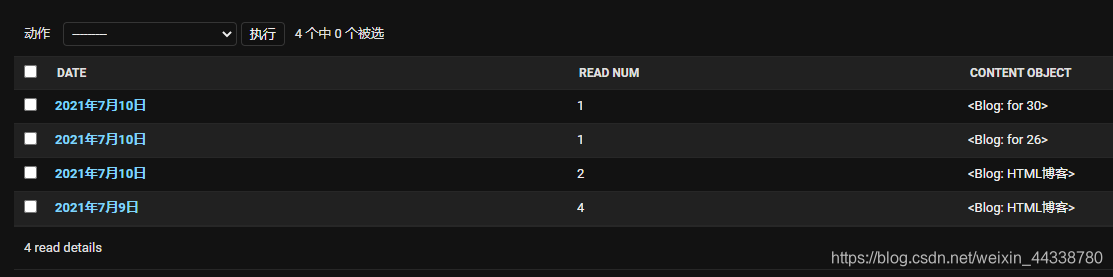
简化阅读量方法
django有一个自带的方法 get_or_create ,如果get不到博客,就直接创建
故此阅读量增加方法可以更改成这样:
# 某博客阅读总数+1
readnum, created = ReadNum.objects.get_or_create(content_type = ct, object_id = obj.pk)
readnum.read_num += 1 # 阅读数量加1
readnum.save()
# 某博客当天阅读数量+1
nowdate = timezone.now()
readDetail, created = ReadDetail.objects.get_or_create(content_type = ct, object_id = obj.pk, date = nowdate)
readDetail.read_num += 1
readDetail.save()
也能达到同样的效果
然后在 utils.py 中使用数组和循环取出过去7天的阅读统计:
# 获取过去7天每天阅读数量
def get_seven_days_read_data(content_type):
today = timezone.now().date() # 取出今天的日期
dates = []
read_nums = [] # 阅读数量数组
for i in range(7, 0, -1):
date = today - datetime.timedelta(days = i)
read_details = ReadDetail.objects.filter(content_type = content_type, date = date)
result = read_details.aggregate(read_num_sum = Sum('read_num')) # 聚合函数,统计确定日期下所有博客的所有阅读量,统计取名为read_num_sum
dates.append(date)
read_nums.append(result['read_num_sum'] or 0) # 将result中read_num_sum的结果加入到阅读数量数组,如果不存在,则添加0
return read_nums
然后在 mysite/mysite/views.py 中调用,并传入前端页面:
from django.shortcuts import render
from read_statistics.utils import get_seven_days_read_data
from django.contrib.contenttypes.models import ContentType
from blog.models import Blog
def home(request):
blog_content_type = ContentType.objects.get_for_model(Blog)
read_nums = get_seven_days_read_data(blog_content_type) # 获取过去7天阅读数量数组
context = {}
context['read_nums'] = read_nums # 将阅读数组传入前端页面
return render(request, 'home.html', context)
二、显示数据图表
Highcharts 最基本的运行只需要一个 JS 文件,即 highcharts.js,以使用 CDN 文件为例,对应的代码是:
<script src="http://cdn.highcharts.com.cn/highcharts/highcharts.js"></script>
在 home.html 页面添加图表代码:
{% block content %}
<h3 class="home-content">欢迎访问我的网站</h3>
<!-- 图表容器 DOM -->
<div id="container" style="width: 600px;height:400px;"></div>
<script>
// 图表配置
var options = {
chart: {
type: 'line' //指定图表的类型,默认是折线图(line)
},
title: {
text: null // 标题
},
xAxis: {
categories: {{ dates|safe }}, // x 轴分类
tickmarkPlacement: 'on',
},
yAxis: {
title: {
text: '阅读量' // y 轴标题
},
labels: {
enabled: false // 去掉y轴标签
},
gridLineDashStyle: 'Dash', // 坐标轴虚线
},
series: [{ // 数据列
name: '阅读量', // 数据列名
data: {{ read_nums }} // 数据
}],
plotOptions: { // 数据标签
line: {
dataLabels: {
enabled: true
}
}
},
legend: {
enabled:false // 去掉图例
},
credits: {
enabled: false // 去掉右下角highcharts图标
},
};
// 图表初始化函数
var chart = Highcharts.chart('container', options);
</script>
{% endblock %}