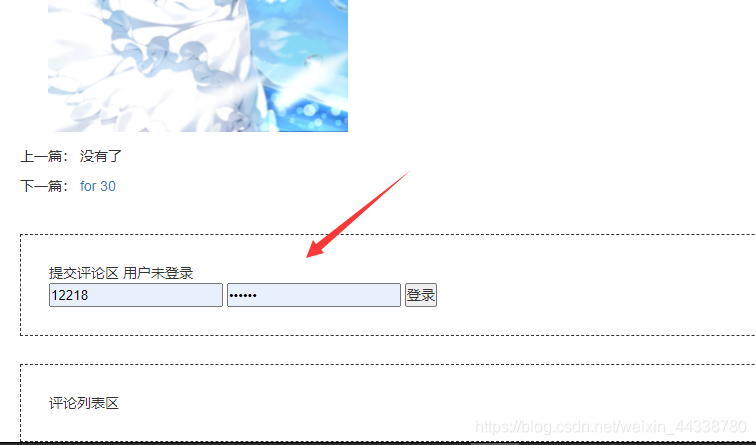16–Django笔记–评论功能设计和用户登录
一、创建评论模型
评论模型中需要应用到的部分包括:
- 评论对象
- 评论内容
- 评论时间
- 评论者
首先使用命令创建评论应用:
python3 manage.py startapp comment
创建模型:
from django.db import models
from django.contrib.contenttypes.fields import GenericForeignKey
from django.contrib.contenttypes.models import ContentType
from django.contrib.auth.models import User
# Create your models here.
class Comment(models.Model):
content_type = models.ForeignKey(ContentType, on_delete=models.DO_NOTHING)
object_id = models.PositiveIntegerField()
content_object = GenericForeignKey('content_type', 'object_id')
text = models.TextField() # 评论内容
comment_time = models.DateTimeField(auto_now_add = True) # 评论时间
user = models.ForeignKey(User, on_delete = models.DO_NOTHING) # 评论者
注册应用:
from django.contrib import admin
from .models import Comment
# Register your models here.
@admin.register(Comment)
class CommentAdmin(admin.ModelAdmin):
list_display = ('content_object', 'text', 'comment_time', 'user')
setting.py 中注册应用:
INSTALLED_APPS = [
'django.contrib.admin',
'django.contrib.auth',
'django.contrib.contenttypes',
'django.contrib.sessions',
'django.contrib.messages',
'django.contrib.staticfiles',
'blog',
'ckeditor',
'ckeditor_uploader',
'read_statistics',
'comment',
]
最后,迁移数据库
二、设计判读用户登录部分
request中有一个属性是user
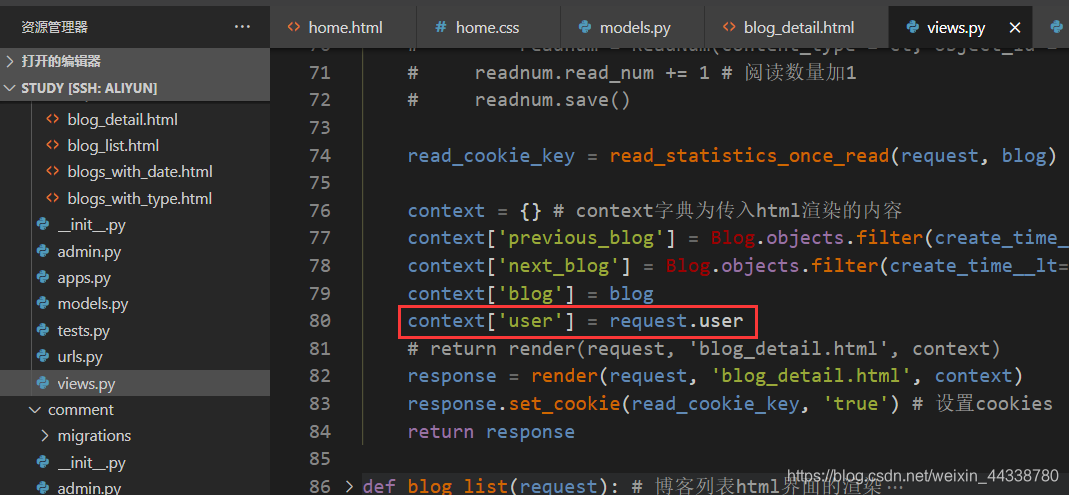
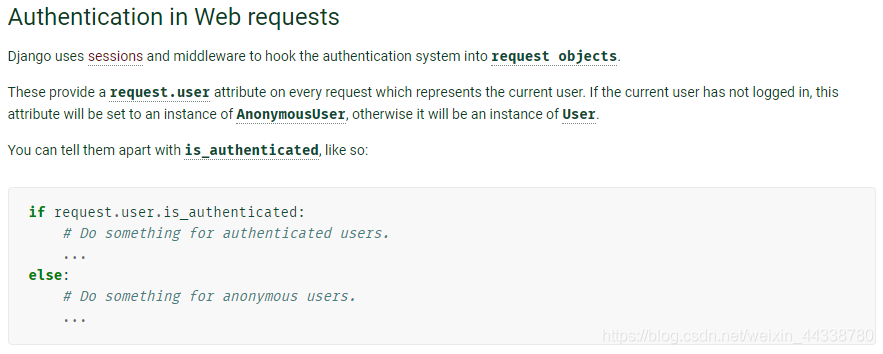
在前端页面中添加登录判断:
<div class="row">
<div class="col-xs-10 col-xs-offset-1">
<div style="margin-top: 2em; border: 1px dashed; padding: 2em;">
提交评论区
{% if user.is_authenticated %}
用户已登录
{% else %}
用户未登录
<form action="{% url 'login' %}" method="POST">
<input type="text" name="username">
<input type="password" name="password">
<input type="submit" value="登录">
</form>
{% endif %}
</div>
<div style="margin-top: 2em; border: 1px dashed; padding: 2em;">评论列表区</div>
</div>
</div>
添加登录的url和方法:
urls.py
urlpatterns = [
# path('', blog_list, name = 'home'), # 设置首页
path('', views.home, name = 'home'),
path('admin/', admin.site.urls),
path('ckeditor', include('ckeditor_uploader.urls')),
path('blog/', include('blog.urls')), # include 方法是将别处的urls路由配置引入到全局路由
path('login/', views.login, name = 'login'),
]
views.py
from django.shortcuts import render, redirect
from read_statistics.utils import get_seven_days_read_data, get_today_hot_data, get_yesterday_hot_data # , get_7_days_hot_data
from django.contrib.contenttypes.models import ContentType
from blog.models import Blog
import datetime
from django.core.cache import cache
from django.utils import timezone
from django.db.models import Sum
from django.contrib import auth
def get_7_days_blogs():
today = timezone.now().date() # 取出今天的日期
seven_date = today - datetime.timedelta(days = 7)
blogs = Blog.objects.filter(read_details__date__lt = today, read_details__date__gte = seven_date)\
.values('id', 'title')\
.annotate(read_num_sum = Sum('read_details__read_num'))\
.order_by('-read_num_sum')
return blogs
def home(request):
blog_content_type = ContentType.objects.get_for_model(Blog)
dates, read_nums = get_seven_days_read_data(blog_content_type) # 获取过去7天阅读数量数组
# 获取7天热门博客的缓存数据
hot_blogs_for_7_days = cache.get('hot_blogs_for_7_days')
if hot_blogs_for_7_days is None:
hot_blogs_for_7_days = get_7_days_blogs()
cache.set('hot_blogs_for_7_days', hot_blogs_for_7_days, 3600)
# print('set cache')
# else:
# print('use cache')
today_hot_data = get_today_hot_data(blog_content_type) # 获取今日阅读数据
yesterday_hot_data = get_yesterday_hot_data(blog_content_type) # 获取昨日阅读数据
hot_blogs_for_7_days = get_7_days_blogs() # 过去7天的阅读数据
context = {}
context['dates'] = dates
context['read_nums'] = read_nums # 将阅读数组传入前端页面
context['today_hot_data'] = today_hot_data
context['yesterday_hot_data'] = yesterday_hot_data
context['hot_blogs_for_7_days'] = hot_blogs_for_7_days
return render(request, 'home.html', context)
def login(request):
username = request.POST.get('username', '') # 从request中取出username字段,如果没有则设为空字符串
password = request.POST.get('password', '')
user = auth.authenticate(request, username = username, password = password) # 获取登录信息
if user is not None:
auth.login(request, user)
return redirect('/') # 重定向到首页
else:
return render(request, 'error.html', {'message': '用户名或密码不正确'}) # 跳转错误页面
错误页面 error.html :
{% extends 'base.html'%} <!-- 声明引用模板 -->
{% load static %}
{% block title %}
我的网站|错误
{% endblock %}
{% block nav_home_active %}
active
{% endblock %}
{% block nav_blog_active %}
{% endblock %}
{% block content %}
{{ message }}
{% endblock %}
此时运行代码,提交表单时会出现报错:
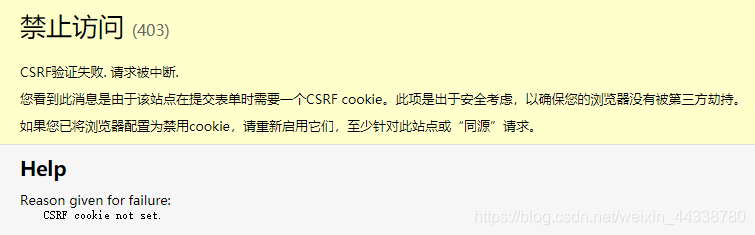
这是django自带的防止跨站攻击的验证
只需要在表单提交部分添加 {% csrf_token %} 即可:
<form action="{% url 'login' %}" method="POST">
{% csrf_token %}
<input type="text" name="username">
<input type="password" name="password">
<input type="submit" value="登录">
</form>