这个是上一部分的文章传送门:第一部分
接下来开始讲第二部分:flask板块。
关于flask的相关知识我就不详述了,请自行学习
我创建了一个新文件MyFlask.py (注意:不要把名字命名为flask,这样调用时会引起误会)
1. 导入库
from datetime import time
from flask import Flask,render_template,request
#import pandas as pd
import requests #替代浏览器进行网络请求
import weather #导入之前写好的weather.py文件
2. 写响应函数
2.1. 初始化flask,创建web应用程序
#创建应用程序:web应用程序
app=Flask(__name__)
2.2. 设置路由响应
2.2.1. 进入界面的路由响应
因为一开始我们要打开的界面是一个输入界面,这时 @app.route("/") 对应的响应函数就应该是打开"input.html"
#引入模板->html,flask默认到templates文件夹找html
@app.route("/") #当访问 http://127.0.0.1:5000/
def input():
return render_template("input.html")
2.2.2. 进入界面的html文件
按照第一部分提到过的,flask默认在当前项目的templates文件夹里面找文件,所以应该在templates文件夹里面创建"input.html"
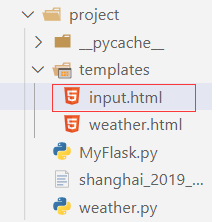
这个界面我们要得到city和year的值,用做之后传入函数的参数
代码如下:
<!DOCTYPE html>
<html lang="en">
<head>
<meta charset="UTF-8">
<title>查找某城市每年的天气情况</title>
</head>
<body id="sousuo" style="text-align: center; padding: 5px;">
<form action="/search" method="POST">
<div class="form">
<p>查找的城市</p>
<input class="form-name" placeholder="只能输入城市的拼音,如:chengdu" name="city" type="text" autofocus>
</div><br>
<div class="form" style="margin-top: 30px;">
<p>查找的年份</p>
<input class="form-name" placeholder="只能输入过去的年份,如:2020" name="year" type="text" autofocus>
</div><br>
<input type="submit" value="搜索" class="btn" /></br>
</form>
</body>
</html>
2.2.3. 搜索界面的路由响应+主函数main
之前的进入界面代码里面,设置了action会引起"/search" 路由,即这个页面会启动搜索功能
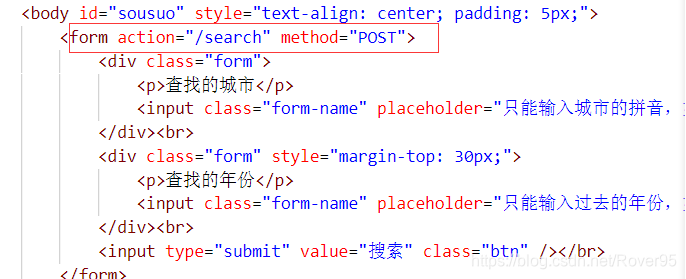
所以接下来写一个对应的路由响应函数,注意要加上methods!否则页面报错
@app.route("/search",methods=['POST'])
在这个路由里面,我们要得到“进入界面”输入的city和year的值,传入之前写好的函数里面,最后得到html文件,再展示出来
@app.route("/search",methods=['POST'])
def show():
city=request.form.get('city')
year=request.form.get('year')
url=weather.getUrl(year,city)
weather.creat_html(year,city)
return render_template("weather.html")
if __name__=='__main__':
app.run(debug=True) #启动应用程序->启动一个flask项目
设置(debug=True)主要是方便你每次改动代码保存后,网页就会对应进行修改,而不用重启
好了,这就是第二部分 MyFlask.py 的全部内容了,这只是一个比较简单例子
以下为MyFlask.py 的全部代码:
#创建应用程序:web应用程序
app=Flask(__name__)
#引入模板->html,flask默认到templates文件夹找html
@app.route("/") #当访问 http://127.0.0.1:5000/
def input():
#读取CSV文件中的内存,发送到页面即可
# pd.read_csv("weather.csv")
return render_template("input.html")
@app.route("/search",methods=['POST'])
def show():
city=request.form.get('city')
year=request.form.get('year')
time.sleep(1) #设置爬取时间间隔
url=weather.getUrl(year,city)
weather.creat_html(year,city)
return render_template("weather.html")
if __name__=='__main__':
app.run(debug=True) #启动应用程序->启动一个flask项目
之后应该还会对这个项目进行扩展,打算把数据写入MySQL,然后试试用echarts做一些可视化展示。如果做完了还会继续更新