第一步:树莓派更换阿里云源
sudo nano /etc/apt/sources.list
将原有内容用 # 注释掉
添加以下内容:
deb http://mirrors.aliyun.com/raspbian/raspbian/ buster main contrib non-free rpi
deb-src http://mirrors.aliyun.com/raspbian/raspbian/ buster main contrib non-free rpi
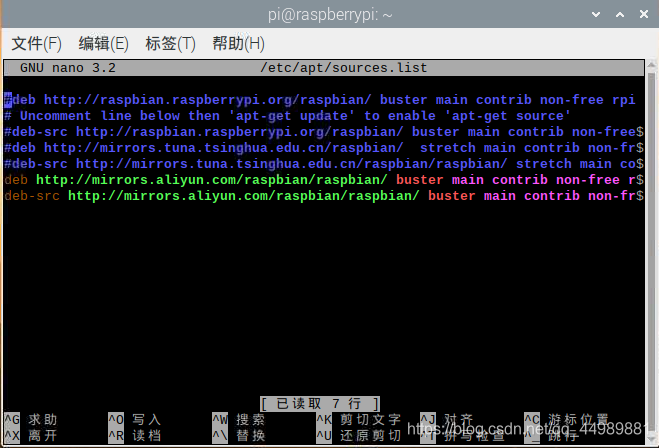
按下 ctrl + s 进行保存,并退出。
然后编辑:
sudo nano /etc/apt/sources.list.d/raspi.list
将原有内容用 # 注释掉
添加以下内容:
deb http://mirrors.aliyun.com/raspbian/raspbian/ buster main
deb-src http://mirrors.aliyun.com/raspbian/raspbian/ buster main
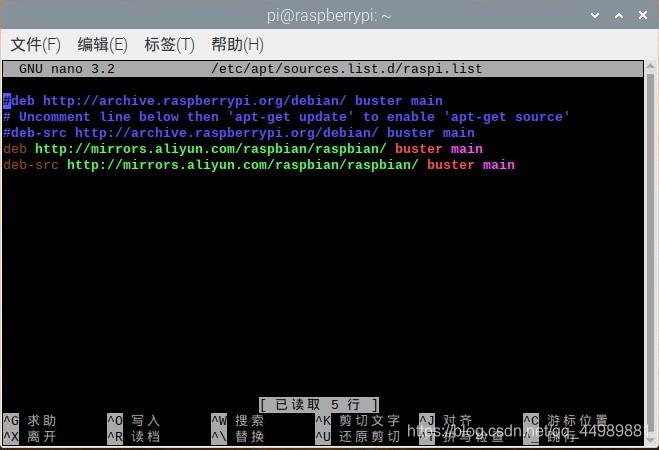
按下 ctrl + s 进行保存,并退出。
最后更新:
sudo apt-get update
sudo apt-get upgrade
第二步 安装 idle-python3.7
sudo apt-get install idle-python3.7
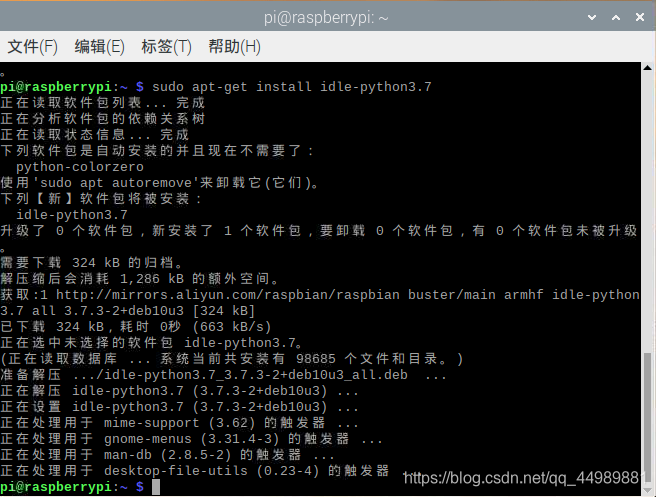
安装成功后,可在Menu菜单中找到 Python IDLE。
