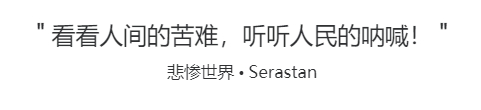前期准备
Python3(这里最好还是选择Python3.6)
Anaconda
labelme
软件安装
一路下一步就行,过于简单这里就不展示了
环境配置
Windows
有Pycharm环境的直接用方法二
方法一:Anaconda
- 安装完后没有桌面快捷方式,可以在开始菜单栏中找到
- 打开Anaconda Prompt ,输入:
python3
conda create --name=labelme python=3.6
conda activate labelme
pip install labelme

输入y回车
方法二:Pycharm或者别的编译器
在终端输入:
# python3
pip install labelme
查看pip版本
F:\learn\paddlepaddle>pip -V
pip 21.1.2 from e:\python\lib\site-packages\pip (python 3.9)
安装labelme(我这的警告是pip可以升级了)
F:\learn\paddlepaddle>pip install labelme
Collecting labelme
Downloading labelme-4.5.9.tar.gz (1.5 MB)
|████████████████████████████████| 1.5 MB 1.3 MB/s
Collecting imgviz>=0.11.0
Downloading imgviz-1.2.6.tar.gz (7.7 MB)
|████████████████████████████████| 7.7 MB 6.4 MB/s
Installing build dependencies ... done
Getting requirements to build wheel ... done
Preparing wheel metadata ... done
Collecting matplotlib<3.3
Downloading matplotlib-3.2.2-cp39-cp39-win_amd64.whl (8.9 MB)
|████████████████████████████████| 8.9 MB 6.4 MB/s
Requirement already satisfied: numpy in e:\python\lib\site-packages (from labelme) (1.19.5)
Requirement already satisfied: Pillow>=2.8.0 in e:\python\lib\site-packages (from labelme) (8.2.0)
Collecting PyYAML
Downloading PyYAML-5.4.1-cp39-cp39-win_amd64.whl (213 kB)
|████████████████████████████████| 213 kB 6.4 MB/s
Collecting qtpy
Downloading QtPy-1.9.0-py2.py3-none-any.whl (54 kB)
|████████████████████████████████| 54 kB 1.1 MB/s
Requirement already satisfied: termcolor in e:\python\lib\site-packages (from labelme) (1.1.0)
Collecting PyQt5!=5.15.3,!=5.15.4
Downloading PyQt5-5.15.2-5.15.2-cp35.cp36.cp37.cp38.cp39-none-win_amd64.whl (56.9 MB)
|████████████████████████████████| 56.9 MB 388 kB/s
Collecting colorama
Downloading colorama-0.4.4-py2.py3-none-any.whl (16 kB)
Requirement already satisfied: cycler>=0.10 in e:\python\lib\site-packages (from matplotlib<3.3->labelme) (0.10.0)
Requirement already satisfied: pyparsing!=2.0.4,!=2.1.2,!=2.1.6,>=2.0.1 in e:\python\lib\site-packages (from matplotlib<3.3->labelme) (2.4.7)
Requirement already satisfied: python-dateutil>=2.1 in e:\python\lib\site-packages (from matplotlib<3.3->labelme) (2.8.1)
Requirement already satisfied: kiwisolver>=1.0.1 in e:\python\lib\site-packages (from matplotlib<3.3->labelme) (1.3.1)
Requirement already satisfied: six in e:\python\lib\site-packages (from cycler>=0.10->matplotlib<3.3->labelme) (1.15.0)
Collecting PyQt5-sip<13,>=12.8
Downloading PyQt5_sip-12.9.0-cp39-cp39-win_amd64.whl (63 kB)
|████████████████████████████████| 63 kB 4.8 MB/s
Building wheels for collected packages: labelme, imgviz
Building wheel for labelme (setup.py) ... done
Created wheel for labelme: filename=labelme-4.5.9-py3-none-any.whl size=1465435 sha256=c4e1fe8f05392ae8bb8e4352f1dc7bad1bfea01d2d9c7a2f0c14250b1e5663e3
Stored in directory: c:\users\admin\appdata\local\pip\cache\wheels\76\9f\4e\000241ad213ab1e057c198a22c9c9ed2f0e85ce9ac80a92d9e
Building wheel for imgviz (PEP 517) ... done
Created wheel for imgviz: filename=imgviz-1.2.6-py3-none-any.whl size=7674073 sha256=421ddd87e47dafda150a112a9cc2660fcad82fce1f4628d1df1e384469e60ed0
Stored in directory: c:\users\admin\appdata\local\pip\cache\wheels\f7\94\02\d4ffe8c029eac0042c4a2e3abca8806f569b9029b0b70de9a9
Successfully built labelme imgviz
Installing collected packages: PyYAML, PyQt5-sip, matplotlib, qtpy, PyQt5, imgviz, colorama, labelme
Attempting uninstall: matplotlib
Found existing installation: matplotlib 3.4.2
Uninstalling matplotlib-3.4.2:
Successfully uninstalled matplotlib-3.4.2
Successfully installed PyQt5-5.15.2 PyQt5-sip-12.9.0 PyYAML-5.4.1 colorama-0.4.4 imgviz-1.2.6 labelme-4.5.9 matplotlib-3.2.2 qtpy-1.9.0
WARNING: You are using pip version 21.1.2; however, version 21.2.1 is available.
You should consider upgrading via the 'e:\python\python.exe -m pip install --upgrade pip' command.
打开labelme
F:\learn\paddlepaddle>labelme
[INFO ] __init__:get_config:70 - Loading config file from: C:\Users\admin\.labelmerc

打开文件夹:

选择你的照片:

选择矩形选择:

圈出想要识别的物品,并标注:

点击ok,右侧会出现:

end