一、Python中的GIL
介绍:
- GIL的全称global interpreter lock 意为全局解释器锁。
- Python中的一个线程对应与c语言中的一个线程。
- GIL使得同一时刻一个CPU只能有一个线程执行字节码, 无法将多个线程映射到多个CPU上执行。
- GIL会根据执行的字节码行数以及时间释放GIL,GIL在遇到IO的操作时候会主动释放
# GIL会释放,最后的结果不定。释放的位置不定
total = 0
def add():
global total
for i in range(1000000):
total += 1
def desc():
global total
for i in range(1000000):
total -= 1
import threading
thread1 = threading.Thread(target=add)
thread2 = threading.Thread(target=desc)
thread1.start()
thread2.start()
thread1.join()
thread2.join()
print(total)
数值不确定
二、Python多线程编程
2.1、通过threading实现多线程
# 对于io操作,多线程和多进程性能差别不大
import time
import threading
def get_detail_html(url):
print('我获取详情内容了')
time.sleep(2)
print('我获取内容完了')
def get_detail_url(url):
print('我获取url了')
time.sleep(2)
print('我获取url完了')
if __name__=='__main__':
thread1=threading.Thread(target=get_detail_html,args=('',))
thread2=threading.Thread(target=get_detail_url,args=('',))
start_time=time.time()
thread1.start()
thread2.start()
#时间非常小,是运行代码的时间差,而不是2秒
#这样运行一共有三个线程,主线程和其他两个子线程(thread1,thread2),而且是并行的,子线程启动后,主线程仍然往下运行,因此时间不是2秒
#守护线程(主线程退出,子线程就会kill掉)
print('last time:{}'.format(time.time()-start_time))
我获取详情内容了
我获取url了
last time:0.0009658336639404297
我获取内容完了
我获取url完了
[Finished in 2.1s] # 运行时间,输出内容先后存在不确定性
2.2、守护线程
import time
import threading
def get_detail_html(url):
print('我获取详情内容了')
time.sleep(4)
print('我获取内容完了')
def get_detail_url(url):
print('我获取url了')
time.sleep(2)
print('我获取url完了')
if __name__=='__main__':
thread1=threading.Thread(target=get_detail_html,args=('',))
thread2=threading.Thread(target=get_detail_url,args=('',))
#将线程1设置成守护线程(主线程退出,该线程就会被kill掉),但会等线程2运行完(非守护线程)
thread1.setDaemon(True)
start_time=time.time()
thread1.start()
thread2.start()
print('last time:{}'.format(time.time()-start_time))
我获取详情内容了
我获取url了
last time:0.0009963512420654297
我获取url完了
[Finished in 2.1s]
2.3、join
等某个子线程执行完在继续执行主线程代码:
import time
import threading
def get_detail_html(url):
print('我获取详情内容了')
time.sleep(4)
print('我获取内容完了')
def get_detail_url(url):
print('我获取url了')
time.sleep(2)
print('我获取url完了')
if __name__=='__main__':
thread1=threading.Thread(target=get_detail_html,args=('',))
thread2=threading.Thread(target=get_detail_url,args=('',))
start_time=time.time()
thread1.start()
thread2.start()
#等待两个线程执行完
thread1.join()
thread2.join()
print('last time:{}'.format(time.time()-start_time))
我获取详情内容了
我获取url了
我获取url完了
我获取内容完了
last time:4.0015480518341064
更多方法:
- start 线程准备就绪,等待CPU调度
- setName 为线程设置名称
- getName 获取线程名称
- setDaemon 设置为后台线程或前台线程(默认)
如果是后台线程,主线程执行过程中,后台线程也在进行,主线程执行完毕后,后台线程不论成功与否,均停止
如果是前台线程,主线程执行过程中,前台线程也在进行,主线程执行完毕后,等待前台线程也执行完成后,程序停止 - join 逐个执行每个线程,执行完毕后继续往下执行,该方法使得多线程变得无意义
- run 线程被cpu调度后自动执行线程对象的run方法
2.4、继承Thread实现多线程
import time
import threading
class GetDetailHtml(threading.Thread):
def __init__(self, name):
super().__init__(name=name)
def run(self):
print('我获取详情内容了')
time.sleep(4)
print('我获取内容完了')
class GetDetailUrl(threading.Thread):
def __init__(self,name):
super().__init__(name=name)
def run(self):
print('我获取url了')
time.sleep(2)
print('我获取url完了')
if __name__=='__main__':
thread1=GetDetailHtml('get_detail_html')
thread2=GetDetailUrl('get_detail_url')
start_time=time.time()
thread1.start()
thread2.start()
#等待两个线程执行完
thread1.join()
thread2.join()
print('last time:{}'.format(time.time()-start_time))
我获取详情内容了
我获取url了
我获取url完了
我获取内容完了
last time:4.015072822570801
三、线程间通信-Queue
3.1、线程通信方式——共享变量:(全局变量或参数等)
注:共享变量的方式是线程不安全的操作(不推荐)
import time
import threading
url_lists = []
def get_detail_html():
#可以单独放在某一个文件管理(注意引入时要引用文件)
global url_lists
url_lists=url_lists
while True:
if len(url_lists):
url=url_lists.pop()
print('我获取详情内容了')
time.sleep(4)
print('我获取内容完了')
def get_detail_url(url_lists):
while True:
print('我获取url了')
time.sleep(2)
for i in range(20):
url_lists.append('url'+str(i))
print('我获取url完了')
if __name__ == '__main__':
thread_url=threading.Thread(target=get_detail_url,args=(url_lists,))
thread_url.start()
#开启十个线程爬取详情
for i in range(10):
thread_html=threading.Thread(target=get_detail_html,)
thread_html.start()
我获取url了
我获取url完了
我获取详情内容了
我获取详情内容了
我获取详情内容了
我获取url了
我获取url完了
我获取url了
.......
3.2、通过queue的方式进行线程同步
注:是线程安全的(Queue本身就是线程安全的【使用了线程锁的机制】,使用了双端队列,deque)
Queue中的方法:
- qsize()查看对列大小。
- empty()判断队列是否为空。
- full()判断队列是否满,满了的话put方法就会阻塞,等待有空位加入。
- put()将数据放入队列,默认是阻塞的(block参数,可以设置成非阻塞,还有timeout等待时间)。
- get()从队列取数据
import time
import threading
from queue import Queue
def get_detail_html(queue):
while True:
url=queue.get()
print('我获取详情内容了')
time.sleep(4)
print('我获取内容完了')
def get_detail_url(queue):
while True:
print('我获取url了')
time.sleep(2)
for i in range(20):
queue.put('url'+str(i))
print('我获取url完了')
#执行该方法才能执行退出,和join成对出现
urls_queue.join()
urls_queue.task_done()
if __name__ == '__main__':
#设置队列最大值1000,过大对内存会有很大影响
urls_queue=Queue(maxsize=1000)
thread_url=threading.Thread(target=get_detail_url,args=(urls_queue,))
thread_url.start()
#开启十个线程爬取详情
for i in range(10):
thread_html=threading.Thread(target=get_detail_html,args=(urls_queue,))
thread_html.start()
我获取url了
我获取url完了
我获取详情内容了
我获取详情内容了
我获取详情内容了
我获取详情内容了
我获取详情内容了
我获取详情内容了
......
四、线程同步
4.1、线程锁机制 Lock
锁住的代码段都只能有一个代码段运行
获取(acquire)和释放(release)锁都需要时间:因此用锁会影响性能;还有可能引起死锁(互相等待,A和B都需要a,b两个资源,A获取了a,B获取了B,A等待b,B等待a或则未释放锁再次获取)
"""
A(a, b)
acquire(a)
acquire(b)
B(a, b)
acquire(b)
acquire(a)
A想运行必须先拿到a在拿到b才能运行。
B想运行必须先拿到b在拿到a。
如果A在拿到a资源的同时B拿到了b的资源那么就形成了死锁。如果B acquire(a) acquire(b) 就不会形成死锁
"""
import threading
from threading import Lock
total=1
lock=Lock()
def add():
global total
for i in range(1000000):
#获取锁
lock.acquire()
total+=1
#释放锁,释放后其他才能获取
lock.release()
def decs():
global total
for i in range(1000000):
lock.acquire()
total-=1
lock.release()
thread1=threading.Thread(target=add)
thread2=threading.Thread(target=decs)
thread1.start()
thread2.start()
thread1.join()
thread2.join()
print(total)
1
4.2、RLock-可重入的锁
在一个线程中可以,可以连续多次acquire(获取资源),一定要注意acquire的次数要和release的次数一致
# 获得两次资源
lock.acquire()
lock.acquire()
total += 1
lock.release() # 释放锁
lock.release() # 释放锁
4.3、Condition-条件变量
使用锁进行先后对话:发现先启动的线程把话先说完(第一个线程启动后运行完,第二个线程还没有启动,或者还未切换到另一个线程)
from threading import Condition
# 条件变量,用于复杂的线程间同步
import threading
class XiaoAi(threading.Thread):
def __init__(self, lock):
super().__init__(name="小爱")
self.lock = lock
def run(self):
self.lock.acquire()
print("{}:在".format(self.name))
self.lock.release()
self.lock.acquire()
print("{}:好啊".format(self.name))
self.lock.release()
class TianMao(threading.Thread):
def __init__(self, lock):
super(TianMao, self).__init__(name="天猫")
self.lock = lock
def run(self):
self.lock.acquire()
print("{}:小爱同学".format(self.name))
self.lock.release()
self.lock.acquire()
print("{}:我们来对古诗吧".format(self.name))
self.lock.release()
# 通过condition完成协同读诗
class XiaoAi1(threading.Thread):
def __init__(self, cond):
super().__init__(name="小爱")
self.cond = cond
def run(self):
with self.cond:
self.cond.wait()
print("{}:在".format(self.name))
self.cond.notify()
self.cond.wait()
print("{}:好啊".format(self.name))
# self.cond.notify()
# self.cond.wait()
class TianMaoCond(threading.Thread):
def __init__(self, cond):
super().__init__(name="天猫")
self.cond = cond
def run(self):
with self.cond: # 等价于self.cond.acquire()
print("{}:小爱同学".format(self.name))
self.cond.notify()
self.cond.wait()
print("{}:我们来对古诗吧".format(self.name))
self.cond.notify()
# self.cond.wait()
# 使用self.cond.acquire 必须调用release方法
if __name__ == '__main__':
# Lock方法无法实现
# lock = threading.Lock()
# xiao_ai = XiaoAi(lock)
# tian_mao = TianMao(lock)
#
# tian_mao.start()
# xiao_ai.start()
# 使用Condition实现
# 在调用with cond之后才能调用wait方法或者notify方法
# condition有两层锁,一把底层锁会在线程调用了wait方法的时候释放
# 上面的锁会在每次调用wait的时候分别分配一把并放入到cond的等待队列中。等待notify方法唤醒的时候
condition = threading.Condition()
xiao_ai1 = XiaoAi1(condition)
tian_mao1 = TianMaoCond(condition)
xiao_ai1.start()
tian_mao1.start()
通过调用with方法(实际是__enter__魔法函数),Condition有两层锁,一把底层锁,会在线程调用了wait()方法时释放,上面的锁会在每次调用wait()时分配一把锁并放入到condition的等待队列中,等待notify()方法的唤醒。
4.4、Semaphores:(有一个参数value可以控制线程(并发数),调用acquire方法value就会减一,如果减少到为0就会阻塞在那儿等待有空位,调用release()value就会加一)
Semaphores内部实质是用Condition完成的,Queue实质也是;
用来控制进入数量的锁(如文件写一般只能一个线程,读可以允许同时多个线程读。
# semaphore 是用于控制进入数量的锁
# 例如: 文件读写。 写一般只用于一个线程写。 读可以允许多个线程
import threading
import time
class HtmlSpider(threading.Thread):
def __init__(self, sem):
super(HtmlSpider, self).__init__()
self.sem = sem
def run(self):
time.sleep(2)
print("success")
self.sem.release() # 可用线程加一
class UrlProducer(threading.Thread):
def __init__(self, sem):
super().__init__()
self.sem = sem
def run(self):
for i in range(20):
self.sem.acquire() # 可用线程减一
html = HtmlSpider(self.sem)
html.start()
# 不能在这里释放线程。
if __name__ == '__main__':
sem = threading.Semaphore(3) # 控制线程数
url_producer = UrlProducer(sem)
url_producer.start()
五、线程池和进程池
5.1、线程池简介
与semaphore比较: 比semaphore更加容易实现线程数量的控制
import time
# as_completed其实是一个生成器
from concurrent.futures import ThreadPoolExecutor, as_completed, wait
# 主线程中可以获取某一个线程的状态或者某一个任务的状态。以及返回值
# 当一个线程完成的时候主线程能立即知道
# futures可以让多线程和多进程编码接口一致
def get_html(times):
time.sleep(times)
print("html success-{}s".format(times))
return times
executor = ThreadPoolExecutor(max_workers=2)
# 通过submit函数提交执行的函数到线程池中 submit立即返回
task1 = executor.submit(get_html, (3))
task2 = executor.submit(get_html, (2))
# 获取已经成功的task的值
urls = [3, 2, 4, 6]
# 批量提交
all_task = [executor.submit(get_html, (url)) for url in urls]
# wait 等待执行完成在往下执行
wait(all_task)
print("main")
for future in as_completed(all_task):
data = future.result()
print(data)
# 通过executor的map获取已经完成的task的值
# for data in executor.map(get_html, urls):
# print(data)
# done方法判断某个任务是否完成
# print(task1.done())
# result 返回执行结果
# print(task1.result())
"""
as_completed源码分析:
if timeout is not None:
end_time = timeout + time.monotonic()
fs = set(fs)
total_futures = len(fs)
with _AcquireFutures(fs):
finished = set(
f for f in fs
if f._state in [CANCELLED_AND_NOTIFIED, FINISHED])
pending = fs - finished
waiter = _create_and_install_waiters(fs, _AS_COMPLETED)
finished = list(finished)
以上源码都用来获取已经完成的线程
"""
5.2、源码分析
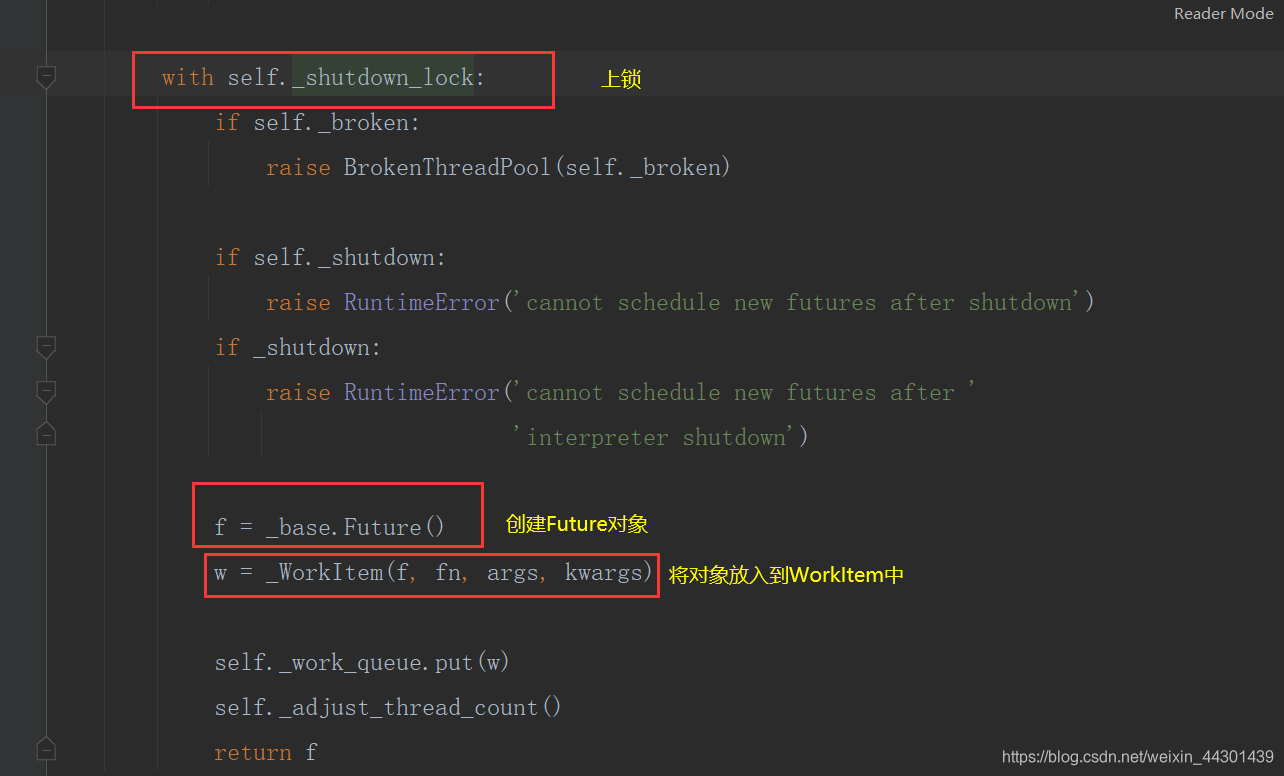
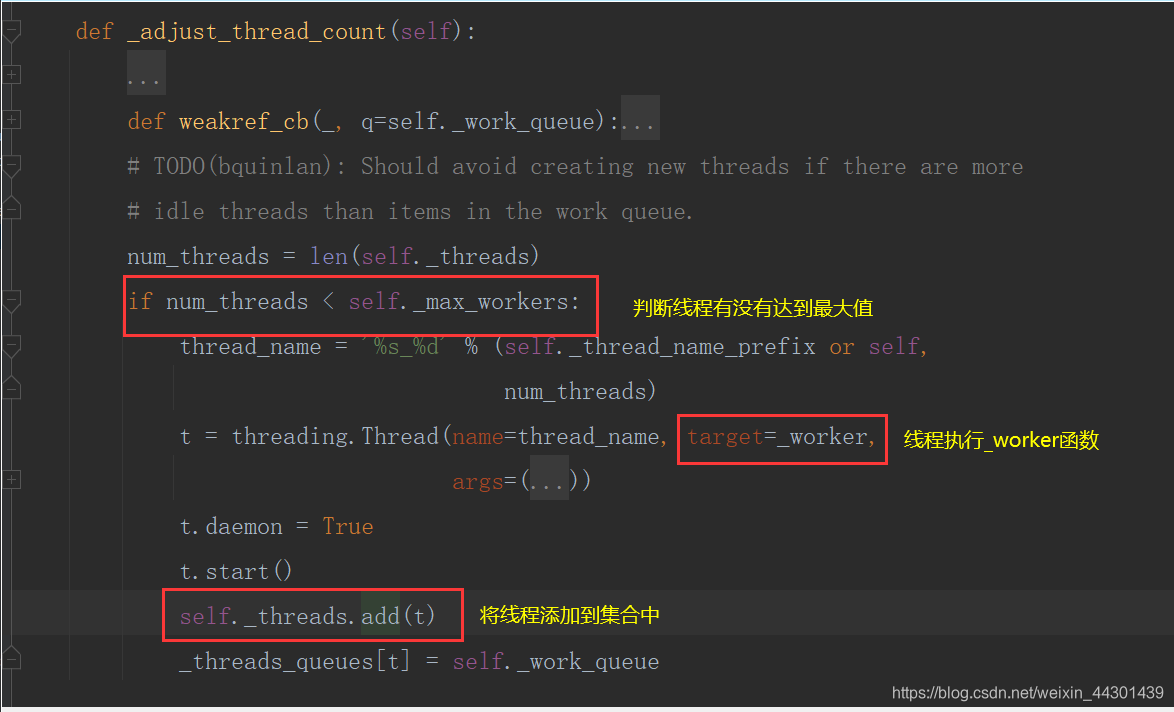
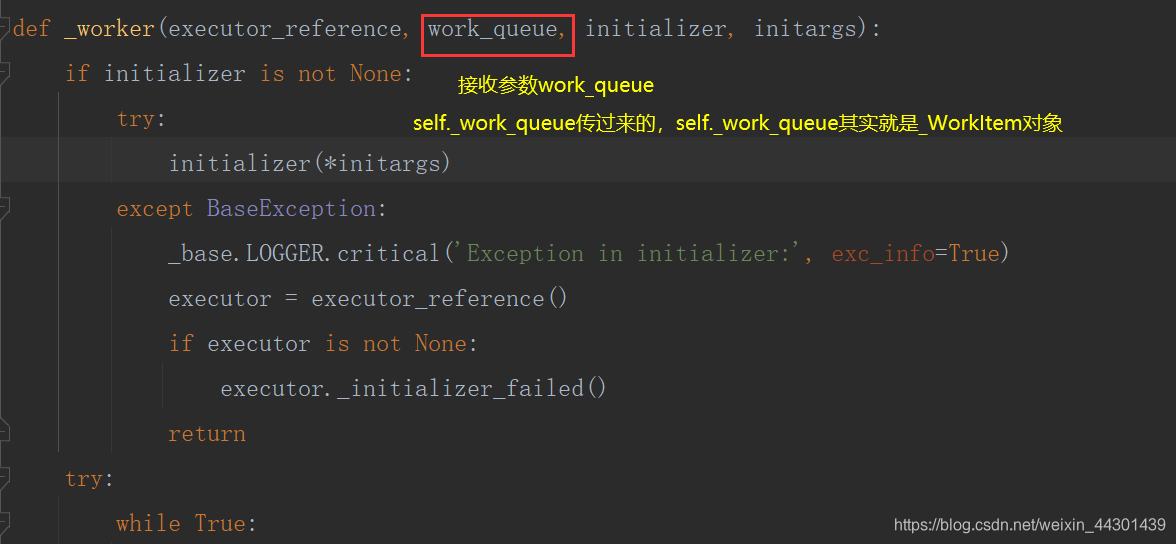
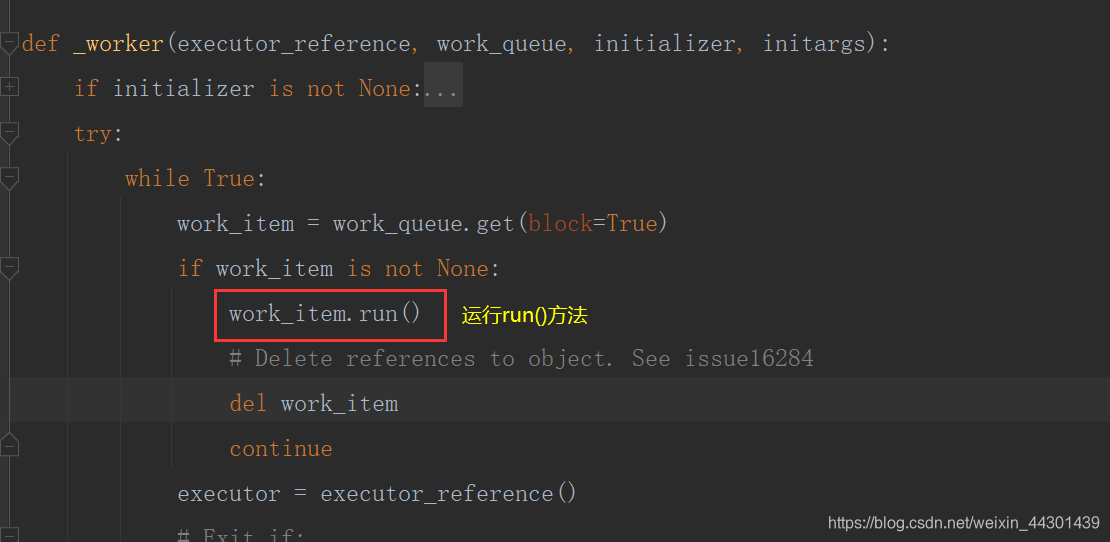
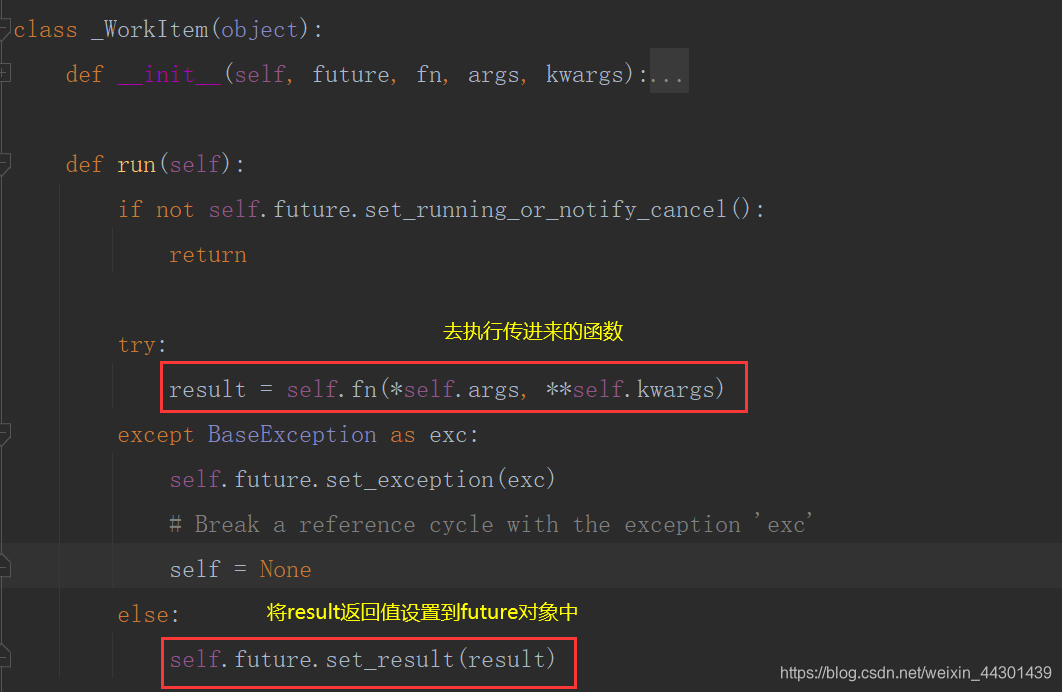
六、多进程编程-multiprocessing
6.1、和多线程对比
- 多进程开销大,多线程开销小
- 耗CPU的操作,多进程编程比多线程编程好很多,对于IO操作来说,使用多线程操作比多进程好(线程切换比进程切换性能高)
6.2、对于耗CPU的操作(多进程优于多线程)
from concurrent.futures import ThreadPoolExecutor,ProcessPoolExecutor,as_completed
import time
def fib(n):
if n<=2:
return 1
return fib(n-2)+fib(n-1)
if __name__=='__main__':
#代码要放在这里面,不然可能抛异常
with ThreadPoolExecutor(3) as excutor:
start_time=time.time()
all_task=[excutor.submit(fib,num) for num in range(25,40)]
for future in as_completed(all_task):
data=future.result()
print('结果:'+str(data))
print('多线程所需时间:'+str(time.time()-start_time))
'''
多线程所需时间:72.10901117324829
'''
with ProcessPoolExecutor(3) as excutor:
start_time=time.time()
all_task=[excutor.submit(fib,num) for num in range(25,40)]
for future in as_completed(all_task):
data=future.result()
print('结果:'+str(data))
print('多进程所需时间:'+str(time.time()-start_time))
'''
多进程所需时间:43.14996862411499
'''
6.3、对于IO操作,多线程由于多进程
from concurrent.futures import ThreadPoolExecutor,ProcessPoolExecutor,as_completed
import time
def random_sleep(n):
time.sleep(n)
return n
if __name__=='__main__':
#代码要放在这里面,不然可能抛异常
with ThreadPoolExecutor(3) as excutor:
start_time=time.time()
all_task=[excutor.submit(random_sleep,num) for num in [2]*30]
for future in as_completed(all_task):
data=future.result()
print('休息:'+str(data)+'秒')
print('多线程所需时间:'+str(time.time()-start_time))
'''
多线程所需时间:20.010841131210327
'''
with ProcessPoolExecutor(3) as excutor:
start_time=time.time()
all_task=[excutor.submit(random_sleep,num) for num in [2]*30]
for future in as_completed(all_task):
data=future.result()
print('休息:'+str(data)+'秒')
print('多进程所需时间:'+str(time.time()-start_time))
'''
20.755817651748657
'''
6.4、进程池
......
pool=multiprocessing.Pool(3)
#异步提交任务
# result=pool.apply_async(get_html,args=(2,))
# #关闭不在进入进程池
# pool.close()
# pool.join()
# print(result.get())
#和执行顺序一样
for result in pool.imap(get_html,[1,5,3]):
print('{} sleep success'.format(result))
#和先后完成顺序一样
for result in pool.imap_unordered(get_html, [1, 5, 3]):
print('{} sleep success'.format(result))
七.进程间通信
7.1、共享全局变量在多进程中不适用(会把数据复制到子进程中,数据是独立的,修改也不会影响),quue中的Queue也不行,需要做一些处理
from multiprocessing import Queue,Process
import time
def producer(queue):
queue.put('a')
time.sleep(2)
def consumer(queue):
time.sleep(2)
data=queue.get()
print(data)
if __name__=='__main__':
queue=Queue(10)
pro_producer=Process(target=producer,args=(queue,))
pro_consumer=Process(target=consumer,args=(queue,))
pro_producer.start()
pro_consumer.start()
pro_producer.join()
pro_consumer.join()
7.2、multiprocessing中的Queue不能用于进程池(需要用到manager)
from queue import Queue——>用于多线程
from multiprocessing import Queue——>用于非进程池的多进程通信
from multiprocessing import Manager——>manager.Queue()用于进程池通信
7.3、通过Pipe进行进程间通信(管道),pipe只能适用于两个进程 ,Pipe性能高于queue
from multiprocessing import Pipe
import time
def producer(pipe):
pipe.send('a')
time.sleep(2)
def consumer(pipe):
time.sleep(2)
data=pipe.recv()
print(data)
if __name__=='__main__':
#通过Pipe进行进程间通信(管道),pipe只能适用于两个进程
recv_pipe,send_pipe=Pipe()
queue=Manager().Queue(10)
pro_producer=Process(target=producer,args=(send_pipe,))
pro_consumer=Process(target=consumer,args=(recv_pipe,))
pro_producer.start()
pro_consumer.start()
pro_producer.join()
pro_consumer.join()
7.4、进程间共享内存(Manager)
from multiprocessing import Process, Queue, Pipe, Pool, Manager
import time
# 共享全局变量不能适用于多进程编程,可以适用于多线程。
# multiprocess中的queue不能用于pool进程池。可以使用Manager
def product(queue):
queue.put("a")
time.sleep(2)
def consumer(queue):
time.sleep(2)
data = queue.get()
print(data)
# 进程共享变量
def process_dict(dic, key, value):
dic[key] = value
if __name__ == '__main__':
# 进程共享变量
process_dict1 = Manager().dict()
first_process = Process(target=process_dict, args=(process_dict1, "xiaohao1", 22))
second_process = Process(target=process_dict, args=(process_dict1, "xiaohao2", 23))
first_process.start()
second_process.start()
first_process.join()
second_process.join()
print(process_dict1)