Python study notes Day 3 ‘list’
Today’s topic is list, I’ll talk about the basic knowledge about the list and I’ll take some practice to show how to use the list.
A list is an unordered and repeatable sequence of elements, and the sequence of the elements in the list starts from zero and increases by one.
Relative to the ‘list’ generate by the function range, the ordinary list is unordered. It can be [1,5,4,6,6].
But in the ‘list’ generated by the function range, it must be […2,3,4,5,…] and it’s unrepeatable.
#In fact, to be exact, instead of a list, the function range generates an iterator.
Now, let’s take some example and print them out.
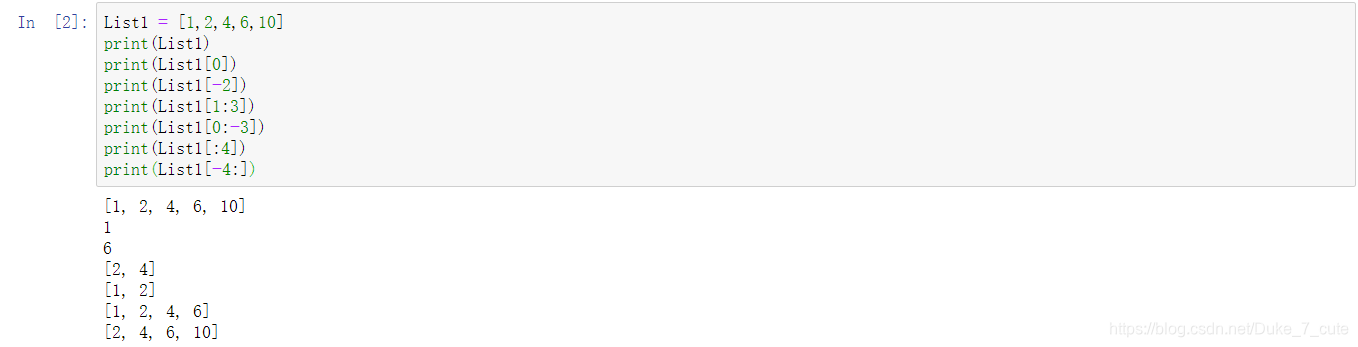
List1 = [1,2,4,6,10]
print(List1)
print(List1[0])
print(List1[-2])
print(List1[1:3])
print(List1[0:-3])
print(List1[:4])
print(List1[-4:])
We can know that in the code and the results, List1[0] prints the first element from the list and List1[-1] prints the last element from the list.
And when we use the colon, that means we’re going to print the list from the elements that correspond to the number before the colon to the elements that correspond to the number after the colon.
When we want to know the length of the list, we can use the len function to calculate the length of the list:
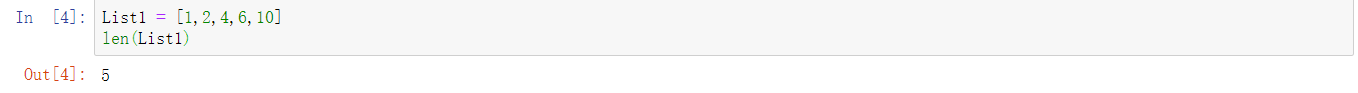
List1 = [1,2,4,6,10]
len(List1)
About the location:
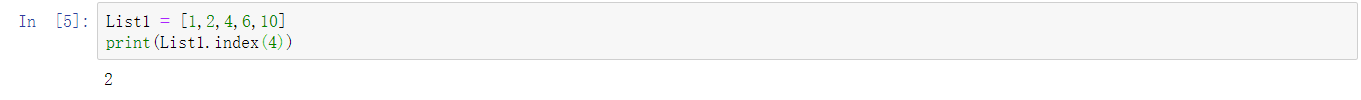
List1 = [1,2,4,6,10]
print(List1.index(4))
The count:
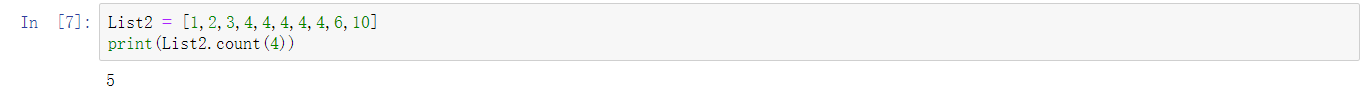
List2 = [1,2,3,4,4,4,4,4,6,10]
print(List2.count(4))
When you need to change a list to an ascending list:
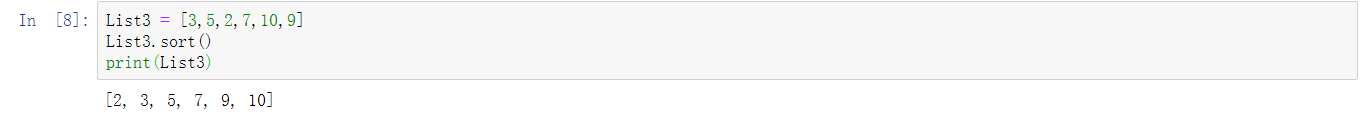
List3 = [3,5,2,7,10,9]
List3.sort()
print(List3)
When you need to change a list to an diminishing list:
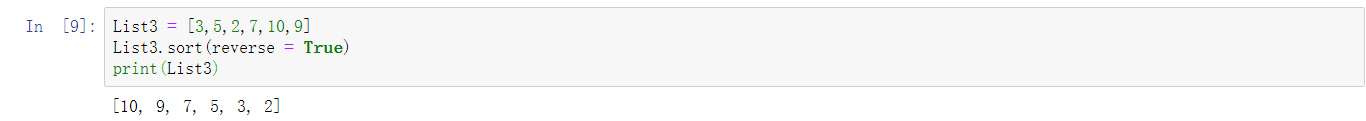
List3 = [3,5,2,7,10,9]
List3.sort(reverse = True)
print(List3)
List’s add, delete, modify, insert
modify
When we need to modify an element in the list, we can directly reassign the element at the corresponding position of the element.
Like this:
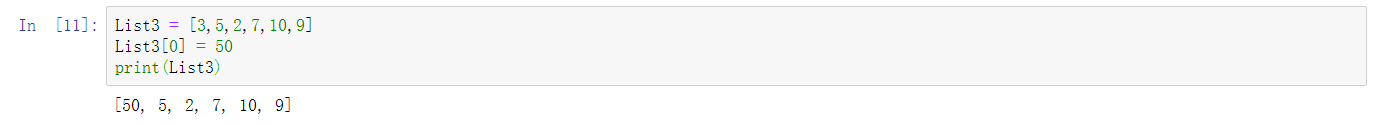
List3 = [3,5,2,7,10,9]
List3[0] = 50
print(List3)
add
When we need to add an element to the end of the list, we can use ‘append’ for this purpose.
Like this:
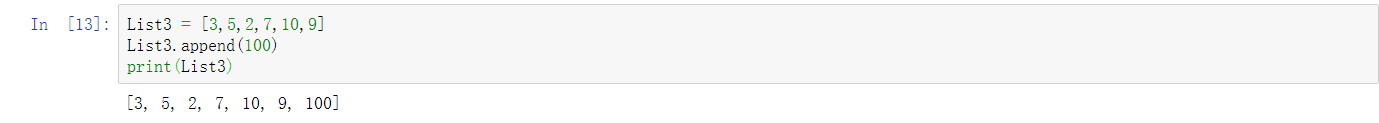
List3 = [3,5,2,7,10,9]
List3.append(100)
print(List3)
insert
When we need to insert an element to a specified location in the list, we can use ‘insert’ to do this. During the use of ‘insert’, we need to specify the location explicitly.
Like this:
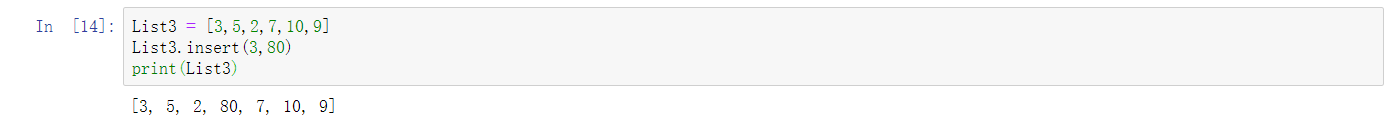
List3 = [3,5,2,7,10,9]
List3.insert(3,80)
print(List3)
delete
When we need to delete an element to a specified location in the list, we can use ‘del’ to do this. During the use of ‘del’, we need to specify the location explicitly.
Like this:
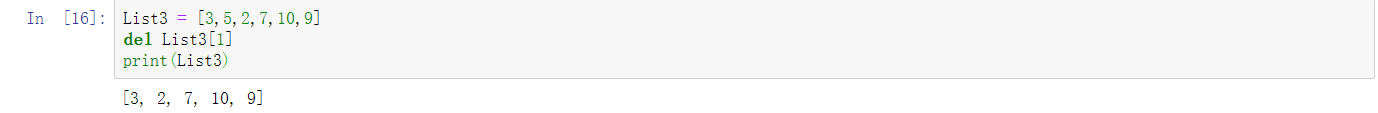
List3 = [3,5,2,7,10,9]
del List3[1]
print(List3)
or this:
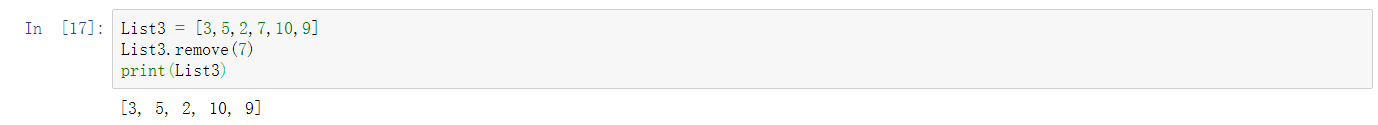
List3 = [3,5,2,7,10,9]
List3.remove(7)
print(List3)
or this:
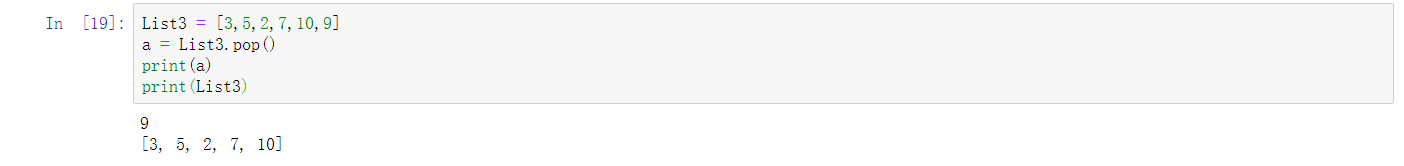
List3 = [3,5,2,7,10,9]
a = List3.pop()
print(a)
print(List3)
This is a double dimensional array:
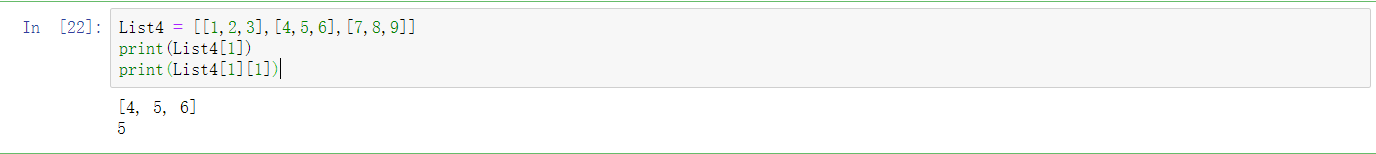
List4 = [[1,2,3],[4,5,6],[7,8,9]]
print(List4[1])
print(List4[1][1])