使用asyncua来做加密非常容易,比open62541要简单很多,这也体现了python的优势。
一 Server
代码如下,
import asyncio
import sys
import logging
sys.path.insert(0, "..")
from asyncua import Server
from asyncua import ua
from asyncua.crypto.permission_rules import SimpleRoleRuleset
from asyncua.server.users import UserRole
from asyncua.server.user_managers import CertificateUserManager
logging.basicConfig(level=logging.INFO)
async def main():
cert_user_manager = CertificateUserManager()
# 添加被信任的Client证书,这里添加2个Client证书
await cert_user_manager.add_admin("uaexpert.der", name='test_user1')
await cert_user_manager.add_admin("peer-certificate-example-1.der", name='test_user2')
server = Server(user_manager=cert_user_manager)
await server.init()
server.set_endpoint("opc.tcp://127.0.0.1:4840/freeopcua/server/")
server.set_security_policy([ua.SecurityPolicyType.Basic256Sha256_SignAndEncrypt],
permission_ruleset=SimpleRoleRuleset())
# 加载Server证书和密匙
await server.load_certificate("certificate-example.der")
await server.load_private_key("private-key-example.pem")
idx = 0
# populating our address space
myobj = await server.nodes.objects.add_object(idx, "MyObject")
myvar = await myobj.add_variable(idx, "MyVariable", 0.0)
await myvar.set_writable() # Set MyVariable to be writable by clients
# starting!
async with server:
while True:
await asyncio.sleep(1)
current_val = await myvar.get_value()
count = current_val + 0.1
await myvar.write_value(count)
if __name__ == "__main__":
logging.basicConfig(level=logging.INFO)
asyncio.run(main())
Client证书有2个,其中之一是UaExpert的,Server证书和密匙是asyncua例子目录下的,需要把Server证书放到UaExpert的trusted目录下,
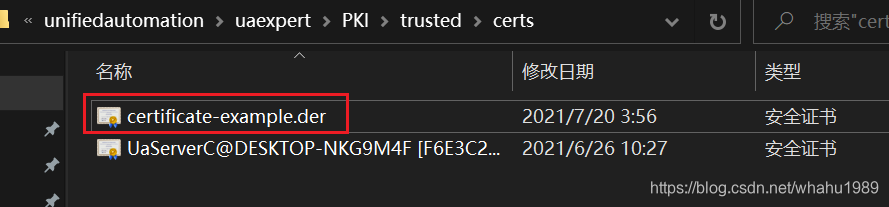
与open62541不同的地方是:密匙的格式是pem,不是der
打开UaExpert,可以看到加密的endpoint,与设置一样,
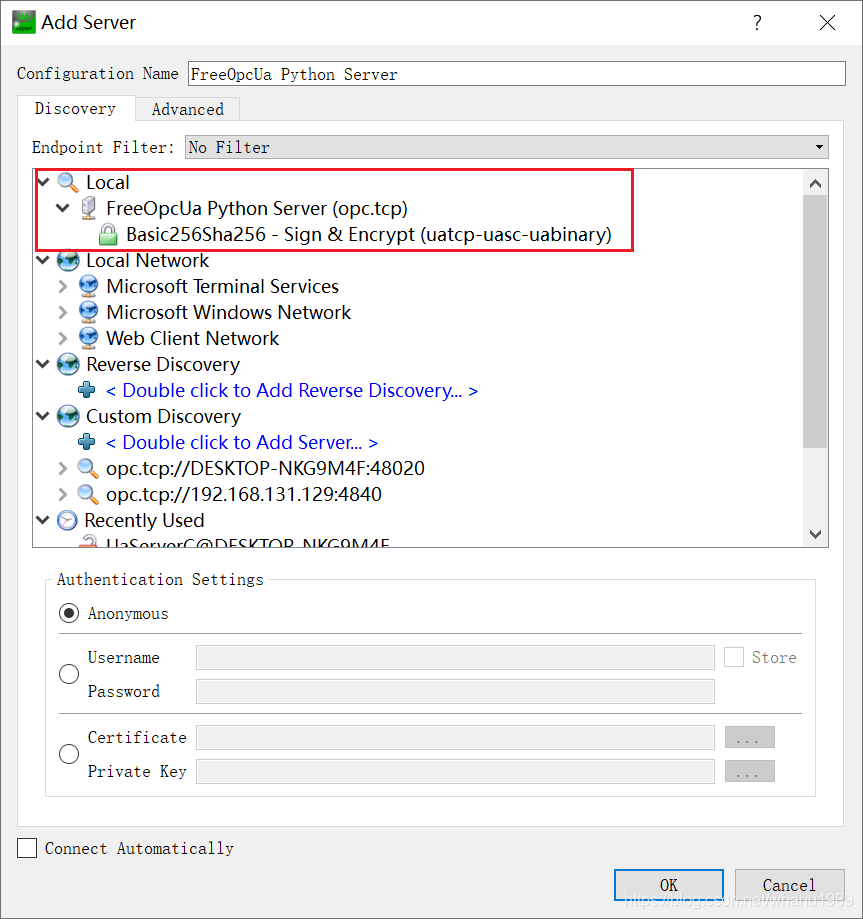
连接这个endpoint,最后连接成功,
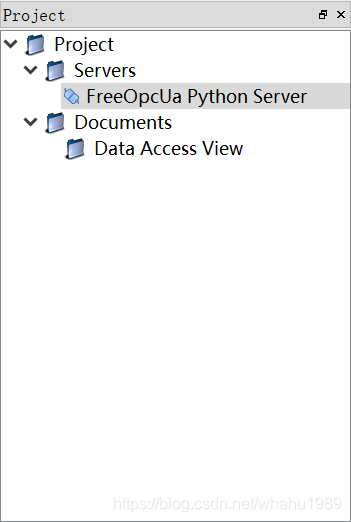
二 Client
import asyncio
import logging
import sys
sys.path.insert(0, "..")
from asyncua import Client, Node, ua
from asyncua.crypto.security_policies import SecurityPolicyBasic256Sha256
# client证书和密匙
cert = f"peer-certificate-example-1.der"
private_key = f"peer-private-key-example-1.pem"
async def task(loop):
url = "opc.tcp://127.0.0.1:4840/freeopcua/server/"
client = Client(url=url)
await client.set_security(
SecurityPolicyBasic256Sha256,
certificate=cert, # client自己的证书
private_key=private_key, # client自己的密匙
server_certificate="certificate-example.der" # 信任的服务器证书
)
async with client:
objects = client.nodes.objects
child = await objects.get_child(['0:MyObject', '0:MyVariable'])
print('current: ', await child.get_value())
await child.set_value(42)
print('after modified: ', await child.get_value())
def main():
loop = asyncio.get_event_loop()
loop.set_debug(True)
loop.run_until_complete(task(loop))
loop.close()
if __name__ == "__main__":
main()
主要是client.set_security()函数,设置了安全策略类型,client的证书和密匙,server的证书。由于server里已经添加了client的证书,这样就可以互相信任。
运行Client可以获取当前变量的值,然后修改掉这个值,
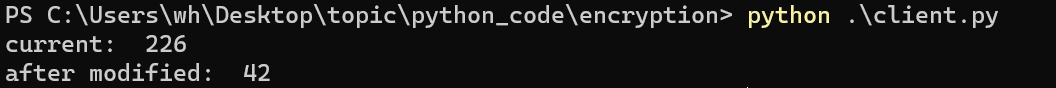
三 总结
本文主要讲述如何使用加密通信,可以看出使用asyncua加密非常简单,也没有其它依赖,只要导入相关模块就行了。