Python study notes Day 6 ‘Dictionaries’
On day six we will touch on something called dictionaries.
In dictionary writing, a key corresponds to a value, and the order of the keys in the dictionary is not important.
variable = { key : value, key : value, key : value}
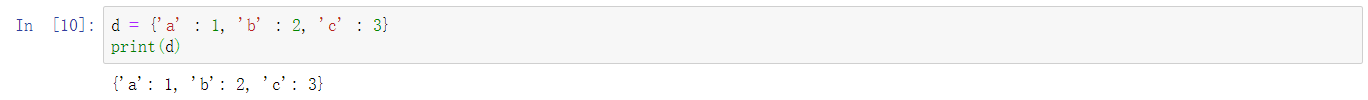
d = {'a' : 1, 'b' : 2, 'c' : 3}
print(d)
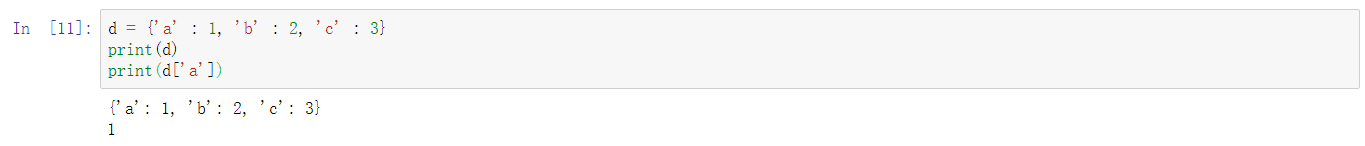
d = {'a' : 1, 'b' : 2, 'c' : 3}
print(d)
print(d['a'])
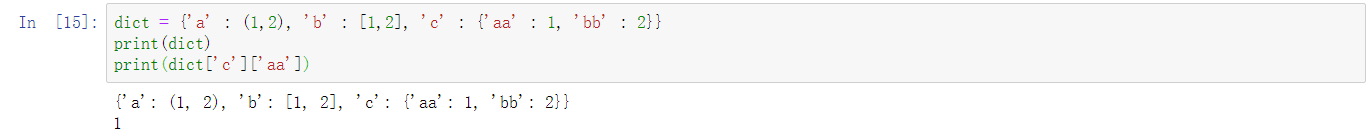
dict = {'a' : (1,2), 'b' : [1,2], 'c' : {'aa' : 1, 'bb' : 2}}
print(dict)
print(dict['c']['aa'])
When we want to modify the value of a key in the dictionary:
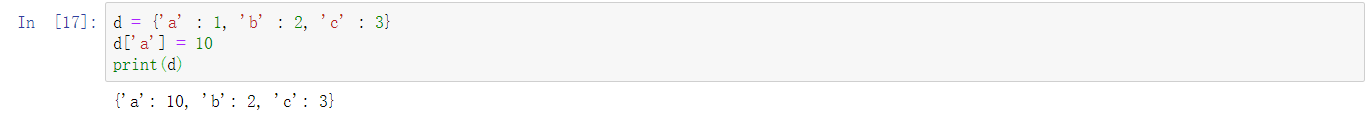
d = {'a' : 1, 'b' : 2, 'c' : 3}
d['a'] = 10
print(d)
When we want to add a key to the dictionary:
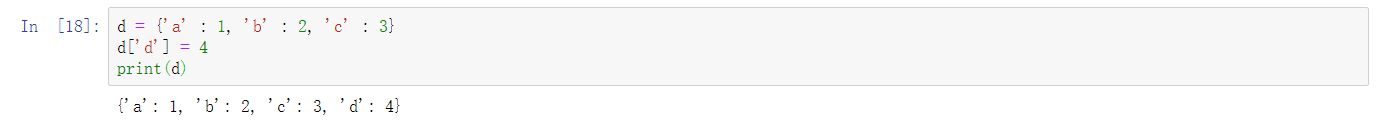
d = {'a' : 1, 'b' : 2, 'c' : 3}
d['d'] = 4
print(d)
Note: Dictionaries are non-sequential containers
When we want to delete a key from the dictionary:
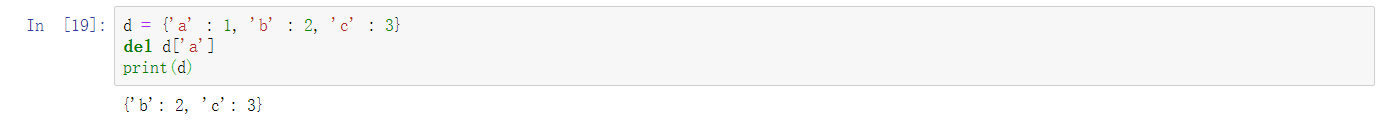
d = {'a' : 1, 'b' : 2, 'c' : 3}
del d['a']
print(d)
When we want to iterate through the elements in the dictionary(key:value):
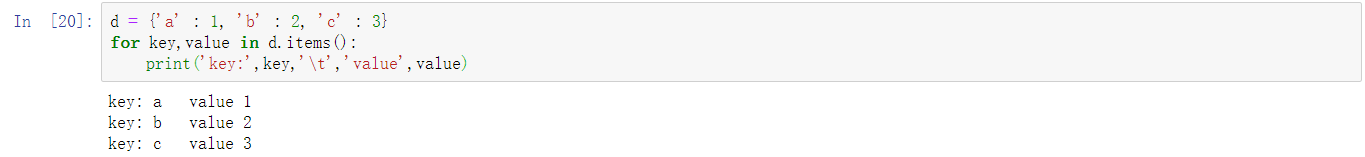
d = {'a' : 1, 'b' : 2, 'c' : 3}
for key,value in d.items():
print('key:',key,'\t','value',value)
When we want to iterate through the elements in the dictionary(key):
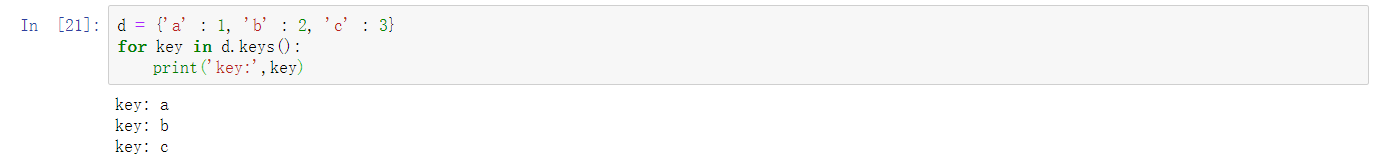
d = {'a' : 1, 'b' : 2, 'c' : 3}
for key in d.keys():
print('key:',key)
(value):
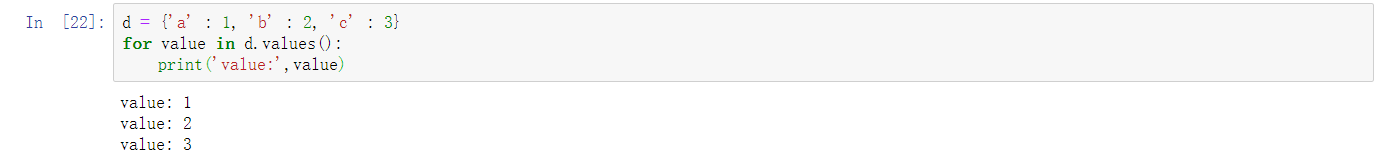
d = {'a' : 1, 'b' : 2, 'c' : 3}
for value in d.values():
print('value:',value)
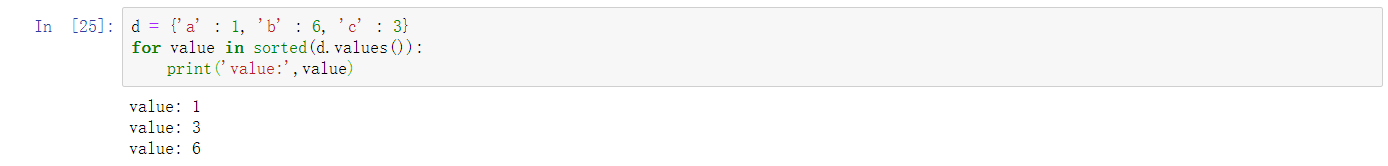
d = {'a' : 1, 'b' : 6, 'c' : 3}
for value in sorted(d.values()):
print('value:',value)