效果图

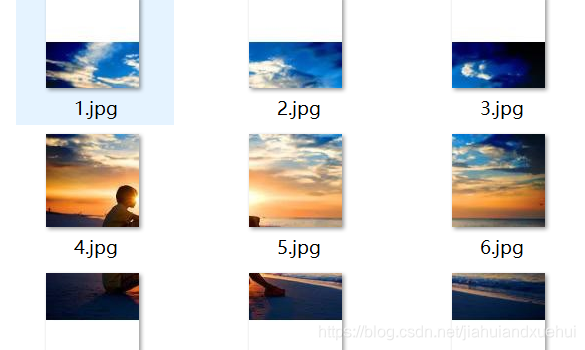

大概讲解
简单的使用了PIL库里面的Image对目标图片进行剪切和保存将图片填充为正方形,组成:原图+百底+正方形。创建了ImageObj(object)类类里面的函数功能标注的都有有不明白的地方可以留言。这次选择的照片像素不是很高,效果不是太理想。之所以没放女友照片一是怕你们爱上她我吃醋,二是现在官方查的严不让放美女图。😁😁
部分讲解
🛎?基本上总体分为四部主功能:
# 1、打开图片
image = Image.open(file_path)
# 2、将图片填充为正方形,组成:原图+百底+正方形
image = self.__fill_image(image)
# 保存图片
image.save('temp.jpg')
# 3、裁剪合成后图片,为9张图片
nine_images = self.__cut_image(image)
# 4、保存9张图片到本地
self.save_images(nine_images)
🛎?剪切图片功能函数:
def __cut_image(self, image):
"""
把一张图片裁剪成9张图片的坐标值,然后进行裁剪成小图片
:return:
"""
width, height = image.size
print('原图的宽/高分别为:', width, height)
# 每张图片的宽度
item_width = int(width / 3)
print('裁剪后的宽度为:', item_width)
box_list = []
for i in range(0, 3):
for j in range(0, 3):
# 坐标值分别是:左、上、右、底
box = (j * item_width, i * item_width, (j + 1) * item_width, (i + 1) * item_width)
print(box)
box_list.append(box)
# 裁剪图片
image_list = [image.crop(box) for box in box_list]
return image_list
🛎?填充切割图片部分:
def __fill_image(self, image):
width, height = image.size
# 长和宽较大值,作为新图片的宽高
new_image_length = width if width > height else height
# 生成新图片[纯白底]
new_image = Image.new(image.mode, (new_image_length, new_image_length), color='white')
# 将之前的图粘贴在新图上,居中
# 如果原图宽大于高(横图),则填充图片的竖直维度
if width > height:
# (x,y)二元组表示粘贴上图相对下图的起始位置
new_image.paste(image, (0, int((new_image_length - height) / 2)))
else:
# 如果原图宽小于高(竖图),则填充图片的水平纬度
new_image.paste(image, (int((new_image_length - width) / 2), 0))
return new_image
源码
from PIL import Image
class ImageObj(object):
def __init__(self):
pass
def start(self, file_path):
# 1、打开图片
image = Image.open(file_path)
# 2、将图片填充为正方形,组成:原图+百底+正方形
image = self.__fill_image(image)
# 保存图片
image.save('temp.jpg')
# 3、裁剪合成后图片,为9张图片
nine_images = self.__cut_image(image)
# 4、保存9张图片到本地
self.save_images(nine_images)
def __cut_image(self, image):
"""
把一张图片裁剪成9张图片的坐标值,然后进行裁剪成小图片
:return:
"""
width, height = image.size
print('原图的宽/高分别为:', width, height)
# 每张图片的宽度
item_width = int(width / 3)
print('裁剪后的宽度为:', item_width)
box_list = []
for i in range(0, 3):
for j in range(0, 3):
# 坐标值分别是:左、上、右、底
box = (j * item_width, i * item_width, (j + 1) * item_width, (i + 1) * item_width)
print(box)
box_list.append(box)
# 裁剪图片
image_list = [image.crop(box) for box in box_list]
return image_list
def __fill_image(self, image):
"""
将图片填充为正方形
:param image:
:return:
"""
width, height = image.size
# 长和宽较大值,作为新图片的宽高
new_image_length = width if width > height else height
# 生成新图片[纯白底]
new_image = Image.new(image.mode, (new_image_length, new_image_length), color='white')
# 将之前的图粘贴在新图上,居中
# 如果原图宽大于高(横图),则填充图片的竖直维度
if width > height:
# (x,y)二元组表示粘贴上图相对下图的起始位置
new_image.paste(image, (0, int((new_image_length - height) / 2)))
else:
# 如果原图宽小于高(竖图),则填充图片的水平纬度
new_image.paste(image, (int((new_image_length - width) / 2), 0))
return new_image
def save_images(self, nine_images):
"""
保存图片
:param nine_images:
:return:
"""
index = 1
for image in nine_images:
image.save(str(index) + '.jpg')
index += 1
有什么问题可以私信或者评论,如果您觉得还可以,可以动动手指帮小弟点个赞吗,不胜感激。
🎃特别介绍:
📣小白练手专栏,适合刚入手的新人欢迎订阅编程小白进阶
📣有什么不明白的欢迎私信或留言,得到细致讲解。另外想要进阶的朋友可以关注练手项目专栏
