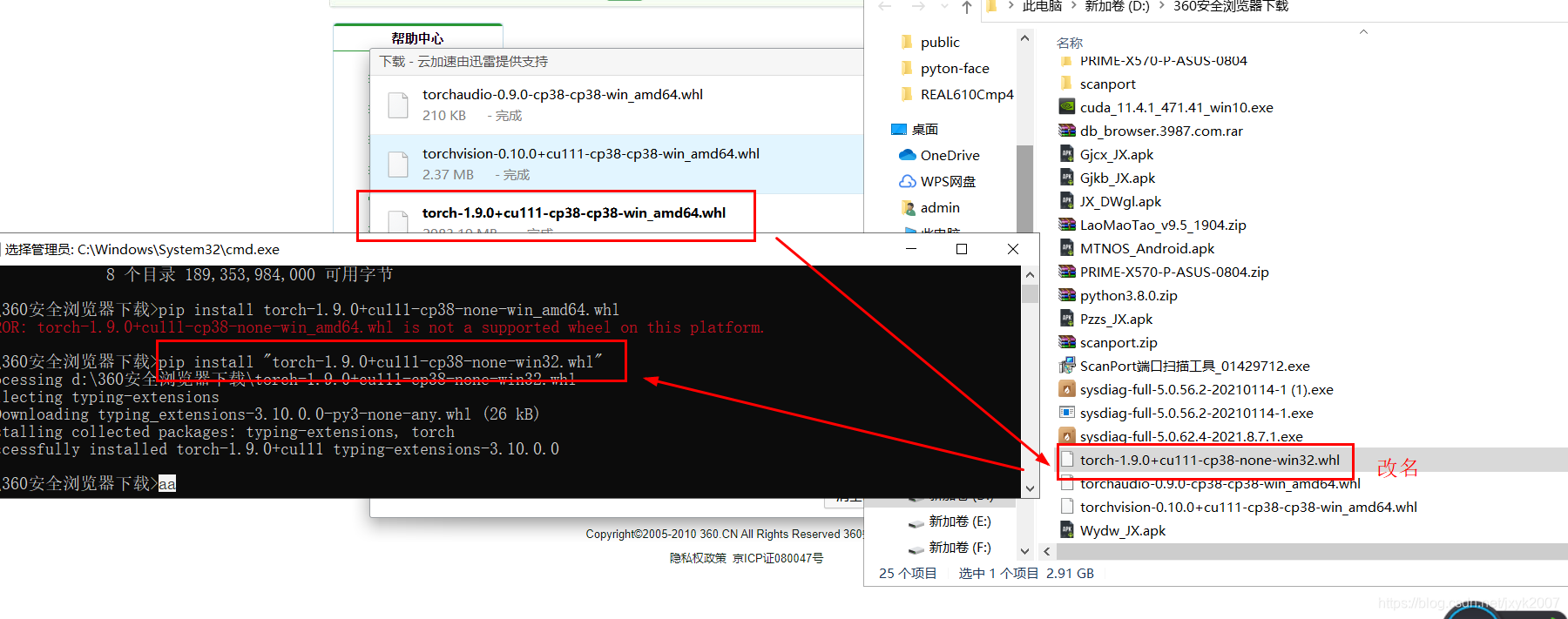pip3 install torch==1.9.0+cu111 torchvision==0.10.0+cu111 torchaudio===0.9.0 -f https://download.pytorch.org/whl/torch_stable.html环境win10+python38 +cuda11
pip 安装时报错
ERROR: torch-1.9.0+cu111-cp38-none-win_amd64.whl is not a supported wheel on this platform.
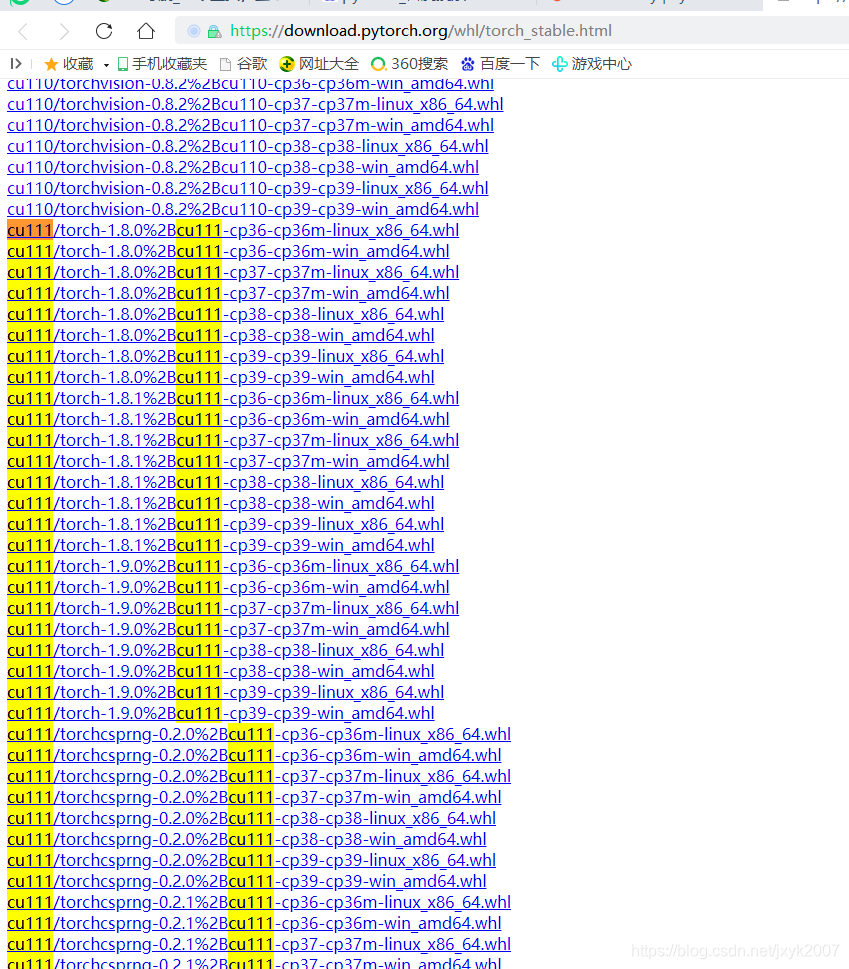
下载的文件没有问题版本也是38的 就报错,原来是pip? whl 文件的命名有要求
查看自己pip 对whl文件命名格式要求:()括号里就是文件名称 ,修改文件名称,保持一致格式就可以安装了。,
D:\360安全浏览器下载>python
Python 3.8.0 (tags/v3.8.0:fa919fd, Oct 14 2019, 19:21:23) [MSC v.1916 32 bit (Intel)] on win32
Type "help", "copyright", "credits" or "license" for more information.
>>> import setuptools.pep425tags
>>> print(setuptools.pep425tags.get_supported())
[('cp38', 'cp38m', 'win32'), ('cp38', 'none', 'win32'), ('py3', 'none', 'win32'), ('cp38', 'none', 'any'), ('cp3', 'none', 'any'), ('py38', 'none', 'any'), ('py3', 'none', 'any'), ('py37', 'none', 'any'), ('py36', 'none', 'any'), ('py35', 'none', 'any'), ('py34', 'none', 'any'), ('py33', 'none', 'any'), ('py32', 'none', 'any'), ('py31', 'none', 'any'), ('py30', 'none', 'any')]
>>>
?