采集完这7000+句子,里面好多神转折的段子呀
eg:我若带伞,便是晴天,若不带伞,便是雨天。
目标站点分析
本次要抓取的目标站点地址为学句子网,目标地址为 http://www.xuejuzi.cn/gaoxiao/,第一步需要获取下图红框位置详情页链接。

列表页分页规律如下,区分第一页即可。
http://www.xuejuzi.cn/gaoxiao
http://www.xuejuzi.cn/gaoxiao/2.html
http://www.xuejuzi.cn/gaoxiao/3.html
由于网页中存在 末页 数据,可通过提取页面数据获取总页码。
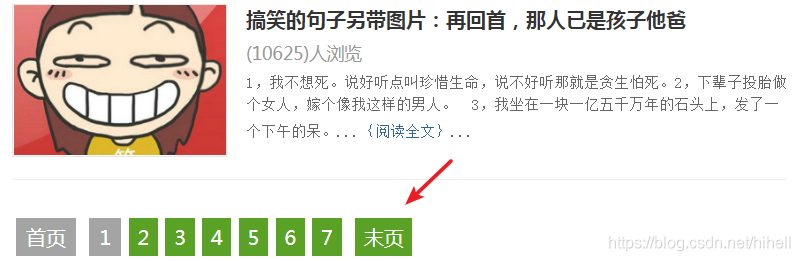
详情页数据提取也比较简单,目标数据存在于 p 标签中。
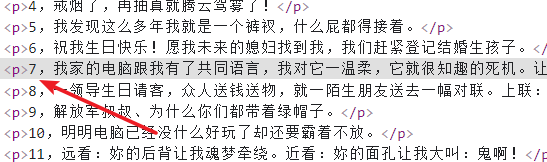
详细编码如下
本案例详细代码如下,重要部分已经添加到注释中。
import requests
from lxml import etree
import random
class Spider16:
def __init__(self):
self.wait_urls = ["http://www.xuejuzi.cn/gaoxiao/"]
self.url_template = "http://www.xuejuzi.cn/gaoxiao/{num}.html"
self.details = []
def get_headers(self):
uas = [
"Mozilla/5.0 (compatible; Baiduspider/2.0; +http://www.baidu.com/search/spider.html)",
"Mozilla/5.0 (compatible; Baiduspider-render/2.0; +http://www.baidu.com/search/spider.html)",
"Baiduspider-image+(+http://www.baidu.com/search/spider.htm)",
"Mozilla/5.0 (Windows NT 6.1; Win64; x64) AppleWebKit/537.36 (KHTML, like Gecko) Chrome/69.0.3497.81 YisouSpider/5.0 Safari/537.36",
"Mozilla/5.0 (compatible; Googlebot/2.1; +http://www.google.com/bot.html)",
"Mozilla/5.0 (compatible; Googlebot-Image/1.0; +http://www.google.com/bot.html)",
"Sogou web spider/4.0(+http://www.sogou.com/docs/help/webmasters.htm#07)",
"Sogou News Spider/4.0(+http://www.sogou.com/docs/help/webmasters.htm#07)",
"Mozilla/5.0 (compatible; MSIE 9.0; Windows NT 6.1; Trident/5.0);",
"Mozilla/5.0 (compatible; bingbot/2.0; +http://www.bing.com/bingbot.htm)",
"Sosospider+(+http://help.soso.com/webspider.htm)",
"Mozilla/5.0 (compatible; Yahoo! Slurp China; http://misc.yahoo.com.cn/help.html)"
]
ua = random.choice(uas)
headers = {
"user-agent": ua,
"referer": "https://www.baidu.com"
}
return headers
# 生成待爬取页面
def create_urls(self):
headers = self.get_headers()
page_url = self.wait_urls[0]
res = requests.get(url=page_url, headers=headers, timeout=5)
html = etree.HTML(res.text)
# 提取总页码
last_page = html.xpath("//div[@class='page']/a[last()]/@href")
if len(last_page) > 0:
last_page = int(last_page[0].split(".")[0])
# 生成待爬取页面
for i in range(1, last_page + 1):
self.wait_urls.append(self.url_template.format(num=i))
def get_html(self):
for url in self.wait_urls:
headers = self.get_headers()
res = requests.get(url, headers=headers, timeout=5)
if res:
html = etree.HTML(res.text)
detail_link = html.xpath("//dl/dd[1]/a/@href")
self.details.extend(detail_link)
def get_detail(self):
for url in self.details:
headers = self.get_headers()
res = requests.get(url, headers=headers, timeout=5)
res.encoding = "gb2312"
if res:
html = etree.HTML(res.text)
sentences = html.xpath("//div[@class='content']/p/text()")
# 打印句子
long_str = "\n".join(sentences)
with open("sentences.txt","a+",encoding="utf-8") as f:
f.write(long_str)
def run(self):
self.create_urls()
self.get_html()
self.get_detail()
if __name__ == '__main__':
s = Spider16()
s.run()
最终爬取到的句子,有的确实有趣:
1,时间真的很宝贵,就差一秒厕所就被其他人抢了。
2,我要给我未来婆婆一个差评,发货太慢。
3,爱上你,疼死了自己。
4,戒烟了,再抽真就腾云驾雾了!
5,我发现这么多年我就是一个裤衩,什么屁都得接着。
6,祝我生日快乐!愿我未来的媳妇找到我,我们赶紧登记结婚生孩子。
收藏时间
代码下载地址:https://codechina.csdn.net/hihell/python120,可否给个 Star。
本案例采集到的素材下载:https://download.csdn.net/download/hihell/21048666
来都来了,不发个评论,点个赞,收个藏吗?
今天是持续写作的第 196 / 200 天。
可以关注我,点赞我、评论我、收藏我啦。
更多精彩
《Python 爬虫 100 例》只需要 39.9 元,即可享受 100+篇博客阅读权,每篇不到 4 毛钱。