ESP32 IDF 串口映射方法
修改方法:
在ESP32 IDF软件包中其实已经支持了printf函数在UART0 / UART1之间进行切换,只需要在Menuconfig 配置项中进行配置然后重新编译即可。
这里以ESP32的HelloWorldDemo为例进行说明:
1.编辑源码
打开 esp-idf\examples\get-started\hello_world Demo程序目录,输入 idf.py memuconfig 进入可视化配置项,修改如下目录配置项:
选择:Component config --> Common ESP-related
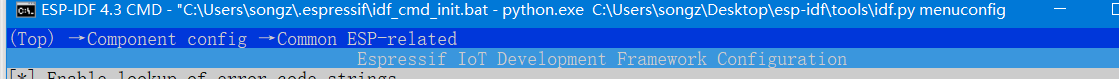
其中UART TX on GPIO# 和 UART RX on GPIO# 修改为自己需要的端口号。

原理分析:
在BootLoader Console 中有以下代码,这也解释了 ESP32 IDF 的调试串口是在Bootloader中进行初始化的,因此在user_main中不需要在此进行初始化操作。
#ifdef CONFIG_ESP_CONSOLE_UART_NONE
void bootloader_console_init(void)
{
esp_rom_install_channel_putc(1, NULL);
esp_rom_install_channel_putc(2, NULL);
}
#endif // CONFIG_ESP_CONSOLE_UART_NONE
#ifdef CONFIG_ESP_CONSOLE_UART
void bootloader_console_init(void)
{
const int uart_num = CONFIG_ESP_CONSOLE_UART_NUM;
#if !ESP_ROM_SUPPORT_MULTIPLE_UART
/* esp_rom_install_channel_put is not available unless multiple UARTs are supported */
esp_rom_install_uart_printf();
#else
esp_rom_install_channel_putc(1, esp_rom_uart_putc);
#endif
// Wait for UART FIFO to be empty.
esp_rom_uart_tx_wait_idle(0);
#if CONFIG_ESP_CONSOLE_UART_CUSTOM
// Some constants to make the following code less upper-case
const int uart_tx_gpio = CONFIG_ESP_CONSOLE_UART_TX_GPIO;
const int uart_rx_gpio = CONFIG_ESP_CONSOLE_UART_RX_GPIO;
// Switch to the new UART (this just changes UART number used for esp_rom_printf in ROM code).
#if ESP_ROM_SUPPORT_MULTIPLE_UART
esp_rom_uart_set_as_console(uart_num);
#endif
// If console is attached to UART1 or if non-default pins are used,
// need to reconfigure pins using GPIO matrix
if (uart_num != 0 ||
uart_tx_gpio != UART_NUM_0_TXD_DIRECT_GPIO_NUM ||
uart_rx_gpio != UART_NUM_0_RXD_DIRECT_GPIO_NUM) {
// Change default UART pins back to GPIOs
gpio_hal_iomux_func_sel(PERIPHS_IO_MUX_U0RXD_U, PIN_FUNC_GPIO);
gpio_hal_iomux_func_sel(PERIPHS_IO_MUX_U0TXD_U, PIN_FUNC_GPIO);
// Route GPIO signals to/from pins
const uint32_t tx_idx = uart_periph_signal[uart_num].tx_sig;
const uint32_t rx_idx = uart_periph_signal[uart_num].rx_sig;
PIN_INPUT_ENABLE(GPIO_PIN_MUX_REG[uart_rx_gpio]);
esp_rom_gpio_pad_pullup_only(uart_rx_gpio);
esp_rom_gpio_connect_out_signal(uart_tx_gpio, tx_idx, 0, 0);
esp_rom_gpio_connect_in_signal(uart_rx_gpio, rx_idx, 0);
// Enable the peripheral
periph_ll_enable_clk_clear_rst(PERIPH_UART0_MODULE + uart_num);
}
#endif // CONFIG_ESP_CONSOLE_UART_CUSTOM
// Set configured UART console baud rate
uint32_t clock_hz = rtc_clk_apb_freq_get();
#if ESP_ROM_UART_CLK_IS_XTAL
clock_hz = UART_CLK_FREQ_ROM; // From esp32-s3 on, UART clock source is selected to XTAL in ROM
#endif
esp_rom_uart_set_clock_baudrate(uart_num, clock_hz, CONFIG_ESP_CONSOLE_UART_BAUDRATE);
}
#endif // CONFIG_ESP_CONSOLE_UART
#ifdef CONFIG_ESP_CONSOLE_USB_CDC
/* Buffer for CDC data structures. No RX buffer allocated. */
static char s_usb_cdc_buf[ESP_ROM_CDC_ACM_WORK_BUF_MIN];
void bootloader_console_init(void)
{
#ifdef CONFIG_IDF_TARGET_ESP32S2
/* ESP32-S2 specific patch to set the correct serial number in the descriptor.
* Later chips don't need this.
*/
rom_usb_cdc_set_descriptor_patch();
#endif
esp_rom_uart_usb_acm_init(s_usb_cdc_buf, sizeof(s_usb_cdc_buf));
esp_rom_uart_set_as_console(ESP_ROM_UART_USB);
esp_rom_install_channel_putc(1, bootloader_console_write_char_usb);
}
#endif //CONFIG_ESP_CONSOLE_USB_CDC