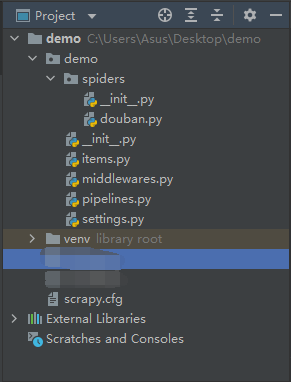文章目录
Python网络数据采集
requests高级用法
"""
example01 - requests高级用法 ---> Session(会话)
Author: Lj~Asus
Date: 2021/8/23
"""
import requests
session = requests.Session()
session.verify = False
session.headers.update({
'User-Agent': '...'
})
resp = session.get('要获取的网址')
print(resp.status_code)
print(resp.text)
Selenium破解爬虫蜜罐
破解Selenium反爬最重要的一行代码
browser.execute_cdp_cmd(
‘Page.addScriptToEvaluateOnNewDocument’,
{
‘source’: ‘Object.defineProperty(navigator, “webdriver”, {get: () => undefined})’
}
)
"""
example03 - Selenium破解爬虫蜜罐
Author: Lj~Asus
Date: 2021/8/23
"""
from selenium import webdriver
browser = webdriver.Chrome('resources/chromedriver.exe')
# 设置取消测试环境
# browser.add_experimental_option('excludeSwitches', ['enable-automation'])
# 破解Selenium反爬最重要的一行代码
browser.execute_cdp_cmd(
'Page.addScriptToEvaluateOnNewDocument',
{
'source': 'Object.defineProperty(navigator, "webdriver", {get: () => undefined})'
}
)
browser.get('')
browser.implicitly_wait(10)
anchor = browser.find_element_by_css_selector('')
# 通过WebElement对象的is_displayed方法判定元素是否可见
# 注意∶不可见的超链接─般都不能访问,因为它极有可能是一个诱使爬虫访问的蜜罐链接
print(anchor.is_displayed())
print(anchor.size)
print(anchor.location)
光学文字识别
注意:在安装
easyocr时,还会另外安装其他库,有1.7G左右,务必在网络好的时候安装
"""
example04 - 光学文字识别
Author: Lj~Asus
Date: 2021/8/23
"""
import warnings
import easyocr
# 去除警告
warnings.filterwarnings('ignore')
# 简体中文:ch_sim, 繁体中文:ch_tra, 英文和数字:en
reader = easyocr.Reader(['en'], gpu=False)
print(reader.readtext('导入的要识别的图片', detail=0))
从页面上抠图
PIL(Python Image Library) —> pillow
再使用crop()函数
"""
example05 - 从页面上抠图
Author: Lj~Asus
Date: 2021/8/23
"""
from PIL import Image as img
from PIL.Image import Image
image = img.open('resources/idcard.jpg') # type: image
print(image.size)
# 抠图
# 500, 316
head = image.crop((320, 50, 460, 235))
# 显示
head.show()
加速爬去的方式
并发编程
-
多线程
- Thread(target=…, args=(…, …)) —> start()
- 继承Thread, 重写run() —> 创建自定义类的对象 —> start()
- ThreadPoolExecutor() —> submit(fn, …) / map(fn, […])
"""
example08 - 编写多线程编码的第一种方式
Author: Lj~Asus
Date: 2021/8/24
"""
import time
def output(content):
while True:
# 具有输出缓冲区,加入flush可以把输出缓冲区清空,不用把输出缓冲区堆满就可以输出
print(content, end='', flush=True)
time.sleep(0.1)
# output('Ping')
Thread(target=output, args=('Ping', )).start()
Thread(target=output, args=('Pong', )).start()
output('Hello')
"""
example10 - 编写多线程代码的第二种方式:自定义线程类
Author: Hao
Date: 2021/8/24
"""
import time
from threading import Thread
class OutputThread(Thread):
"""自定义线程类"""
def __init__(self, content):
self.content = content
super().__init__()
def run(self):
while True:
print(self.content, end='', flush=True)
time.sleep(0.1)
OutputThread('Ping').start()
OutputThread('Pong').start()
"""
example11 - 编写多线程编码的第三种方式:线程池
Author: Lj~Asus
Date: 2021/8/24
"""
import time
def output(content):
while True:
# 具有输出缓冲区,加入flush可以把输出缓冲区清空,不用把输出缓冲区堆满就可以输出
print(content, end='', flush=True)
time.sleep(0.1)
with ThreadPoolExecutor(max_workers=16) as pool:
pool.submit(output, 'Ping')
pool.submit(output, 'Pong')
-
多进程
- Process(target=…, args=(…, …)) —> start()
- 继承Process, 重写run() —> 创建自定义类的对象 —> start()
- ProcessPoolExecutor() —> submit(fn, …) / map(fn, […])
- 异步编程(异步IO)—> 协作式并发,通过提高CPU利用率来制造并发效果
- I/O密集型任务 —> 大量的操作都是输入输出的操作,需要CPU运算很少
- 计算密集型任务 —> 大量的操作都是需要CPU做运算,I/O中断很少发生
分布式爬虫
要点:一般会通过部署Redis数据库(KV数据库) , 通过这个数据库保存待爬取的页面、
爬取过的页面、有可能还要保存一些数据,这样多个运行爬虫程序的计算机,就可以彼此协调行为,最终达成一个共同的目标。
多进程和进程池的使用
-
多线程因为GIL的存在不能够发挥CPU的多核特性,对于计算密集型任务应该考虑使用多进程
-
在终端Terminal运行:
用线程池的方式运行下面的代码
python example08.py用进程池的方式运行下面的代码(可以在任务管理器中查看自己的电脑是几核的)
python example08.py
"""
example08 - 多进程和进程池的使用
多线程因为GIL的存在不能够发挥CPU的多核特性,对于计算密集型任务应该考虑使用多进程
time python example08.py ---> 执行代码并统计用时
Author: Hao
Date: 2021/8/23
"""
from concurrent.futures import ThreadPoolExecutor
from concurrent.futures import ProcessPoolExecutor
# 判断列表中的数是不是质数(计算密集型任务)
PRIMES = [
1116281,
1297337,
104395303,
472882027,
533000389,
817504243,
982451653,
112272535095293,
112582705942171,
112272535095293,
115280095190773,
115797848077099,
1099726899285419,
1099726899285421
] * 5
def is_prime(num):
"""判断素数"""
for i in range(2, int(num ** 0.5) + 1):
if num % i == 0:
return False
return num > 1
def main():
"""主函数"""
# # 使用多线程的方式执行
# with ThreadPoolExecutor(max_workers=4) as pool:
# for number, result in zip(PRIMES, pool.map(is_prime, PRIMES)):
# print(f'{number} is prime: {result}')
# 使用多进程的方式执行(可以判断自己的电脑是几核)
with ProcessPoolExecutor(max_workers=4) as pool:
for number, result in zip(PRIMES, pool.map(is_prime, PRIMES)):
print(f'{number} is prime: {result}')
if __name__ == '__main__':
main()

生成器
"""
example12 - 生成器
Author: Lj~Asus
Date: 2021/8/24
"""
# 创建生成器的字面量语法(生成器表达式)
nums = (num for num in range(1, 10))
# 通过next函数从生成器取值
print(next(nums))
for num in nums:
print(num, end=' ')
"""
example13 - 生成器
函数中如果出现了yield,它已经不是一个普通的函数,它是一个生成器
调用函数不是得到返回值而是得到—个生成器对象。
Author: Lj~Asus
Date: 2021/8/24
"""
def fib(n):
a, b = 0, 1
for _ in range(n):
a, b = b, a +
# return a
yield a
gen_obj = fib(20)
print(next(nums))
print(next(nums))
for i in gen_obj:
print(i, end=' ')
爬虫框架的应用
- 框架:把项目开发中常用功能和样板代码全部都封装好冷清,你可以专注于核心问题,而不要再次编写重复的样板代码,重复的去实现之前已经实现过无数次的功能。
Scrapy —> 命令行工具 —> 创建爬虫项目
- 安装Scrapy(注意:记得在
命令提示符窗口进行操作) - 创建Scrapy项目:scrapy startproject demo
- 创建一个蜘蛛: scrapy genspider douban movie.douban.com
在创建成功之后,将其拖入pycharm中,将会出现以下项目:
- 修改配置文件(在`settings.py`中找到指定位置修改):
- USER-AGENT
- DOWNLOAD_DELAY
- CONCURRENT_REQUESTS
- 运行一个蜘蛛: scrapy crawl douban