1. 观察网站
https://konachan.net/post,这个网站上图的质量还不错:
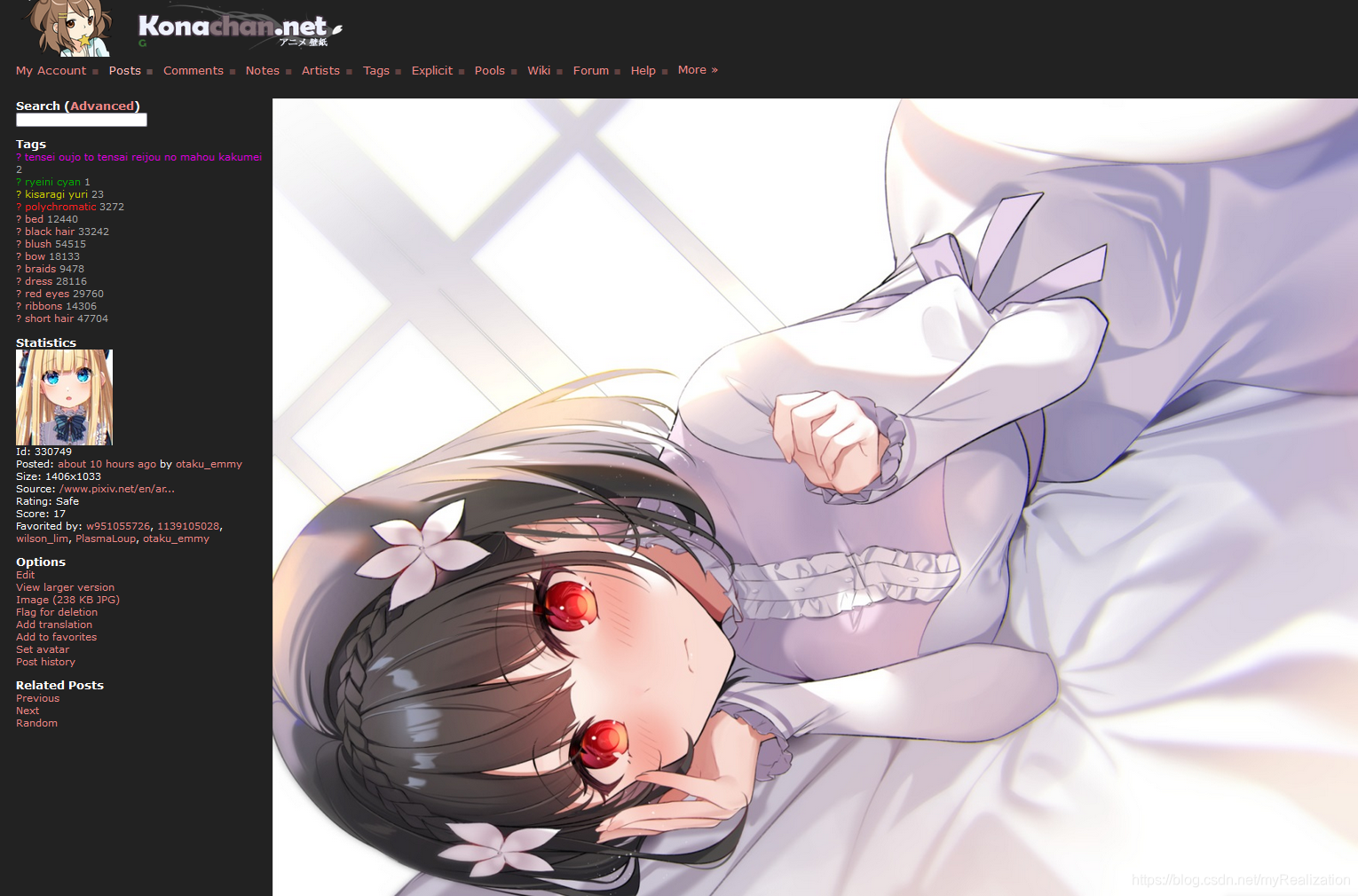
而且提供了高级检索功能:
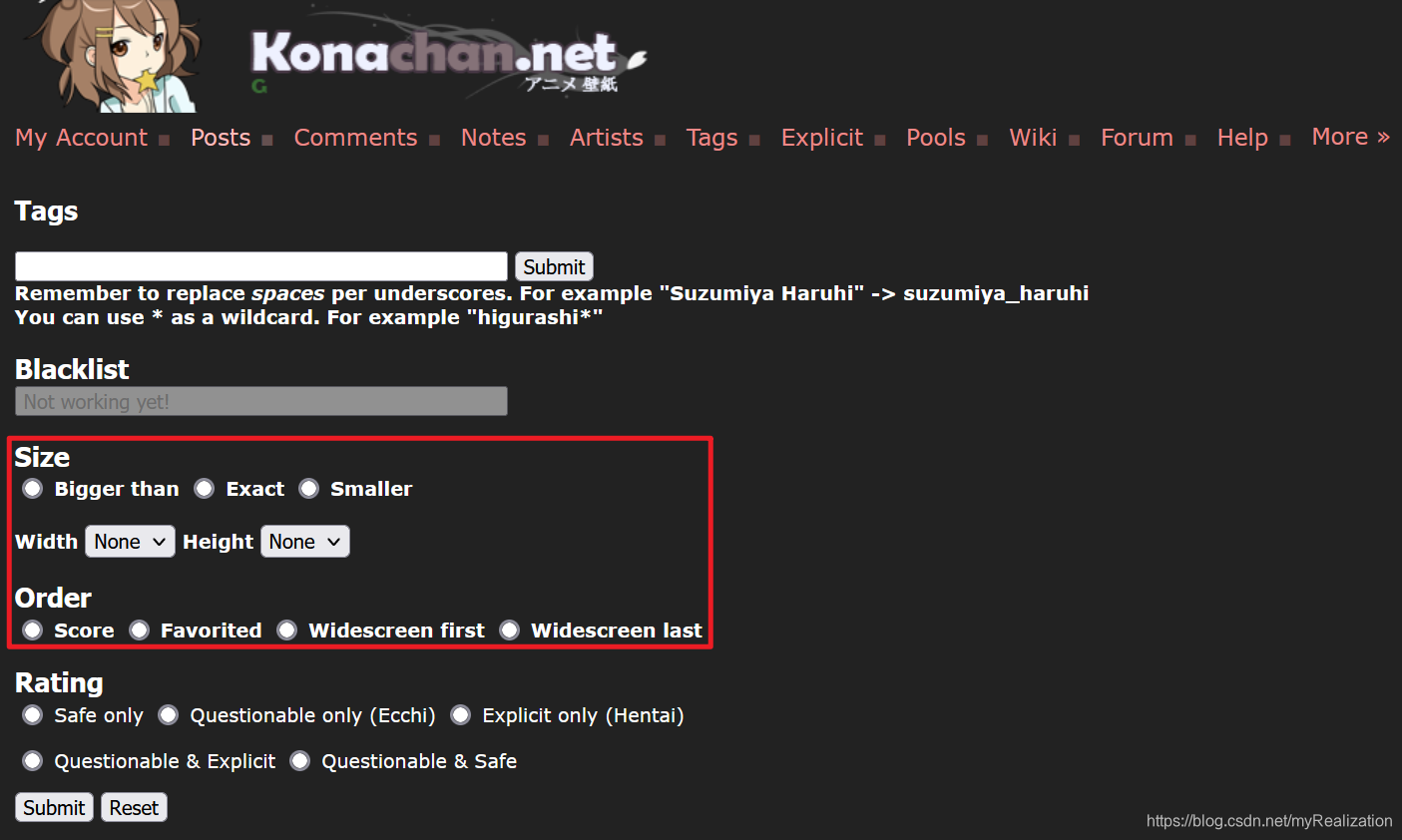
什么是 Questionable 和 Explicit ?我很好奇:

看了一下网站的Wiki,明白了:
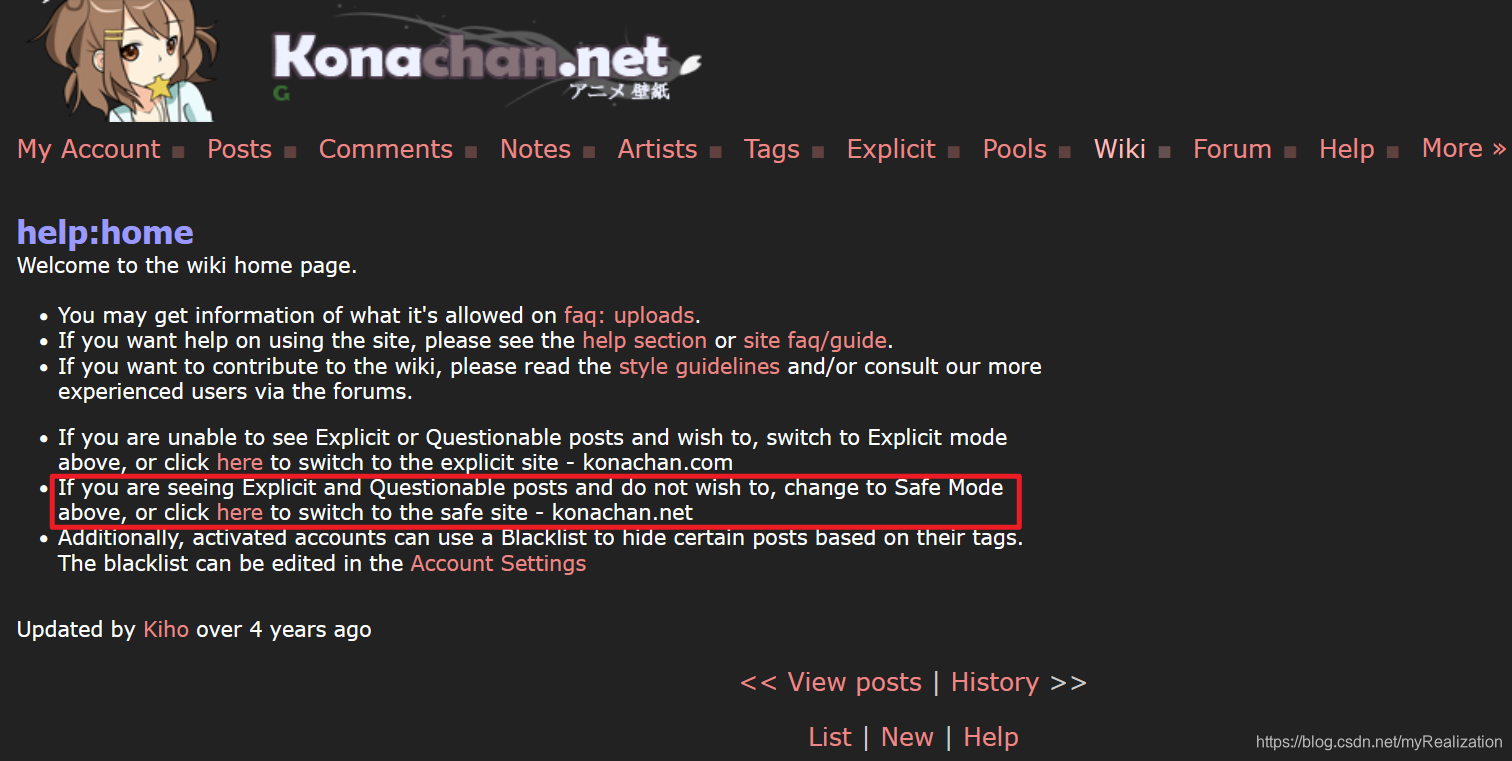
由于本人电脑的显示分辨率是1920x1280,所以我希望电脑壁纸至少要有1920x1080或以上尺寸,所以在高级检索界面修改了一下 Width 和 Height ,提交后检索结果如下:
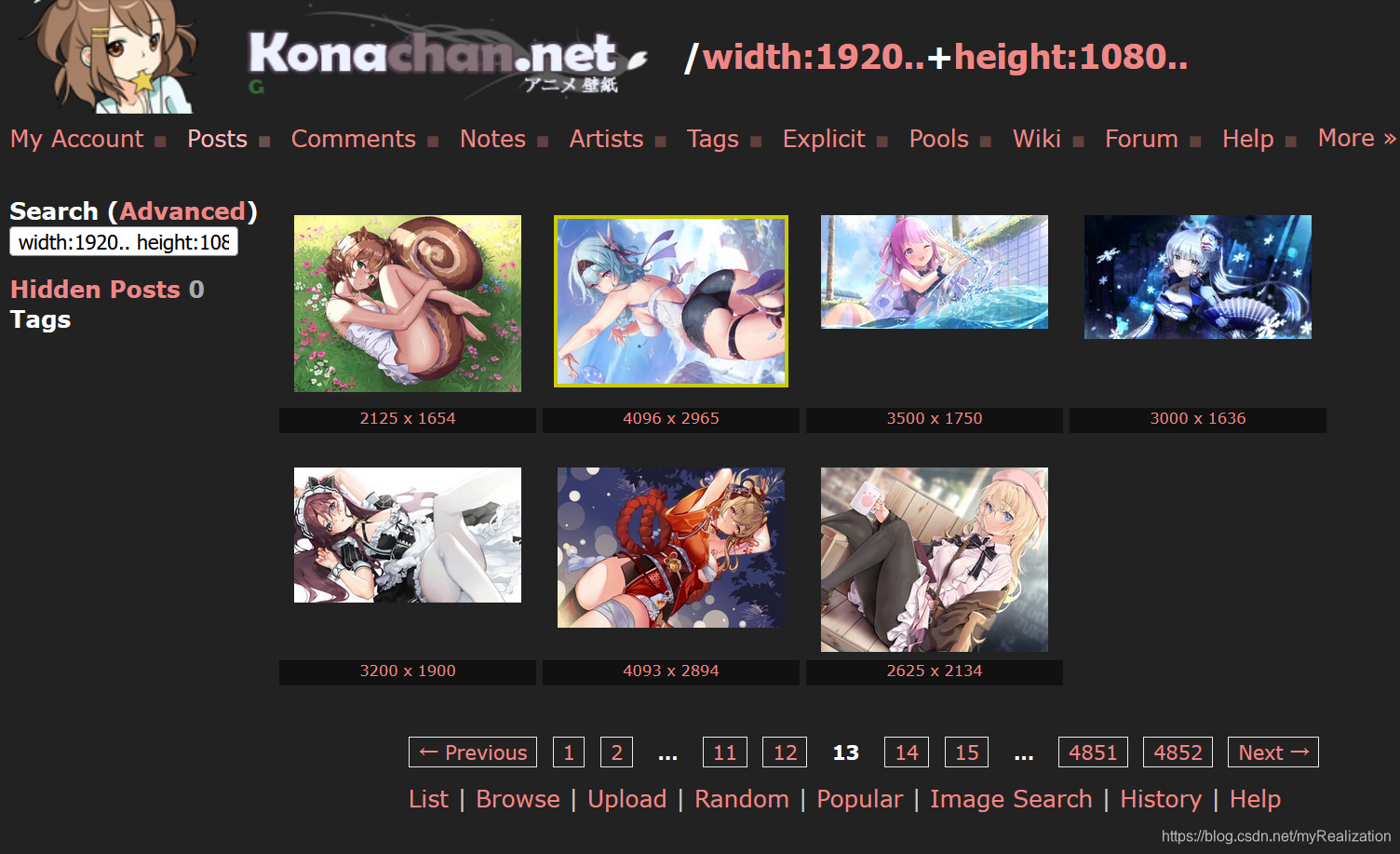
F12检查网页,发现每张图片都被包含在一个 <li></li> 标签对中,大图的链接在其中的类名为 directlink largeimg 的 <a></a> 标签对的 href 属性中:
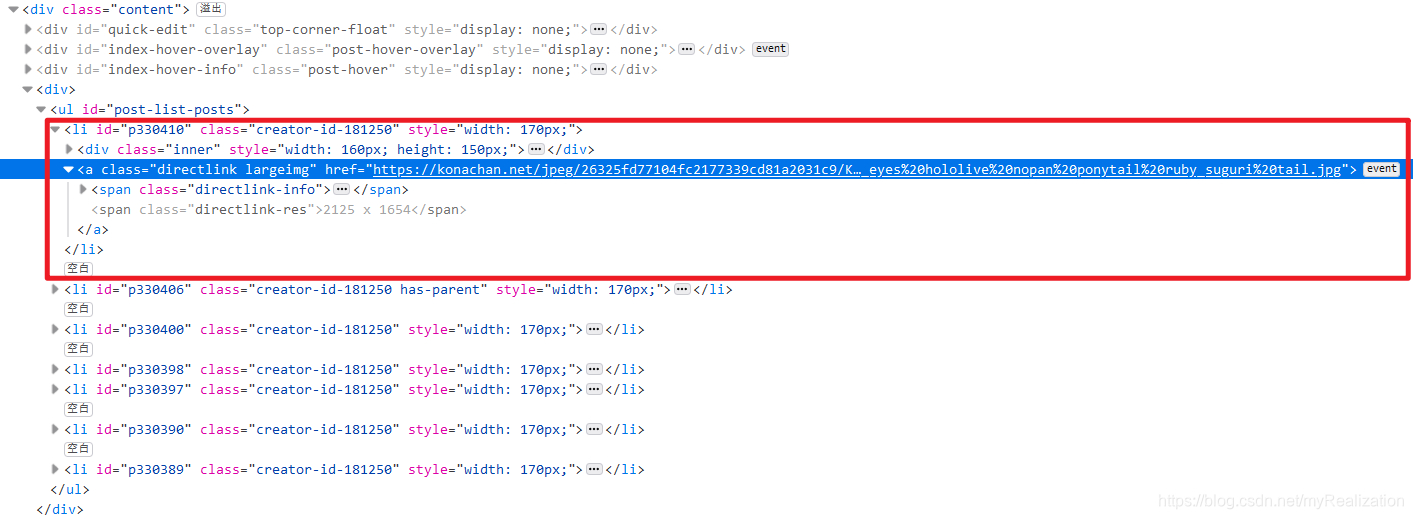
翻页也很简单,就是在 https://konachan.net/post?page= 后面添加数字。有时候可能遇到某一页没有任何图片的情况,检查是否有 判断图片节点的数量是否为零即可:Nobody here but us chickens! 这句话或者
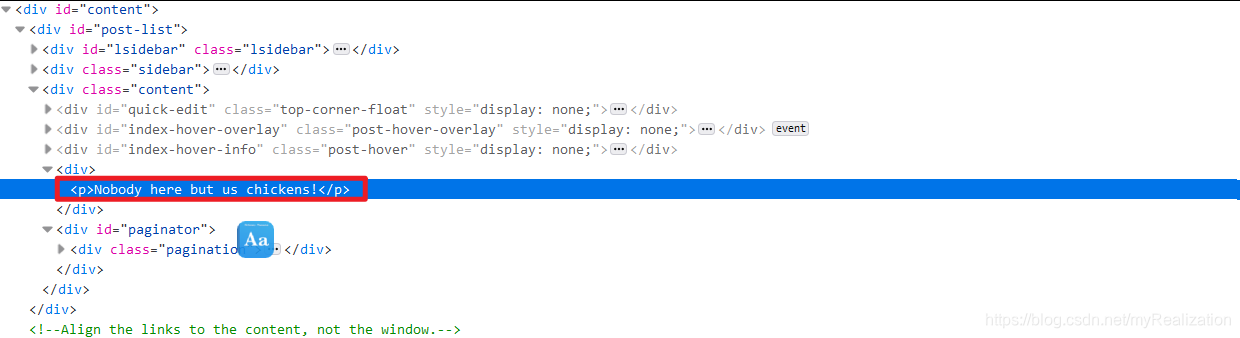
2. 实际代码
以下代码不保证没有Bug,如要使用请自行修改:
# -*- coding: utf-8 -*-
import os
import time
import requests
from bs4 import BeautifulSoup as BS
url = "https://konachan.net/post?page={}&tags=width:{}..+height:{}.." # 页面,宽度下限,高度下限
outDir = "C:" # 图片输出文件夹
headers = {"User-Agent": "Mozilla/5.0 (Windows NT 10.0; Win64; x64; rv:91.0) Gecko/20100101 Firefox/91.0"}
# 输入URL,得到响应内容
def getResponse(url):
try:
time.sleep(100) # 慢点爬
r = requests.get(url, headers=headers)
r.raise_for_status() # 响应状态码,出错则抛出异常
return r
except Exception as ex: # 出错就递归抓取
print(type(ex))
return getResponse(url)
# 输入html,输出soup对象
def getSoup(html):
return BS(html, "lxml")
# 输入soup,输出图片节点列表
def getImagesList(soup):
images = soup.find_all("a", class_="directlink largeimg")
return images
# 输入图片编号和URL,保存图片
def saveImage(imageNum, imageURL):
if (os.path.exists(outDir) == False):
os.mkdir(outDir)
with open(outDir + "\\{}.png".format(imageNum), 'wb') as f:
image = getResponse(imageURL).content
f.write(image)
def process(endPage, width, height):
imageNum = 1 # 以数字为图片命名
for i in range(1, endPage):
html = getResponse(url.format(i, width, height)).text
soup = getSoup(html)
imagesList = getImagesList(soup)
for j in range(len(imagesList)):
saveImage(imageNum, imagesList[j]['href'])
imageNum = imageNum + 1
if __name__ == "__main__":
# endPage = int(input("输入要抓取的终止网页页码:\n"))
# width = int(input("输入图片最低宽度:\n"))
# height = int(input("输入图片最低高度:\n"))
endPage = 30 # 只抓取第1页到第30页的图片
width, height = 1920, 1080
process(endPage, width, height) # 从第1页抓取到第endPage页,图片尺寸大于(width,height)
3. 运行效果
下载的图片文件夹如下,大概263张,因为有几张是用户重复上传的:

放上一张能过审的:
