在使用matplotlib绘制图片时,x轴的刻度可能比较密集,特别是以日期作为x轴时,则最后会显示不出来。
数据如下,速度V的数组与时间字符串Date的数组:
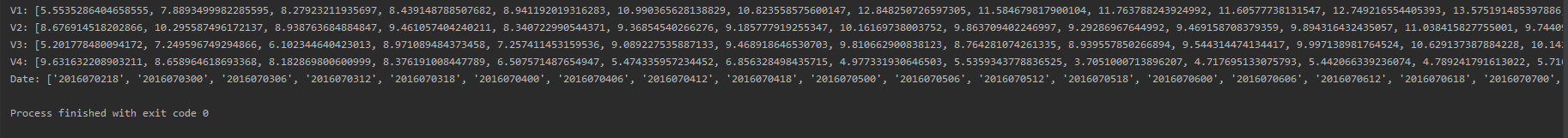
绘制随时间变化的值的折线图。
直接绘制折线图,可以发现x轴重叠。
plt.plot(Date, V1, 'r', label='a')
plt.plot(Date, V2, 'blue', label='b')
plt.plot(Date, V3, 'black', label='c')
plt.plot(Date, V4, 'yellow', label='d')

可以导入ticker库来解决这个问题,ticker可以改变数据轴的间距来解决日期显示不完整的问题。
import matplotlib.pyplot as plt
import matplotlib.ticker as ticker
# 根据ticker的功能改变第一个为初始的数据,第二个则为间隔
ticker_spacing = Date # 日期的字符串数组
ticker_spacing = 4
# 创建画布
fig, ax = plt.subplots(1, 1)
plt.plot(Date, V1, 'r', label='a')
plt.plot(Date, V2, 'blue', label='b')
plt.plot(Date, V3, 'black', label='c')
plt.plot(Date, V4, 'yellow', label='d')
# rotation=30 为倾斜的度数,因为日期较长,需要倾斜才能更清晰显示
ax.xaxis.set_major_locator(ticker.MultipleLocator(ticker_spacing))
plt.xticks(rotation=30)

最后,如果遇到保存图片显示不全的情况,如下:
 则只需要在保存图片的时候加上参数:bbox_inches=‘tight’,即可解决问题。
则只需要在保存图片的时候加上参数:bbox_inches=‘tight’,即可解决问题。
plt.savefig('Lekima.tif', dpi=300, bbox_inches='tight')