1、 CylinderExample
Description
This example creates a minimal visualization program, demonstrating VTK’s basic rendering and pipeline creation.
CylinderExample.py
# -*- coding : UTF-8 -*-
# @file : vtk_p1.py
# @Time : 2021/8/28 22:40
# @Author : wmz
#!/usr/bin/env python
# This simple example shows how to do basic rendering and pipeline
# creation.
import vtk
def main():
colors = vtk.vtkNamedColors()
# Set the background color.
bkg = map(lambda x: x / 255.0, [26, 51, 102, 255])
colors.SetColor("BkgColor", *bkg)
# This creates a polygonal cylinder model with eight circumferential
# facets.
cylinder = vtk.vtkCylinderSource()
cylinder.SetResolution(8)
# The mapper is responsible for pushing the geometry into the graphics
# library. It may also do color mapping, if scalars or other
# attributes are defined.
cylinderMapper = vtk.vtkPolyDataMapper()
cylinderMapper.SetInputConnection(cylinder.GetOutputPort())
# The actor is a grouping mechanism: besides the geometry (mapper), it
# also has a property, transformation matrix, and/or texture map.
# Here we set its color and rotate it -22.5 degrees.
cylinderActor = vtk.vtkActor()
cylinderActor.SetMapper(cylinderMapper)
cylinderActor.GetProperty().SetColor(colors.GetColor3d("Tomato"))
cylinderActor.RotateX(30.0)
cylinderActor.RotateY(-45.0)
# Create the graphics structure. The renderer renders into the render
# window. The render window interactor captures mouse events and will
# perform appropriate camera or actor manipulation depending on the
# nature of the events.
ren = vtk.vtkRenderer()
renWin = vtk.vtkRenderWindow()
renWin.AddRenderer(ren)
iren = vtk.vtkRenderWindowInteractor()
iren.SetRenderWindow(renWin)
# Add the actors to the renderer, set the background and size
ren.AddActor(cylinderActor)
ren.SetBackground(colors.GetColor3d("BkgColor"))
renWin.SetSize(300, 300)
renWin.SetWindowName('CylinderExample')
# This allows the interactor to initalize itself. It has to be
# called before an event loop.
iren.Initialize()
# We'll zoom in a little by accessing the camera and invoking a "Zoom"
# method on it.
ren.ResetCamera()
ren.GetActiveCamera().Zoom(1.5)
renWin.Render()
# Start the event loop.
iren.Start()
if __name__ == '__main__':
main()
运行效果:
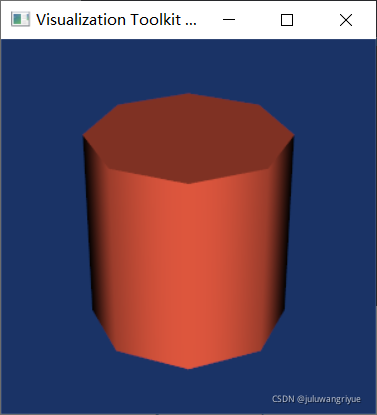
2、DistanceBetweenPoints
Description
This example finds the squared distance and the Euclidean distance between two 3D points.
DistanceBetweenPoints.py
# -*- coding : UTF-8 -*-
# @file : DistanceBetweenPoints.py
# @Time : 2021/8/28 22:44
# @Author : wmz
# !/usr/bin/env python
import math
import vtk
def main():
p0 = (0, 0, 0)
p1 = (1, 1, 1)
distSquared = vtk.vtkMath.Distance2BetweenPoints(p0, p1)
dist = math.sqrt(distSquared)
print('p0 = ', p0)
print('p1 = ', p1)
print('distance squared = ', distSquared)
print('distance = ', dist)
if __name__ == '__main__':
main()
运行结果:
D:\anaconda3\python.exe D:/documents/python/vtk/DistanceBetweenPoints.py
p0 = (0, 0, 0)
p1 = (1, 1, 1)
distance squared = 3.0
distance = 1.7320508075688772
Process finished with exit code 0
3、Input and Output
Graph Formats
3D File Formats
Standard Formats
3.1 ReadExodusData
Description
The example uses vtkExodusIIReader to read an ExodusII file. The nodal variable to read is the second argument. The nodal variable is displayed with a color map.
# -*- coding : UTF-8 -*-
# @file : ReadExodusData.py
# @Time : 2021/8/28 22:48
# @Author : wmz
#!/usr/bin/env python
import vtk
def get_program_parameters():
import argparse
description = 'Read and display ExodusII data.'
epilogue = '''
'''
parser = argparse.ArgumentParser(description=description, epilog=epilogue)
parser.add_argument('filename', help='A required filename e.g mug.e.')
parser.add_argument('nodal_var', help='The nodal variable e,g, convected.')
args = parser.parse_args()
return args.filename, args.nodal_var
def main():
colors = vtk.vtkNamedColors()
# Input file and variable
filename, nodal_var = get_program_parameters()
# Read Exodus Data
reader = vtk.vtkExodusIIReader()
reader.SetFileName(filename)
reader.UpdateInformation()
reader.SetTimeStep(10)
reader.SetAllArrayStatus(vtk.vtkExodusIIReader.NODAL, 1) # enables all NODAL variables
reader.Update()
# print(reader) # uncomment this to show the file information
# Create Geometry
geometry = vtk.vtkCompositeDataGeometryFilter()
geometry.SetInputConnection(0, reader.GetOutputPort(0))
geometry.Update()
# Mapper
mapper = vtk.vtkPolyDataMapper()
mapper.SetInputConnection(geometry.GetOutputPort())
mapper.SelectColorArray(nodal_var)
mapper.SetScalarModeToUsePointFieldData()
mapper.InterpolateScalarsBeforeMappingOn()
# Actor
actor = vtk.vtkActor()
actor.SetMapper(mapper)
# Renderer
renderer = vtk.vtkRenderer()
renderer.AddViewProp(actor)
renderer.SetBackground(colors.GetColor3d('DimGray'))
renderer.GetActiveCamera().SetPosition(9.0, 9.0, 7.0)
renderer.GetActiveCamera().SetFocalPoint(0, 0, 0)
renderer.GetActiveCamera().SetViewUp(0.2, -0.7, 0.7)
renderer.GetActiveCamera().SetDistance(14.5)
# Window and Interactor
window = vtk.vtkRenderWindow()
window.AddRenderer(renderer)
window.SetSize(600, 600)
window.SetWindowName('ReadExodusData')
interactor = vtk.vtkRenderWindowInteractor()
interactor.SetRenderWindow(window)
interactor.Initialize()
# Show the result
window.Render()
interactor.Start()
if __name__ == '__main__':
main()
怎么执行还不懂,先记下来。