本扫雷也不必多说,先看文件格式:
| main.py | ||
| Saolei | _pycache_ mineblock.py | mineblock.cpython-39.pyc |
| resources | 文章结尾有素材 |
再看截图:
?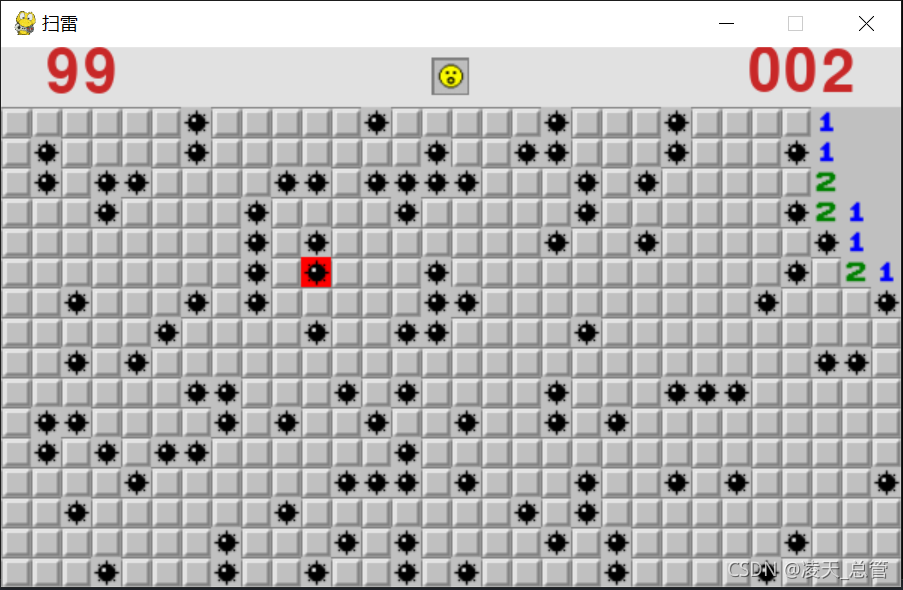
?
之后就是上代码了:
main.py
"""
工作室:凌天
作者:M一个劲
日期:2021年8月30日
时间:20:52:35
"""
import sys
import time
import pygame
from pygame.locals import *
from SaoLei.mineblock import *
n = input("输入 1 开始游戏\n输入 其他键 帮助:")
if n != "1":
input("""左键单击:挖掘
右键单击:插旗
右键双击:不确定是不是雷
右键单击后想回到原始状态:右键双击
右键双击后想回到原始状态:右键单击
右键单击后想变成不确定是不是雷的状态:右键单击
看完回车""")
# 游戏屏幕的宽
SCREEN_WIDTH = BLOCK_WIDTH * SIZE
# 游戏屏幕的高
SCREEN_HEIGHT = (BLOCK_HEIGHT + 2) * SIZE
class GameStatus(Enum):
readied = 1,
started = 2,
over = 3,
win = 4
def print_text(screen, font, x, y, text, fcolor=(255, 255, 255)):
imgText = font.render(text, True, fcolor)
screen.blit(imgText, (x, y))
def main():
pygame.init()
screen = pygame.display.set_mode((SCREEN_WIDTH, SCREEN_HEIGHT))
pygame.display.set_caption('扫雷')
font1 = pygame.font.Font("freesansbold.ttf", SIZE * 2) # 得分的字体
fwidth, fheight = font1.size('999')
red = (200, 40, 40)
# 加载资源图片,因为资源文件大小不一,所以做了统一的缩放处理
img0 = pygame.image.load('resources/0.gif').convert()
img0 = pygame.transform.smoothscale(img0, (SIZE, SIZE))
img1 = pygame.image.load('resources/1.gif').convert()
img1 = pygame.transform.smoothscale(img1, (SIZE, SIZE))
img2 = pygame.image.load('resources/2.gif').convert()
img2 = pygame.transform.smoothscale(img2, (SIZE, SIZE))
img3 = pygame.image.load('resources/3.gif').convert()
img3 = pygame.transform.smoothscale(img3, (SIZE, SIZE))
img4 = pygame.image.load('resources/4.gif').convert()
img4 = pygame.transform.smoothscale(img4, (SIZE, SIZE))
img5 = pygame.image.load('resources/5.gif').convert()
img5 = pygame.transform.smoothscale(img5, (SIZE, SIZE))
img6 = pygame.image.load('resources/6.gif').convert()
img6 = pygame.transform.smoothscale(img6, (SIZE, SIZE))
img7 = pygame.image.load('resources/7.gif').convert()
img7 = pygame.transform.smoothscale(img7, (SIZE, SIZE))
img8 = pygame.image.load('resources/8.gif').convert()
img8 = pygame.transform.smoothscale(img8, (SIZE, SIZE))
img_blank = pygame.image.load('resources/blank1.gif').convert()
img_blank = pygame.transform.smoothscale(img_blank, (SIZE, SIZE))
img_flag = pygame.image.load('resources/flag.gif').convert()
img_flag = pygame.transform.smoothscale(img_flag, (SIZE, SIZE))
img_ask = pygame.image.load('resources/ask.gif').convert()
img_ask = pygame.transform.smoothscale(img_ask, (SIZE, SIZE))
img_mine = pygame.image.load('resources/mine.gif').convert()
img_mine = pygame.transform.smoothscale(img_mine, (SIZE, SIZE))
img_blood = pygame.image.load('resources/blood.gif').convert()
img_blood = pygame.transform.smoothscale(img_blood, (SIZE, SIZE))
img_error = pygame.image.load('resources/error.gif').convert()
img_error = pygame.transform.smoothscale(img_error, (SIZE, SIZE))
face_size = int(SIZE * 1.25)
img_face_fail = pygame.image.load('resources/Ooo.gif').convert()
img_face_fail = pygame.transform.smoothscale(img_face_fail, (face_size, face_size))
img_face_normal = pygame.image.load('resources/Ooo.gif').convert()
img_face_normal = pygame.transform.smoothscale(img_face_normal, (face_size, face_size))
img_face_success = pygame.image.load('resources/smile.gif').convert()
img_face_success = pygame.transform.smoothscale(img_face_success, (face_size, face_size))
face_pos_x = (SCREEN_WIDTH - face_size) // 2
face_pos_y = (SIZE * 2 - face_size) // 2
img_dict = {
0: img0,
1: img1,
2: img2,
3: img3,
4: img4,
5: img5,
6: img6,
7: img7,
8: img8
}
bgcolor = (225, 225, 225) # 背景色
block = MineBlock()
game_status = GameStatus.readied
start_time = None # 开始时间
elapsed_time = 0 # 耗时
while True:
# 填充背景色
screen.fill(bgcolor)
for event in pygame.event.get():
if event.type == QUIT:
sys.exit()
elif event.type == MOUSEBUTTONDOWN:
mouse_x, mouse_y = event.pos
x = mouse_x // SIZE
y = mouse_y // SIZE - 2
b1, b2, b3 = pygame.mouse.get_pressed()
if game_status == GameStatus.started:
# 鼠标左右键同时按下,如果已经标记了所有雷,则打开周围一圈
# 如果还未标记完所有雷,则有一个周围一圈被同时按下的效果
if b1 and b3:
mine = block.getmine(x, y)
if mine.status == BlockStatus.opened:
if not block.double_mouse_button_down(x, y):
game_status = GameStatus.over
elif event.type == MOUSEBUTTONUP:
if y < 0:
if face_pos_x <= mouse_x <= face_pos_x + face_size \
and face_pos_y <= mouse_y <= face_pos_y + face_size:
game_status = GameStatus.readied
block = MineBlock()
start_time = time.time()
elapsed_time = 0
continue
if game_status == GameStatus.readied:
game_status = GameStatus.started
start_time = time.time()
elapsed_time = 0
if game_status == GameStatus.started:
mine = block.getmine(x, y)
if b1 and not b3: # 按鼠标左键
if mine.status == BlockStatus.normal:
if not block.open_mine(x, y):
game_status = GameStatus.over
elif not b1 and b3: # 按鼠标右键
if mine.status == BlockStatus.normal:
mine.status = BlockStatus.flag
elif mine.status == BlockStatus.flag:
mine.status = BlockStatus.ask
elif mine.status == BlockStatus.ask:
mine.status = BlockStatus.normal
elif b1 and b3:
if mine.status == BlockStatus.double:
block.double_mouse_button_up(x, y)
flag_count = 0
opened_count = 0
for row in block.block:
for mine in row:
pos = (mine.x * SIZE, (mine.y + 2) * SIZE)
if mine.status == BlockStatus.opened:
screen.blit(img_dict[mine.around_mine_count], pos)
opened_count += 1
elif mine.status == BlockStatus.double:
screen.blit(img_dict[mine.around_mine_count], pos)
elif mine.status == BlockStatus.bomb:
screen.blit(img_blood, pos)
elif mine.status == BlockStatus.flag:
screen.blit(img_flag, pos)
flag_count += 1
elif mine.status == BlockStatus.ask:
screen.blit(img_ask, pos)
elif mine.status == BlockStatus.hint:
screen.blit(img0, pos)
elif game_status == GameStatus.over and mine.value:
screen.blit(img_mine, pos)
elif mine.value == 0 and mine.status == BlockStatus.flag:
screen.blit(img_error, pos)
elif mine.status == BlockStatus.normal:
screen.blit(img_blank, pos)
print_text(screen, font1, 30, (SIZE * 2 - fheight) // 2 - 2, '%02d' % (MINE_COUNT - flag_count), red)
if game_status == GameStatus.started:
elapsed_time = int(time.time() - start_time)
print_text(screen, font1, SCREEN_WIDTH - fwidth - 30, (SIZE * 2 - fheight) // 2 - 2, '%03d' % elapsed_time, red)
if flag_count + opened_count == BLOCK_WIDTH * BLOCK_HEIGHT:
game_status = GameStatus.win
if game_status == GameStatus.over:
screen.blit(img_face_fail, (face_pos_x, face_pos_y))
elif game_status == GameStatus.win:
screen.blit(img_face_success, (face_pos_x, face_pos_y))
else:
screen.blit(img_face_normal, (face_pos_x, face_pos_y))
pygame.display.update()
if __name__ == '__main__':
main()
首先,如何表示雷和非雷,一开始想的是,建立一个二维数组表示整个区域,0表示非地雷,1表示地雷。后来一想不对,还有标记为地雷,标记为问号,还有表示周边雷数的数字,好多状态,干脆就做个类吧。
布雷就很简单了,随机取99个数,从上往下顺序排就是了。
我们点击一个格子的时候,只要根据点击的坐标,找到对应的 Mine,看它的值是多少,就知道有没有踩中雷了。
如果没踩中雷的话,要计算周边8个位置中有几个雷,以便显示对应的数字。
如果周边有雷,那么显示数字,这个简单,可是如果周边没有雷,那就要显示一片区域,直到有雷出现,如下图,我只点了当中一下,就出现了那么大一片区域。
这个计算其实也容易,只要用递归就可以了,如果计算出周围的雷数为0,则递归计算周边8个位置的四周雷数,直到雷数不为0。
接下来还有一个麻烦的地方,我们经常鼠标左右键同时按下,如果雷被全部标记,则会一下子打开周围所有的格子,如果其中有标记错的,那么不好意思,GAME OVER。
如果没有全标记完,会有一个效果显示周围一圈未被打开和标记的格子。
剩下的就是SaoLei文件了
网盘下载:
链接: https://pan.baidu.com/s/1a_oBB8SvYJ6ocnRgsT8GUg
提取码进群领取
以后我会定时更新群二维码,通过第一批二维码进群的可称为内测,限50名
第一批群二维码:

?