目标检测 YOLOv5 - 数据增强
flyfish
版本 YOLOv5:v5
原始代码 YOLOv5
源码镜像(可以快速打开)
本文所
描述的数据增强包含一下12个超参数,参数存储在hyp.scratch.yaml文件中
# hsv_h: 0.015 # image HSV-Hue augmentation (fraction)
# hsv_s: 0.7 # image HSV-Saturation augmentation (fraction)
# hsv_v: 0.4 # image HSV-Value augmentation (fraction)
# degrees: 0.0 # image rotation (+/- deg)
# translate: 0.1 # image translation (+/- fraction)
# scale: 0.5 # image scale (+/- gain)
# shear: 0.0 # image shear (+/- deg)
# perspective: 0.0 # image perspective (+/- fraction), range 0-0.001
# flipud: 0.0 # image flip up-down (probability)
# fliplr: 0.5 # image flip left-right (probability)
# mosaic: 1.0 # image mosaic (probability)
# mixup: 0.0 # image mixup (probability)
一 Hue、Saturation、Value
# hsv_h: 0.015 # image HSV-Hue augmentation (fraction)
# hsv_s: 0.7 # image HSV-Saturation augmentation (fraction)
# hsv_v: 0.4 # image HSV-Value augmentation (fraction)
代码实现
import numpy as np
import cv2
def augment_hsv(img, hgain=0.015, sgain=0.7, vgain=0.4):
r = np.random.uniform(-1, 1, 3) * [hgain, sgain, vgain] + 1 # random gains
hue, sat, val = cv2.split(cv2.cvtColor(img, cv2.COLOR_BGR2HSV))
dtype = img.dtype # uint8
x = np.arange(0, 256, dtype=np.int16)
lut_hue = ((x * r[0]) % 180).astype(dtype)
lut_sat = np.clip(x * r[1], 0, 255).astype(dtype)
lut_val = np.clip(x * r[2], 0, 255).astype(dtype)
img_hsv = cv2.merge((cv2.LUT(hue, lut_hue), cv2.LUT(sat, lut_sat), cv2.LUT(val, lut_val))).astype(dtype)
cv2.cvtColor(img_hsv, cv2.COLOR_HSV2BGR, dst=img) # no return needed
path="/coco128/images/train2017/000000000641.jpg"
original_img = cv2.imread(path)
cv2.imshow("original:",original_img)
cv2.waitKey(0)
augment_hsv(original_img)
cv2.imshow("augment_hsv:",original_img)
cv2.waitKey(0)
原图

增强结果


二 degrees、translate、scale、perspective
# degrees: 0.0 # image rotation (+/- deg)
# translate: 0.1 # image translation (+/- fraction)
# scale: 0.5 # image scale (+/- gain)
# shear: 0.0 # image shear (+/- deg)
# perspective: 0.0 # image perspective (+/- fraction), range 0-0.001
源码实现
import math
import random
import numpy as np
import cv2
def random_perspective(img, degrees=10, translate=.1, scale=.1, shear=10, perspective=0.0,
border=(0, 0)):
height = img.shape[0] + border[0] * 2 # shape(h,w,c)
width = img.shape[1] + border[1] * 2
# Center
C = np.eye(3)
C[0, 2] = -img.shape[1] / 2 # x translation (pixels)
C[1, 2] = -img.shape[0] / 2 # y translation (pixels)
# Perspective
P = np.eye(3)
P[2, 0] = random.uniform(-perspective, perspective) # x perspective (about y)
P[2, 1] = random.uniform(-perspective, perspective) # y perspective (about x)
# Rotation and Scale
R = np.eye(3)
a = random.uniform(-degrees, degrees)
# a += random.choice([-180, -90, 0, 90]) # add 90deg rotations to small rotations
s = random.uniform(1 - scale, 1 + scale)
# s = 2 ** random.uniform(-scale, scale)
R[:2] = cv2.getRotationMatrix2D(angle=a, center=(0, 0), scale=s)
# Shear
S = np.eye(3)
S[0, 1] = math.tan(random.uniform(-shear, shear) * math.pi / 180) # x shear (deg)
S[1, 0] = math.tan(random.uniform(-shear, shear) * math.pi / 180) # y shear (deg)
# Translation
T = np.eye(3)
T[0, 2] = random.uniform(0.5 - translate, 0.5 + translate) * width # x translation (pixels)
T[1, 2] = random.uniform(0.5 - translate, 0.5 + translate) * height # y translation (pixels)
# Combined rotation matrix
M = T @ S @ R @ P @ C # order of operations (right to left) is IMPORTANT
if (border[0] != 0) or (border[1] != 0) or (M != np.eye(3)).any(): # image changed
if perspective:
img = cv2.warpPerspective(img, M, dsize=(width, height), borderValue=(114, 114, 114))
else: # affine
img = cv2.warpAffine(img, M[:2], dsize=(width, height), borderValue=(114, 114, 114))
return img
path="/coco128/images/train2017/000000000641.jpg"
original_img = cv2.imread(path)
img=random_perspective(original_img, degrees=50, translate=0., scale=.0, shear=0, perspective=0,
border=(0, 0))
cv2.imshow("random_perspective_degrees:",img)
cv2.waitKey(0)
img=random_perspective(original_img, degrees=0, translate=0.5, scale=.0, shear=0, perspective=0,
border=(0, 0))
cv2.imshow("random_perspective_translate:",img)
cv2.waitKey(0)
img=random_perspective(original_img, degrees=0, translate=0.0, scale=0.9, shear=0, perspective=0,
border=(0, 0))
cv2.imshow("random_perspective_scale:",img)
cv2.waitKey(0)
img=random_perspective(original_img, degrees=0, translate=0.0, scale=0, shear=20, perspective=0,
border=(0, 0))
cv2.imshow("random_perspective_shear:",img)
cv2.waitKey(0)
img=random_perspective(original_img, degrees=0, translate=0.0, scale=0, shear=0, perspective=0.001,
border=(0, 0))
cv2.imshow("random_perspective_perspective:",img)
cv2.waitKey(0)
增强结果
shear

degrees

translate

scale

perspective

三 flip up-down、flip left-right
代码实现
import numpy as np
import cv2
path="/coco128/images/train2017/000000000641.jpg"
original_img = cv2.imread(path)
img = np.flipud(original_img)
cv2.imshow("flip up-down:",img)
cv2.waitKey(0)
img = np.fliplr(original_img)
cv2.imshow("flip left-right:",img)
cv2.waitKey(0)
增强结果
flip up-down

flip left-right

四 mosaic
四张图像拼成一张图像
下面的16张图像是一个batch-size
实例1

实例2
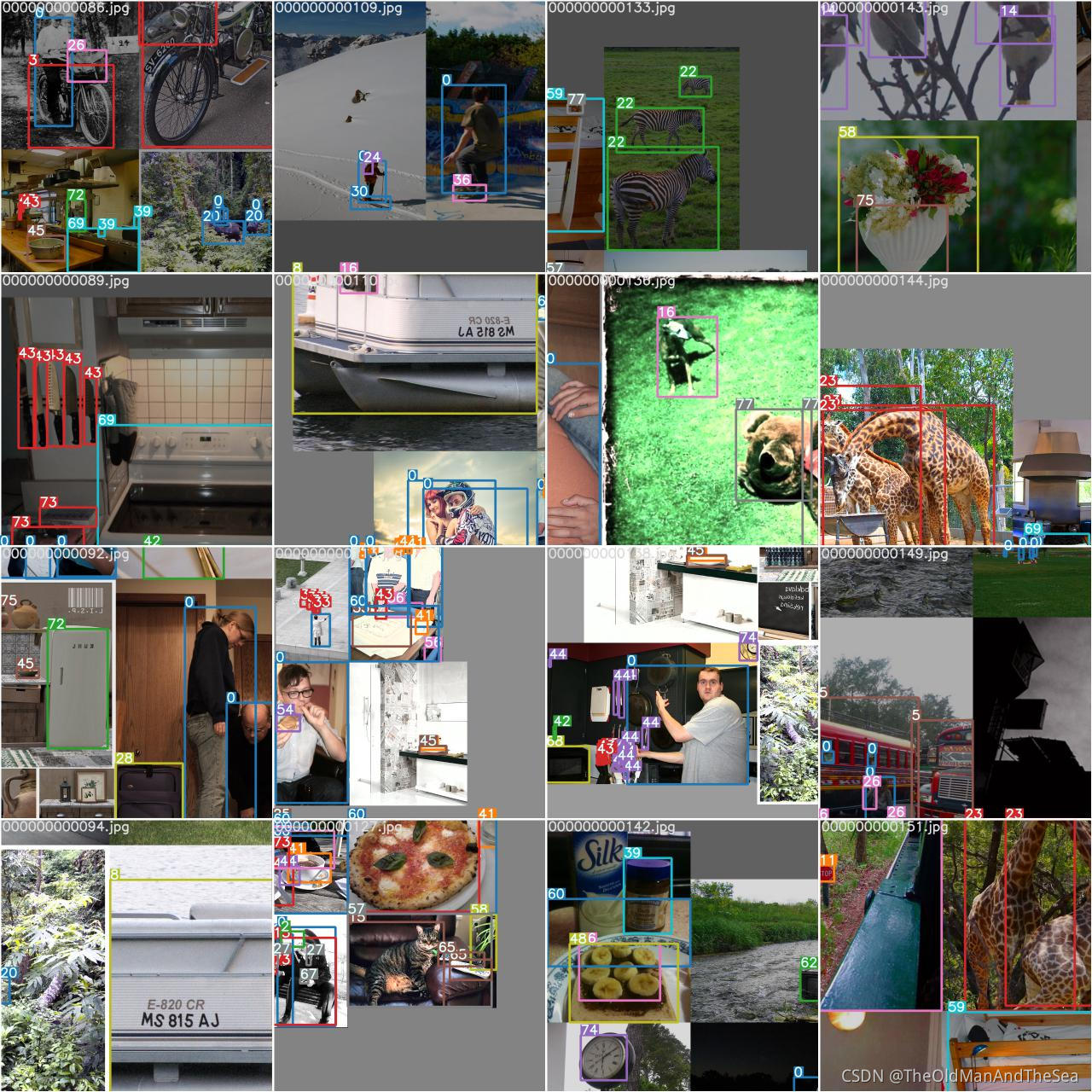
五 mixup
在YOLOv5中只有启用了mosaic才有机会启用mixup
MixUp
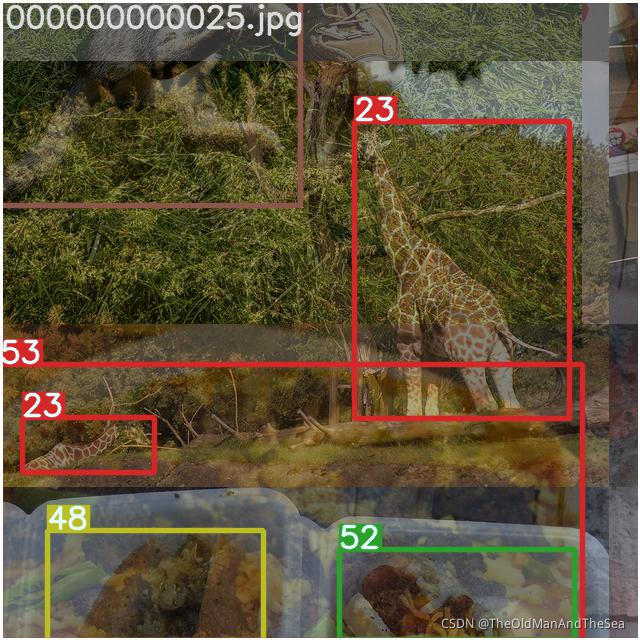
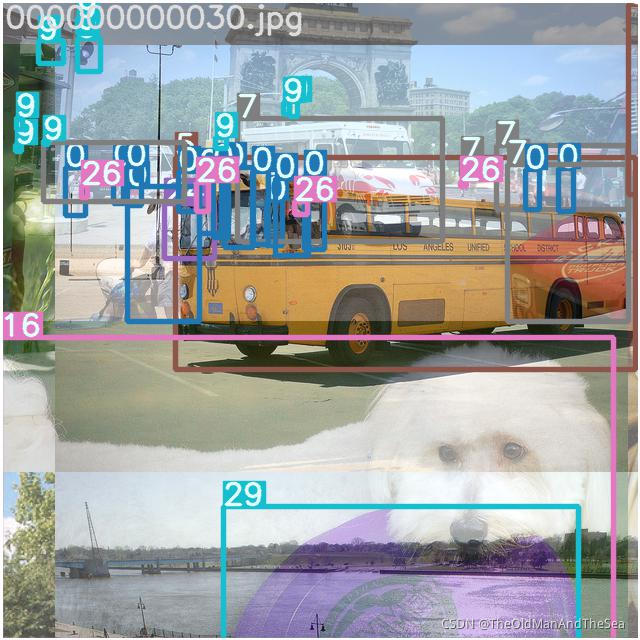
想要实现数据增强,只需要更改配置文件即可完成
例如想要图片有50%的概率上下翻转和左右翻转
只需要在hyp.scratch.yaml文件中,设置flipud和fliplr的数值即可
flipud: 0.5 # image flip up-down (probability)
fliplr: 0.5 # image flip left-right (probability)
