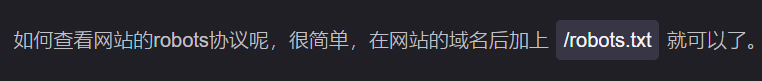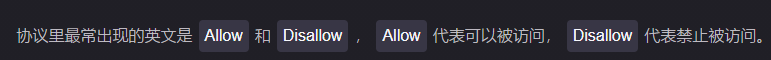Requests学习笔记
一、爬虫
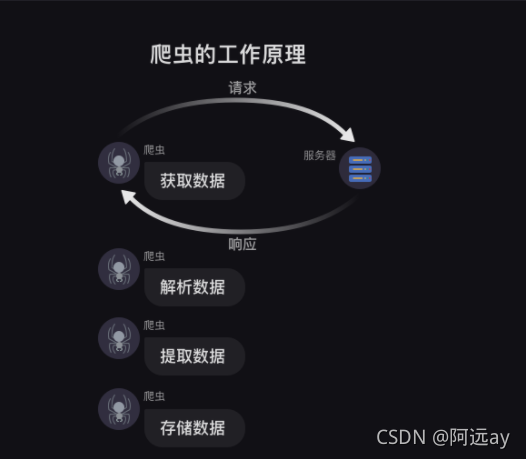
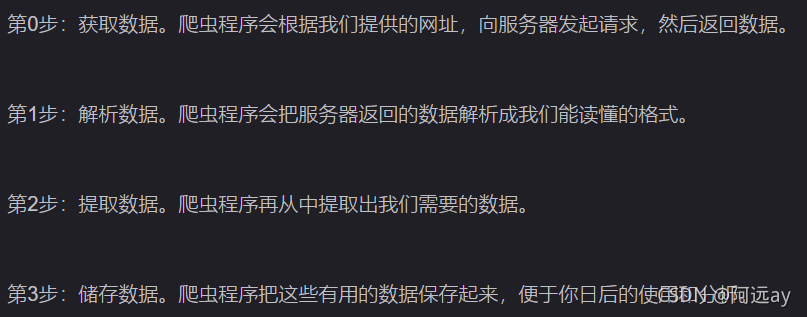
二、Requests方法
1、requests.get()
import requests
#引入requests库
res = requests.get('URL')
#requests.get是在调用requests库中的get()方法,它向服务器发送了一个请求,括号里的参数是你需要的数据所在的网址,然后服务器对请求作出了响应。
#我们把这个响应返回的结果赋值在变量res上。
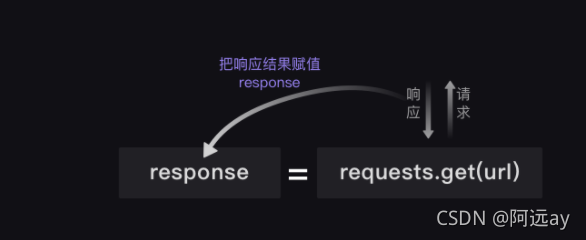
2、案例:用requests.get下载小说《三国演义》
import requests
#引用requests库
res = requests.get('https://localprod.pandateacher.com/python-manuscript/crawler-html/sanguo.md')
#下载《三国演义》第一回,我们得到一个对象,它被命名为res
novel=res.text
#把Response对象的内容以字符串的形式返回
print(novel[:800])
#现在,可以打印小说了,但考虑到整章太长,只输出800字看看就好。在关于列表的知识那里,你学过[:800]的用法。
3、Response对象常用属性

①、常见响应状态码

②、response.content
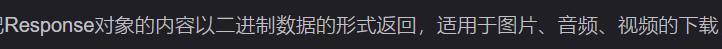
import requests
res = requests.get('https://res.pandateacher.com/2018-12-18-10-43-07.png')
#发出请求,并把返回的结果放在变量res中
pic=res.content
#把Reponse对象的内容以二进制数据的形式返回
photo = open('ppt.jpg','wb')
#新建了一个文件ppt.jpg,这里的文件没加路径,它会被保存在程序运行的当前目录下。
#图片内容需要以二进制wb读写。你在学习open()函数时接触过它。
photo.write(pic)
#获取pic的二进制内容
photo.close()
#关闭文件
③、将小说保存到本地成txt
import requests
#引用requests库
res = requests.get('https://localprod.pandateacher.com/python-manuscript/crawler-html/sanguo.md')
#下载《三国演义》第一回,我们得到一个对象,它被命名为res
novel=res.text
#把Response对象的内容以字符串的形式返回
k = open('《三国演义》.txt','a+')
#创建一个名为《三国演义》的txt文档,指针放在文件末尾,追加内容
k.write(novel)
#写进文件中
k.close()
#关闭文档
4、总结

三、爬虫伦理(Robots协议)