Python问题整理与知识点汇总(持续更新中)
启动时报错idea、pycharm Address already in use: bind
解决方案
net stop winnat
net start winnat
读写改Excel
解决方案
一、读Excel表(xlrd模块)
Xlrd模块只能用来读取数据操作,无法修改数据。
import xlrd #导入模块
data = xlrd.open_workbook('电影.xlsx') #打开电影.xlsx文件读取数据
table = data.sheets()[0] #读取第一个(0)表单
#或者通过表单名称获取 table = data.sheet_by_name(u'Sheet1')
print(table.nrows) #输出表格行数
print(table.ncols) #输出表格列数
print(table.row_values(0)) #输出第一行
print(table.col_values(0)) #输出第一列
print(table.cell(0,2).value) #输出元素(0,2)的值`
输出结果:
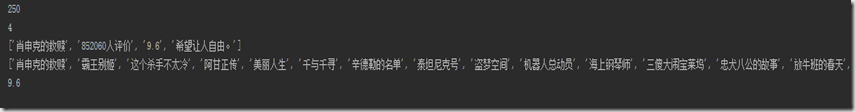
原Excel表格情况:
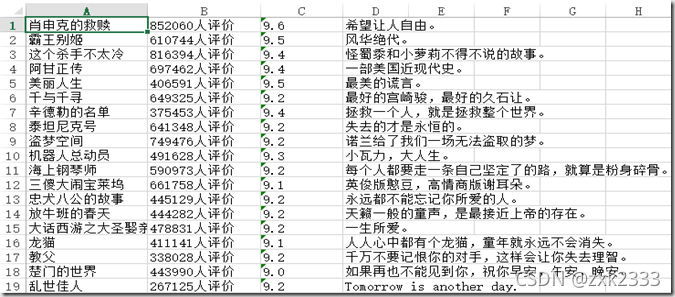
二、写Excel表(xlwt模块)
import xlwt #导入模块
wb = xlwt.Workbook(encoding = 'ascii') #创建新的Excel(新的workbook),建议还是用ascii编码
ws = wb.add_sheet('weng') #创建新的表单weng
ws.write(0, 0, label = 'hello') #在(0,0)加入hello
ws.write(0, 1, label = 'world') #在(0,1)加入world
ws.write(1, 0, label = '你好')
wb.save('weng.xls') #保存为weng.xls文件
在py文件路径下出现了这个文件,内容为:
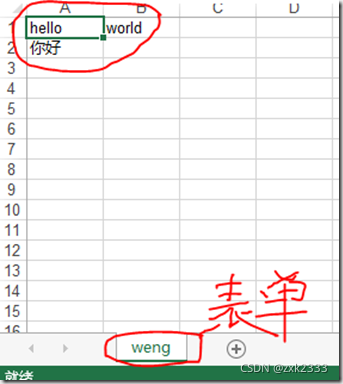
三、改Excel表(xlutils模块)
import xlrd #导入模块
from xlutils.copy import copy #导入copy模块
rb = xlrd.open_workbook('weng.xls') #打开weng.xls文件
wb = copy(rb) #利用xlutils.copy下的copy函数复制
ws = wb.get_sheet(0) #获取表单0
ws.write(0, 0, 'changed!') #改变(0,0)的值
ws.write(8,0,label = '好的') #增加(8,0)的值
wb.save('weng.xls') #保存文件
修改后的Excel表为:
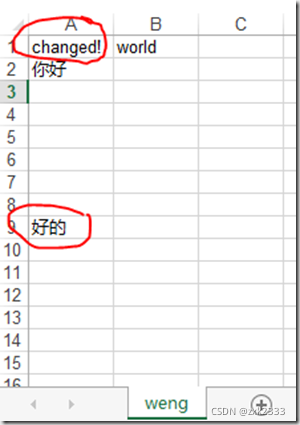
逐行读取文本文件
解决方案
逐行读取文本文件
解决方案
for line in open("foo.txt"):
print(line, end="")
for line in open("foo.txt"):
print(line, end="")
查找字符串
解决方案
string = "python is good!"
index = string.find("is") # 返回第一个匹配到的字符串的位置
# index = 7
python 批量创建变量及赋值
解决方案
一、简单的情况:
核心是exec函数,exec函数可以执行我们输入的代码字符串。exec函数的简单例子:
exec ('print "hello world"')
hello world
可以很清晰的看到,我们给exec传入一个字符串’print “hello world”’,exec是执行字符串里面的代码print “hello world”。根据这个特性,我们可以用占位符实现我们对变量的定义,如:
exec ("temp%s=1"%1)
这段代码的意思是,让exec执行temp1=1。字符串里面的%s由‘1’代替了。我们在外面再套一个循环就可以实现对多个变量的定义了。
for i in range(10):
exec ("temp%s=1"%i)
在这里,通过一个循环来生成10个变量,i的变化从0到9。用变量i替代%s,所以在每次循环里面,分别给temp0,temp1赋值。
执行结果:

如果想要替换多个占位符,可以这样写:
exec ("temp%s=%d"%(i,i))
在这里,分别以字符串、整数形式替换占位符,执行结果:
temp1=1
又如:
df_vars = [ 'df_%s_head' %i for i in range(0,10)]
df_vars:
['df_0_head',
'df_1_head',
'df_2_head',
'df_3_head',
'df_4_head',
'df_5_head',
'df_6_head',
'df_7_head',
'df_8_head',
'df_9_head']
再比如:
for i in range(8):
exec('v' + str(i) + ' = ' + str(i))
print('v' + str(i) + ':', eval('v' + str(i)))
输出结果:
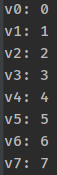
例子:
在python中,为了生成顺序的变量名并将其赋值,如
a_1 = []
a_2 = []
a_3 = []
.....
a_100 = []
可以利用将字符串转换成变量的函数exec
for i in range(1,100):
b = 'a_' + str(i)
exec(b + '= %r' % [])
二,略微复杂的命名
提取出:
D:/MyData/Excel/input/MarketHoliday_2018.xls
D:/MyData/Excel/input/MarketHoliday_2019.xls
。。。
D:/MyData/Excel/input/MarketHoliday_2023.xls
year = [2018,2019,2020,2021,2022,2023]
file_path = 'D:/MyData/Excel/input/MarketHoliday_' #注意:这里一定要用单引号
要先把year转为dict, 以便运用在For循环中,这里我用pandas转换
import pandas as pd
year = pd.Series(year)
year_dict = year.to_dict()
得到:
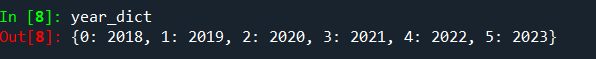
for i in year_dict:
exec('Var_'+str(year_dict[i])+'='+'"'+(file_path + str(year_dict[i])+'.xls'+'"'))
print('Var_'+str(year_dict[i])+':',eval('Var_'+str(year_dict[i])))
最终结果:
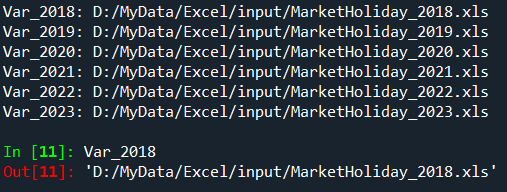
UnicodeDecodeError: ‘gbk’ codec can’t decode byte 0x80 in position 1384: illegal multibyte sequence
解决方案
主要原因是因为编码的问题,可能是因为0x80这个字节在gbk编码中没有这个字符,可能原字符是两个字节,在gbk里被解析成了一个字节,导致字符不存在。解决方法有两个,一个是二进制读取,一个是改编编码方式:
方法一:二进制读取
with open(self.path, 'rb') as test:
for line in test:
pass
但是这样在读取的是中文文本的时候还可能会产生其他的错误:
TypeError: a bytes-like object is required, not 'str’
方法二:改变打开文件的编码方式
with open(self.path, 'r', encoding='utf-8') as test:
for line in test:
pass
或者
with open(self.path, 'r', encoding='utf-8-sig') as test:
for line in test:
pass
这个utf-8-sig亲测好用,屡试不爽,非常nice