安装python版本的annoy
1.pip安装,失败
使用pip install annoy来安装python版本的annoy,但是报错如下
WARNING: Discarding http://mirrors.aliyun.com/pypi/packages/a1/5b/1c22129f608b3f438713b91cd880dc681d747a860afe3e8e0af86e921942/annoy-1.17.0.tar.gz#sha256=9891e264041d1dcf3af42f67fbb16cb273c5404bc8c869d0915a3087f71d58dd (from http://mirrors.aliyun.com/pypi/simple/annoy/). Command errored out with exit status 1: python setup.py egg_info Check the logs for full command output.
ERROR: Could not find a version that satisfies the requirement annoy==1.17.0 (from versions: 1.0, 1.0.1, 1.0.2, 1.0.3, 1.0.4, 1.0.5, 1.1.1, 1.2.1, 1.2.2, 1.3.1, 1.3.2, 1.4.1, 1.5.1, 1.5.2, 1.6.0, 1.6.1, 1.6.2, 1.7.0, 1.8.0, 1.8.3, 1.9.0, 1.9.1, 1.9.2, 1.9.3, 1.9.4, 1.9.5, 1.10.0, 1.11.1, 1.11.4, 1.11.5, 1.12.0, 1.13.0, 1.14.0, 1.15.0, 1.15.1, 1.15.2, 1.16.0, 1.16.2, 1.16.3, 1.17.0)
ERROR: No matching distribution found for annoy==1.17.0
只能手动安装了
2.手动安装python版的annoy
2.1. 下载annoy的.whl文件
从annoy的下载地址中下载annoy,存在以下版本,下载好符合你要求的版本
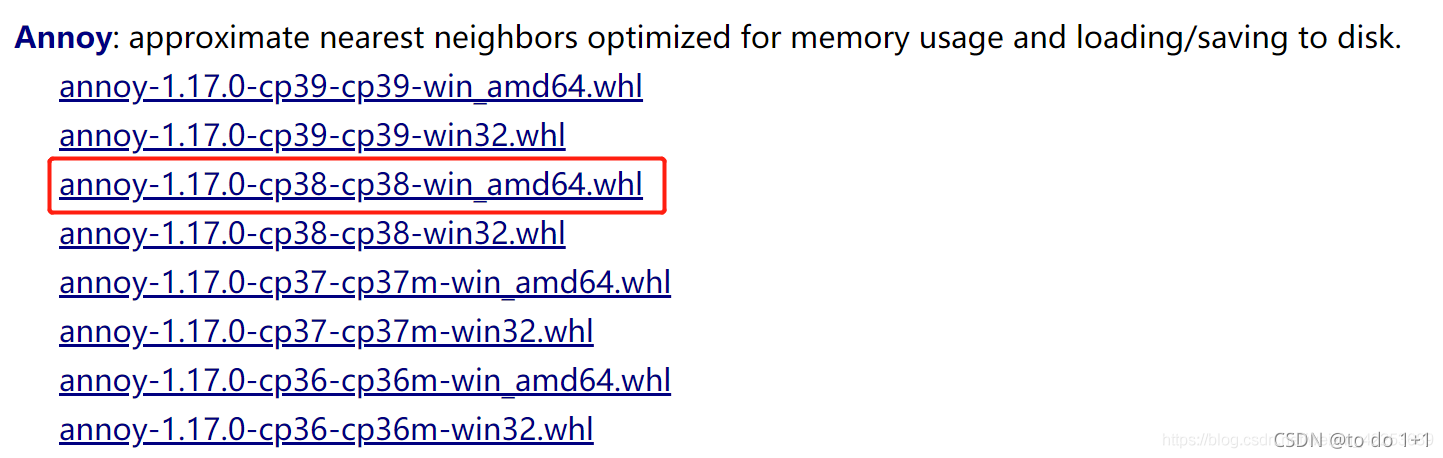
2.2. 手动安装
进入保存annoy的.whl文件所在的文件夹,使用pip install xxx.whl进行操作
参考
https://blog.csdn.net/weixin_42253689/article/details/113915130