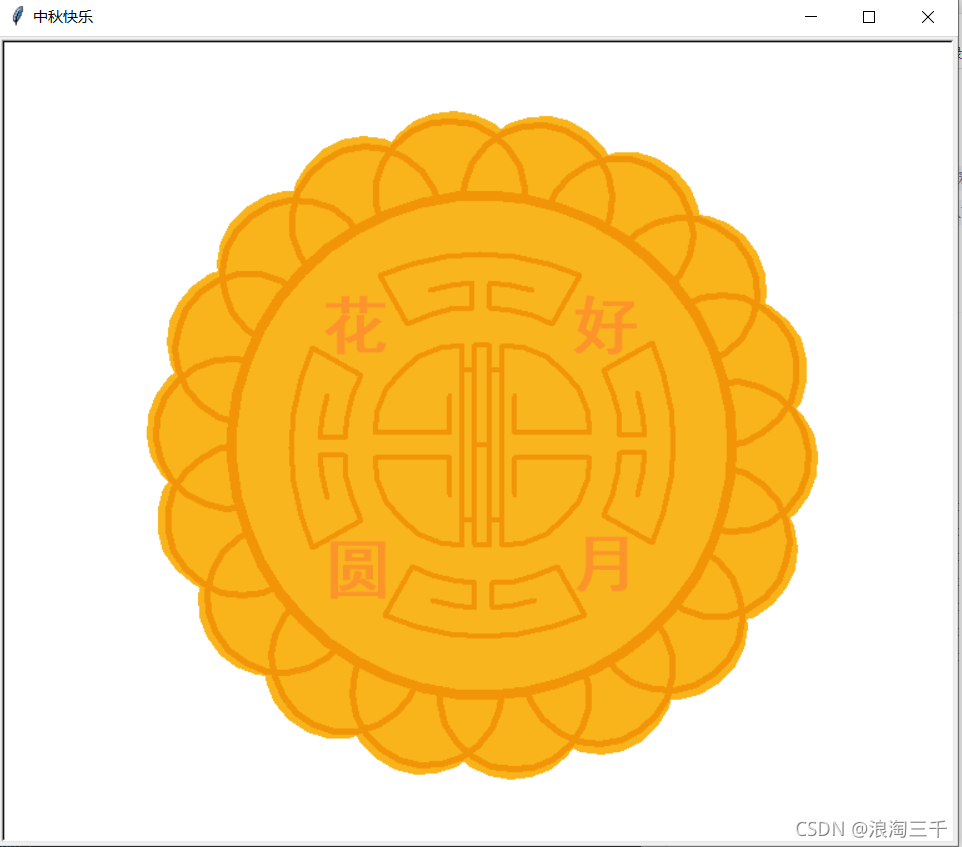效果图

代码都封装在函数里了,想改那一部分,取消原来的函数调用,然后自由加新的函数即可
代码
import turtle
t = turtle.Pen() # 画笔一 用于画图
t.speed(0)
# 花纹颜色 F29407
# 饼身颜色 F8B41A
# 画 饼身部分
def outfill_flower(flower_num: "花瓣数量", flower_color: "花瓣颜色"):
for i in range(flower_num):
t.left(i * (360 // flower_num))
t.color(flower_color)
t.penup()
t.forward(200)
t.pendown()
t.fillcolor(flower_color)
t.begin_fill()
t.circle(60)
t.end_fill()
t.penup()
t.home()
# 画 饼身外围 花纹部分
def out_line_flower(flower_num: "花纹数量", flower_color: "花纹颜色"):
for i in range(flower_num):
t.pensize(5)
t.left(i * (360 // 18))
t.color(flower_color)
t.penup()
t.forward(192)
t.pendown()
t.circle(60)
t.penup()
t.home()
# 画内测的大圆 大圆的填充色比饼身略亮
def big_circle(circle_color: "大圆颜色", circle_fill_color: "大圆填充颜色", circle_size: "大圆半径"):
t.goto(circle_size, 0)
t.left(90)
t.pendown()
t.pensize(8)
t.color(circle_color)
t.fillcolor(circle_fill_color)
t.begin_fill()
t.circle(circle_size)
t.end_fill()
t.penup()
t.home()
# 饼上印花文字 文字内容和坐标用字典存储
def write_font(text_content: "文本内容", text_color: "文本颜色", size: "文字大小"):
t.color(text_color)
for x in text_content:
t.penup()
t.goto(text_content[x])
t.write(x, align='center', font=('simhei', size, 'bold'))
t.penup()
t.home()
t.color('#F29407')
# 饼身中间矩形条纹部分
def body_center_line(width: "矩形宽度", height: "矩形高度"):
t.penup()
t.home()
t.pensize(4)
t.pendown()
t.backward(width / 2)
t.forward(width)
t.left(90)
t.forward(height)
t.left(90)
t.forward(width)
t.left(90)
t.forward(height * 2)
t.left(90)
t.forward(width)
t.left(90)
t.forward(height)
t.penup()
t.home()
# 矩形条纹两侧的四个花纹
def center_flower(start_point: "落笔位置", start_angle: "落笔朝向", angle_direction_change: "新朝向",
rectangle_height: "矩形高度", circle_direction: "花纹弧度"):
t.penup()
t.goto(start_point)
t.pendown()
t.setheading(start_angle)
t.forward(10)
t.setheading(angle_direction_change)
t.forward(20)
t.backward(rectangle_height * 2)
t.forward(rectangle_height * 2)
t.setheading(start_angle)
t.circle(circle_direction * 70, 90)
t.setheading(start_angle + 180)
t.forward(60)
t.setheading(angle_direction_change)
t.forward(30)
t.penup()
t.home()
# 饼身上下左右的花纹
def out_flower(begin_x: "落笔横坐标", begin_y: "落笔纵坐标", start_angle: "落笔朝向"):
t.penup()
t.goto(begin_x, begin_y)
t.pendown()
t.setheading(start_angle)
t.forward(20)
t.right(90)
t.circle(-100, 20)
t.penup()
t.goto(begin_x, begin_y)
t.pendown()
t.setheading(start_angle)
t.right(90)
t.circle(-100, 30)
t.left(90)
t.forward(45)
t.left(95)
t.circle(190, 50)
t.left(95)
t.forward(45)
t.left(90)
t.circle(-100, 31)
t.setheading(start_angle)
t.forward(20)
t.left(90)
t.circle(100, 20)
t.penup()
t.home()
if __name__ == "__main__":
t.screen.title('中秋快乐')
# 画 饼身部分
outfill_flower(18, '#F8B41A')
# 画 饼身外围 花纹部分
out_line_flower(18, '#F29407')
# 画内测的大圆 大圆的填充色比饼身略亮
# big_circle('#F29407','#F8B41A',200)
big_circle('#F29407', '#F8B51D', 200)
# 饼上印花文字 文字内容和坐标用字典存储
text_content = {'花': (-100, 70), '好': (100, 70), '月': (100, -120), '圆': (-98, -125)} # 圆字坐标最后向下微调了一下
# write_font(text_content,'#F29407',40)
write_font(text_content, '#FC932B', 40)
# 饼身中间矩形条纹部分
body_center_line(12, 80)
# 矩形条纹两侧的四个花纹
center_flower((6, 60), 0, 90, 80, -1)
center_flower((6, -60), 0, -90, 80, 1)
center_flower((-6, 60), 180, 90, 80, 1)
center_flower((-6, -60), 180, -90, 80, -1)
# 饼身上下左右的花纹
out_flower(6, 110, 90)
out_flower(-110, 6, 180)
out_flower(-6, -110, 270)
out_flower(110, -6, 360)
# 可以再加点字
# text_content2 = {'天': (-50, 30), '地': (50, 30), '仁': (50, -60), '和': (-50, -60)} # 圆字坐标最后向下微调了一下
# write_font(text_content2, '#F29407',30)
# 隐藏画笔
t.hideturtle()
# 保持画布显示
turtle.done()