刘二大人《PyTorch深度学习实践》笔记
线性模型
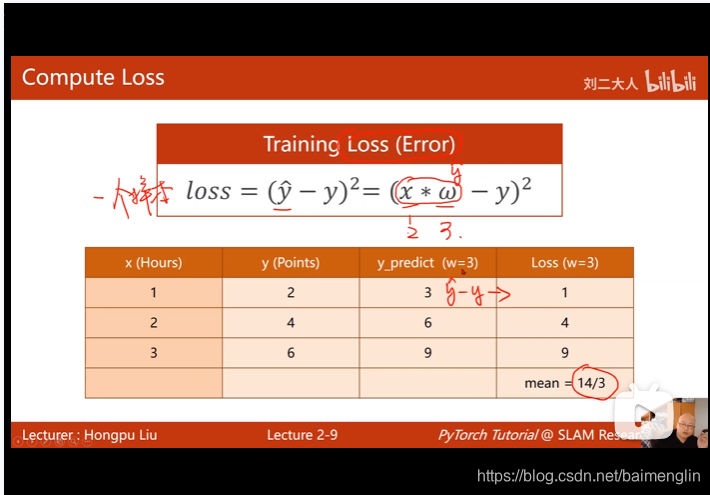
损失函数是针对一个样本的
training set得到的是一个平均平方误差MSE
穷举法绘制损失曲线:numpy和matplotlib
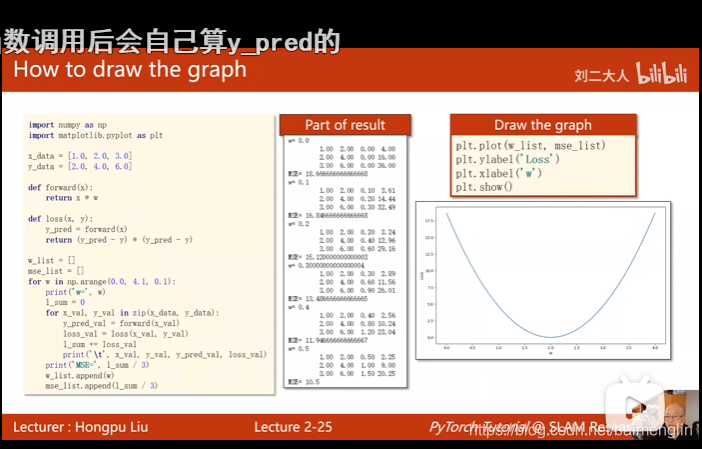
import numpy as np
import matplotlib.pyplot as plt
#数据集
x_data = [1.0,2.0,3.0]
y_data = [2.0,4.0,6.0]
#定义模型
def forward(x):
return x * w
#定义损失函数
def loss(x,y):
y_pred = forward(x)
return (y_pred-y) * (y_pred-y)
#存放权重和权重损失值对应的列表
w_list = []
mse_list = []
#w取值为0-4,间隔为0.1
for w in np.arange(0.0,4.1,0.1):
print("w=",w)
l_sum = 0
# 把数据集里的数据取出来拼成x_val和y_val
for x_val,y_val in zip(x_data,y_data):
y_pred_val = forward(x_val)
loss_val = loss(x_val, y_val)
l_sum += loss_val#先求和
print('\t',x_val,y_val,y_pred_val,loss_val)
print("MSE=",l_sum/3)#取平均
w_list.append(w)
mse_list.append(l_sum/3)
plt.plot(w_list, mse_list)
plt.ylabel('Loss')
plt.xlabel('w')
plt.show()
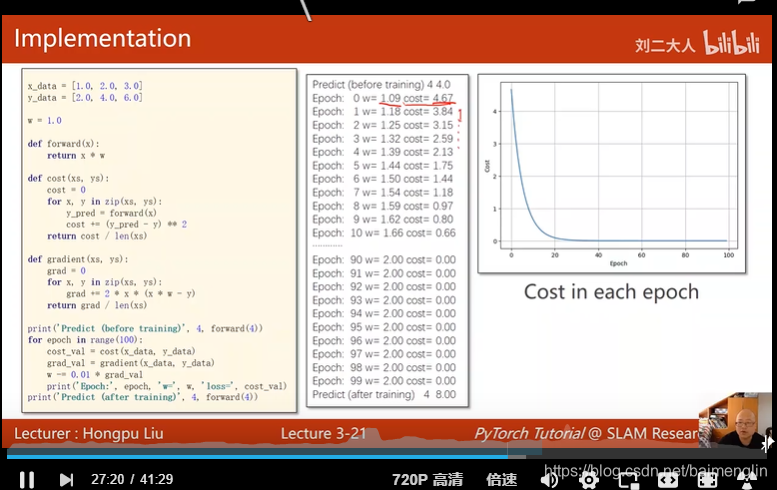
梯度下降
x_data = [1.0, 2.0, 3.0]
y_data = [2.0, 4.0, 6.0]
w = 1.0
def forward(x):
return x * w
def cost(xs, ys):
cost = 0
for x, y in zip(xs, ys):
y_pred = forward(x)
cost += (y_pred - y) ** 2
return cost / len(xs)
def gradient(xs, ys):
grad = 0
for x, y in zip(xs, ys):
grad += 2 * x * (x * w - y) # 求导的导数公式
return grad / len(xs)
print('predict (before training)', 4, forward(4))
for epoch in range(100):
cost_val = cost(x_data, y_data)
grad_val = gradient(x_data, y_data)
w -= 0.01 * grad_val
print('epoch:', epoch, 'w=', w, 'loss=', cost_val)
print('predict (after training)', 4, forward(4))
随机梯度下降:取一个损失更新(以前是平均全部损失)(一加入了噪声,二大样本计算量大)
x_data = [1.0, 2.0, 3.0]
y_data = [2.0, 4.0, 6.0]
w = 1.0
def forward(x):
return x * w
def loss(x, y):
y_pred = forward(x)
return (y_pred - y) ** 2
def gradient(x, y):
return 2 * x * (x * w - y)
print('predict (before training)', 4, forward(4))
for epoch in range(100):
for x, y in zip(x_data, y_data):
grad = gradient(x, y)
w -= 0.01 * grad # 对每一个样本及时更新,没办法并行运算,batch
print('\tgrad:', x, y, grad)
l = loss(x, y)#计算现在的损失
print("progress:", epoch, "w=", w, "loss", l)
print('predict (after training)', 4, forward(4))
反向传播
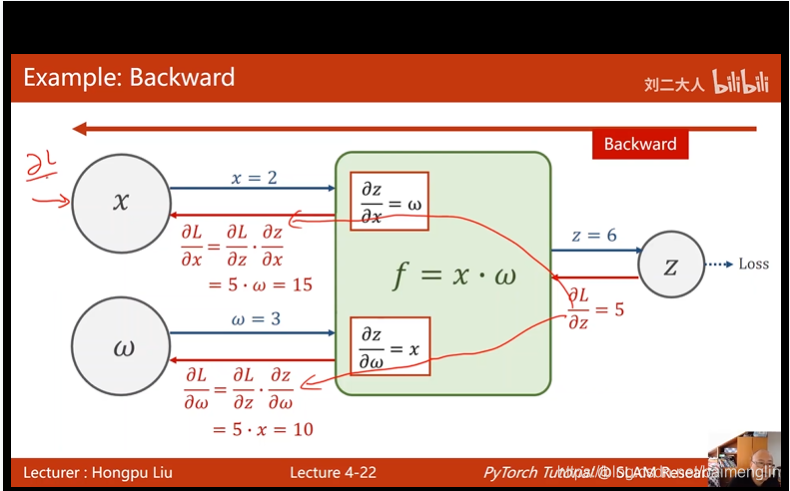
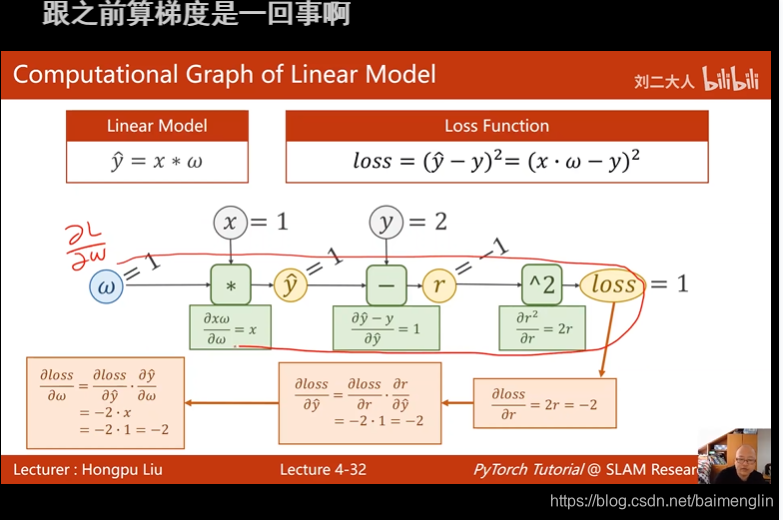
import torch
x_data = [1.0, 2.0, 3.0]
y_data = [2.0, 4.0, 6.0]
w = torch.Tensor([1.0])
w.requires_grad = True # 需要计算梯度
def forward(x):
return x * w # tensor
def loss(x, y):
y_pred = forward(x)
return (y_pred - y) ** 2#写代码先画计算图
#训练过程
print('predict (before training)', 4, forward(4).item())
for epoch in range(100):
for x, y in zip(x_data, y_data):
l = loss(x, y) # 前向,计算loss
l.backward() # 做完后计算图会释放,再做loss计算,会创建一个新的计算图
print('\tgrad:', x, y, w.grad.item()) # 获取梯度,item取值,要是张量,就是计算图一直累积
w.data -= 0.01 * w.grad.data # 不取data,会是TENSOR有计算图,纯数值的计算
w.grad.data.zero_() # 计算出来的梯度不清零会累加
print("progress:", epoch, l.item())
print('predict (after training)', 4, forward(4).item())
l.item()可以把损失值取出来,sum+=l.item()
w是Tensor(张量类型),Tensor中包含data和grad,data和grad也是Tensorl。grad初始为None,调用l.backward()方法后w.grad为Tensor,故更新w.data时需使用w.grad.data。如果w需要计算梯度,那构建的计算图中,跟w相关的tensor都默认需要计算梯度。
每一次epoch的训练过程,总结就是
①前向传播,求y hat (输入的预测值)
②根据y_hat和y_label(y_data)计算loss
③反向传播 backward (计算梯度)
④根据梯度,更新参数
Tensor和tensor的区别点这里
用pytorch实现线性回归
数据集准备、设计模型、构造损失函数和优化器、训练周期(前馈反馈更新)
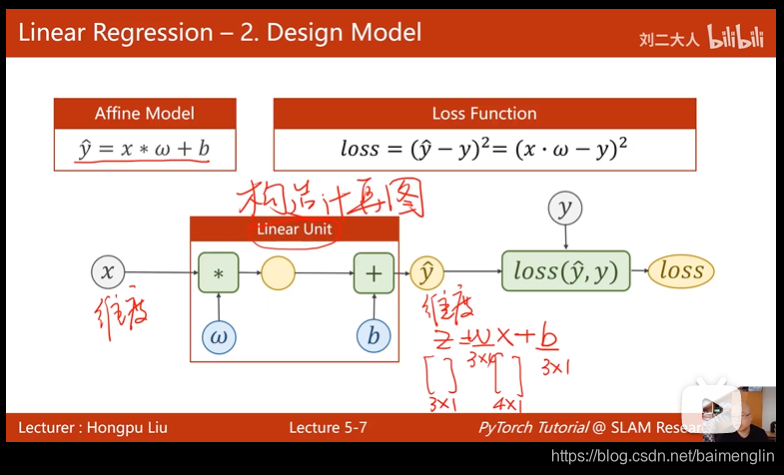
import torch
# prepare dataset
# x,y是矩阵,3行1列 也就是说总共有3个数据,每个数据只有1个特征
x_data = torch.Tensor([[1.0], [2.0], [3.0]])
y_data = torch.Tensor([[2.0], [4.0], [6.0]])
#design model using class
"""
our model class should be inherit from nn.Module, which is base class for all neural network modules.
member methods __init__() and forward() have to be implemented
class nn.linear contain two member Tensors: weight and bias
class nn.Linear has implemented the magic method __call__(),which enable the instance of the class can
be called just like a function.Normally the forward() will be called
"""
class LinearModel(torch.nn.Module):
def __init__(self):
super(LinearModel, self).__init__()#调用父类的init
# (1,1)是指输入x和输出y的特征维度,这里数据集中的x和y的特征都是1维的
# 该线性层需要学习的参数是w和b 获取w/b的方式分别是~linear.weight/linear.bias
self.linear = torch.nn.Linear(1, 1)#类后+括号,构造对象
def forward(self, x):
y_pred = self.linear(x)
return y_pred
model = LinearModel()
# construct loss and optimizer
# criterion = torch.nn.MSELoss(size_average = False)
criterion = torch.nn.MSELoss(reduction = 'sum')
optimizer = torch.optim.SGD(model.parameters(), lr = 0.01) # model.parameters()自动完成参数的初始化操作
# training cycle forward, backward, update
for epoch in range(100):
y_pred = model(x_data) # forward:predict
loss = criterion(y_pred, y_data) # forward: loss
print(epoch, loss.item())
optimizer.zero_grad() # the grad computer by .backward() will be accumulated. so before backward, remember set the grad to zero
loss.backward() # backward: autograd,自动计算梯度
optimizer.step() # update 参数,即更新w和b的值
print('w = ', model.linear.weight.item())
print('b = ', model.linear.bias.item())
x_test = torch.Tensor([[4.0]])
y_test = model(x_test)
print('y_pred = ', y_test.data)