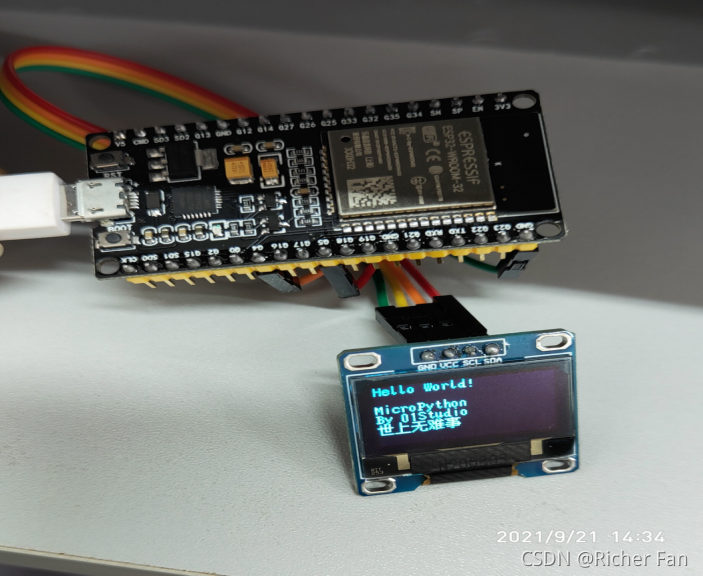ESP32 MicroPython开发入门
参考文章:
https://blog.csdn.net/hehedadaq/article/details/117596103?utm_medium=distribute.pc_relevant.none-task-blog-2defaultbaidujs_title~default-1.no_search_link&spm=1001.2101.3001.4242
资料下载:
https://github.com/kaixindelele/ssd1306-MicroPython-ESP32-Chinese/
1、安装前准备
安装CP210驱动: CP210xVCPInstaller_x64
下载地址:https://cn.silabs.com/developers/usb-to-uart-bridge-vcp-drivers
百度链接:https://pan.baidu.com/s/1KtmFOifxcbovhvyvJ9xuFA
提取码:dodt
安装好插上数据线后才能识别到端口
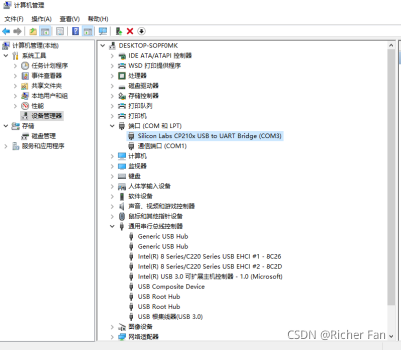
2、安装python开发软件Thonny
软件下载地址:https://thonny.org/
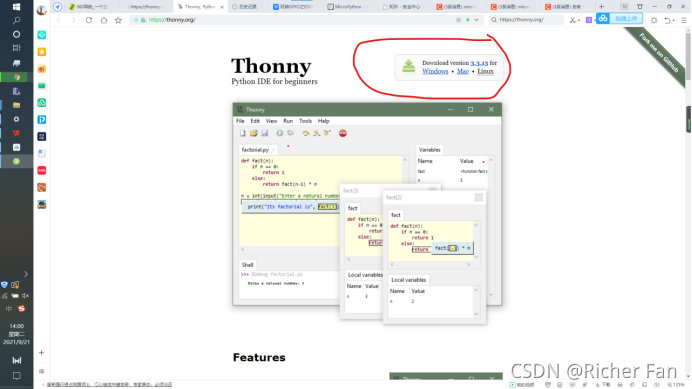
3、利用Thonny给ESP32安装固件
官方固件下载:http://micropython.org/download/esp32/
上述增强固件:https://github.com/kaixindelele/ssd1306-MicroPython-ESP32-Chinese/

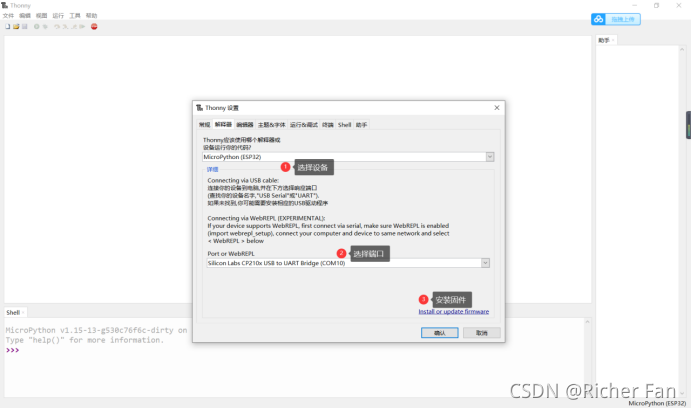

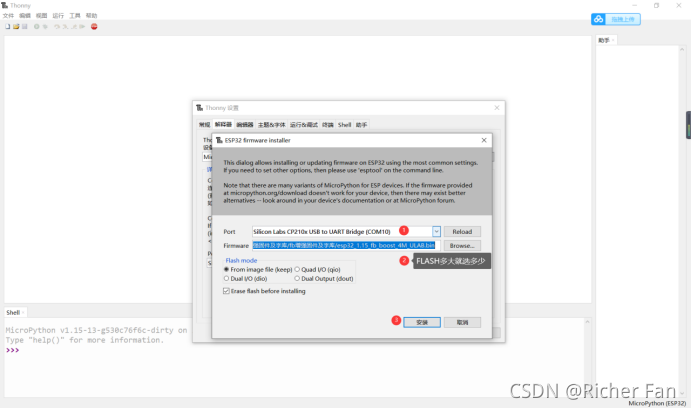
下载完固件记得按Reset或插电重启。
4、利用Thonny上传文件到ESP32开发板


5、开启WiFi显示网络时间:
下载wificonfig文件、
链接:https://pan.baidu.com/s/19hegblXncUW9Kp0B01gETw
提取码:qv2n
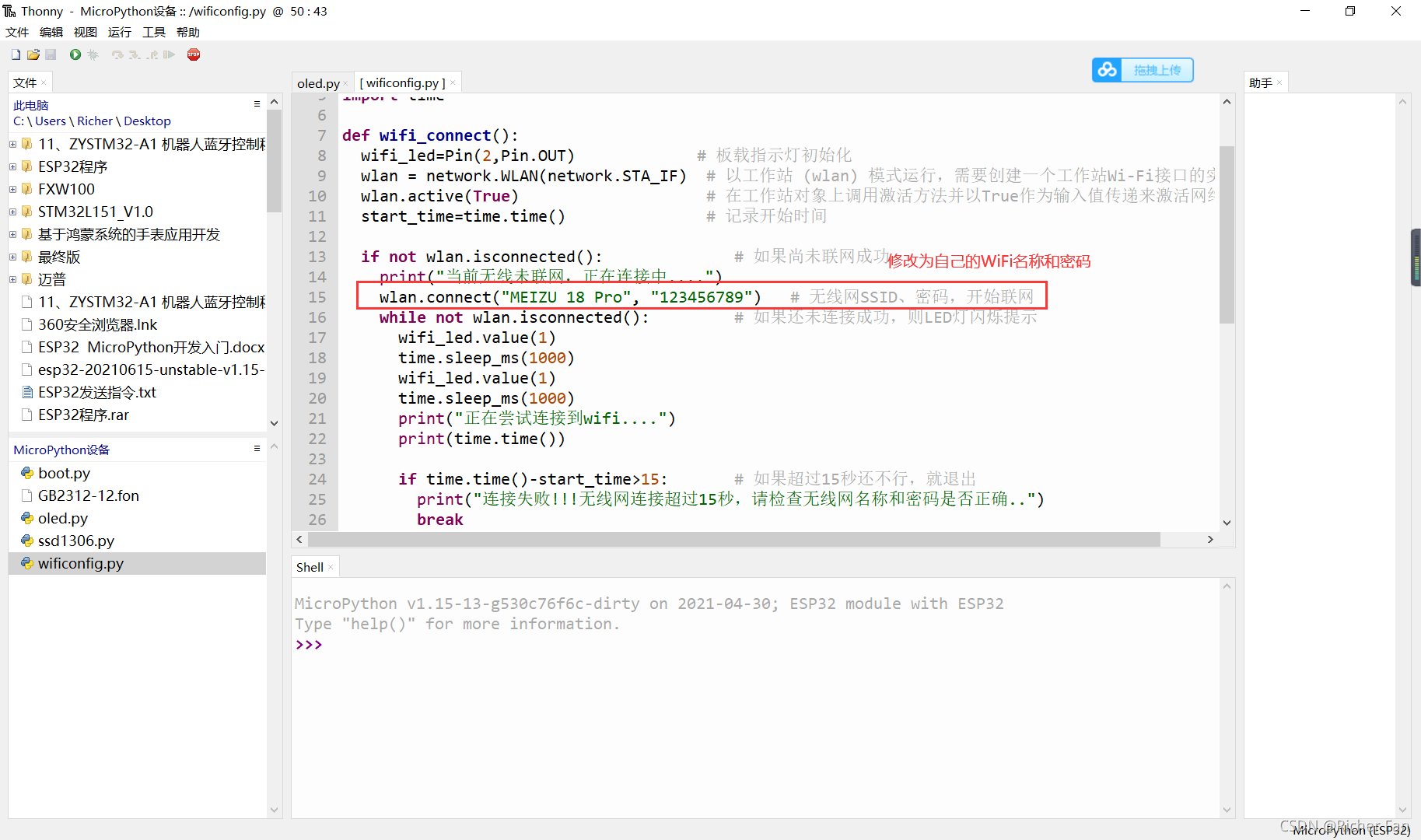
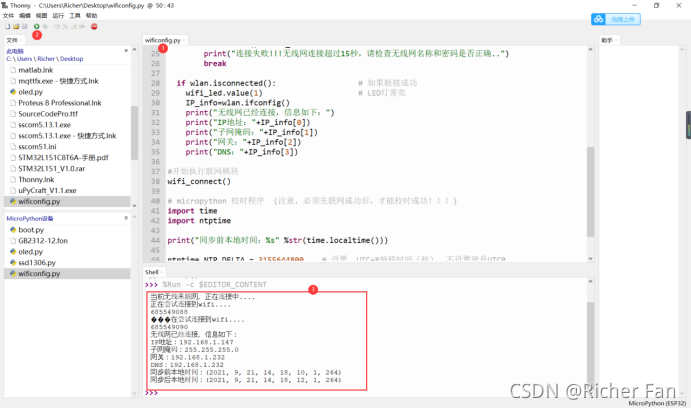
6、驱动LED1306显示中文(非手动取模):
将GB2312-12.fon字体文件和ssd1306.py和oled.py屏幕驱动文件下载到ESP32

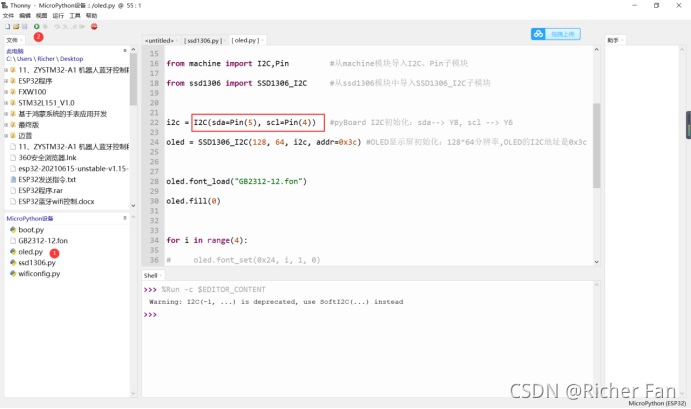
接线
SCL——G4
SDA——G5
VCC——3.3V
GND——GND