自己的公众号“信息数据基础”的,搬运过来
2019
第一步:下载软件(以Windows系统为例)
下面的安装流程主要来自官方文档(部分为英文)
第一步:下载软件(以Windows系统为例)
官方网站: https://www.anaconda.com/download/#windows
(国内较慢)
推荐使用清华大学的软件源:
https://mirrors.tuna.tsinghua.edu.cn/anaconda/archive/
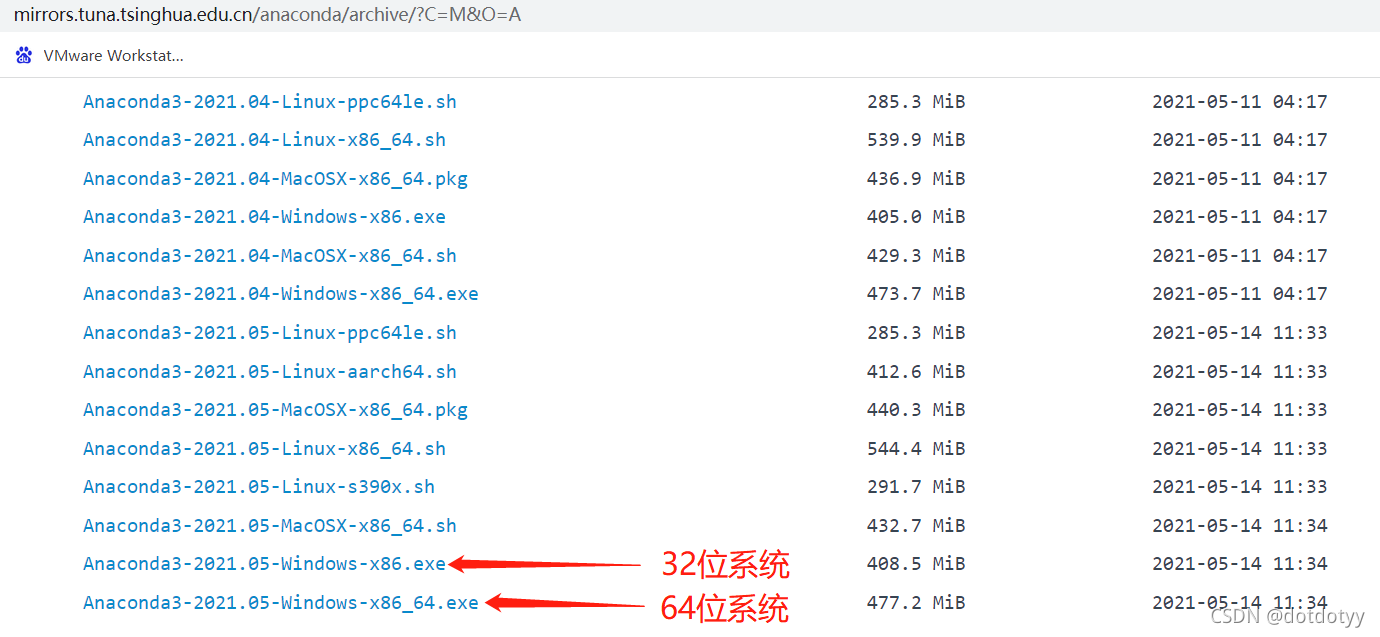
第二步:安装软件
(参考资料: http://docs.anaconda.com/anaconda/install/windows/)
-
Double click theinstaller to launch.(双击安装)
-
Click Next(点击下一步).
-
Read thelicensing terms and click “I Agree”.(同意协议)
-
Select aninstall for “Just Me” unless you’re installing for all users (which requiresWindows Administrator privileges) and click Next. (点击下一步)
-
Select adestination folder to install Anaconda and click the Next button. See FAQ. (点击下一步)
NOTE: Install Anaconda to a directory path that does not contain spaces or unicode characters.(特别注意:安装的路径中不能有空格或中文,建议默认路径即可)
NOTE: Do not install as Administrator unless admin privileges arerequired.
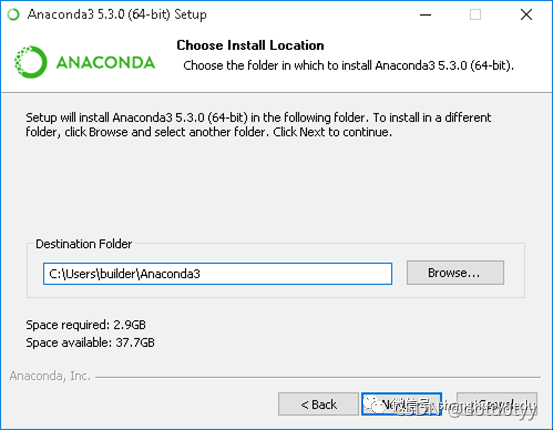
6. Choose whetherto add Anaconda to your PATH environment variable. We recommend not addingAnaconda to the PATH environment variable, since this can interfere with othersoftware. Instead, use Anaconda software by opening Anaconda Navigator or theAnaconda Prompt from the Start Menu.(把Python设置到PATH路径,这很重要,它会给你提供很多方便,下图中的第一个方框要选上)
强调,下图第一个框勾上√,否则需要通过配置环境变量解决
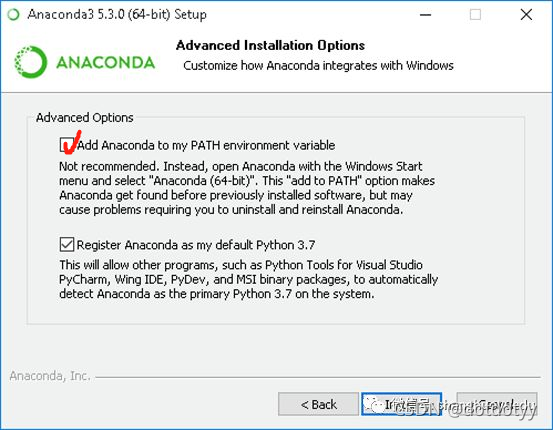
- Choose whetherto register Anaconda as your default Python. Unless you plan on installing andrunning multiple versions of Anaconda, or multiple versions of Python, acceptthe default and leave this box checked.(让Anaconda中的Python成为默认编译器,上图中的第二个按钮选上)
- Click theInstall button. If you want to watch the packages Anaconda is installing, clickShow Details.(点击下一步)
- Click the Nextbutton. (点击下一步)
10.Optional: To install VS Code, click the Install Microsoft VS Code button. After the install completesclick the Next button.
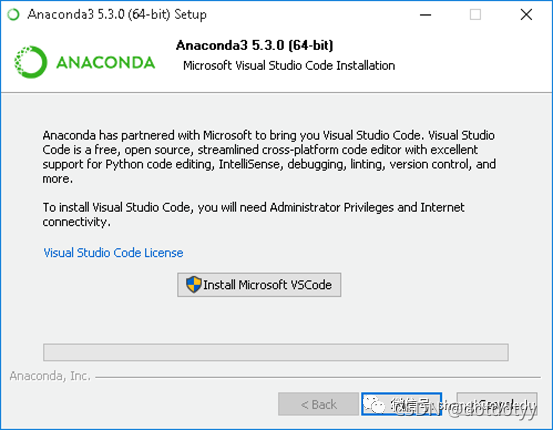
Or to install Anaconda without VS Code, click the Skip button.
NOTE: Installing VSCode with the Anaconda installer requires an internet connection.Offline users may be able to find an offline VS Code installer from Microsoft.
11.After a successful installation you will see the “Thanks for installingAnaconda” dialog box:(安装成功)
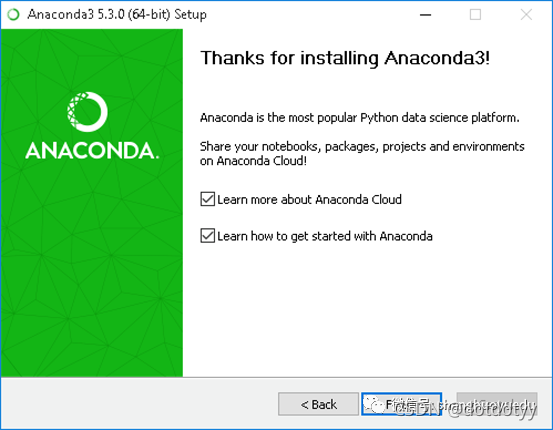
12.If you wish to read more about Anaconda Cloud and how to get started withAnaconda, check the boxes “Learn more about Anaconda Cloud” and “Learn how toget started with Anaconda”. Click the Finish button.(点击结束按钮)
第三步:在conda平台安装其他软件包
在Windows系统中,在“开始”–>”命令框”中输入cmd,打开终端。
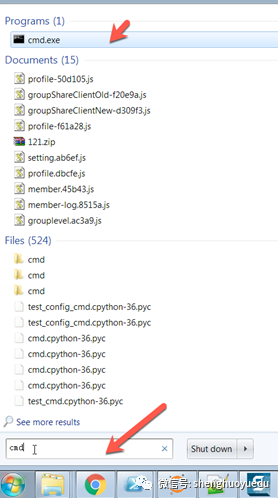
第四步:更新软件下载渠道
Anaconda的官方渠道,对中国用户来说下载较慢,建议使用清华的软件源。
在cmd终端,分别输入如下三行命令:
conda config --add channels https://mirrors.tuna.tsinghua.edu.cn/anaconda/pkgs/free/
conda config --add channels https://mirrors.tuna.tsinghua.edu.cn/anaconda/pkgs/main/
conda config --set show_channel_urls yes
第五步:下载必要的软件包
在命令行分别输入安装命令,或者在windows开始菜单图标 右键,点击Windows Powershell(管理员)

在如下界面用pip install、conda install等命令安装所需要的软件包。
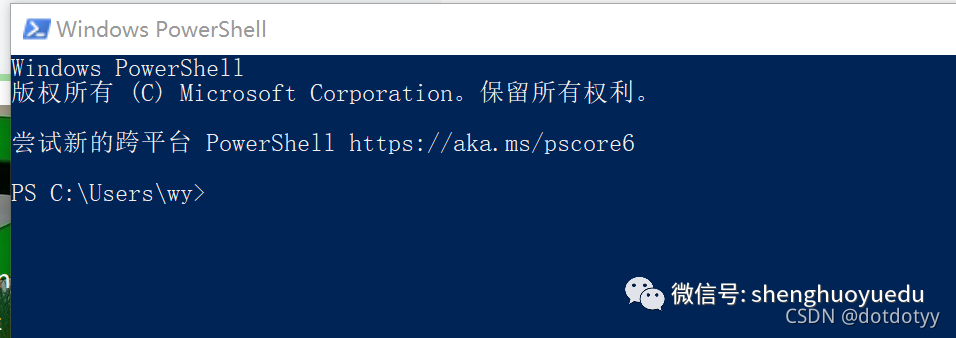
例如,开源机器学习库scikit-learn
conda install scikit-learn
安装过程中,输入y,表示同意安装,或者直接点击回车。
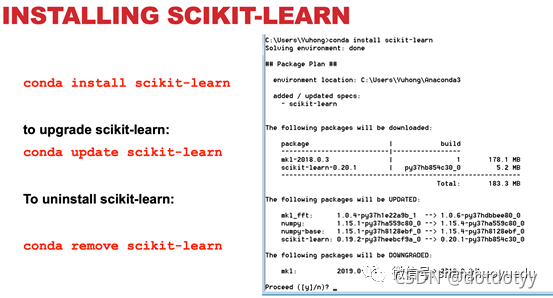
安装TensorFlow (深度学习库)
conda install tensorflow
安装Keras(深度学习库,高层API)
conda install keras