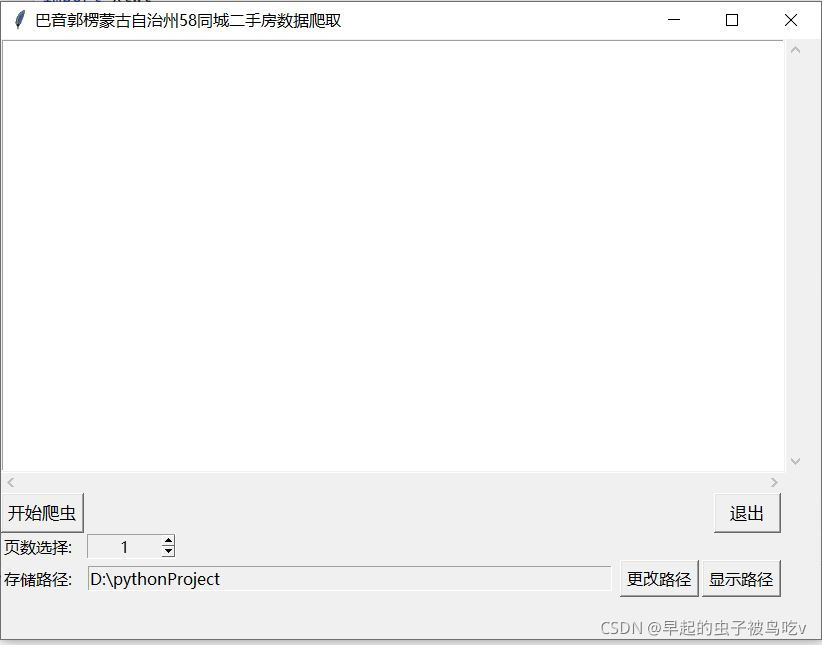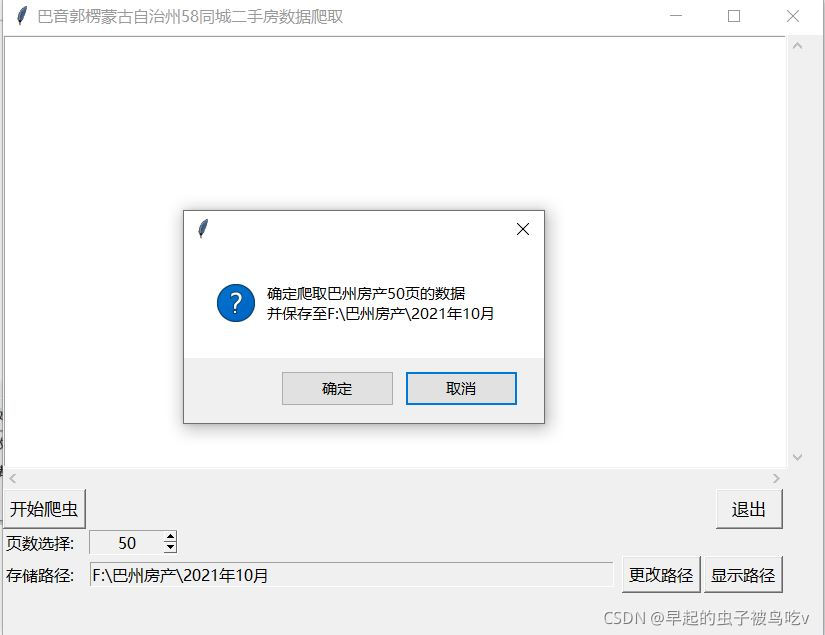此程序经过测试非常的稳定,无网络状态下会提示,网络正常就可以爬取,每次最多50页,可根据需要选择。问题就是代码过于冗长,看得人眼花缭乱,估计只有我自己能看懂,水平有限,见谅了。做这个程序是想练习下综合的实战应用,界面页相对简洁友好,整个程序也都做个异常处理,当然一定会有不够完善的地方,也请各位同仁批评指正。
界面如下:
?
?代码如下(不含代理IP的API):
from tkinter import *
import requests
from lxml import html
import random
import xlwt
import time
from requests.adapters import HTTPAdapter
from retry import *
from tkinter.filedialog import askdirectory
import threading
import tkinter.messagebox # 弹窗库
root = Tk()
global list_title
import os
'''
文件路径选择
'''
xVariable = tkinter.IntVar()
def selectPath():
path_ = askdirectory(title="路径选择")
if path_ == "":
path.get()
else:
path_ = path_.replace("/", "\\") # 实际在代码中执行的路径为“\“ 所以替换一下
path.set(path_)
def openPath():
dir = os.path.dirname(path.get() + "\\")
os.system('start ' + dir) # start+空格 相当于windows里CMD命令打开文件夹
path = StringVar()
path.set(os.path.abspath("."))
text = Listbox(root, font=('微软雅黑', 15), width=52, height=13)
text.grid_configure(row=1, columnspan=6)
sc = Scrollbar(root, command=text.yview)
sc.grid_configure(row=1, column=7, sticky=S + E + N)
sc1 = Scrollbar(root, orient="horizontal", command=text.xview,)
sc1.grid_configure(row=2, columnspan=6, sticky=EW)
text.config(yscrollcommand=sc.set)
text.config(xscrollcommand=sc1.set)
def download():
try:
response = requests.get("http://www.xiongmaodaili.cn/").status_code
if response == 200:
lujing["state"] = DISABLED
spbox["state"] = DISABLED
button["text"] = "正在爬取"
button["state"] = DISABLED
savapath = path.get()
page = xVariable.get()
def get_ip():
try:
url1 = '代理IP的地址,这里删除了...'
response = requests.get(url1)
if response.status_code == 200:
while response.text[0] == '{' or response.text[0] == "":
time.sleep(2)
response = requests.get(url1)
return [x for x in response.text.split('\r')]
# print('获取ip失败')
# 此处返回的内容是多行的字符串,使用列表表达式使其拆分成组合成列表
else:
text.insert(END, '请求失败')
except Exception as e:
text.insert(END, e)
i = 0
@retry(tries=4, delay=1, backoff=1, jitter=0, max_delay=1)
def my_request(url):
requests.adapters.DEFAULT_RETRIES = 15
s = requests.session()
s.keep_alive = False # 关闭之前的连接,避免连接过多
global r
try:
ips = get_ip()
proxy = {'https': ips[0]}
text.insert(END, proxy)
r = requests.get(url, headers=head, proxies=proxy, verify=False, timeout=5)
r.encoding = 'utf-8'
except BaseException: # 捕获异常的时候,这里粗略的写了BaseException,根据需要可写的更具体。
text.insert(url, "请求失败,开始重试")
ips = get_ip()
proxy = {'https': ips[0]}
text.insert(proxy)
r = requests.get(url, headers=head, proxies=proxy, verify=False, timeout=5)
r.encoding = 'utf-8'
return r
global r
head = {
"User-Agent": "Mozilla/5.0 (Windows NT 10.0; WOW64) AppleWebKit/537.36 (KHTML, like Gecko) Chrome/86.0.4240.198 Safari/537.36",
"accept": "application/json, text/plain, */*", "accept-encoding": "gzip, deflate, br",
"accept-language": "zh-CN,zh;q=0.9"}
work_book = xlwt.Workbook(encoding="utf-8")
sheet = work_book.add_sheet("巴州二手房信息")
sheet.write(0, 3, "小区名称")
sheet.write(0, 4, "区域1")
sheet.write(0, 5, "区域2")
sheet.write(0, 6, "地址")
sheet.write(0, 7, "总价(万元)")
sheet.write(0, 8, "单价(元/㎡)")
sheet.write(0, 2, "房子大小(㎡)")
sheet.write(0, 1, "房型")
sheet.write(0, 0, "标题")
row_num = 1
z = 0
v = 0
# page = xVariable.get()
for i in range(0, page):
v += 1
i += 1
try:
url = "https://bygl.58.com/ershoufang/p" + str(i) + "/"
text.insert(END, url)
text.see(END)
text.update()
my_request(url)
except Exception as e:
text.insert(END, e)
text.insert(END, "第" + str(i) + "页出错!")
text.insert(END, "--------------------------")
continue
else:
preview_html = html.fromstring(r.text)
list_title = preview_html.xpath("//div[@class='property-content-title']/h3/text()|//p["
"@class='property-content-info-comm-name']/text()|//p[ "
"@class='property-content-info-comm-address']//span/text()|//span[ "
"@class='property-price-total-num']/text()|//p["
"@class='property-price-average']/text()|//p["
"@class='property-content-info-text'][1]/text()|//p["
"@class='property-content-info-text property-content-info-attribute']//span//text()")
list_title = [str(x) for x in list_title]
while not list_title:
text.insert(END, "列表为空,重新获取代理IP:")
my_request(url)
list_title = preview_html.xpath("//div[@class='property-content-title']/h3/text()|//p["
"@class='property-content-info-comm-name']/text()|//p[ "
"@class='property-content-info-comm-address']//span/text()|//span[ "
"@class='property-price-total-num']/text()|//p["
"@class='property-price-average']/text()|//p["
"@class='property-content-info-text'][1]/text()|//p["
"@class='property-content-info-text property-content-info-attribute']//span//text()")
list_title = [str(x) for x in list_title]
time.sleep(random.random() * 2)
break
text.insert(END, "成功爬取第" + str(i) + "页数据")
z += 1
text.insert(END, "抓取成功率:{:.2%}".format(z / v))
text.insert(END, "----------------------------")
text.see(END)
text.update()
for j in range(len(list_title)):
if j % 14 == 0:
title = list_title[j + 8]
area1 = list_title[j + 9]
biaoti = list_title[j]
area2 = list_title[j + 10]
area3 = list_title[j + 11]
totalnum = list_title[j + 12]
avg = list_title[j + 13]
size = list_title[j + 7].strip().strip('\n')
house_type = list_title[j + 1] + list_title[j + 2] + list_title[j + 3] + list_title[j + 4] + \
list_title[
j + 5] + list_title[j + 6]
# print(type(list_title[j + 6]))
sheet.write(row_num, 3, title)
sheet.write(row_num, 4, area1)
sheet.write(row_num, 5, area2)
sheet.write(row_num, 6, area3)
sheet.write(row_num, 7, totalnum)
sheet.write(row_num, 8, avg)
sheet.write(row_num, 2, size)
sheet.write(row_num, 1, house_type)
sheet.write(row_num, 0, biaoti)
row_num += 1
time.sleep(3)
# file_name = r"F:\巴州二手房爬取.xls"
file_name = savapath + "\\" + time.strftime("%Y-%m-%d") + "共" + str(page) + "页数据.xls"
print(file_name)
if os.path.exists(file_name):
k = 1
name, suffix = file_name.split(".") # 数据处理,以点号进行前后分割
name = name + "(" + str(k) + ")"
file_name = name + "." + suffix
if os.path.exists(file_name):
print(file_name)
while os.path.exists(file_name):
name2 = name.split("(")
name1 = name2[1].split(")")
k = int(name1[0]) + k
file_name = name2[0] + "(" + str(k) + ")" + "." + suffix
# print(name1)
# print(name)
# print(k)
print(file_name)
work_book.save(file_name)
else:
work_book.save(file_name)
else:
work_book.save(file_name)
lujing["state"] = ACTIVE
text.insert(END, "文件生成成功:" + file_name)
text.insert(END, "\n")
tkinter.messagebox.showinfo("提示", "文件生成成功:" + file_name)
button["text"] = "开始爬虫"
button["state"] = ACTIVE
spbox["state"] = "readonly"
except:
text.insert(END,"网络异常,请检查后重试")
text.see(END)
def spiderok():
page = xVariable.get()
if tkinter.messagebox.askokcancel("", "确定爬取巴州房产" + str(page) + "页的数据\n并保存至" + path.get(), default="cancel"):
download()
def thread_it(func):
t = threading.Thread(target=func)
t.setDaemon(True)
t.start()
root.title("巴音郭楞蒙古自治州58同城二手房数据爬取")
root.geometry("820x600+600+230")
def tuichu():
if tkinter.messagebox.askokcancel(title="提示", message="您确定要退出吗?", default="cancel"):
root.quit()
root.protocol("WM_DELETE_WINDOW", tuichu)
button = Button(root, text="开始爬虫", font=("微软雅黑", 10), command=lambda: thread_it(spiderok))
button.grid(row=3, sticky=W)
lb = Label(root, text="页数选择:")
lb.grid(row=4, column=0, sticky=W)
spbox = Spinbox(root, from_=1, to=50, increment=1, justify="center", textvariable=xVariable, state="readonly", width=8)
spbox.grid(row=4, column=1, sticky=W)
button1 = Button(root, text="退出", padx=10, font=("微软雅黑", 10), command=tuichu)
button1.grid(row=3, column=4, sticky=E)
Label(root, text="存储路径:").grid(row=5, column=0, sticky=W)
Entry(root, textvariable=path, state="readonly").grid(row=5, column=1, ipadx=170)
lujing = Button(root, text="更改路径", command=selectPath)
lujing.grid(row=5, column=3, sticky=E)
Button(root, text="显示路径", command=openPath).grid(row=5, column=4, sticky=E)
root.update()
root.mainloop()