问题描述
aiohttp 的 getting started 入门案例是这样写的
import aiohttp
import asyncio
async def main():
async with aiohttp.ClientSession() as session:
async with session.get('https://python.org') as response:
print("Status:", response.status)
print("Content-type:", response.headers['content-type'])
html = await response.text()
print("Body:", html[:15], "...")
loop = asyncio.get_event_loop()
loop.run_until_complete(main())
运行结果为
Status: 200
Content-type: text/html; charset=utf-8
Body: <!doctype html> ...
看上去没问题,但是在 Python3.7 后对 asyncio 进行了改进,可以直接调用 asyncio.run() 执行协程程序,而不需管底层 API 如事件循环 loop 的操作,所以上述代码的
loop = asyncio.get_event_loop()
loop.run_until_complete(main())
可以直接替换为
asyncio.run()
Linux 和 Mac 上这样运行是没问题的,但是在 Windows 上运行会报如下错误
Exception ignored in: <function _ProactorBasePipeTransport.__del__ at 0x000001B1FFE978B0>
Traceback (most recent call last):
File "D:\DevTools\Python\lib\asyncio\proactor_events.py", line 116, in __del__
self.close()
File "D:\DevTools\Python\lib\asyncio\proactor_events.py", line 108, in close
self._loop.call_soon(self._call_connection_lost, None)
File "D:\DevTools\Python\lib\asyncio\base_events.py", line 746, in call_soon
self._check_closed()
File "D:\DevTools\Python\lib\asyncio\base_events.py", line 510, in _check_closed
raise RuntimeError('Event loop is closed')
RuntimeError: Event loop is closed
原因分析
像 aiohttp 这类第三方协程库都是依赖于标准库 asyncio 的,而 asyncio 对 Windows 的支持本来就不好。Python3.8 后默认 Windows 系统上的事件循环采用 ProactorEventLoop (仅用于 Windows )这篇文档描述了其在 Windows 下的缺陷:https://docs.python.org/zh-cn/3/library/asyncio-platforms.html#windows 👈
引发异常的函数是 _ProactorBasePipeTransport.__del__ ,所以 aiohttp 铁定使用了 _ProactorBasePipeTransport,并且在程序退出释放内存时自动调用了其__del__ 方法
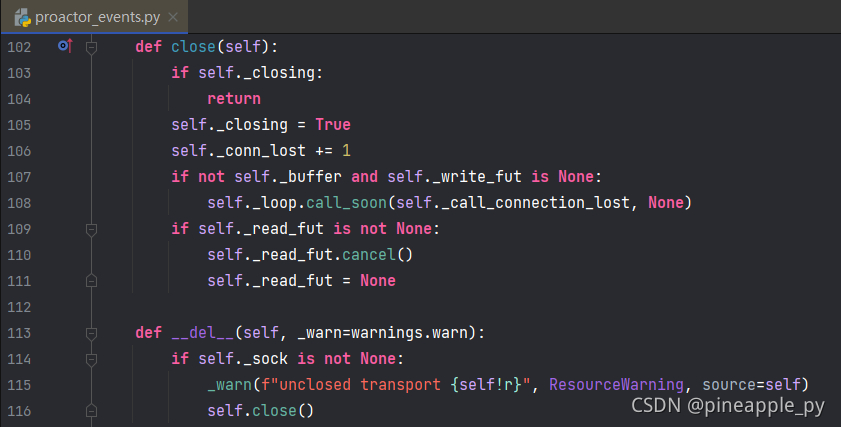
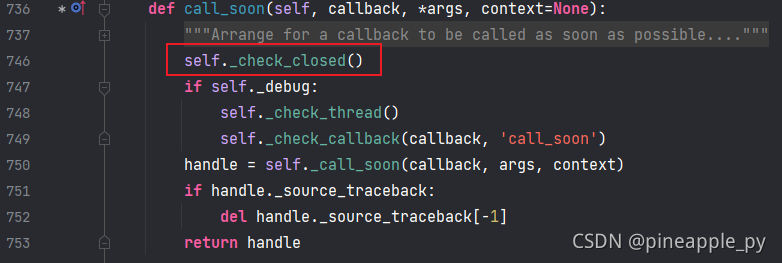

就是上述一串连环反应最终抛出了 RuntimeError: Event loop is closed
一般的协程程序是不会使用 _ProactorBasePipeTransport 的,所以下面的代码还是可以正常的运行
import asyncio
async def main():
print('Hello...')
await asyncio.sleep(1)
print('...World')
asyncio.run(main())
我特意写了个装饰器来验证这一点:
import asyncio
from asyncio.proactor_events import _ProactorBasePipeTransport
from functools import wraps
def explicit_call(func):
@wraps(func)
def wrappers(self, *args, **kwargs):
print('call _ProactorBasePipeTransport.__del__')
return func(self, *args, **kwargs)
return wrappers
_ProactorBasePipeTransport.__del__ = explicit_call(_ProactorBasePipeTransport.__del__)
async def main():
print('Hello...')
await asyncio.sleep(1)
print('...World')
asyncio.run(main())
正常执行,没有使用 _ProactorBasePipeTransport
Hello...
...World
import asyncio
from asyncio.proactor_events import _ProactorBasePipeTransport
from functools import wraps
import aiohttp
async def main():
async with aiohttp.ClientSession() as session:
async with session.get('https://www.baidu.com') as response:
print("Status:", response.status)
print("Content-type:", response.headers['content-type'])
html = await response.text()
print("Body:", html[:15], "...")
def explicit_call(func):
@wraps(func)
def wrappers(self, *args, **kwargs):
print('call _ProactorBasePipeTransport.__del__')
return func(self, *args, **kwargs)
return wrappers
_ProactorBasePipeTransport.__del__ = explicit_call(_ProactorBasePipeTransport.__del__)
asyncio.run(main())
先打印 call _ProactorBasePipeTransport.__del__ 然后报错,说明使用了 _ProactorBasePipeTransport
Status: 200
Content-type: text/html
Body: <html>
...
call _ProactorBasePipeTransport.__del__
Exception ignored in: <function _ProactorBasePipeTransport.__del__ at 0x000001B11653EF70>
Traceback (most recent call last):
File "D:\Codes\SpiderProject\BingImageSpider\demo.py", line 16, in wrappers
return func(self, *args, **kwargs)
File "D:\DevTools\Python\lib\asyncio\proactor_events.py", line 116, in __del__
self.close()
File "D:\DevTools\Python\lib\asyncio\proactor_events.py", line 108, in close
self._loop.call_soon(self._call_connection_lost, None)
File "D:\DevTools\Python\lib\asyncio\base_events.py", line 746, in call_soon
self._check_closed()
File "D:\DevTools\Python\lib\asyncio\base_events.py", line 510, in _check_closed
raise RuntimeError('Event loop is closed')
RuntimeError: Event loop is closed
进程已结束,退出代码为 0
解决方案
如果执意要在 Windows 下继续开发,有这几个方案可以选择
1. 不要使用 run 函数
既然 _ProactorBasePipeTransport 会在程序结束后自动关闭事件循环,那就不要用 run 函数了,用官网的例子,乖乖使用 loop 吧
loop = asyncio.get_event_loop()
loop.run_until_complete(main())
2. 替换事件循环
在调用 run 函数前,替换默认的 ProactorEventLoop 为 SelectorEventLoop
asyncio.set_event_loop_policy(asyncio.WindowsSelectorEventLoopPolicy())
asyncio.run(main())
但是 SelectorEventLoop 是有一些缺点的,比如不支持子进程等
3. 忽略异常
这是 Github 上一个外国大佬的方法,在不改变源码的前提下,使用装饰器忽略掉异常
import asyncio
from asyncio.proactor_events import _ProactorBasePipeTransport
from functools import wraps
import aiohttp
async def main():
async with aiohttp.ClientSession() as session:
async with session.get('https://www.baidu.com') as response:
print("Status:", response.status)
print("Content-type:", response.headers['content-type'])
html = await response.text()
print("Body:", html[:15], "...")
def silence_event_loop_closed(func):
@wraps(func)
def wrapper(self, *args, **kwargs):
try:
return func(self, *args, **kwargs)
except RuntimeError as e:
if str(e) != 'Event loop is closed':
raise
return wrapper
_ProactorBasePipeTransport.__del__ = silence_event_loop_closed(_ProactorBasePipeTransport.__del__)
asyncio.run(main())
更详细的信息可以在这个 issue 上找到:https://github.com/aio-libs/aiohttp/issues/4324 👈
相关链接:
喜欢我的文章的话,欢迎关注👇点赞👇评论👇收藏👇 谢谢支持!!!