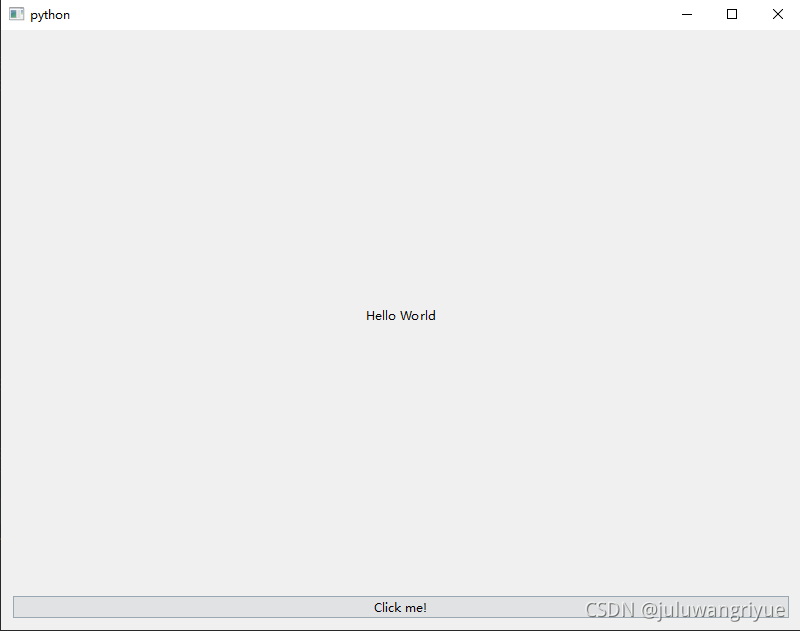Qt笔记(八)python Qt
1、安装python qt包
pip install pyside6
2、官网测试程序
# -*- coding : UTF-8 -*-
# @file : hello_world.py
# @Time : 2021/10/8 0008 14:28
# @Author : wmz
import sys
import random
from PySide6 import QtCore, QtWidgets, QtGui
class MyWidget(QtWidgets.QWidget):
def __init__(self):
super().__init__()
self.hello = ["Hallo Welt", "Hei maailma", "Hola Mundo", "Привет мир"]
self.button = QtWidgets.QPushButton("Click me!")
self.text = QtWidgets.QLabel("Hello World",
alignment=QtCore.Qt.AlignCenter)
self.layout = QtWidgets.QVBoxLayout(self)
self.layout.addWidget(self.text)
self.layout.addWidget(self.button)
self.button.clicked.connect(self.magic)
@QtCore.Slot()
def magic(self):
self.text.setText(random.choice(self.hello))
if __name__ == "__main__":
app = QtWidgets.QApplication([])
widget = MyWidget()
widget.resize(800, 600)
widget.show()
sys.exit(app.exec())
运行效果,每次单击在几个输出间随机切换
"Hallo Welt", "Hei maailma", "Hola Mundo", "Привет мир"