引言
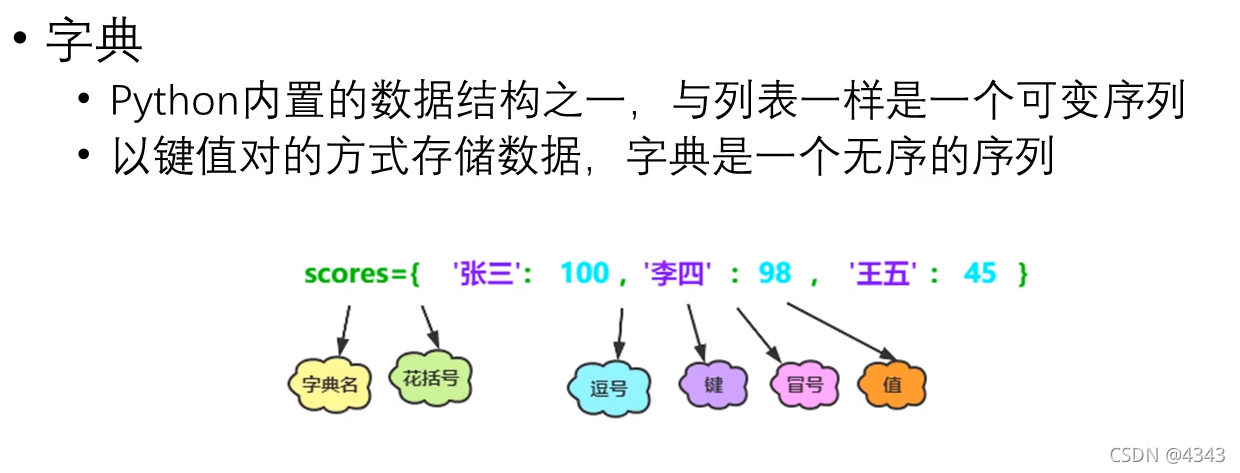
?列表、字典:可变序列,可以执行增删改排序等
字典:无序的
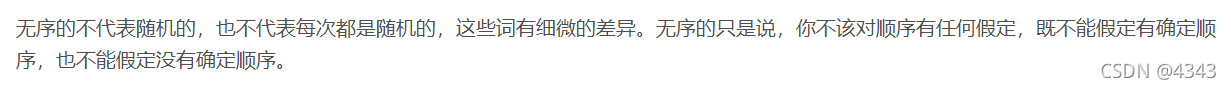
?
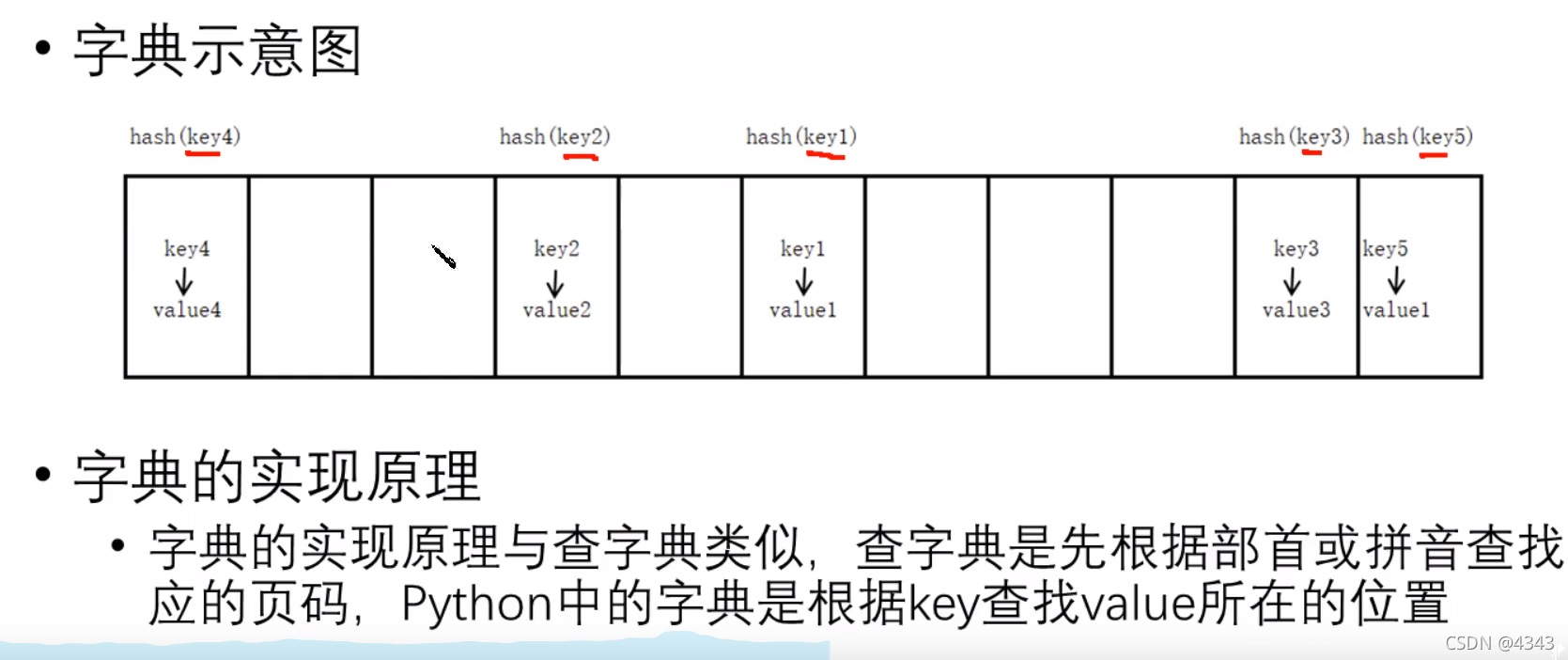
?一、字典的创建
#使用{}创建
scores = {'张三':100 ,'李四':98 ,'王麻子':72}
print(scores)
print(type(scores))
#使用内置函数dict()
student = dict(name = 'jack ', age = 16)
print(student)
print(type(student))二、字典元素的操作
(一)获取
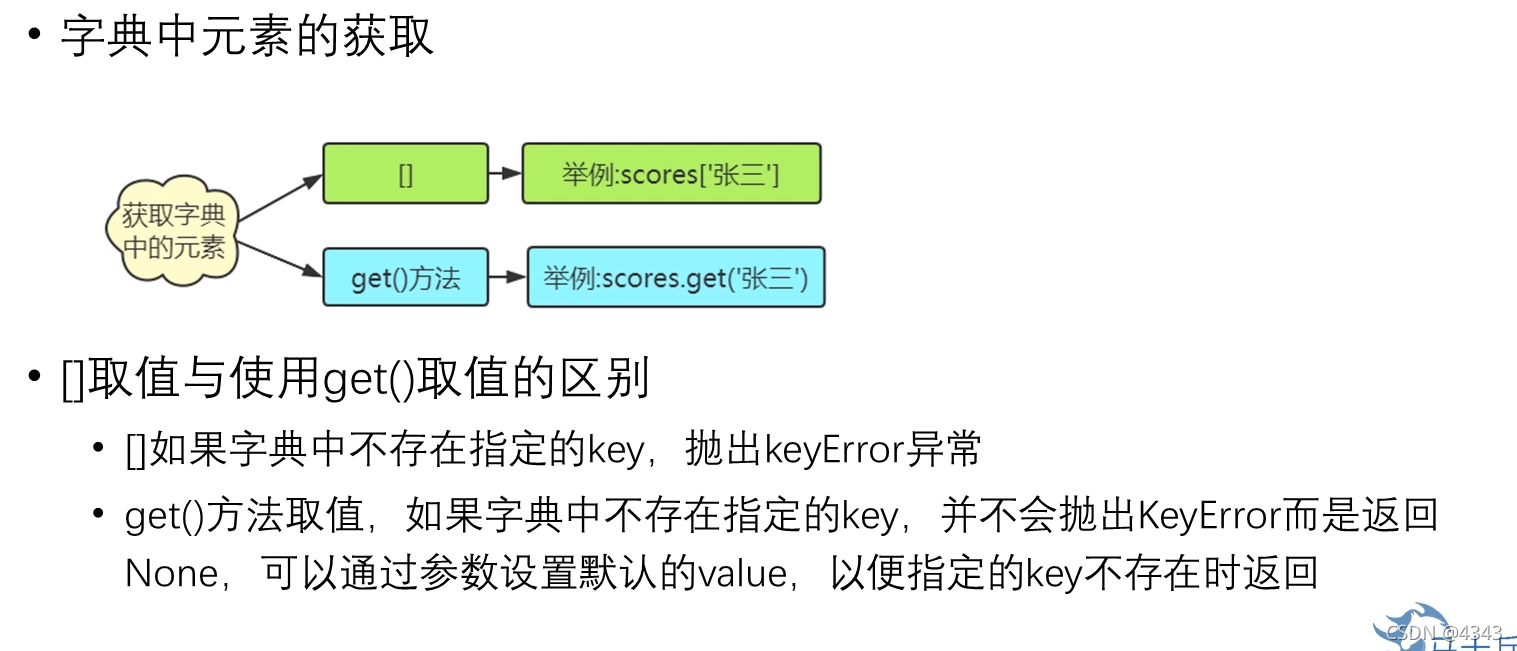
#获取字典中的元素
#方法一:
print(scores['张三'])
#方法二:
print(scores.get('张三'))
print(scores.get('66'))
#如果查找的不存在,返回none(二)增删改
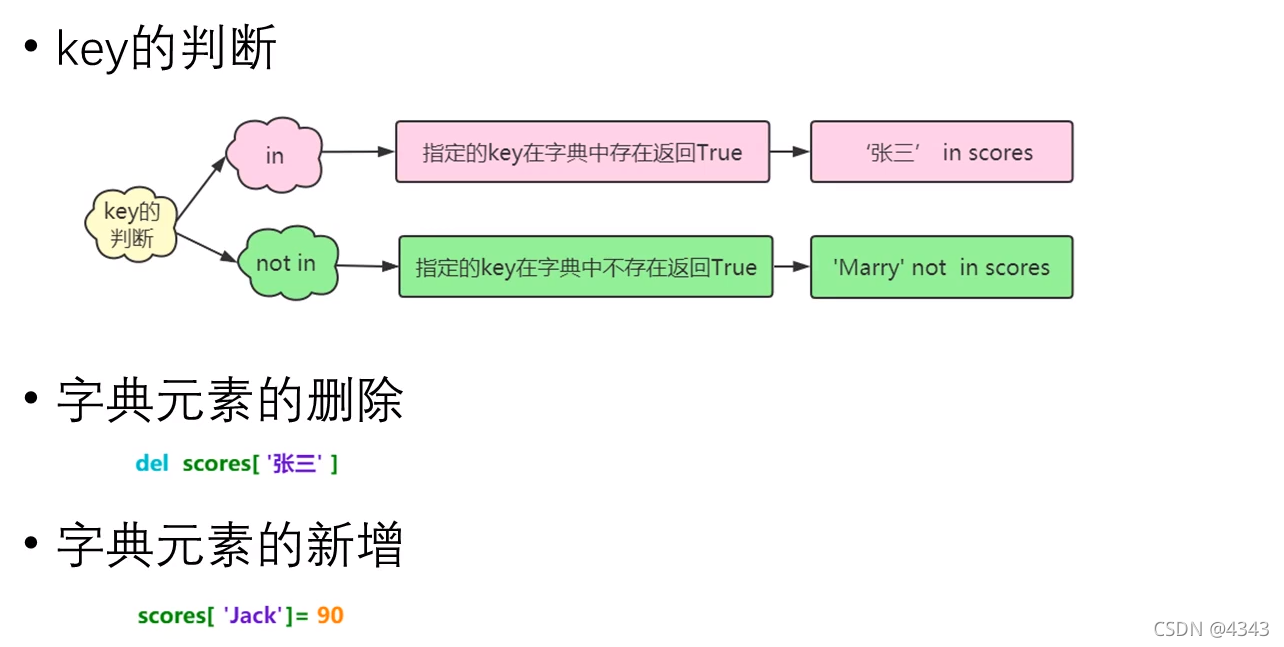
?删除操作
del scores['张三'] #根据索引删除 key 和value
print(scores)
scores.clear() #删除所有
print(scores)
新增操作 (直接增加)
scores['赵四'] = 80三、获取字典的视图
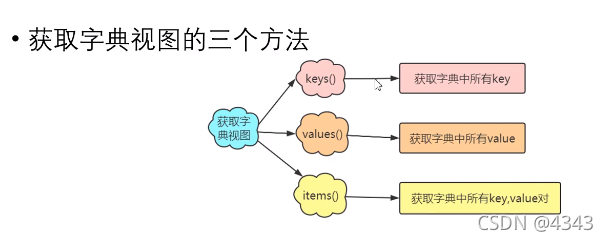
# 获取所有key值
key = scores.keys()
print(key)
print(type(key))
print(list(key)) #将key组成的视图转成list
#获取所有value值
value = scores.values()
print(value)
print(type(value))
print(list(value)) #将value组成的视图转成list
#获取所有的key-value值
items = scores.items()
print(items)
print(type(items))
print(list(items)) #转换为list后元素由元组组成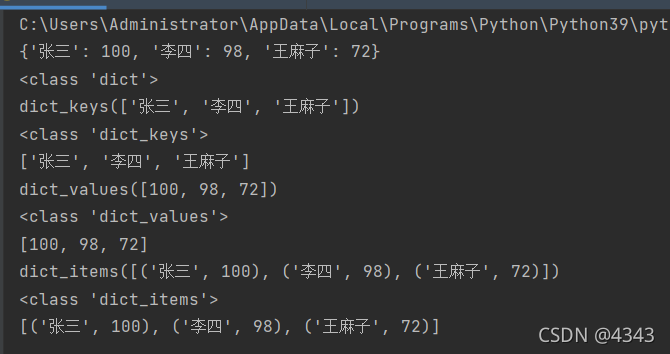
四、字典的遍历
 ? ?
? ?
for item in scores :
print(item,end=' ') #输出的是字典中的key
#输出key对应的value
print(scores[item],end=' ')
print(scores.get(item))
? 五、字典的特点
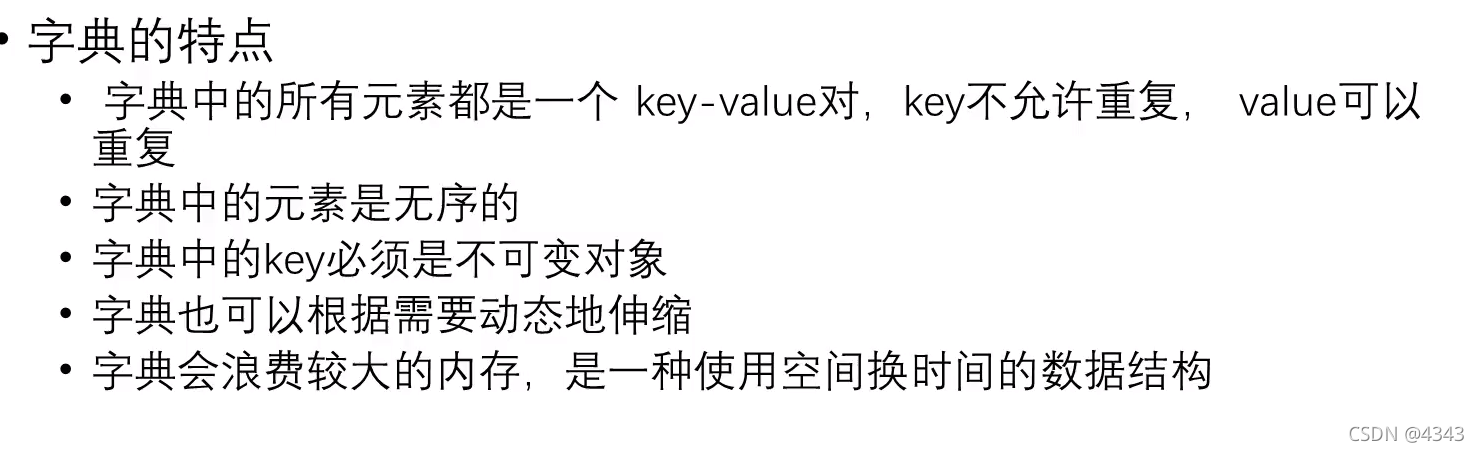
?六、字典生成式
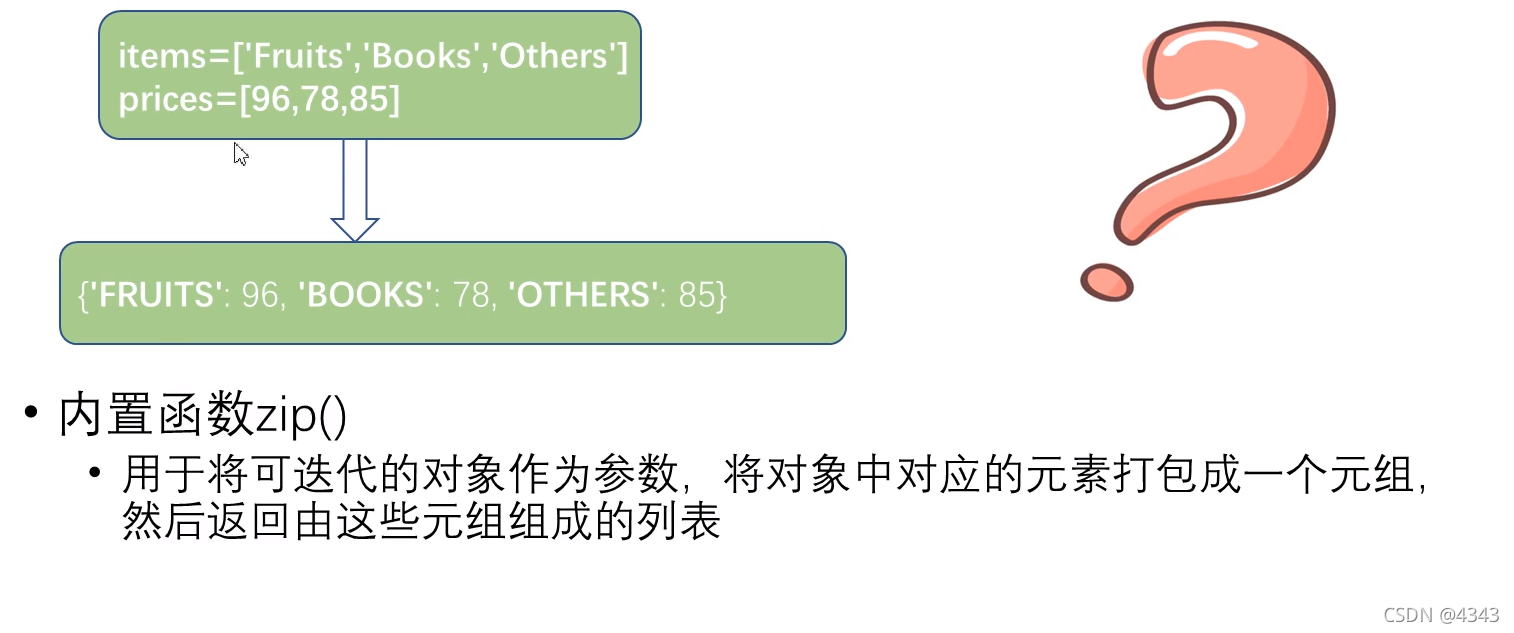
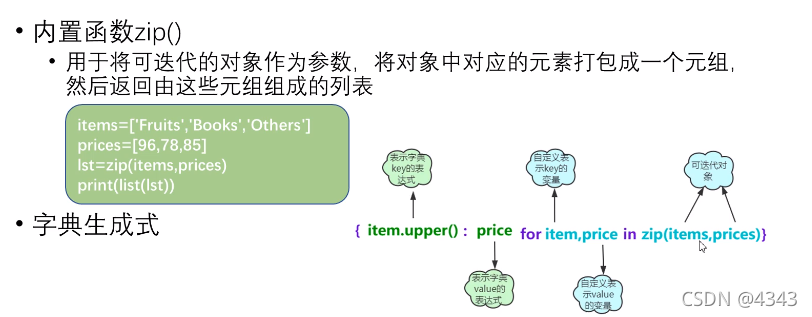
students = ['mark','sheep','jerry','tom']
grades = [100,78,60,59]
d={key:price for key,price in zip(students,grades)}
print(d)