爬虫:bs4实战笔记(一)
参考视频:https://www.bilibili.com/video/BV1Yh411o7Sz?p=21&spm_id_from=pageDriver
爬取页面中指定的网页内容
爬取流程:指定url->发起请求->获取响应数据->数据解析->数据持久化存储
本文数据解析方式:bs4
数据解析原理概述:
解析的局部的文本内容都会在标签之间或者标签对应的属性中进行存储
1.进行指定标签的定位
2.标签或者标签对应的属性中存储的数据值进行提取(解析)
bs4进行数据解析
原理:
实例化一个BeautifulSoup对象,并且将网页源码数据加载到对象
1.将本地的html文档中的数据加载到该对象中
#将本地的html文档中的数据加载到该对象中
fp=open('./李宗盛.html','r',encoding='utf-8')
soup=BeautifulSoup(fp,'lxml')
2.将互联网上获取的网页源码加载到对象中
page_text=requests.get(url=url,headers=headers).content
soup =BeautifulSoup(page_text,'lxml')
3.通过调用BeautifulSoup对象中相关的属性或者方法进行标签定位和数据提取
用于数据解析的方法和属性
soup.tagName:返回的是文档中第一次出现的tagName标签对应的内容
print(soup.a)#soup.tagName 返回的是html中第一次出现的a标签
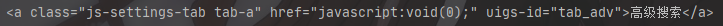
soup.find():属性定位
soup.find_all('tagName'):返回符合要求的所有标签(列表)
select('某种选择器(id,class,标签…选择器)'):回的是一个列表
soup.select('.tang >ul > li > a '):>表示的是一个层级
soup.select('.tang > ul a'):空格表示的是多个层级
选择标签之间的文本数据:
-soup.a.text/string/get_text()
-text/get_text():可以获取某一个标签中所有的文本内容
-string:只可以获取该标签下直系的文本内容
获取标签中的属性值:
-soup.a[‘href’]:获取a标签中的href属性值
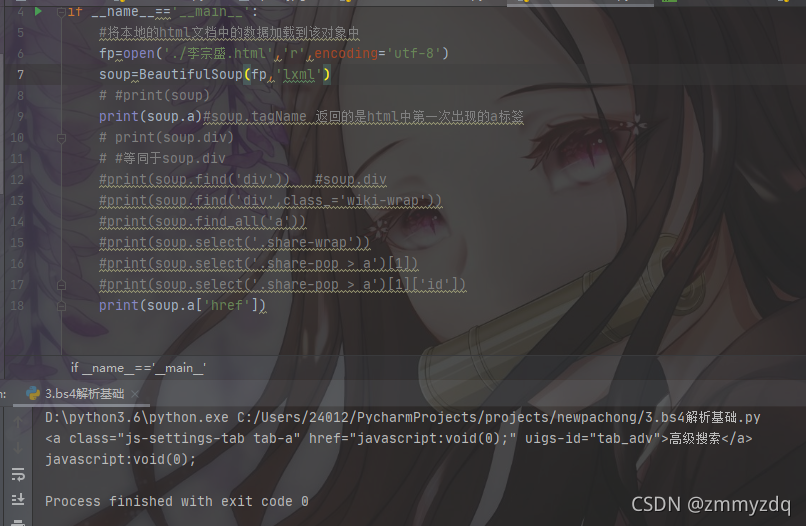
环境安装
pip install bs4
bs4案例
需求:爬取三国演义小说所有的章节标题和章节内容
网址:https://www.shicimingju.com/book/sanguoyanyi.html
# -*- coding:utf-8 -*-
#需求:爬取三国演艺小说所有的章节标题和章节内容
#http://www.shicimingju.com/book/sanguoyanyi.html
import requestsfrom bs4
import BeautifulSoup
if __name__=='__main__':
headers = {
'User-Agent': 'Mozilla/5.0 (Windows NT 10.0; Win64; x64) AppleWebKit/537.36 (KHTML, like Gecko) Chrome/94.0.4606.61 Safari/537.36'
}
url='https://www.shicimingju.com/book/sanguoyanyi.html'
age_text=requests.get(url=url,headers=headers).content
#在首页中解析出章节的标题和详情页的url
#1.实例化BeautifulSoup对象,需要将页面源码数据加载到该对象中
soup =BeautifulSoup(page_text,'lxml')
#解析章节标题和详情页的url
li_list=soup.select('.book-mulu>ul>li')
fp=open('./sanguo.txt','w',encoding='utf-8')
for li in li_list:
title=li.a.string
detail_url = 'https://www.shicimingju.com'+li.a['href']
#对详情页发起请求,解析出章节内容
detail_page_text=requests.get(url=detail_url,headers=headers).content
#解析出详情页中相关的章节内容
detail_soup=BeautifulSoup(detail_page_text,'lxml')
div_tag=detail_soup.find('div',class_='chapter_content')
#解析到了章节的内容
content=div_tag.text
fp.write(title+':'+content+'\n')
print(title,"爬取成功!!!!")